矢量图设计软件Adobe Illustrator CC简体中文破解版
Adobe Illustrator CC是 目前最优秀的矢量图设计软件之一,是众多设计师必不可少的设计工具。该软件始于1987年,刚开始主要是为Mac机开发的软件,但在1989年正式推出第一个Windows系统版本。 Adobe Illustrator CC主要的改变包括:触控文字工具、以影像为笔
Adobe Illustrator CC是 目前最优秀的矢量图设计软件之一,是众多设计师必不可少的设计工具。该软件始于1987年,刚开始主要是为Mac机开发的软件,但在1989年正式推出第一个Windows系统版本。

Adobe Illustrator CC主要的改变包括:触控文字工具、以影像为笔刷、字体搜寻、同步设定、多个档案位置、CSS 摘取、同步色彩、区域和点状文字转换、用笔刷自动制作角位的样式和创作时自由转换。

Illustrator 是业界标准向量绘图环境,可在媒体间进行设计。透过形状、色彩、效果及印刷样式,展现您的创意想法。即使处理大型复杂的档案,也能保持速度及稳定,并且可在 Adobe 创意应用程序间有效率地移动设计。
下载Adobe Illustrator CC简体中文版:百度网盘,破解补丁
Adobe Illustrator CC破解补丁使用说明:
Step 1 -下载Adobe Illustrator CC后,以试用版的方式安装软件,并退出软件;
Step 2 -使用破解补丁覆盖原文件的amtlib,注意区分32位和64位版本(覆盖前注意备份原文件),如果无法找到amtlib文件,建议你以搜索的方式查看Adobe Illustrator CC安装目录。推荐使用本地文档搜索工具Wise JetSearch。
Step 3 -覆盖后,再次运行Adobe Illustrator CC,不会再出现试用版通知,即破解成功。
原文地址:矢量图设计软件Adobe Illustrator CC简体中文破解版, 感谢原作者分享。

Hot AI Tools

Undresser.AI Undress
AI-powered app for creating realistic nude photos

AI Clothes Remover
Online AI tool for removing clothes from photos.

Undress AI Tool
Undress images for free

Clothoff.io
AI clothes remover

AI Hentai Generator
Generate AI Hentai for free.

Hot Article

Hot Tools

Notepad++7.3.1
Easy-to-use and free code editor

SublimeText3 Chinese version
Chinese version, very easy to use

Zend Studio 13.0.1
Powerful PHP integrated development environment

Dreamweaver CS6
Visual web development tools

SublimeText3 Mac version
God-level code editing software (SublimeText3)

Hot Topics
 1376
1376
 52
52
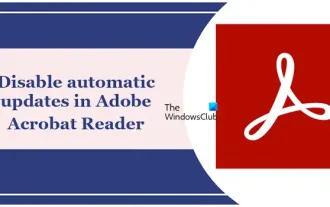 How to disable automatic updates in Adobe Acrobat Reader
Mar 14, 2024 pm 08:58 PM
How to disable automatic updates in Adobe Acrobat Reader
Mar 14, 2024 pm 08:58 PM
AdobeAcrobatReader is a powerful tool for viewing and editing PDF files. The software is available in both free and paid versions. If you need to use Adobe Acrobat Reader to edit PDF files, you need to purchase its paid plan. To keep Adobe Acrobat Reader up to date with the latest enhancements and security fixes, the software enables automatic updates by default. However, you can choose to disable automatic updates if you wish. This article will show you how to disable automatic updates in Adobe Acrobat Reader. How to disable automatic updates in Adobe Acrobat Reader us
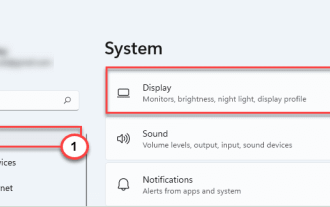 Fix: Adobe Photoshop graphics processor not detected issue
Apr 28, 2023 pm 01:25 PM
Fix: Adobe Photoshop graphics processor not detected issue
Apr 28, 2023 pm 01:25 PM
Adobe Photoshop uses the graphics processor on your system to render 3D effects and more. Having a good graphics card is an added advantage to running Adobe Photoshop smoothly. But what if Adobe Photoshop doesn't even recognize the graphics card on your system? There are many reasons for this problem. However, there is nothing to worry about. Just follow these simple instructions to get Photoshop to detect your GPU in just a few quick steps. Fix 1 – Set the application to use the dedicated GPU If you have two GPUs on your system, you must set Photoshop to use the dedicated GPU. 1. Close
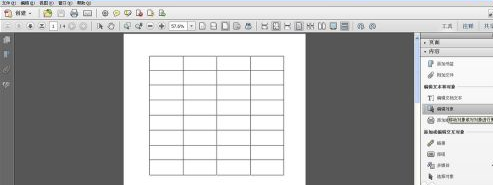 How to insert pictures in Adobe Acrobat Pro9-How to insert pictures in Adobe Acrobat Pro9
Mar 04, 2024 pm 11:50 PM
How to insert pictures in Adobe Acrobat Pro9-How to insert pictures in Adobe Acrobat Pro9
Mar 04, 2024 pm 11:50 PM
Are you also using Adobe Acrobat Pro 9 software in your office? But do you know how to insert pictures in Adobe Acrobat Pro 9? Below, the editor will bring you the method of inserting pictures in Adobe Acrobat Pro 9. If you are interested, take a look below. Open the Sample.pdf document in Adobe Acrobat Pro9, click "Tools" - "Content" - select "Edit Object" on the right side of the document, and the mouse cursor changes to a solid arrow + a small box in the lower right corner. Right-click in an empty space of the document and select Insert Image. A dialog box will pop up, then select the ElenaGilbert.JPEG image file in the dialog box (please confirm
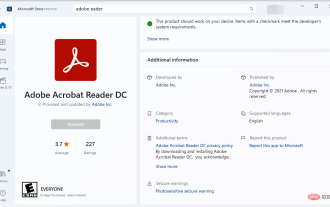 How to get a free download of Adobe Reader on Windows 11
May 10, 2023 am 09:16 AM
How to get a free download of Adobe Reader on Windows 11
May 10, 2023 am 09:16 AM
Fix Windows 11 operating system errors with RestoroPCRepairTool: This software fixes common computer errors by replacing problematic system files with initial working versions. It also protects you from severe file loss, hardware failure, and damage caused by malware and viruses. Fix PC problems and remove viruses in just 3 easy steps now: Download Restoro PC repair tool with patented technology (patent available here). Click to start the scan to find Windows 11 issues that may be causing problems on your PC. Click Fix All to fix issues affecting computer security and performance 793,675 readers downloaded R this month
 How to set the keyboard increment in Adobe Illustrator CS6 - How to set the keyboard increment in Adobe Illustrator CS6
Mar 04, 2024 pm 06:04 PM
How to set the keyboard increment in Adobe Illustrator CS6 - How to set the keyboard increment in Adobe Illustrator CS6
Mar 04, 2024 pm 06:04 PM
Many users are using the Adobe Illustrator CS6 software in their offices, so do you know how to set the keyboard increment in Adobe Illustrator CS6? Then, the editor will bring you the method of setting the keyboard increment in Adobe Illustrator CS6. Interested users can take a look below. Step 1: Start Adobe Illustrator CS6 software, as shown in the figure below. Step 2: In the menu bar, click the [Edit] → [Preferences] → [General] command in sequence. Step 3: The [Keyboard Increment] dialog box pops up, enter the required number in the [Keyboard Increment] text box, and finally click the [OK] button. Step 4: Use the shortcut key [Ctrl]
 The 'leader” in AI applications emerges: Adobe!
Oct 14, 2023 pm 08:21 PM
The 'leader” in AI applications emerges: Adobe!
Oct 14, 2023 pm 08:21 PM
Powerful AI capabilities will revive growth prospects, which could deliver results for Adobe! At its annual AdobeMAX creative conference this week, software technology giant Adobe announced a slew of new AI tools and services and said in discussions with analysts that its fiscal fourth quarter will be a very strong quarter. Adobe demonstrated AI video editing technology ProjectFastFill. Users only need to enter text prompts to delete, add objects or change background elements in a few seconds, reducing a lot of trivial work. In addition, Adobe has launched three new generative artificial intelligence models, and its image editing functions have been fully upgraded. The newly released FireflyVector brings together a
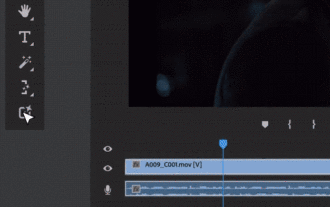 Sora comes to Adobe video editing software! The new version of Premiere Pro opens the era of AI editing
Apr 16, 2024 pm 03:20 PM
Sora comes to Adobe video editing software! The new version of Premiere Pro opens the era of AI editing
Apr 16, 2024 pm 03:20 PM
Sora is going to be integrated into Adobe video editing software. In the newly released PremierPro concept demonstration, Adobe showed the results of its cooperation with OpenAI: in addition to the main lens, a B-roll auxiliary lens was completely generated by Sora. In addition to Sora, other popular AI video tools Runway and Pika will also be available as options. Runway is used similarly to Sora in the demonstration and can generate a new auxiliary shot. Pika can naturally extend existing lenses for several seconds. It should be emphasized that these features are still in the early preview and research stage, and it has not yet been revealed when they will be released. In comparison, Adobe’s own AI product Firefly
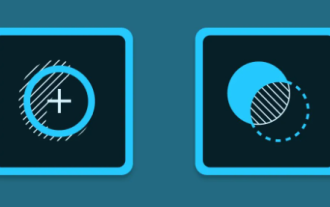 Adobe is shutting down two Android Photoshop apps, recommending users to use Photoshop Express
May 05, 2024 pm 12:43 PM
Adobe is shutting down two Android Photoshop apps, recommending users to use Photoshop Express
May 05, 2024 pm 12:43 PM
According to news on May 5, Adobe recently issued a notice to users indicating that it will officially close the Photoshop Mix and Photoshop Fix applications on the Android platform on June 4, 2024. In recent years, Adobe has shifted its Photoshop product strategy on mobile platforms, from launching independent tools for specific usage scenarios, such as PhotoshopMix and PhotoshopFix, to providing comprehensive Photoshop functions in the form of suites on Android, iOS, and the web. PhotoshopMix once made it possible for users to easily combine two or more pictures, while PhotoshopFix provides




