Photoshop胶片滤镜Alien Skin Exposure v5破解版
使用Photoshop可以制作胶片效果的照片,但各种胶片效果的处理,一般技术水平的人还是要费很大的功夫。如何高效地使用PS成为众多摄影师需要考虑的问题。而Photoshop胶片滤镜正是为摄影师解决难题的最佳方案。价值超过200美金的Alien Skin Exposure v5成为众多
使用Photoshop可以制作胶片效果的照片,但各种胶片效果的处理,一般技术水平的人还是要费很大的功夫。如何高效地使用PS成为众多摄影师需要考虑的问题。而Photoshop胶片滤镜正是为摄影师解决难题的最佳方案。价值超过200美金的Alien Skin Exposure v5成为众多摄影师的选择。

Alien Skin Exposure v5是国外非常专业的Photoshop胶片调色滤镜软件,使用Alien Skin Exposure v5能够迅速将照片调出各种胶片效果,如电影胶片、宝丽来胶片效果、波拉潘胶片效果、富士胶片效果、柯达胶片效果等等,多达25类,数百种胶片效果。
更重要的是安装Alien Skin Exposure v5后,打开你需要处理的照片,预览胶片效果,即可立马生成你需要的效果,非常简单。当然如果你希望动手调色调亮暗,Alien Skin Exposure v5的自定义参数功能也是非常强大的。

Alien Skin Exposure v5支持Adobe Photoshop Lightroom 5,Photoshop CS5, CS6和CC。小编在自己的电脑进行安装测试证明最新的Photoshop CC也支持的。
Alien Skin Exposure v5的破解激活有点复杂,需要替换文件,断网离线使用邮件激活才成功。小编简单说下步骤:
Step 1 -首先你需要下载安装最新版的Photoshop胶片滤镜Alien Skin Exposure v5(Download,注册机及补丁),安装成功后根据你的系统位数选择32位(Crack x32)或者是64位破解补丁(Crack x64)替换到 %PROGRAMFILES%\Alien Skin\Exposure 5 安装目录;

Step 2 -断开网络,运行注册机Keygen,选择?”Exposure 4″,点击Generate生成Licenses Code,然后填入激活窗口对应位置,点击下一步;


Step 3 -提示选择激活方式时,选择邮件激活(E-mail activation)(4),复制Installation Code(5)到注册机的对应位置(6),点击Serial Number旁边的Generate生成序列号(7),再将序列号复制到激活窗口对应位置(8),点击下一步;


Step 4 -成功激活Alien Skin Exposure v5。

原文地址:Photoshop胶片滤镜Alien Skin Exposure v5破解版, 感谢原作者分享。

Hot AI Tools

Undresser.AI Undress
AI-powered app for creating realistic nude photos

AI Clothes Remover
Online AI tool for removing clothes from photos.

Undress AI Tool
Undress images for free

Clothoff.io
AI clothes remover

AI Hentai Generator
Generate AI Hentai for free.

Hot Article

Hot Tools

Notepad++7.3.1
Easy-to-use and free code editor

SublimeText3 Chinese version
Chinese version, very easy to use

Zend Studio 13.0.1
Powerful PHP integrated development environment

Dreamweaver CS6
Visual web development tools

SublimeText3 Mac version
God-level code editing software (SublimeText3)

Hot Topics
 What are the permanently free photoshopcs5 serial numbers?
Jul 06, 2023 am 10:00 AM
What are the permanently free photoshopcs5 serial numbers?
Jul 06, 2023 am 10:00 AM
The permanently free photoshopcs5 serial numbers are: 1. 1330-1440-1602-3671-9749-7897; 2. 1330-1191-2998-6712-2520-5424; 3. 1330-1367-4285-4928-0630-3107; 4. 1330-1570-9599-9499-8092-8237; 5. 1330-1028-1662-3206-1688-5114, etc.
 Solution: Fix keyboard shortcuts not working in Photoshop
Sep 22, 2023 pm 03:17 PM
Solution: Fix keyboard shortcuts not working in Photoshop
Sep 22, 2023 pm 03:17 PM
Adobe Photoshop is the industry standard for digital design, loved and used every day by the online community. However, when keyboard shortcuts stutter or fail entirely, it can significantly slow down any project or your overall productivity on Windows 11. Whether you're an experienced designer or just dabbling in photo editing, these glitches are more than just minor annoyances in Photoshop and Photoshop CC. First, let's look at the common reasons why custom or default shortcuts stop working. Why don't my shortcuts work in Photoshop? Customize workspace settings: Sometimes, adjusting or switching between workspace settings can reset keyboard shortcuts. Sticky Keys: This accessibility feature
 C++ Image Processing Practice Guide: Implementing Image Special Effects and Filters
Nov 27, 2023 am 11:40 AM
C++ Image Processing Practice Guide: Implementing Image Special Effects and Filters
Nov 27, 2023 am 11:40 AM
In the fields of computer science and image processing, C++ has always been one of the most commonly used programming languages. Image processing is one of the important subfields of computer vision, including image analysis, processing and recognition. This article will introduce some basic concepts and techniques in C++ image processing, and provide some sample codes for implementing image special effects and filters to help readers better understand and practice C++ image processing. 1. Basics of C++ image processing 1.1 Commonly used image file formats In image processing, we usually need to use various image file formats, including
 Find another way! See how to use CSS filters to create rounded corners and wavy effects
Oct 18, 2022 pm 08:21 PM
Find another way! See how to use CSS filters to create rounded corners and wavy effects
Oct 18, 2022 pm 08:21 PM
This article will take you through a different approach and talk about how to use CSS filters to create rounded corners, and how to use rounded corners to achieve a wave effect. I hope it will be helpful to you!
 Let's talk about how to use CSS filters to achieve rounded corners and wave effects.
Jul 28, 2022 pm 07:42 PM
Let's talk about how to use CSS filters to achieve rounded corners and wave effects.
Jul 28, 2022 pm 07:42 PM
How to use CSS to achieve rounded corners and wave effects? The following article will show you how to skillfully use CSS filters to create rounded corners and wave effects. I hope it will be helpful to you!
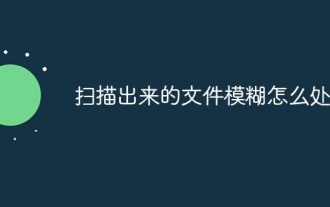 How to deal with blurred scanned documents
Jan 05, 2021 pm 03:09 PM
How to deal with blurred scanned documents
Jan 05, 2021 pm 03:09 PM
Processing method: 1. Open the scanned image to be processed in the PS software; 2. Click "Filter" - "Sharpening" - "Smart Sharpening" on the top toolbar; 3. In the pop-up window, select according to your needs Sharpen the radius and click "OK"; 4. Click "File" - "Save As" and save it as a file.
 Cleverly use CSS3 filters to create text flash switching animation effects!
Jul 20, 2022 am 10:55 AM
Cleverly use CSS3 filters to create text flash switching animation effects!
Jul 20, 2022 am 10:55 AM
This article will show you how to use CSS3 filters to achieve a high-end text flash switching animation effect. I hope it will be helpful to you!
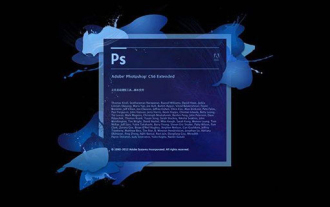 Which company does photoshop belong to?
Jul 20, 2022 am 11:47 AM
Which company does photoshop belong to?
Jul 20, 2022 am 11:47 AM
photoshop is owned by Adobe. Photoshop is an image processing software developed and distributed by Adobe. It mainly processes digital images composed of pixels. Adobe is an American computer software company headquartered in San Jose, California. It is mainly engaged in the development of multimedia production software; its customers include enterprises, knowledge workers, creative people and designers, OEM partners, and developers around the world.






