AE调色插件Magic Bullet Suite 11(附序列号)
好莱坞大片的拍摄效果一流,但也少不了后期效果的制作。Magic Bullet Suite就是专门为Adobe After Effect量身订做的调色插件,也可用于Premiere Pro。 Magic Bullet Suite 是最新的,最热门的最终调色工具,电影制作人带来的专业工具。由经验丰富的调色师和
好莱坞大片的拍摄效果一流,但也少不了后期效果的制作。Magic Bullet Suite就是专门为Adobe After Effect量身订做的调色插件,也可用于Premiere Pro。

Magic Bullet Suite 是最新的,最热门的最终调色工具,电影制作人带来的专业工具。由经验丰富的调色师和电影导演Stu Maschwitz设计的专业好莱坞式工具,9 个必不可少的工具让你捕捉你的场景,使您的画面更加个性化和引人注目的。无论您是在创建一个颜色处理,消除影片噪点,或做皮肤光滑美容,Magic Bullet Suite 可帮助您创建,完美的最终外观。主要功能:

使用 Magic Bullet Suite 11,将获得更好的专业标准为电影制作的更新软件。电影制作处理使用 Magic Bullet Looks 2,目前提供支持Avid Media Composer。
LOOK 2 是此行业的人最喜爱的色彩处理工具,最新2.0.5更新支持 Avid Media Composer 5.5/6.0.LOOK 给您的电影一个庞大的颜色处理数据库,适用大型制作电影,
如:《天使与魔鬼》、《社群网战》,及独立制作电影,如:《Plot Device and puppetry》by Tiny Inventions.
专业颜色校正工具可配合 Avid 的高性能 NLE,其中包括 Colorista II 的色彩分类功能和 Cosmo 的皮肤平滑功能。LOOK 广泛提高您的制作可能,及高层次的色彩处理。
下载Magic Bullet Suite 11:百度云(安装时使用压缩包内提供的组件序列号即可激活软件)
Red Giant插件套装系列:
- AE特效插件套装Effects Suite 11
- AE调色插件套装Magic Bullet Suite 11
- AE 3D动画插件套装Trapcode Suite 12
- AE抠图辅助插件套装Keying Suite 11

Hot AI Tools

Undresser.AI Undress
AI-powered app for creating realistic nude photos

AI Clothes Remover
Online AI tool for removing clothes from photos.

Undress AI Tool
Undress images for free

Clothoff.io
AI clothes remover

AI Hentai Generator
Generate AI Hentai for free.

Hot Article

Hot Tools

Notepad++7.3.1
Easy-to-use and free code editor

SublimeText3 Chinese version
Chinese version, very easy to use

Zend Studio 13.0.1
Powerful PHP integrated development environment

Dreamweaver CS6
Visual web development tools

SublimeText3 Mac version
God-level code editing software (SublimeText3)

Hot Topics
 Where is the serial number starting with h on the Apple phone produced?
Mar 08, 2024 pm 01:40 PM
Where is the serial number starting with h on the Apple phone produced?
Mar 08, 2024 pm 01:40 PM
The serial number of an Apple phone starting with h should be an Apple phone produced in Vietnam. The beginning of the serial number of an Apple phone represents different production areas and you can also tell what version it is, which is one of the very important information. Where is the serial number of the Apple mobile phone starting with h from? Answer: The h value is produced in Vietnam. 1. Apple has moved part of its production lines to Vietnam in recent years. 2. If a user purchases an Apple mobile phone and finds that the relevant serial number begins with h, it is produced in Vietnam. 3. Different letters starting with letters indicate different production areas. Among them, those starting with F are produced by Zhengzhou Foxconn. 4. Those starting with C are produced by Shenzhen Foxconn, those starting with D are produced by Chengdu Foxconn, and those starting with G are produced by Shanghai Pegatron. 5. It is recommended not to disclose the program of your device easily.
 How many digits is the hard drive serial number? How to query the Win11 hard drive serial number
Feb 29, 2024 pm 09:04 PM
How many digits is the hard drive serial number? How to query the Win11 hard drive serial number
Feb 29, 2024 pm 09:04 PM
The hard disk serial number can be checked through the hard disk packaging box or the hard disk casing, or in the Win11 system. However, some users do not know the method. This article is a method for querying the Win11 hard disk serial number brought to you by this site. What is the number of digits in a hard drive serial number? A computer hard drive serial number is a unique identifier that identifies a specific hard drive. It is provided by the hard drive manufacturer and cannot be modified by the user. The hard disk serial number usually contains 10 to 20 digits and letters, and of course generally consists of 12 digits. It can be used to record hard disk parameters such as hard disk capacity, loading mode, and read and write speeds. In computer systems, hard drive serial numbers are usually used to identify and distinguish different hard drives, and in some cases are used for password protection, software authorization, etc. pass
 PyCharm Beginner's Guide: Comprehensive understanding of plug-in installation!
Feb 25, 2024 pm 11:57 PM
PyCharm Beginner's Guide: Comprehensive understanding of plug-in installation!
Feb 25, 2024 pm 11:57 PM
PyCharm is a powerful and popular Python integrated development environment (IDE) that provides a wealth of functions and tools so that developers can write code more efficiently. The plug-in mechanism of PyCharm is a powerful tool for extending its functions. By installing different plug-ins, various functions and customized features can be added to PyCharm. Therefore, it is crucial for newbies to PyCharm to understand and be proficient in installing plug-ins. This article will give you a detailed introduction to the complete installation of PyCharm plug-in.
 Interpret the meaning of the first letters of the iPhone serial number
Feb 19, 2024 pm 11:06 PM
Interpret the meaning of the first letters of the iPhone serial number
Feb 19, 2024 pm 11:06 PM
The iPhone serial number is a series of numbers and letters that uniquely identifies each iPhone device. The serial number contains a lot of information, and the letters at the beginning represent different meanings. Let’s analyze them one by one below. The first letter represents the manufacturer information of the iPhone device: A represents iPhone manufactured by Foxconn (Hon Hai Precision Industry Co., Ltd.), which is one of the most common manufacturers of iPhone; C represents Pegatron (Pegatron Precision Industry Co., Ltd. )made
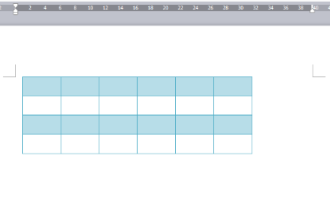 How to center the WPS Word table
Mar 21, 2024 pm 02:21 PM
How to center the WPS Word table
Mar 21, 2024 pm 02:21 PM
When using word in WPS, you often need to insert pictures, tables, etc., but if the inserted table is not centered, it will affect the beauty of the entire document. So how to set the centering of the WPS table? Today I will teach you how to make adjustments. The specific steps are as follows. Come and take a look! 1. The table in the picture is not in the middle of the page, which is not very beautiful. I want it to be centered. 2. First, right-click the mouse in the table (as shown in the picture). 3. Then click [Select All Tables] in the right-click menu (as shown by the red arrow in the figure). 4. After clicking, the table will be fully selected (as shown in the figure below). 5. At this time, click to open the [Start] tab of wps text (as shown by the red arrow in the figure). 6 o'clock
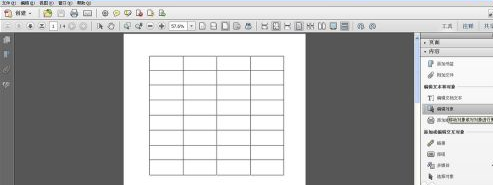 How to insert pictures in Adobe Acrobat Pro9-How to insert pictures in Adobe Acrobat Pro9
Mar 04, 2024 pm 11:50 PM
How to insert pictures in Adobe Acrobat Pro9-How to insert pictures in Adobe Acrobat Pro9
Mar 04, 2024 pm 11:50 PM
Are you also using Adobe Acrobat Pro 9 software in your office? But do you know how to insert pictures in Adobe Acrobat Pro 9? Below, the editor will bring you the method of inserting pictures in Adobe Acrobat Pro 9. If you are interested, take a look below. Open the Sample.pdf document in Adobe Acrobat Pro9, click "Tools" - "Content" - select "Edit Object" on the right side of the document, and the mouse cursor changes to a solid arrow + a small box in the lower right corner. Right-click in an empty space of the document and select Insert Image. A dialog box will pop up, then select the ElenaGilbert.JPEG image file in the dialog box (please confirm
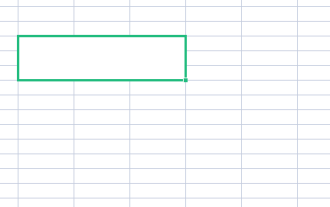 How to split cells in Microsoft Excel-How to split cells in Microsoft Excel
Mar 05, 2024 pm 09:31 PM
How to split cells in Microsoft Excel-How to split cells in Microsoft Excel
Mar 05, 2024 pm 09:31 PM
Do you know how to split cells in Microsoft Excel? Below, the editor will bring you the method of splitting cells in Microsoft Excel. I hope it will be helpful to you. Let’s learn with the editor! 1. First open the merged cells Excel table, as shown below. 2. Select the merged cells and click the "Merge Center" button with the downward arrow at the top, as shown in the figure below. 3. Then select "Unmerge Cells", as shown in the figure below. 4. Now you can find that the cells have been split, as shown in the figure below. The above is the entire content of how to split cells in Microsoft Excel brought to you by the editor. I hope it can be helpful to you.
 What is the Chrome plug-in extension installation directory?
Mar 08, 2024 am 08:55 AM
What is the Chrome plug-in extension installation directory?
Mar 08, 2024 am 08:55 AM
What is the Chrome plug-in extension installation directory? Under normal circumstances, the default installation directory of Chrome plug-in extensions is as follows: 1. The default installation directory location of chrome plug-ins in windowsxp: C:\DocumentsandSettings\username\LocalSettings\ApplicationData\Google\Chrome\UserData\Default\Extensions2. chrome in windows7 The default installation directory location of the plug-in: C:\Users\username\AppData\Local\Google\Chrome\User






