Scaling Advice from MongoHQ
With most systems, trying to run a database of any significant size requires specialized knowledge, both to build your app and to manage the database it runs on top of. MongoDB makes your first 100GB simple - from running the database to w
With most systems, trying to run a database of any significant size requires specialized knowledge, both to build your app and to manage the database it runs on top of. MongoDB makes your first 100GB simple - from running the database to writing the code. As your database gets larger, though, it helps to understand more about how MongoDB works so you can get the most out of it. MongoHQ has noticed that their customers that reach 100GB are running commercially successful businesses. MongoHQ recommends going through the 100GB Scaling Checklist as you grow. Watch the webinar recording on the subject for the full overview:
Identify your data behavior: Figure out how your data patterns and how they are working within your application. You will need to link your data to how your application accesses this data. Consider the simple queries and the more complex queries you will need to look up, like multi-range queries.
Refactor your schema to simplify queries
Remove data that does not fit MongoDB: remove “unrefactorable” data
Separate hot and cold data
Don’t lean on mongodump’: this disrupts RAM and causes performance issues. Consider other Backup options instead, like MMS Backup
Check your gauges: Monitor, monitor, monitor. Even if you aren’t having performance problems, set this up now so you can keep a history of your
Avoid queries causing page faults: MongoHQ has run benchmarks against this to prove this. A system running in memory that was running at 7,000 operations per second was cut down by 50% to 3,500 operations per second when adding 1% table scans churning on a disk.
Track and monitor slow queries: use Dex, MongoProfessor, Mongo-QP or MongoHQ’s Slow Query Tracker.
Buying time with hardware: Don’t get addicted to buying hardware. Before making a purchase, always consider optimization and investigate separating and pairing data.
Watch the full recording with tips from MongoHQ’s Chris Winslet here.
原文地址:Scaling Advice from MongoHQ, 感谢原作者分享。

Hot AI Tools

Undresser.AI Undress
AI-powered app for creating realistic nude photos

AI Clothes Remover
Online AI tool for removing clothes from photos.

Undress AI Tool
Undress images for free

Clothoff.io
AI clothes remover

AI Hentai Generator
Generate AI Hentai for free.

Hot Article

Hot Tools

Notepad++7.3.1
Easy-to-use and free code editor

SublimeText3 Chinese version
Chinese version, very easy to use

Zend Studio 13.0.1
Powerful PHP integrated development environment

Dreamweaver CS6
Visual web development tools

SublimeText3 Mac version
God-level code editing software (SublimeText3)

Hot Topics
 1377
1377
 52
52
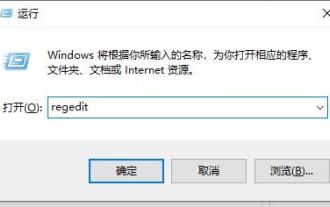 Solution to the problem that there is no msahci in win10 registry
Jan 12, 2024 pm 06:09 PM
Solution to the problem that there is no msahci in win10 registry
Jan 12, 2024 pm 06:09 PM
Some friends want to turn on AHCI after installing win10 system. After all, AHCI mode natively supports SATA hard drives. Its advantage is that it can fully utilize NCQ technology. In theory, NCQ can improve the performance of SATA hard drives by up to about 30%, but directly in Changing the bios can easily cause a blue screen. Therefore, you need to modify the registry first. However, some friends found that their win10 registry does not have msahci, and they don't know what happened. So how to solve the problem that there is no msahci in the Win10 registry? The editor below will teach you specific solutions. 1. First open the registry, use the win+R keys to open the run and enter regedit. 2. Find HKEY_LOCA in the registry.
 How to forget Wi-Fi networks on Mac and delete useless connections
Mar 18, 2024 pm 10:30 PM
How to forget Wi-Fi networks on Mac and delete useless connections
Mar 18, 2024 pm 10:30 PM
Your Mac automatically records and saves all Wi-Fi networks you've ever connected to. Over time, however, this list may grow longer, and many of these networks may never be used again. So how to delete these Wi-Fi networks in macOS? Next, we will introduce it to you in detail. Forget Wi-Fi networks in macOS If you are using macOS Ventura or later, you can easily forget Wi-Fi networks through System Settings. The steps are as follows: 1 Click the "Apple" icon in the upper left corner and select "System Settings". 2Select "Wi-Fi" in the sidebar and click the "Advanced" button in the lower right corner of the window. Click the "Advanced" button in the Wi-Fi options
 5G Wi-Fi continues to drop on Windows 11/10
Feb 19, 2024 pm 12:24 PM
5G Wi-Fi continues to drop on Windows 11/10
Feb 19, 2024 pm 12:24 PM
If you encounter the problem of continuous 5G Wi-Fi signal degradation on Windows 11/10, this may affect your work efficiency. This article will guide you through this frustrating problem, which is often caused by router or driver issues. Fix the problem of 5G Wi-Fi continuing to drop on Windows 11/10. The 5G Wi-Fi disconnection problem may be caused by a temporary computer failure. It is recommended to restart the computer and router to resolve the issue. If you are still having problems, consider the following suggestions: Power cycle your router Run the Network and Internet Troubleshooter Update your network drivers Roll back your network drivers Change the power management settings for your network adapter (if available) Reset TCP/IP, brush
 You can't specify target table 'table_name' for update in FROM clause - How to solve MySQL error: Unable to update target table in FROM clause
Oct 05, 2023 am 10:25 AM
You can't specify target table 'table_name' for update in FROM clause - How to solve MySQL error: Unable to update target table in FROM clause
Oct 05, 2023 am 10:25 AM
Hello, the following is an article within 1500 words, titled: Youcan'tspecifytargettable'table_name'forupdateinFROMclause-How to solve the MySQL error: Unable to update the target table in the FROM clause, specific code examples are needed. During the development of MySQL database, we sometimes encounter the following error message: Youcan'tspecify
 Microsoft releases Windows 11 Canary 26063 preview update: testing support for Wi-Fi 7, adding 16 new AI skills
Feb 23, 2024 pm 07:52 PM
Microsoft releases Windows 11 Canary 26063 preview update: testing support for Wi-Fi 7, adding 16 new AI skills
Feb 23, 2024 pm 07:52 PM
According to reports, Microsoft today released the Windows 11 Build 26063 preview update for members of the Windows Insider project on the Canary channel. The focus of this update is the addition of test support for Wi-Fi7 networks. This move demonstrates Microsoft's focus on and support for the latest wireless technologies, providing users with the opportunity to experience new features and performance. As the next generation wireless network standard, Wi-Fi7 will bring faster speeds, more stable connections and higher security, which will have a positive impact on users' network experience. Through this update, WindowsInsider project members can experience the performance of Wi-Fi7 networks in advance and prepare for the future official version of Windows 11.
 What is the use of the from tag in html
Sep 15, 2022 pm 05:36 PM
What is the use of the from tag in html
Sep 15, 2022 pm 05:36 PM
In HTML, the from tag is used to create an HTML form (form field) for user input to collect and transfer user information. All content in the form will be submitted to the server; the syntax "<form action="submit address" method="Submission method" name="Form name">Form control</form>". A form can contain one or more form elements, such as input, select, and textarea.
 What should I do if the form cannot be submitted to php?
Dec 01, 2022 am 09:08 AM
What should I do if the form cannot be submitted to php?
Dec 01, 2022 am 09:08 AM
Solution to form form cannot be submitted to PHP: 1. Open the corresponding code file; 2. Modify the "onload="javascript:document.form1.submit();" statement; 3. Change the name of submit.
 New Cosmic DE Alpha 2 update adds slew of customisation options alongside app and settings improvements for the System76 Linux desktop
Sep 28, 2024 am 06:14 AM
New Cosmic DE Alpha 2 update adds slew of customisation options alongside app and settings improvements for the System76 Linux desktop
Sep 28, 2024 am 06:14 AM
It's hardly been a month since System76 officially released its Cosmic desktop environment for Linux. While that first alpha build of the Cosmic DE was a great first step for the new desktop environment, it was far from feature-complete or polished.




