Adobe CC简繁英大师版下载
早前第一时间通过Adobe官方下载工具更新了Adobe CC,但当重装系统发现杯具了,所有Adobe CC软件都没有安装程序备份,不得不重新下载Adobe CC。但这次变精明了,不再使用官方下载工具下载,而是下载单独的Adobe CC简繁中大师版。 Adobe CC简繁中大师版是Adobe
早前第一时间通过Adobe官方下载工具更新了Adobe CC,但当重装系统发现杯具了,所有Adobe CC软件都没有安装程序备份,不得不重新下载Adobe CC。但这次变精明了,不再使用官方下载工具下载,而是下载单独的Adobe CC简繁中大师版。

Adobe CC简繁中大师版是Adobe最高的版本,包括大部分Adobe软件:
- Adobe After Effects CC ?x64
- Adobe Audition CC ?x64
- Adobe Bridge CC (64bit) ?x64
- Adobe Dreamweaver CC
- Adobe Edge Animate CC
- Adobe ExtendScript Toolkit CC
- Adobe Extension Manager CC
- Adobe Flash Professional CC ?x64
- Adobe Illustrator CC
- Adobe Illustrator CC (64 Bit) x64
- Adobe InCopy CC
- Adobe InCopy CC (64 Bit) ?x64
- Adobe InDesign CC
- Adobe InDesign CC (64 Bit) ?x64
- Adobe Media Encoder CC ?x64
- Adobe Photoshop CC
- Adobe Photoshop CC (64 Bit) ?x64
- Adobe Prelude CC ?x64
- Adobe Premiere Pro CC ?x64
- Adobe SpeedGrade CC ?x64
- Photoshop Camera Raw CC
- Adobe Digital Publishing CC
- Adobe Dynamic Link Media Server
- Adobe Extension Manager CC
注:该Adobe CC简繁中大师版由嬴政天下论坛制作,压缩版解压密码为:www.yingzheng.com,此外嬴政天下论坛还对该版本的Adobe CC大师版进行了详细的反盗版、补丁和反弹三方面的说明,下载前大家务必先看清楚说明,根据说明进行操作。

【关于Adobe反盗版】
从9月开始,ADOBE发布的更新完全完全订阅化,对D版的打击力度加大
离线激活和试用一样不会收到任何订阅更新(共用组件更新不是订阅更新,任何情况都能收到)
使用AAM更新补丁需要验证订阅用户,更新时会使用PatchFile命令
若尝试更新AAM(CC桌面)会导致离线激活出现问题(具体下详)
========================================================
【关于补丁】
新的更新补丁首次使用PatchFile命令,需要原版amtlib.dll,所以在更新前必须还原amtlib.dll
对于本大师版在收到更新后,删除安装目录下的amtlib.dll,重命名amtlib.dll.bak为amtlib.dll,然后再安装更新
完成后,复制.\Content\adobe.cc-patch-painter.exe到安装目录下,运行,Patch amtlib.dll即可。注意保留好新的amtlib.dll.bak备份
若更新时已经安装过补丁(如:已经安装PS 14.1.1的情况下安装14.1.2)
PatchFile命令会先还原目标文件为CC最初版本,此时会调用上次安装更新时的备份
(即安装目录下.\Adobe\AdobePatchFiles\的文件)
若丢失此目录会导致更新失败。
另外PS目录下的LogTransport2.exe可能长占内存,请终止进程再更新!
类似的问题其他的CC软件也可能出现,这也是导致更新失败的原因。
建议重新启动电脑再执行更新!PatchFile命令很容易把软件搞废!这点请务必注意!
也可等新集成版本放出,手动覆盖安装,即更新到最新版本
========================================================
【关于反弹】
正常屏蔽HOST(阻止联网),离线激活仍无效/失效的原因:
安装了ADOBE官网放出的新版AAM,或者更新AAM到Creative Cloud桌面后,AAM会更新订阅授权,停止离线激活功能(*1)。
虽然离线激活界面仍在,但已改动,且可以看出是故意的。不过,更新了新版AAM不会立即使已有的离线激活失效。
新版AAM只会在安装新程序/新补丁(*2)后,才会重新检查对应程序的许可变化。
所以在更新新补丁后(9月份以后发布的补丁),已更新AAM的离线激活用户打开程序会提示许可证不匹配,导致离线激活失效。
- ADOBE CC采用了订阅激活,并允许在订阅激活后离线使用一段时间。于是ADOBE停止了离线激活功能。
- 指订阅更新,正常使用ADOBE CC,有两种情况——超过了订阅激活离线使用期或订阅激活许可到期,这时已安装的版本就会高于试用ID能安装的版本,会要求联网/登录ID/订阅付费。
下载Adobe CC简繁中大师版:百度云
原文地址:Adobe CC简繁英大师版下载, 感谢原作者分享。

Hot AI Tools

Undresser.AI Undress
AI-powered app for creating realistic nude photos

AI Clothes Remover
Online AI tool for removing clothes from photos.

Undress AI Tool
Undress images for free

Clothoff.io
AI clothes remover

AI Hentai Generator
Generate AI Hentai for free.

Hot Article

Hot Tools

Notepad++7.3.1
Easy-to-use and free code editor

SublimeText3 Chinese version
Chinese version, very easy to use

Zend Studio 13.0.1
Powerful PHP integrated development environment

Dreamweaver CS6
Visual web development tools

SublimeText3 Mac version
God-level code editing software (SublimeText3)

Hot Topics
 1377
1377
 52
52
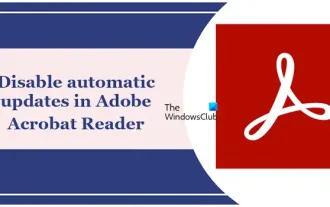 How to disable automatic updates in Adobe Acrobat Reader
Mar 14, 2024 pm 08:58 PM
How to disable automatic updates in Adobe Acrobat Reader
Mar 14, 2024 pm 08:58 PM
AdobeAcrobatReader is a powerful tool for viewing and editing PDF files. The software is available in both free and paid versions. If you need to use Adobe Acrobat Reader to edit PDF files, you need to purchase its paid plan. To keep Adobe Acrobat Reader up to date with the latest enhancements and security fixes, the software enables automatic updates by default. However, you can choose to disable automatic updates if you wish. This article will show you how to disable automatic updates in Adobe Acrobat Reader. How to disable automatic updates in Adobe Acrobat Reader us
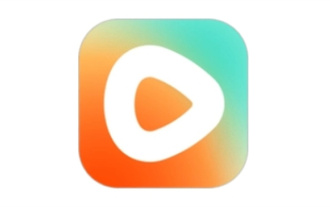 How to download episodes of Hongguo short drama
Mar 11, 2024 pm 09:16 PM
How to download episodes of Hongguo short drama
Mar 11, 2024 pm 09:16 PM
Hongguo Short Play is not only a platform for watching short plays, but also a treasure trove of rich content, including novels and other exciting content. This is undoubtedly a huge surprise for many users who love reading. However, many users still don’t know how to download and watch these novels in Hongguo Short Play. In the following, the editor of this website will provide you with detailed downloading steps. I hope it can help everyone in need. Partners. How to download and watch the Hongguo short play? The answer: [Hongguo short play] - [Audio book] - [Article] - [Download]. Specific steps: 1. First open the Hongguo Short Drama software, enter the homepage and click the [Listen to Books] button at the top of the page; 2. Then on the novel page we can see a lot of article content, here
 What should I do if I download other people's wallpapers after logging into another account on wallpaperengine?
Mar 19, 2024 pm 02:00 PM
What should I do if I download other people's wallpapers after logging into another account on wallpaperengine?
Mar 19, 2024 pm 02:00 PM
When you log in to someone else's steam account on your computer, and that other person's account happens to have wallpaper software, steam will automatically download the wallpapers subscribed to the other person's account after switching back to your own account. Users can solve this problem by turning off steam cloud synchronization. What to do if wallpaperengine downloads other people's wallpapers after logging into another account 1. Log in to your own steam account, find cloud synchronization in settings, and turn off steam cloud synchronization. 2. Log in to someone else's Steam account you logged in before, open the Wallpaper Creative Workshop, find the subscription content, and then cancel all subscriptions. (In case you cannot find the wallpaper in the future, you can collect it first and then cancel the subscription) 3. Switch back to your own steam
 How to download links starting with 115://? Download method introduction
Mar 14, 2024 am 11:58 AM
How to download links starting with 115://? Download method introduction
Mar 14, 2024 am 11:58 AM
Recently, many users have been asking the editor, how to download links starting with 115://? If you want to download links starting with 115://, you need to use the 115 browser. After you download the 115 browser, let's take a look at the download tutorial compiled by the editor below. Introduction to how to download links starting with 115:// 1. Log in to 115.com, download and install the 115 browser. 2. Enter: chrome://extensions/ in the 115 browser address bar, enter the extension center, search for Tampermonkey, and install the corresponding plug-in. 3. Enter in the address bar of 115 browser: Grease Monkey Script: https://greasyfork.org/en/
 Introduction to how to download and install the superpeople game
Mar 30, 2024 pm 04:01 PM
Introduction to how to download and install the superpeople game
Mar 30, 2024 pm 04:01 PM
The superpeople game can be downloaded through the steam client. The size of this game is about 28G. It usually takes one and a half hours to download and install. Here is a specific download and installation tutorial for you! New method to apply for global closed testing 1) Search for "SUPERPEOPLE" in the Steam store (steam client download) 2) Click "Request access to SUPERPEOPLE closed testing" at the bottom of the "SUPERPEOPLE" store page 3) After clicking the request access button, The "SUPERPEOPLECBT" game can be confirmed in the Steam library 4) Click the install button in "SUPERPEOPLECBT" and download
 How to download Quark network disk to local? How to save files downloaded from Quark Network Disk back to the local computer
Mar 13, 2024 pm 08:31 PM
How to download Quark network disk to local? How to save files downloaded from Quark Network Disk back to the local computer
Mar 13, 2024 pm 08:31 PM
Many users need to download files when using Quark Network Disk, but we want to save them locally, so how to set this up? Let this site introduce to users in detail how to save files downloaded from Quark Network Disk back to the local computer. How to save files downloaded from Quark network disk back to your local computer 1. Open Quark, log in to your account, and click the list icon. 2. After clicking the icon, select the network disk. 3. After entering Quark Network Disk, click My Files. 4. After entering My Files, select the file you want to download and click the three-dot icon. 5. Check the file you want to download and click Download.
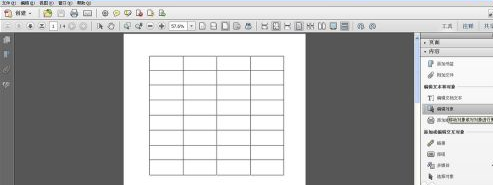 How to insert pictures in Adobe Acrobat Pro9-How to insert pictures in Adobe Acrobat Pro9
Mar 04, 2024 pm 11:50 PM
How to insert pictures in Adobe Acrobat Pro9-How to insert pictures in Adobe Acrobat Pro9
Mar 04, 2024 pm 11:50 PM
Are you also using Adobe Acrobat Pro 9 software in your office? But do you know how to insert pictures in Adobe Acrobat Pro 9? Below, the editor will bring you the method of inserting pictures in Adobe Acrobat Pro 9. If you are interested, take a look below. Open the Sample.pdf document in Adobe Acrobat Pro9, click "Tools" - "Content" - select "Edit Object" on the right side of the document, and the mouse cursor changes to a solid arrow + a small box in the lower right corner. Right-click in an empty space of the document and select Insert Image. A dialog box will pop up, then select the ElenaGilbert.JPEG image file in the dialog box (please confirm
 How to download foobar2000? -How to use foobar2000
Mar 18, 2024 am 10:58 AM
How to download foobar2000? -How to use foobar2000
Mar 18, 2024 am 10:58 AM
foobar2000 is a software that can listen to music resources at any time. It brings you all kinds of music with lossless sound quality. The enhanced version of the music player allows you to get a more comprehensive and comfortable music experience. Its design concept is to play the advanced audio on the computer The device is transplanted to mobile phones to provide a more convenient and efficient music playback experience. The interface design is simple, clear and easy to use. It adopts a minimalist design style without too many decorations and cumbersome operations to get started quickly. It also supports a variety of skins and Theme, personalize settings according to your own preferences, and create an exclusive music player that supports the playback of multiple audio formats. It also supports the audio gain function to adjust the volume according to your own hearing conditions to avoid hearing damage caused by excessive volume. Next, let me help you




