repair and boot mongodb on centos
When I somehow login and logout my linode vps where I start the service of mongodb for some times, then I got these errors: # service mongod startStarting mongod: Wed Oct 30 01:28:42.557Wed Oct 30 01:28:42.558 warning: 32-bit servers don't
When I somehow login and logout my linode vps where I start the service of mongodb for some times, then I got these errors:
# service mongod start
Starting mongod: Wed Oct 30 01:28:42.557
Wed Oct 30 01:28:42.558 warning: 32-bit servers don't have journaling enabled by default. Please use --journal if you want durability.
Wed Oct 30 01:28:42.558
about to fork child process, waiting until server is ready for connections.
forked process: 6873
all output going to: /var/log/mongo/mongod.log
ERROR: child process failed, exited with error number 100
[FAILED]
So, after googling, I find the reason:
Unclean shutdown detected. Please visit http://dochub.mongodb.org/core/repair for recovery instructions.
How to resolve it?
First, kill the process if it exists
ps -ef | grep mongo* ps -ef | grep mongod kill -9 pid
Second, remove the lock file for mongodb
rm -rf /var/lib/mongo/mongod.lock
Third, boot it with repair mode
mongod -f /etc/mongod.conf --repair
Forth, boot again without repair mode
mongod -f /etc/mongod.conf
Now we can check if the mongodb process is running:
ps -ef | grep mongo* ps -ef | grep mongod
And try it: mongo
Done!
原文地址:repair and boot mongodb on centos, 感谢原作者分享。

Hot AI Tools

Undresser.AI Undress
AI-powered app for creating realistic nude photos

AI Clothes Remover
Online AI tool for removing clothes from photos.

Undress AI Tool
Undress images for free

Clothoff.io
AI clothes remover

AI Hentai Generator
Generate AI Hentai for free.

Hot Article

Hot Tools

Notepad++7.3.1
Easy-to-use and free code editor

SublimeText3 Chinese version
Chinese version, very easy to use

Zend Studio 13.0.1
Powerful PHP integrated development environment

Dreamweaver CS6
Visual web development tools

SublimeText3 Mac version
God-level code editing software (SublimeText3)

Hot Topics
 SCP usage tips-recursively exclude files
Apr 22, 2024 am 09:04 AM
SCP usage tips-recursively exclude files
Apr 22, 2024 am 09:04 AM
One can use the scp command to securely copy files between network hosts. It uses ssh for data transfer and authentication. Typical syntax is: scpfile1user@host:/path/to/dest/scp -r/path/to/source/user@host:/path/to/dest/scp exclude files I don't think you can when using scp command Filter or exclude files. However, there is a good workaround to exclude the file and copy it securely using ssh. This page explains how to filter or exclude files when copying directories recursively using scp. How to use rsync command to exclude files The syntax is: rsyncav-essh-
 The difference between nodejs and vuejs
Apr 21, 2024 am 04:17 AM
The difference between nodejs and vuejs
Apr 21, 2024 am 04:17 AM
Node.js is a server-side JavaScript runtime, while Vue.js is a client-side JavaScript framework for creating interactive user interfaces. Node.js is used for server-side development, such as back-end service API development and data processing, while Vue.js is used for client-side development, such as single-page applications and responsive user interfaces.
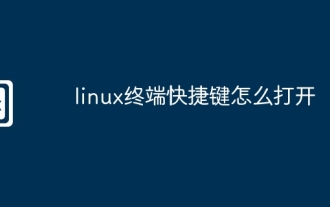 How to open the linux terminal shortcut key
Apr 11, 2024 pm 06:33 PM
How to open the linux terminal shortcut key
Apr 11, 2024 pm 06:33 PM
Open Linux terminal shortcut key: Ctrl + Alt + T. Other methods include through the GUI or command line. You can also customize terminal shortcut keys.
 iPhone parts Activation Lock spotted in iOS 18 RC — may be Apple\'s latest blow to right to repair sold under the guise of user protection
Sep 14, 2024 am 06:29 AM
iPhone parts Activation Lock spotted in iOS 18 RC — may be Apple\'s latest blow to right to repair sold under the guise of user protection
Sep 14, 2024 am 06:29 AM
Earlier this year, Apple announced that it would be expanding its Activation Lock feature to iPhone components. This effectively links individual iPhone components, like the battery, display, FaceID assembly, and camera hardware to an iCloud account,
 What to do if navicat expires
Apr 23, 2024 pm 12:12 PM
What to do if navicat expires
Apr 23, 2024 pm 12:12 PM
Solutions to resolve Navicat expiration issues include: renew the license; uninstall and reinstall; disable automatic updates; use Navicat Premium Essentials free version; contact Navicat customer support.
 What are the classifications of linux systems?
Apr 12, 2024 pm 02:15 PM
What are the classifications of linux systems?
Apr 12, 2024 pm 02:15 PM
Linux systems can be divided into 6 categories according to their uses and characteristics: desktop distributions (Ubuntu), server distributions (RHEL), embedded systems (Yocto Project), mobile operating systems (Android), cloud computing platforms and special-purpose distributions ( Kali Linux, Puppy Linux).
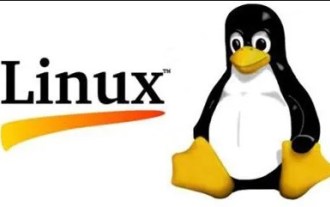 Build a Git server under CentOS
Apr 15, 2024 pm 07:13 PM
Build a Git server under CentOS
Apr 15, 2024 pm 07:13 PM
1. First, you need to install Git. You can use the yum source to install it online: [root@localhostDesktop]#yuminstall-ygit2. Create a git user to run the git service addusergit3. Initialize the git warehouse: Here we choose /data/git/learngit. git as our git repository [root@localhostgit]#gitinit--barelearngit.gitInitializedemptyGitrepositoryin/data/git/learngit.git/ execute the above command
 How to install Chinese input method in linux
Apr 12, 2024 am 10:57 AM
How to install Chinese input method in linux
Apr 12, 2024 am 10:57 AM
Chinese input method installation steps: Determine the distribution version: Ubuntu, Fedora, CentOS, etc. Install the input method package: Ubuntu: sudo apt install ibus-pinyin Fedora: sudo dnf install ibus-pinyin CentOS: sudo yum install ibus-pinyin Configure the input method: Move Pinyin to the top of the list. Start the input method: Press Ctrl + Space. Test the input method: Using a text editor, try typing Chinese and verify that the Chinese characters are correct.






