如何在Hadoop中控制map的个数
转载自:如何在hadoop中控制map的个数hadoop提供了一个设置map个数的参数mapred.map.tasks,我们可以通过这个参数来控制map的个数。但是通过这种方式设置map的个数,并不是每次都有效的。原因是mapred.map.tasks只是一个hadoop的参考数值,最终map的个数,还
转载自:如何在hadoop中控制map的个数 hadoop提供了一个设置map个数的参数mapred.map.tasks,我们可以通过这个参数来控制map的个数。但是通过这种方式设置map的个数,并不是每次都有效的。原因是mapred.map.tasks只是一个hadoop的参考数值,最终map的个数,还取决于其他的因素。 为了方便介绍,先来看几个名词: block_size : hdfs的文件块大小,默认为64M,可以通过参数dfs.block.size设置 total_size : 输入文件整体的大小 input_file_num : 输入文件的个数 (1)默认map个数 如果不进行任何设置,默认的map个数是和blcok_size相关的。 default_num = total_size / block_size; (2)期望大小 可以通过参数mapred.map.tasks来设置程序员期望的map个数,但是这个个数只有在大于default_num的时候,才会生效。 goal_num = mapred.map.tasks; (3)设置处理的文件大小 可以通过mapred.min.split.size 设置每个task处理的文件大小,但是这个大小只有在大于block_size的时候才会生效。 split_size = max(mapred.min.split.size, block_size); split_num = total_size / split_size; (4)计算的map个数 compute_map_num = min(split_num, max(default_num, goal_num)) 除了这些配置以外,mapreduce还要遵循一些原则。 mapreduce的每一个map处理的数据是不能跨越文件的,也就是说max_map_num 原文地址:如何在Hadoop中控制map的个数, 感谢原作者分享。
Hot AI Tools

Undresser.AI Undress
AI-powered app for creating realistic nude photos

AI Clothes Remover
Online AI tool for removing clothes from photos.

Undress AI Tool
Undress images for free

Clothoff.io
AI clothes remover

AI Hentai Generator
Generate AI Hentai for free.

Hot Article

Hot Tools

Notepad++7.3.1
Easy-to-use and free code editor

SublimeText3 Chinese version
Chinese version, very easy to use

Zend Studio 13.0.1
Powerful PHP integrated development environment

Dreamweaver CS6
Visual web development tools

SublimeText3 Mac version
God-level code editing software (SublimeText3)

Hot Topics
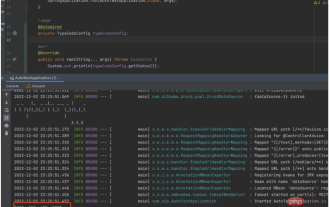 How does springboot read lists, arrays, map collections and objects in yml files?
May 11, 2023 am 10:46 AM
How does springboot read lists, arrays, map collections and objects in yml files?
May 11, 2023 am 10:46 AM
application.yml defines the list collection. The first way is to use the @ConfigurationProperties annotation to obtain all the values of the list collection type:code:status:-200-300-400-500. Write the entity class corresponding to the configuration file. What needs to be noted here is that defining the list Collection, first define a configuration class Bean, and then use the annotation @ConfigurationProperties annotation to obtain the list collection value. Here we will explain the role of the relevant annotations. @Component hands over the entity class to Spring management @ConfigurationPropertie
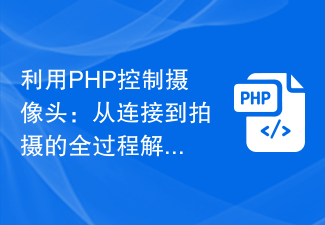 Using PHP to control the camera: analysis of the entire process from connection to shooting
Jul 30, 2023 pm 03:21 PM
Using PHP to control the camera: analysis of the entire process from connection to shooting
Jul 30, 2023 pm 03:21 PM
Use PHP to control the camera: Analyze the entire process from connection to shooting. Camera applications are becoming more and more widespread, such as video calls, surveillance systems, etc. In web applications, we often need to control and operate cameras through PHP. This article will introduce how to use PHP to realize the entire process from camera connection to shooting. Confirm the connection status of the camera. Before starting to operate the camera, we first need to confirm the connection status of the camera. PHP provides an extension library video to operate the camera. We can pass the following code
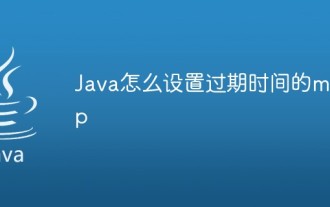 How to set expiration time map in Java
May 04, 2023 am 10:13 AM
How to set expiration time map in Java
May 04, 2023 am 10:13 AM
1. Technical background In actual project development, we often use caching middleware (such as redis, MemCache, etc.) to help us improve the availability and robustness of the system. But in many cases, if the project is relatively simple, there is no need to specifically introduce middleware such as Redis to increase the complexity of the system in order to use caching. So does Java itself have any useful lightweight caching components? The answer is of course yes, and there is more than one way. Common solutions include: ExpiringMap, LoadingCache and HashMap-based packaging. 2. Technical effects to realize common functions of cache, such as outdated deletion strategy, hotspot data warm-up 3. ExpiringMap3.
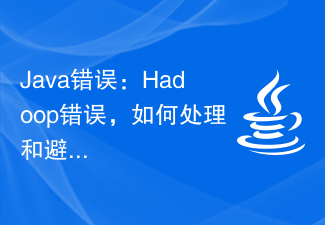 Java Errors: Hadoop Errors, How to Handle and Avoid
Jun 24, 2023 pm 01:06 PM
Java Errors: Hadoop Errors, How to Handle and Avoid
Jun 24, 2023 pm 01:06 PM
Java Errors: Hadoop Errors, How to Handle and Avoid When using Hadoop to process big data, you often encounter some Java exception errors, which may affect the execution of tasks and cause data processing to fail. This article will introduce some common Hadoop errors and provide ways to deal with and avoid them. Java.lang.OutOfMemoryErrorOutOfMemoryError is an error caused by insufficient memory of the Java virtual machine. When Hadoop is
![How to disable media volume control popups [permanently]](https://img.php.cn/upload/article/000/000/164/168493981948502.png?x-oss-process=image/resize,m_fill,h_207,w_330) How to disable media volume control popups [permanently]
May 24, 2023 pm 10:50 PM
How to disable media volume control popups [permanently]
May 24, 2023 pm 10:50 PM
When you use the corresponding shortcut key to fine-tune the volume level, a media volume control pop-up will appear on the screen. This can be annoying, so read on to find out different ways to permanently disable media volume control pop-ups. How to disable media volume control popup? 1. Click the Windows icon on the taskbar in Google Chrome, type chrome in the search bar at the top, and select the relevant search results to launch Google Chrome. Type or copy-paste the following into the address bar and press the key. Enterchrome://flags type media keys in the search box at the top and select Disable in the Hardware Media Key Handling drop-down list. Now exit the Google Chrome app and relaunch it. Google
 Control Center not working in iPhone: Fix
Apr 17, 2024 am 08:16 AM
Control Center not working in iPhone: Fix
Apr 17, 2024 am 08:16 AM
Imagine an iPhone without a functioning Control Center. You can't, right? If the buttons on the Control Center don't work properly, you won't be able to use your iPhone properly. The main idea of Control Center is to easily access certain features directly from anywhere on your phone. In this case, these solutions will help to resolve the issue on your phone. Fix 1 – Use a Cloth to Clean Your Phone Sometimes the upper part of the display gets dirty from regular use. This may cause the Control Center to not function properly. Step 1 – Take a soft, clean microfiber cloth and clean the top half of your iPhone screen. You can also use any screen cleaning solution. Step 2 – Make sure to remove any dust, oil, or anything else from your phone’s display. After clearing phone screen
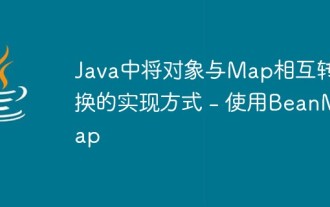 How to convert objects to Maps in Java - using BeanMap
May 08, 2023 pm 03:49 PM
How to convert objects to Maps in Java - using BeanMap
May 08, 2023 pm 03:49 PM
There are many ways to convert javabeans and maps, such as: 1. Convert beans to json through ObjectMapper, and then convert json to map. However, this method is complicated and inefficient. After testing, 10,000 beans were converted in a loop. , it takes 12 seconds! ! ! Not recommended. 2. Obtain the attributes and values of the bean class through Java reflection, and then convert them into the key-value pairs corresponding to the map. This method is the second best, but it is a little more troublesome. 3. Through net.sf.cglib.beans.BeanMap Method in the class, this method is extremely efficient. The difference between it and the second method is that because of the use of cache, the bean needs to be initialized when it is first created.
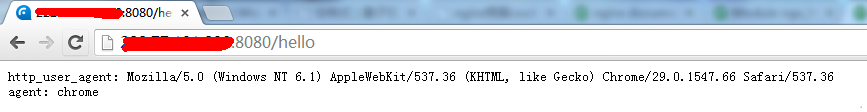 How to configure and use the map module in Nginx server
May 21, 2023 pm 05:14 PM
How to configure and use the map module in Nginx server
May 21, 2023 pm 05:14 PM
The map directive uses the ngx_http_map_module module. By default, nginx loads this module unless artificially --without-http_map_module. The ngx_http_map_module module can create variables whose values are associated with the values of other variables. Allows classification or simultaneous mapping of multiple values to multiple different values and storage in a variable. The map directive is used to create a variable, but only performs the view mapping operation when the variable is accepted. For processing requests that do not reference variables, this The module has no performance shortcomings. 1.ngx_http_map_module module instruction description map syntax






