InnoDB plugin 1.0手册翻译
之前和团队的同学一起翻译了部分InnoDB Plugin 1.0的手册,但是一直没有最终完稿。 利用周末的时间,我把剩下来的几章翻译完成并放到公司官方网站,希望大家一起来审阅一下。 这里也非常感谢彭立勋,胡中泉,陈良允同学。彭立勋主要翻译完成了1-7章,胡中泉
之前和团队的同学一起翻译了部分InnoDB Plugin 1.0的手册,但是一直没有最终完稿。
利用周末的时间,我把剩下来的几章翻译完成并放到公司官方网站,希望大家一起来审阅一下。
这里也非常感谢彭立勋,胡中泉,陈良允同学。彭立勋主要翻译完成了1-7章,胡中泉,陈良允对文档进行了审阅。这些翻译文档也是取得了这些同学的同意才发表在公司博客网站的。
下面列出所有翻译文档的链接,请各位大牛批评指正(请直接在沃趣科技博客中评论):
第一章:InnoDB Plugin简介
第二章:在InnoDB存储引擎下快速创建索引
第三章:InnoDB 数据压缩
第四章:InnoDB文件格式管理
第五章:可变长度列(Variable-Length Columns)的存储
第六章:InnoDB的INFORMATION_SCHEMA数据表
第七章:性能优化及可扩展性的提高
第八章.灵活性、易用性、可靠性改进
第九章. 安装InnoDB Plugin
第十章.升级InnoDB Plugin
第十一章.从InnoDB Plugin降级
第十二章. InnoDB Plugin变更历史
附录A.第三方软件
附录 B.在5.1.30及之前版本MySQL使用InnoDB Plugin
附录 C. InnoDB Plugin 1.0参数修改列表
另外,由于本人时间有限,本来这些文档需要转换为docbook格式提交给Oracle官方文档的team的,如果哪位同学有兴趣可以一起参与进来。
原文地址:InnoDB plugin 1.0手册翻译, 感谢原作者分享。

Hot AI Tools

Undresser.AI Undress
AI-powered app for creating realistic nude photos

AI Clothes Remover
Online AI tool for removing clothes from photos.

Undress AI Tool
Undress images for free

Clothoff.io
AI clothes remover

Video Face Swap
Swap faces in any video effortlessly with our completely free AI face swap tool!

Hot Article

Hot Tools

Notepad++7.3.1
Easy-to-use and free code editor

SublimeText3 Chinese version
Chinese version, very easy to use

Zend Studio 13.0.1
Powerful PHP integrated development environment

Dreamweaver CS6
Visual web development tools

SublimeText3 Mac version
God-level code editing software (SublimeText3)

Hot Topics
 1386
1386
 52
52
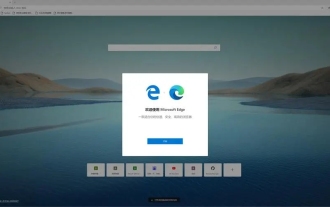 What should I do if the translation web page that comes with the Edge browser is missing?
Mar 14, 2024 pm 08:50 PM
What should I do if the translation web page that comes with the Edge browser is missing?
Mar 14, 2024 pm 08:50 PM
The edge browser comes with a translation function that allows users to translate anytime and anywhere, which brings great convenience to users. However, many users say that the built-in translation webpage is missing. Then the edge browser automatically What should I do if the translation page I brought is missing? Let this site introduce how to restore the translated web page that comes with the Edge browser if it is missing. How to restore the translation webpage that comes with the Edge browser is missing 1. Check whether the translation function is enabled: In the Edge browser, click the three dots icon in the upper right corner, and then select the "Settings" option. On the left side of the settings page, select the Language option. Make sure "Translate&rd"
 How to set scheduled out-of-office status in Teams
Feb 19, 2024 pm 07:21 PM
How to set scheduled out-of-office status in Teams
Feb 19, 2024 pm 07:21 PM
Are you tired of receiving messages and calls from Microsoft Teams while on vacation? That’s no longer the case; Teams now allows users to schedule out-of-office status. Doing this will let your teammates know that you are away or on vacation. How to Set Scheduled Out of Office Status in Teams There are two ways to set Scheduled Out of Office Status in Microsoft Teams: From your profile picture From Team Settings Now, let’s take a look at these in detail. Schedule out-of-office status in Teams with profile picture Click your profile picture at the top, then click Set status message. Click Schedule Out Time at the bottom and the Out of Days tab will open. Here, turn on the toggle next to it to turn on auto-replies, enter an out-of-office message, and enable sending replies only within a certain period of time. Next,
 Don't worry about watching movies without subtitles! Xiaomi announces the launch of Xiaoai Translation real-time subtitles for Japanese and Korean translation
Jul 22, 2024 pm 02:11 PM
Don't worry about watching movies without subtitles! Xiaomi announces the launch of Xiaoai Translation real-time subtitles for Japanese and Korean translation
Jul 22, 2024 pm 02:11 PM
According to news on July 22, today, the official Weibo of Xiaomi ThePaper OS announced that Xiaoai Translation has been upgraded. Real-time subtitles have been added to Japanese and Korean translations, and subtitle-free videos and live conferences can be transcribed and translated in real time. Face-to-face simultaneous interpretation supports translation into 12 languages, including Chinese, English, Japanese, Korean, Russian, Portuguese, Spanish, Italian, French, German, Indonesian, and Hindi. The above functions currently only support the following three new phones: Xiaomi MIX Fold 4 Xiaomi MIX Flip Redmi K70 Extreme Edition It is reported that in 2021, Xiao Ai’s AI subtitles will be added to Japanese and Korean translations. AI subtitles use Xiaomi’s self-developed simultaneous interpretation technology to provide a faster, more stable and accurate subtitle reading experience. 1. According to the official statement, Xiaoai Translator can not only be used in audio and video venues
 How to translate Sogou browser
Feb 01, 2024 am 11:09 AM
How to translate Sogou browser
Feb 01, 2024 am 11:09 AM
How does Sogou browser translate? When we usually use Sogou browser to check information, we will encounter some websites that are all in English. Because we can’t understand English, it is very difficult to browse the website. This is also very inconvenient. It doesn’t matter if you encounter this situation! Sogou Browser has a built-in translation button. With just one click, Sogou Browser will automatically translate the entire webpage for you? If you don’t know how to operate it, the editor has compiled the specific steps on how to translate it on Sogou Browser. If you don’t know how, follow me and read on! How to translate Sogou Browser 1. Open Sogou Browser, click the translation icon in the upper right corner 2. Select the type of translation text, and then enter the text that needs to be translated 3. Sogou Browser will automatically translate the text. At this point, the above Sogou Browsing operation is completed. How to translate all contents
 How to set recurring reminders in Microsoft Teams?
Feb 18, 2024 pm 04:45 PM
How to set recurring reminders in Microsoft Teams?
Feb 18, 2024 pm 04:45 PM
Do you want to know how to set recurring reminders in Microsoft Teams to stay on top of your responsibilities? That's why we created this post to guide you through the process. Just like task reminders in Outlook, Reminders in the Teams app lets you receive regular reminders of upcoming events, important meetings, or deadlines to ensure nothing falls through the cracks. So whether you're a professional trying to be productive or a student juggling multiple commitments, this tutorial will help you set reminders in Microsoft Teams to keep your daily schedule tight. How to set recurring reminders in Microsoft Teams? Microsoft Teams doesn’t have built-in reminders like Outlook to help you remember tasks, meetings, or calls.
![Teams meetings not showing up in Outlook [FIXED]](https://img.php.cn/upload/article/000/465/014/170831343613934.jpg?x-oss-process=image/resize,m_fill,h_207,w_330) Teams meetings not showing up in Outlook [FIXED]
Feb 19, 2024 am 11:30 AM
Teams meetings not showing up in Outlook [FIXED]
Feb 19, 2024 am 11:30 AM
Is the Teams Meeting add-in not showing up in Microsoft Outlook? Some MSOutlook users reported that the Teams add-in does not work or disappears from the ribbon. Now, this issue can have multiple causes. Let's find out these reasons. Why doesn't the presence of Teams appear in Outlook? If you can't find the new Teams meeting option in Outlook, it may be because the option is disabled in Outlook settings. Apart from this, the problem may originate from using an outdated Outlook application or a corrupted Microsoft.Teams.AddinLoader.dll file. Several Outlook users using the Teams add-in have reported this issue
 How to solve the problem that Google Chrome's built-in translation fails?
Mar 13, 2024 pm 08:46 PM
How to solve the problem that Google Chrome's built-in translation fails?
Mar 13, 2024 pm 08:46 PM
Browsers generally have built-in translation functions, so you don’t have to worry about not being able to understand when browsing foreign language websites! Google Chrome is no exception, but some users find that when they open the translation function of Google Chrome, there is no response or failure. What should they do? You can try the latest solution I found. Operation tutorial: Click the three dots in the upper right corner and click Settings. Click Add Language, add English and Chinese, and make the following settings for them. The English setting asks whether to translate web pages in this language. The Chinese setting displays web pages in this language, and Chinese must be moved to the top before it can be set as the default language. If you open the webpage and no translation option pops up, right-click and select Translate Chinese, OK.
 Building a real-time translation tool based on JavaScript
Aug 09, 2023 pm 07:22 PM
Building a real-time translation tool based on JavaScript
Aug 09, 2023 pm 07:22 PM
Building a real-time translation tool based on JavaScript Introduction With the growing demand for globalization and the frequent occurrence of cross-border exchanges and exchanges, real-time translation tools have become a very important application. We can leverage JavaScript and some existing APIs to build a simple but useful real-time translation tool. This article will introduce how to implement this function based on JavaScript, with code examples. Implementation Steps Step 1: Create HTML Structure First, we need to create a simple HTML




