Happy birthday Redis!
Today Redis is 5 years old, at least if we count starting from the initial HN announcement [1], that’s actually a good starting point. After all an open source project really exists as soon as it is public. I’m a bit shocked I worked for
Today Redis is 5 years old, at least if we count starting from the initial HN announcement [1], that’s actually a good starting point. After all an open source project really exists as soon as it is public.I’m a bit shocked I worked for five years straight to the same thing. The opportunities for learning new things I had because of the directions where Redis pushed me, and the opportunities to learn new things that I missed because I had almost consistently no time for random hacking, are huge.
My feeling today is that the Redis project was possible because of the great coders I encountered in my journey: they made Redis popular adopting it in its infancy, since great coders don’t follow the hype. Great coders provided outstanding additions to Redis in the form of patches and ideas that were able to surpass my instinct to be conservative when the topic was to extend the system or accept external contributions. More great coders made possible to sponsor Redis when it was in its infancy, recognizing that there was something interesting about it, and more great coders applied it in the right way to solve problems in the course of many years, wrote an incredible ecosystem of client libraries and tools, and helped other coders to apply it when it was not clear what was the best way to solve a given problem.
The Redis community is outstanding because in some way it managed to attract a number of great coders.
I learned that in the future, whatever I’ll do more coding or I’ll be in a team to build something great in a different role, my top priority will be to stay with great coders, and I learned that they are not easy to recognize at first: their abilities don’t correlate with the number of followers on Twitter nor with the number of Github repositories. You have to discover great coders one after the other, and the biggest gift that Redis provided to me, was to get exposed to many of them.
In the course of five years there was also time, for me, to evolve my idea of what Redis is. The idea I’ve of Redis today is that its contribution should be to try to explore corner designs and bizzarre ideas. After all there are large teams of people much smarter than me trying to work on the hard problems applying the best technologies available.
Redis will continue to be a small research in more obscure places of the design space. After all I’ve the feeling that it helped to popularize certain non obvious ideas, like using data structures as data model for key value stores and caches, or that it is possible to apply scripting to database systems in a different way than stored procedures.
However for Redis to be able to do this research, I should be ready to be opinionated and change development direction when something is weak. This was done in the past, deprecating swap and diskstore, but should be done even more in the future.
Moreover Redis should be able to purse different goals at the same time: once Redis 3.0 will be stable, the design of Redis Cluster is conceived in order to leave my hands free about changes in the data model, without too much limits or compromises. This will result in a Redis 3.2 release that will focus again on the API, stressing one of the initial and fundamental aspects of Redis: caching, data model and computation.
It is entirely not obvious to me, after five years, to consider the Redis journey still ongoing, and I’m happy about it, because my motivations are not investors or shares, nor that I’m particularly in love with Redis as a project. If something new appears tomorrow that marginalizes Redis and makes it totally useless I’ll be very happy to start some new gig, after all this is how technology works: for cycles. And, after all, starting from scratch with something new is always exciting. However currently I believe there is more to do about Redis, and I’ll be happy to continue my work on it in the next weeks.
[1] https://news.ycombinator.com/item?id=494649 Comments

Hot AI Tools

Undresser.AI Undress
AI-powered app for creating realistic nude photos

AI Clothes Remover
Online AI tool for removing clothes from photos.

Undress AI Tool
Undress images for free

Clothoff.io
AI clothes remover

Video Face Swap
Swap faces in any video effortlessly with our completely free AI face swap tool!

Hot Article

Hot Tools

Notepad++7.3.1
Easy-to-use and free code editor

SublimeText3 Chinese version
Chinese version, very easy to use

Zend Studio 13.0.1
Powerful PHP integrated development environment

Dreamweaver CS6
Visual web development tools

SublimeText3 Mac version
God-level code editing software (SublimeText3)

Hot Topics
 1387
1387
 52
52
 How Debian improves Hadoop data processing speed
Apr 13, 2025 am 11:54 AM
How Debian improves Hadoop data processing speed
Apr 13, 2025 am 11:54 AM
This article discusses how to improve Hadoop data processing efficiency on Debian systems. Optimization strategies cover hardware upgrades, operating system parameter adjustments, Hadoop configuration modifications, and the use of efficient algorithms and tools. 1. Hardware resource strengthening ensures that all nodes have consistent hardware configurations, especially paying attention to CPU, memory and network equipment performance. Choosing high-performance hardware components is essential to improve overall processing speed. 2. Operating system tunes file descriptors and network connections: Modify the /etc/security/limits.conf file to increase the upper limit of file descriptors and network connections allowed to be opened at the same time by the system. JVM parameter adjustment: Adjust in hadoop-env.sh file
 What steps are required to configure CentOS in HDFS
Apr 14, 2025 pm 06:42 PM
What steps are required to configure CentOS in HDFS
Apr 14, 2025 pm 06:42 PM
Building a Hadoop Distributed File System (HDFS) on a CentOS system requires multiple steps. This article provides a brief configuration guide. 1. Prepare to install JDK in the early stage: Install JavaDevelopmentKit (JDK) on all nodes, and the version must be compatible with Hadoop. The installation package can be downloaded from the Oracle official website. Environment variable configuration: Edit /etc/profile file, set Java and Hadoop environment variables, so that the system can find the installation path of JDK and Hadoop. 2. Security configuration: SSH password-free login to generate SSH key: Use the ssh-keygen command on each node
 What files do you need to modify in HDFS configuration CentOS?
Apr 14, 2025 pm 07:27 PM
What files do you need to modify in HDFS configuration CentOS?
Apr 14, 2025 pm 07:27 PM
When configuring Hadoop Distributed File System (HDFS) on CentOS, the following key configuration files need to be modified: core-site.xml: fs.defaultFS: Specifies the default file system address of HDFS, such as hdfs://localhost:9000. hadoop.tmp.dir: Specifies the storage directory for Hadoop temporary files. hadoop.proxyuser.root.hosts and hadoop.proxyuser.ro
 How to optimize the performance of debian readdir
Apr 13, 2025 am 08:48 AM
How to optimize the performance of debian readdir
Apr 13, 2025 am 08:48 AM
In Debian systems, readdir system calls are used to read directory contents. If its performance is not good, try the following optimization strategy: Simplify the number of directory files: Split large directories into multiple small directories as much as possible, reducing the number of items processed per readdir call. Enable directory content caching: build a cache mechanism, update the cache regularly or when directory content changes, and reduce frequent calls to readdir. Memory caches (such as Memcached or Redis) or local caches (such as files or databases) can be considered. Adopt efficient data structure: If you implement directory traversal by yourself, select more efficient data structures (such as hash tables instead of linear search) to store and access directory information
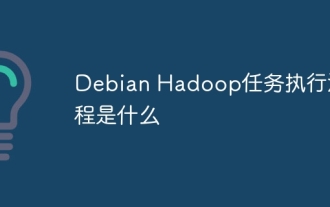 What is the execution process of Debian Hadoop
Apr 13, 2025 am 11:24 AM
What is the execution process of Debian Hadoop
Apr 13, 2025 am 11:24 AM
The Hadoop task execution process mainly includes the following steps: Submit the job: the user uses the command line tools or API provided by Hadoop on the client machine to build the task execution environment and submit the task to YARN (Hadoop's resource manager). Resource application: After YARN receives the task submission request, it will apply for resources from the nodes in the cluster based on the resources required by the task (such as memory, CPU, etc.). Task Start: Once the resource allocation is completed, YARN will send the task's startup command to the corresponding node. On the node, NodeMana
 Tips for using HDFS file system on CentOS
Apr 14, 2025 pm 07:30 PM
Tips for using HDFS file system on CentOS
Apr 14, 2025 pm 07:30 PM
The Installation, Configuration and Optimization Guide for HDFS File System under CentOS System This article will guide you how to install, configure and optimize Hadoop Distributed File System (HDFS) on CentOS System. HDFS installation and configuration Java environment installation: First, make sure that the appropriate Java environment is installed. Edit /etc/profile file, add the following, and replace /usr/lib/java-1.8.0/jdk1.8.0_144 with your actual Java installation path: exportJAVA_HOME=/usr/lib/java-1.8.0/jdk1.8.0_144exportPATH=$J
 TigerVNC share file method on Debian
Apr 13, 2025 am 11:45 AM
TigerVNC share file method on Debian
Apr 13, 2025 am 11:45 AM
This article describes how to use TigerVNC to share files on Debian systems. You need to install the TigerVNC server first and then configure it. 1. Install the TigerVNC server and open the terminal. Update the software package list: sudoaptupdate to install TigerVNC server: sudoaptinstalltigervnc-standalone-servertigervnc-common 2. Configure TigerVNC server to set VNC server password: vncpasswd Start VNC server: vncserver:1-localhostno





