Solaris上运行248天后会触发bug1094190
做补丁分析的时候,无意间发现了这个bug,大致的看了下,还是很奇葩的,这个bug几乎横跨了Oracle数据库所有的主流版本。这让我不禁联想到以前遇到的几次Solaris Crash的问题。后来也没查出个什么原因,就看了下等待事件,就给冠以了一个罪名。那么来看看这个
做补丁分析的时候,无意间发现了这个bug,大致的看了下,还是很奇葩的,这个bug几乎横跨了Oracle数据库所有的主流版本。这让我不禁联想到以前遇到的几次Solaris Crash的问题。后来也没查出个什么原因,就看了下等待事件,就给冠以了一个罪名。那么来看看这个bug的描述:在RAC环境中,ASM和DB进程可能会在运行248天之后,会产生CPU Spin的现象,这个问题是由于一个错误的C编译器优化导致的。当出现问题的时候,进程的堆栈会如下所示
sslssalck
<p><span style="font-family: 幼圆; font-size: medium;">这提醒我们一但出现这类的问题,需要对相关进程做errorstack,或者11g做3级的hang analyze也行。当然这篇note还提到了另外一个问题。在非RAC和ASM的环境下也可能出现该问题,甚至当你在SQLNET中设置EXPIRE_TIME后这个问题将会更加明显。</span></p>
<p><span style="font-family: 幼圆; font-size: medium;">那么workground是什么呢?定期重启。这真是一个坑,不过仔细想想也未必见得是一件坏事,因为系统运行一段长时间后,可能会出现一些垃圾信息,重启之后,这些垃圾就被清理掉了。同样的,依赖这种重启,我们可以做一些计划性的停机修改任务。比如修改参数。</span></p>
<p><img class="alignnone size-large wp-image-1841 lazy" src="/static/imghw/default1.png" data-src="http://www.68idc.cn/help/uploads/allimg/150123/0T6364960-0.jpg" alt="QQ20140430233309.jpg"></p>
<p><span style="font-family: 幼圆; font-size: medium;">最后我想对solaris这个系统吐槽一下,我感觉这个操作系统运行Oracle是最烂的。从一个很基本的点说起,solaris为了能让内核参数动态化修改就搞出了一个project的东西。他这个想法是很好的,但是他做下来,不是很明确,这导致了我们在设置内核参数的时候,既需要在/etc/system下面设置,又需要在project里面设置,特别的繁琐。我觉得要么就和Linux一样,设置/etc/sysctl.conf就好。要么就和AIX一样设置成什么都是-1。不要这个修改修改,然后又那个修改修改,我们做工程师的,对这种什么都要搞一下的东西,都是有抵触情绪的。</span></p>
<p class="copyright">
原文地址:Solaris上运行248天后会触发bug1094190, 感谢原作者分享。
</p>

Hot AI Tools

Undresser.AI Undress
AI-powered app for creating realistic nude photos

AI Clothes Remover
Online AI tool for removing clothes from photos.

Undress AI Tool
Undress images for free

Clothoff.io
AI clothes remover

AI Hentai Generator
Generate AI Hentai for free.

Hot Article

Hot Tools

Notepad++7.3.1
Easy-to-use and free code editor

SublimeText3 Chinese version
Chinese version, very easy to use

Zend Studio 13.0.1
Powerful PHP integrated development environment

Dreamweaver CS6
Visual web development tools

SublimeText3 Mac version
God-level code editing software (SublimeText3)

Hot Topics
 How to use physical gestures to trigger fun on-screen FaceTime effects
Oct 12, 2023 pm 11:49 PM
How to use physical gestures to trigger fun on-screen FaceTime effects
Oct 12, 2023 pm 11:49 PM
In iOS17 and iPadOS17, Apple introduced Message-like FaceTime reactions on iPhone and iPad. Instead of selecting icons from a menu, you can trigger them with physical gestures during a FaceTime call. When you make a FaceTime video call on an iPhone running iOS 17 or an iPad running iPadOS 17, you can trigger screen effects such as hearts, balloons, confetti, fireworks, etc. The visual effects will fill the display in your FaceTime call video. Sometimes spectacular for others to watch. You are hands-free and can trigger these reactions using only physical gestures. For example, a thumbs up
 How to execute .sh file in Linux system?
Mar 14, 2024 pm 06:42 PM
How to execute .sh file in Linux system?
Mar 14, 2024 pm 06:42 PM
How to execute .sh file in Linux system? In Linux systems, a .sh file is a file called a Shell script, which is used to execute a series of commands. Executing .sh files is a very common operation. This article will introduce how to execute .sh files in Linux systems and provide specific code examples. Method 1: Use an absolute path to execute a .sh file. To execute a .sh file in a Linux system, you can use an absolute path to specify the location of the file. The following are the specific steps: Open the terminal
 PyCharm usage tutorial: guide you in detail to run the operation
Feb 26, 2024 pm 05:51 PM
PyCharm usage tutorial: guide you in detail to run the operation
Feb 26, 2024 pm 05:51 PM
PyCharm is a very popular Python integrated development environment (IDE). It provides a wealth of functions and tools to make Python development more efficient and convenient. This article will introduce you to the basic operation methods of PyCharm and provide specific code examples to help readers quickly get started and become proficient in operating the tool. 1. Download and install PyCharm First, we need to go to the PyCharm official website (https://www.jetbrains.com/pyc
 Reasons why exe files cannot be run on Windows 7
Feb 18, 2024 pm 08:32 PM
Reasons why exe files cannot be run on Windows 7
Feb 18, 2024 pm 08:32 PM
Why can't win7 run exe files? When using the Windows7 operating system, many users may encounter a common problem, that is, they cannot run exe files. exe files are common executable files in Windows operating systems. They are usually used to install and run various applications. However, some users may find that when they try to run the exe file, the system does not respond or gives an error message. There are many reasons for this problem. Below are some common causes and corresponding solutions:
 Why can't I execute bat file on Windows 7?
Feb 19, 2024 pm 03:19 PM
Why can't I execute bat file on Windows 7?
Feb 19, 2024 pm 03:19 PM
Why can't win7 run bat files? Recently, many users using the Windows7 operating system have reported that they cannot run .bat files. This sparked widespread discussion and confusion. Why can't a well-functioning operating system run a simple .bat file? First, we need to understand the background of the .bat file. A .bat file, also known as a batch file, is a plain text file that contains a series of commands that can be used by the Windows command interpreter (cmd.ex
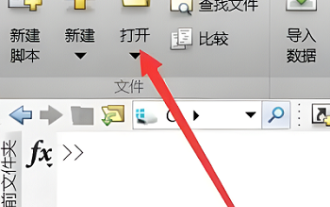 How to run m-file in matlab - Tutorial on running m-file in matlab
Mar 04, 2024 pm 02:13 PM
How to run m-file in matlab - Tutorial on running m-file in matlab
Mar 04, 2024 pm 02:13 PM
Do you know how to run m files in matlab? Below, the editor will bring you a tutorial on how to run m files in matlab. I hope it will be helpful to you. Let’s learn with the editor! 1. First open the matlab software and select the upper left "Open" the corner, as shown in the picture below. 2. Then select the m file to be run and open it, as shown in the figure below. 3. Press F5 in the window to run the program, as shown in the figure below. 4. We can view the running results in the command line window and workspace, as shown in the figure below. 5. You can also run the file by clicking "Run" directly, as shown in the figure below. 6. Finally, you can view the running results of the m file in the command line window and workspace, as shown in the figure below. The above is the matlab method that the editor brought to you
 How to run Javascript from Python?
Sep 07, 2023 pm 11:33 PM
How to run Javascript from Python?
Sep 07, 2023 pm 11:33 PM
In Python, we can use the PyExecJS library or Python’s js2py library to run Javascript code. The PyExecJs library provides a consistent API to run JavaScript code from Python using a variety of JavaScript engines, including Node.js, JavaScriptCore, and Google's V8 engine. The js2py library allows you to execute JavaScript code in Python by parsing the JavaScript code and interpreting it in Python. This article will teach us how to run javasc from Python using the PyExecJS library
 Ways to Inspire Reaction Effects in FaceTime on Mac
Oct 10, 2023 pm 06:09 PM
Ways to Inspire Reaction Effects in FaceTime on Mac
Oct 10, 2023 pm 06:09 PM
In macOS Sonoma, Apple introduced message-like reactions for FaceTime. However, instead of being triggered by text, they can be triggered by gestures. When you make a FaceTime video call on a Mac running macOS Sonoma or later, you can trigger screen effects such as hearts, balloons, confetti, fireworks, and more that flood the display on the FaceTime call window. You can trigger these layer screen effects via the green FaceTime menu bar item, which includes a mini webcam view and buttons to trigger reactions, or you can go hands-free and trigger the same reactions using just physical gestures. For example, a thumbs up triggers a like, two






