运行SQLT出现Latch:cache Buffer Chains的一种解决办法
这两天在一台10.2.0.4的数据库上面运行SQLT的报告,运行的很缓慢,大概等了1个小时还没出来,查看了一下执行SQLT会话的等待事件,显示latch:cache buffer chains。这里要说下,当SQLT运行的过程中,屏幕会有输出显示。如下所示: To actually diagnose the p
这两天在一台10.2.0.4的数据库上面运行SQLT的报告,运行的很缓慢,大概等了1个小时还没出来,查看了一下执行SQLT会话的等待事件,显示latch:cache buffer chains。这里要说下,当SQLT运行的过程中,屏幕会有输出显示。如下所示:
To actually diagnose the problem behind the disconnect, read ALERT
log and provide referenced traces to Support. After the root cause
of the disconnect is fixed then reset SQLT corresponding parameter.
To monitor progress, login into another session and execute:
SQL> SELECT * FROM SQLTXADMIN.sqlt$_log_v;
… collecting diagnostics details, please wait …
In case of a disconnect review log file in current directory
If running as SYS in 12c make sure to review sqlt_instructions.html first
当时我们就一直卡在这个界面,出不来。这里告诉我们如果要监控SQLT进程,可以查询SELECT * FROM SQLTXADMIN.sqlt$_log_v。我们登陆了另外一个会话,做了如下查询,显示下面的结果。
TIME LINE -------- ------------------------------------------------------------------------------------------------------------------------ 14:31:19 sqlt$h: -> index_hc_PK_PD_SVC_DICT 14:31:19 sqlt$h: column_hc_PD_SVC_DICT_EFF_DATE 14:31:19 sqlt$h: column_hc_PD_SVC_DICT_EXP_DATE 14:31:19 sqlt$h: column_hc_PD_SVC_DICT_MASTER_SERV_ID 14:31:19 sqlt$h: column_hc_PD_SVC_DICT_SVC_ID 14:31:19 sqlt$h: column_hc_PD_SVC_DICT_SVC_TYPE 14:31:19 sqlt$h: main_report 14:31:19 sqlt$m: -> flags 14:31:19 sqlt$m: <p><font face="幼圆" size="3">可以看到我们在做sqlt$m: init_parameters_sys的时候卡住了。但是看到了这个信息,我们也不知道它的意思。于是,我们只能考虑做下10046。</font> </p> <pre class="brush:php;toolbar:false">PARSING IN CURSOR #44 len=632 dep=1 uid=416 oct=3 lid=416 tim=35075498358274 hv=4132104666 ad='121339a8' SELECT S.END_INTERVAL_TIME, P.SNAP_ID, P.ISDEFAULT, P.ISMODIFIED, P.PARAMETER_NAME, P.INSTANCE_NUMBER, P.VALUE FROM SQLI$_DBA_HIST_PARAMETER P, SQLT$_DBA_HIS T_SNAPSHOT S, (SELECT /*+ NO_MERGE */ DISTINCT SNAP_ID, DBID FROM SQLT$_DBA_HIST_SQLSTAT WHERE STATEMENT_ID = :B1 ) ST WHERE P.STATEMENT_ID = :B1 AND P.STATE MENT_ID = S.STATEMENT_ID AND P.SNAP_ID = S.SNAP_ID AND P.DBID = S.DBID AND P.INSTANCE_NUMBER = S.INSTANCE_NUMBER AND (P.ISDEFAULT = 'FALSE' OR P.ISMODIFIED 'FALSE') AND P.SNAP_ID = ST.SNAP_ID AND P.DBID = ST.DBID ORDER BY S.END_INTERVAL_TIME DESC, P.ISDEFAULT, P.ISMODIFIED DESC, P.PARAMETER_NAME, P.INSTANCE_NU MBER END OF STMT PARSE #44:c=0,e=383,p=0,cr=0,cu=0,mis=0,r=0,dep=1,og=1,tim=35075498358266 EXEC #44:c=0,e=226,p=0,cr=0,cu=0,mis=0,r=0,dep=1,og=1,tim=35075498358724 *** 2014-05-08 14:31:45.742 WAIT #44: nam='db file sequential read' ela= 1088 file#=2001 block#=581279 blocks=1 obj#=535668 tim=35075519750997 WAIT #44: nam='db file sequential read' ela= 783 file#=2001 block#=586373 blocks=1 obj#=535670 tim=35075520009144 WAIT #44: nam='db file sequential read' ela= 740 file#=2001 block#=579127 blocks=1 obj#=535670 tim=35075521390313 WAIT #44: nam='db file sequential read' ela= 1135 file#=2001 block#=579635 blocks=1 obj#=535670 tim=35075522675155 WAIT #44: nam='db file sequential read' ela= 1105 file#=2001 block#=581144 blocks=1 obj#=535670 tim=35075528124956 WAIT #44: nam='db file sequential read' ela= 824 file#=2001 block#=577465 blocks=1 obj#=535668 tim=35075528795240 WAIT #44: nam='db file sequential read' ela= 706 file#=2001 block#=580952 blocks=1 obj#=535668 tim=35075528935134 *** 2014-05-08 14:31:58.642 WAIT #44: nam='db file sequential read' ela= 850 file#=2001 block#=575871 blocks=1 obj#=535670 tim=35075532348467 *** 2014-05-08 14:36:51.985 WAIT #44: nam='latch: cache buffers chains' ela= 177 address=66109355216 number=122 tries=0 obj#=535670 tim=35075818825412 *** 2014-05-08 14:41:07.053 WAIT #44: nam='latch: cache buffers chains' ela= 119 address=66263337712 number=122 tries=0 obj#=535670 tim=35076067923552 *** 2014-05-08 14:43:21.686 WAIT #44: nam='latch: cache buffers chains' ela= 15 address=66046764704 number=122 tries=0 obj#=535670 tim=35076199404865 *** 2014-05-08 15:04:11.215 WAIT #44: nam='latch: cache buffers chains' ela= 43 address=66336324888 number=122 tries=0 obj#=535670 tim=35077419687444 *** 2014-05-08 15:06:45.573 WAIT #44: nam='latch: cache buffers chains' ela= 63 address=65975608120 number=122 tries=0 obj#=535670 tim=35077570432584 *** 2014-05-08 15:09:39.477 WAIT #44: nam='latch: cache buffers chains' ela= 223 address=66292257024 number=122 tries=0 obj#=535670 tim=35077740265783 *** 2014-05-08 15:12:25.390 WAIT #44: nam='latch: cache buffers chains' ela= 253 address=66066629152 number=122 tries=0 obj#=535670 tim=35077902295960 *** 2014-05-08 15:24:24.368 Received ORADEBUG command 'event 10046 trace name context forever,level 12' from process Unix process pid: 6764, image: *** 2014-05-08 15:24:42.767 Received ORADEBUG command 'event 10046 trace name context off' from process Unix process pid: 6764, image: Received ORADEBUG command 'tracefile_name' from process Unix process pid: 6764, image:
可以看到10046的等待主要是集中在latch: cache buffers chains上的。看了下运行SQL的执行计划。
PLAN_TABLE_OUTPUT
------------------------------------------------------------------------------------------------------------------------------------------------------
SQL_ID f2u123bv4pufu, child number 0
-------------------------------------
SELECT S.END_INTERVAL_TIME, P.SNAP_ID, P.ISDEFAULT, P.ISMODIFIED, P.PARAMETER_NAME, P.INSTANCE_NUMBER,
P.VALUE FROM SQLI$_DBA_HIST_PARAMETER P, SQLT$_DBA_HIST_SNAPSHOT S, (SELECT /*+ NO_MERGE */ DISTINCT
SNAP_ID, DBID FROM SQLT$_DBA_HIST_SQLSTAT WHERE STATEMENT_ID = :B1 ) ST WHERE P.STATEMENT_ID = :B1 AND
P.STATEMENT_ID = S.STATEMENT_ID AND P.SNAP_ID = S.SNAP_ID AND P.DBID = S.DBID AND P.INSTANCE_NUMBER =
S.INSTANCE_NUMBER AND (P.ISDEFAULT = 'FALSE' OR P.ISMODIFIED 'FALSE') AND P.SNAP_ID = ST.SNAP_ID AND
P.DBID = ST.DBID ORDER BY S.END_INTERVAL_TIME DESC, P.ISDEFAULT, P.ISMODIFIED DESC, P.PARAMETER_NAME,
P.INSTANCE_NUMBER
Plan hash value: 1007730285
----------------------------------------------------------------------------------------------------------------
| Id | Operation | Name | Rows | Bytes | Cost (%CPU)| Time |
----------------------------------------------------------------------------------------------------------------
| 0 | SELECT STATEMENT | | | | 64 (100)| |
| 1 | SORT ORDER BY | | 81 | 60426 | 64 (5)| 00:00:01 |
|* 2 | HASH JOIN | | 81 | 60426 | 63 (4)| 00:00:01 |
|* 3 | TABLE ACCESS FULL | SQLT$_DBA_HIST_SNAPSHOT | 2172 | 137K| 9 (0)| 00:00:01 |
| 4 | NESTED LOOPS | | 303 | 201K| 53 (2)| 00:00:01 |
| 5 | VIEW | | 23 | 598 | 7 (15)| 00:00:01 |
| 6 | HASH UNIQUE | | 23 | 897 | 7 (15)| 00:00:01 |
| 7 | TABLE ACCESS BY INDEX ROWID| SQLT$_DBA_HIST_SQLSTAT | 23 | 897 | 6 (0)| 00:00:01 |
|* 8 | INDEX RANGE SCAN | SQLT$_DBA_HIST_SQLSTAT_N1 | 9 | | 2 (0)| 00:00:01 |
|* 9 | TABLE ACCESS BY INDEX ROWID | SQLI$_DBA_HIST_PARAMETER | 13 | 8515 | 2 (0)| 00:00:01 |
|* 10 | INDEX RANGE SCAN | SQLI$_DBA_HIST_PARAMETER_N1 | 202 | | 1 (0)| 00:00:01 |
----------------------------------------------------------------------------------------------------------------
Predicate Information (identified by operation id):
---------------------------------------------------
2 - access("P"."STATEMENT_ID"="S"."STATEMENT_ID" AND "P"."SNAP_ID"="S"."SNAP_ID" AND
"P"."DBID"="S"."DBID" AND "P"."INSTANCE_NUMBER"="S"."INSTANCE_NUMBER")
3 - filter("S"."STATEMENT_ID"=:B1)
8 - access("STATEMENT_ID"=:B1)
9 - filter((("P"."ISMODIFIED"'FALSE' OR "P"."ISDEFAULT"='FALSE') AND "P"."SNAP_ID"="ST"."SNAP_ID"))
10 - access("P"."STATEMENT_ID"=:B1 AND "P"."DBID"="ST"."DBID")
Note
-----
- dynamic sampling used for this statement按道理来说这个语句应该运行很快才对,怎么会出这种问题了,看到是动态采样的。于是我就想收集了一下这几个表的统计信息。发现统计信息居然还是锁住的。于是强行解锁把这几个表的统计信息收集了。
SQL> exec dbms_stats.UNLOCK_TABLE_STATS(ownname=>'SQLTXPLAIN',TABNAME=>'SQLI$_DBA_HIST_PARAMETER'); PL/SQL procedure successfully completed. SQL> exec dbms_stats.GATHER_TABLE_STATS(ownname=>'SQLTXPLAIN',TABNAME=>'SQLI$_DBA_HIST_PARAMETER'); PL/SQL procedure successfully completed. SQL> exec dbms_stats.UNLOCK_TABLE_STATS(ownname=>'SQLTXPLAIN',TABNAME=>'SQLT$_DBA_HIST_SQLSTAT'); PL/SQL procedure successfully completed. SQL> exec dbms_stats.GATHER_TABLE_STATS(ownname=>'SQLTXPLAIN',TABNAME=>'SQLT$_DBA_HIST_SQLSTAT'); PL/SQL procedure successfully completed. SQL> exec dbms_stats.UNLOCK_TABLE_STATS(ownname=>'SQLTXPLAIN',TABNAME=>'SQLT$_DBA_HIST_SNAPSHOT'); PL/SQL procedure successfully completed. SQL> exec dbms_stats.GATHER_TABLE_STATS(ownname=>'SQLTXPLAIN',TABNAME=>'SQLT$_DBA_HIST_SNAPSHOT'); PL/SQL procedure successfully completed.
收集完了再次运行,SQLT的结果集就出来了。然后查看了一下新的执行计划。发现确实有改变。SQLT$_DBA_HIST_SQLSTAT从索引范围扫描变成了全表扫描。执行计划由nested loop变成了hash join。
PLAN_TABLE_OUTPUT
------------------------------------------------------------------------------------------------------------------------------------------------------
SQL_ID f2u123bv4pufu, child number 0
-------------------------------------
SELECT S.END_INTERVAL_TIME, P.SNAP_ID, P.ISDEFAULT, P.ISMODIFIED, P.PARAMETER_NAME,
P.INSTANCE_NUMBER, P.VALUE FROM SQLI$_DBA_HIST_PARAMETER P, SQLT$_DBA_HIST_SNAPSHOT S, (SELECT /*+
NO_MERGE */ DISTINCT SNAP_ID, DBID FROM SQLT$_DBA_HIST_SQLSTAT WHERE STATEMENT_ID = :B1 ) ST WHERE
P.STATEMENT_ID = :B1 AND P.STATEMENT_ID = S.STATEMENT_ID AND P.SNAP_ID = S.SNAP_ID AND P.DBID =
S.DBID AND P.INSTANCE_NUMBER = S.INSTANCE_NUMBER AND (P.ISDEFAULT = 'FALSE' OR P.ISMODIFIED
'FALSE') AND P.SNAP_ID = ST.SNAP_ID AND P.DBID = ST.DBID ORDER BY S.END_INTERVAL_TIME DESC,
P.ISDEFAULT, P.ISMODIFIED DESC, P.PARAMETER_NAME, P.INSTANCE_NUMBER
Plan hash value: 72767641
--------------------------------------------------------------------------------------------------------------
| Id | Operation | Name | Rows | Bytes | Cost (%CPU)| Time |
--------------------------------------------------------------------------------------------------------------
| 0 | SELECT STATEMENT | | | | 72 (100)| |
| 1 | SORT ORDER BY | | 1 | 698 | 72 (5)| 00:00:01 |
|* 2 | HASH JOIN | | 1 | 698 | 71 (3)| 00:00:01 |
|* 3 | HASH JOIN | | 1 | 667 | 57 (4)| 00:00:01 |
|* 4 | TABLE ACCESS BY INDEX ROWID| SQLI$_DBA_HIST_PARAMETER | 1 | 655 | 0 (0)| |
|* 5 | INDEX RANGE SCAN | SQLI$_DBA_HIST_PARAMETER_N1 | 1 | | 0 (0)| |
| 6 | VIEW | | 707 | 8484 | 56 (2)| 00:00:01 |
| 7 | HASH UNIQUE | | 707 | 12019 | 56 (2)| 00:00:01 |
|* 8 | TABLE ACCESS FULL | SQLT$_DBA_HIST_SQLSTAT | 2078 | 35326 | 55 (0)| 00:00:01 |
|* 9 | TABLE ACCESS FULL | SQLT$_DBA_HIST_SNAPSHOT | 2174 | 67394 | 14 (0)| 00:00:01 |
--------------------------------------------------------------------------------------------------------------
Predicate Information (identified by operation id):
---------------------------------------------------
2 - access("P"."STATEMENT_ID"="S"."STATEMENT_ID" AND "P"."SNAP_ID"="S"."SNAP_ID" AND
"P"."DBID"="S"."DBID" AND "P"."INSTANCE_NUMBER"="S"."INSTANCE_NUMBER")
3 - access("P"."SNAP_ID"="ST"."SNAP_ID" AND "P"."DBID"="ST"."DBID")
4 - filter(("P"."ISMODIFIED"'FALSE' OR "P"."ISDEFAULT"='FALSE'))
5 - access("P"."STATEMENT_ID"=:B1)
8 - filter("STATEMENT_ID"=:B1)
9 - filter("S"."STATEMENT_ID"=:B1)原文地址:运行SQLT出现Latch:cache Buffer Chains的一种解决办法, 感谢原作者分享。

Hot AI Tools

Undresser.AI Undress
AI-powered app for creating realistic nude photos

AI Clothes Remover
Online AI tool for removing clothes from photos.

Undress AI Tool
Undress images for free

Clothoff.io
AI clothes remover

AI Hentai Generator
Generate AI Hentai for free.

Hot Article

Hot Tools

Notepad++7.3.1
Easy-to-use and free code editor

SublimeText3 Chinese version
Chinese version, very easy to use

Zend Studio 13.0.1
Powerful PHP integrated development environment

Dreamweaver CS6
Visual web development tools

SublimeText3 Mac version
God-level code editing software (SublimeText3)

Hot Topics
 How to execute .sh file in Linux system?
Mar 14, 2024 pm 06:42 PM
How to execute .sh file in Linux system?
Mar 14, 2024 pm 06:42 PM
How to execute .sh file in Linux system? In Linux systems, a .sh file is a file called a Shell script, which is used to execute a series of commands. Executing .sh files is a very common operation. This article will introduce how to execute .sh files in Linux systems and provide specific code examples. Method 1: Use an absolute path to execute a .sh file. To execute a .sh file in a Linux system, you can use an absolute path to specify the location of the file. The following are the specific steps: Open the terminal
 PyCharm usage tutorial: guide you in detail to run the operation
Feb 26, 2024 pm 05:51 PM
PyCharm usage tutorial: guide you in detail to run the operation
Feb 26, 2024 pm 05:51 PM
PyCharm is a very popular Python integrated development environment (IDE). It provides a wealth of functions and tools to make Python development more efficient and convenient. This article will introduce you to the basic operation methods of PyCharm and provide specific code examples to help readers quickly get started and become proficient in operating the tool. 1. Download and install PyCharm First, we need to go to the PyCharm official website (https://www.jetbrains.com/pyc
 Reasons why exe files cannot be run on Windows 7
Feb 18, 2024 pm 08:32 PM
Reasons why exe files cannot be run on Windows 7
Feb 18, 2024 pm 08:32 PM
Why can't win7 run exe files? When using the Windows7 operating system, many users may encounter a common problem, that is, they cannot run exe files. exe files are common executable files in Windows operating systems. They are usually used to install and run various applications. However, some users may find that when they try to run the exe file, the system does not respond or gives an error message. There are many reasons for this problem. Below are some common causes and corresponding solutions:
 After joining the company, I understood what Cache is
Jul 31, 2023 pm 04:03 PM
After joining the company, I understood what Cache is
Jul 31, 2023 pm 04:03 PM
The thing is actually like this. At that time, my leader gave me a perf hardware performance monitoring task. During the process of using perf, I entered the command perf list and I saw the following information: My task is to enable these cache events to be counted normally. But the point is, I have no idea what these misses and loads mean.
 How to run Javascript from Python?
Sep 07, 2023 pm 11:33 PM
How to run Javascript from Python?
Sep 07, 2023 pm 11:33 PM
In Python, we can use the PyExecJS library or Python’s js2py library to run Javascript code. The PyExecJs library provides a consistent API to run JavaScript code from Python using a variety of JavaScript engines, including Node.js, JavaScriptCore, and Google's V8 engine. The js2py library allows you to execute JavaScript code in Python by parsing the JavaScript code and interpreting it in Python. This article will teach us how to run javasc from Python using the PyExecJS library
 Why can't I execute bat file on Windows 7?
Feb 19, 2024 pm 03:19 PM
Why can't I execute bat file on Windows 7?
Feb 19, 2024 pm 03:19 PM
Why can't win7 run bat files? Recently, many users using the Windows7 operating system have reported that they cannot run .bat files. This sparked widespread discussion and confusion. Why can't a well-functioning operating system run a simple .bat file? First, we need to understand the background of the .bat file. A .bat file, also known as a batch file, is a plain text file that contains a series of commands that can be used by the Windows command interpreter (cmd.ex
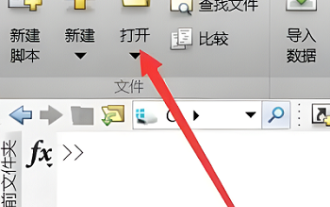 How to run m-file in matlab - Tutorial on running m-file in matlab
Mar 04, 2024 pm 02:13 PM
How to run m-file in matlab - Tutorial on running m-file in matlab
Mar 04, 2024 pm 02:13 PM
Do you know how to run m files in matlab? Below, the editor will bring you a tutorial on how to run m files in matlab. I hope it will be helpful to you. Let’s learn with the editor! 1. First open the matlab software and select the upper left "Open" the corner, as shown in the picture below. 2. Then select the m file to be run and open it, as shown in the figure below. 3. Press F5 in the window to run the program, as shown in the figure below. 4. We can view the running results in the command line window and workspace, as shown in the figure below. 5. You can also run the file by clicking "Run" directly, as shown in the figure below. 6. Finally, you can view the running results of the m file in the command line window and workspace, as shown in the figure below. The above is the matlab method that the editor brought to you
 Which win10 version runs the fastest?
Jan 05, 2024 pm 05:29 PM
Which win10 version runs the fastest?
Jan 05, 2024 pm 05:29 PM
Regarding Microsoft's new system Windows 10, friends want to know which version of the Windows 10 operating system runs the fastest and smoothest. Version updates are actually updates to system content and functions and repairs to defects. Which version of win10 runs the fastest? 1. The difference between each version of win10 is mainly in their respective functions. 2. Except for different functions, other aspects are the same. 3. There is no big difference between the various versions of win10 in terms of running speed. The main difference is Look at the configuration of your own computer ~ win10 Home Edition: 1. Win10 Home Edition is equivalent to the core version of win8.1, an entry-level system version. 2. The country-specific version of win10 home version is equivalent to the OEM Chinese version of win8.1.






