翻译文档:TokuMX的分形索引是什么?
本文翻译自?TokuMX Fractal Tree(R) indexes, what are they? TokuMX的一大创新在于,它打破了一条长久存在的关于数据库的规则:要保证好的写入性能,索引的工作集应当能够放在内存里。标准答案是这样的:如果索引的工作集比内存要大,写入就需要执行I/O,I/
本文翻译自?TokuMX Fractal Tree(R) indexes, what are they?
TokuMX的一大创新在于,它打破了一条长久存在的关于数据库的规则:要保证好的写入性能,索引的工作集应当能够放在内存里。标准答案是这样的:如果索引的工作集比内存要大,写入就需要执行I/O,I/O就会成为限制因素,性能就会下降。所以,要么让索引小到能全部放进内存,要么提供一种索引写入模式,避免工作集过大,比如MongoDB所采用的,内存中只为最近插入的数据保存索引。
但对TokuMX来说,这是绝对不成立的。依靠TokuMX所提供的创新性的分形树索引,索引的工作集可以比内存更大,同时写入性能不受影响。分形树索引为什么在重度写入(无论是MongoDB还是MySQL)的评测中能表现优异,原因就在这里。
其他数据库仍在苦苦挣扎时,TokuMX是如何提供这种写入性能的?做法就是将众多数据库(MongoDB, MySQL, BerkelyDB等等)使用的主要存储结构——B树索引,替换成为写入优化的数据结构——分形树索引。
“为写入优化的数据结构”意味着什么?
为了解这一点,首先你需要理解,为什么B树索引在索引超出内存限制时的表现会变差?下面是B树的图。

B树是种简单(同时美观)的数据结构。在B树中,内部节点存储支点(Pivot)及指针,叶子节点存储全部真正的数据。在B树上插入时,需要找到数据对应叶子节点,再将数据写入。如果所有节点都在内存里,这样做的速度是很快的。但是如果大部分数据不在内存里(在上图中,只有内部节点和极少数叶子节点在内存里),检索叶子节点就需要执行I/O操作。其实,基本上所有的插入都会执行I/O操作。I/O的瓶颈就从这里来。写入性能下降的根源就在这里。如果硬盘每秒可以执行数百次I/O操作,那么B树充其量也只能执行这么几百次写入操作。所以MongoDB和MySQL会在iiBench测试中败下阵来,自然而然地,用户会被告知“应当把索引的工作集保存在内存里”。
那么,分形树索引的速度为什么会快很多?简单说,它大量减少了I/O操作。下面解释原因。
分形树索引和B树索引的主要差别,解释了在内部节点中的写入性能差别。
- 使用B树时,内部节点只保存支点和指向各子节点的指针。
- 使用分形树索引时,内部节点保存支点、指针,以及各子节点的缓冲区。

请注意,在上图中,每个内部节点中都有其子节点对应的缓冲区(灰色)。
依靠缓冲,写操作可以累积起来批量执行,所以整个过程是这样的:
- 从根节点出发,找到应当向下开始遍历的那个子节点
- 将待定(pending)的写操作加入缓冲区
- 如果该子节点对应的缓冲去还有空间,返回。否则,将待定的写操作刷到下一层节点的缓冲区中,腾出空间用于未来的写入。
在根节点执行刷缓冲区,可能导致一系列的缓冲区刷新。也就是说,在根节点刷缓冲区可能将大量数据刷向其子节点,结果子节点的缓冲区也满了,于是它们也需要刷缓冲区。这种情况会持续发生,最终刷到叶子节点为止。
这种算法为什么会提供如此好的性能呢?简单说是减少了I/O(真的,关键就在I/O)。I/O的代价日益高昂,如果要执行I/O操作,总得有对应的回报来合算。如果使用B树索引,每插入一小篇文档,或者一行数据,或者一个键值对,就需要执行一次I/O。如果使用分形树索引,可以假设根节点是常驻内存的,所以我们知道,如果在某次写入时引发了了I/O操作,其实是写入了一整个缓冲区的数据。这可能包含很多文档(或者很多行,很多键值对…)。因为每个I/O操作其实归拢了很多写入,所以分形树索引大大减少了I/O操作的数量,也就解除了B树索引中的I/O瓶颈。
因为I/O的减少,分形树索引不会要求索引必须小于内存。即使超过内存的限制,TokuMX依然可以维持很高的写入性能。
关于这种算法,还有一点也值得一提,如果数据都存在内存里,在写入性能上,分形树索引相对B树索引并没有算法上的优势。如果内存足够大,从算法来分析,B树和分形树都很快。
原文地址:翻译文档:TokuMX的分形索引是什么?, 感谢原作者分享。

Hot AI Tools

Undresser.AI Undress
AI-powered app for creating realistic nude photos

AI Clothes Remover
Online AI tool for removing clothes from photos.

Undress AI Tool
Undress images for free

Clothoff.io
AI clothes remover

Video Face Swap
Swap faces in any video effortlessly with our completely free AI face swap tool!

Hot Article

Hot Tools

Notepad++7.3.1
Easy-to-use and free code editor

SublimeText3 Chinese version
Chinese version, very easy to use

Zend Studio 13.0.1
Powerful PHP integrated development environment

Dreamweaver CS6
Visual web development tools

SublimeText3 Mac version
God-level code editing software (SublimeText3)

Hot Topics
 What kind of process is ccsvchst.exe?
Feb 19, 2024 pm 11:33 PM
What kind of process is ccsvchst.exe?
Feb 19, 2024 pm 11:33 PM
ccsvchst.exe is a common process file that is part of the Symantec Endpoint Protection (SEP) software, and SEP is an endpoint protection solution developed by the well-known network security company Symantec. As part of the software, ccsvchst.exe is responsible for managing and monitoring SEP-related processes. First, let’s take a look at SymantecEndpointProtection(
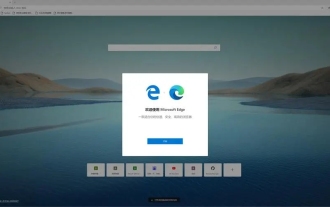 What should I do if the translation web page that comes with the Edge browser is missing?
Mar 14, 2024 pm 08:50 PM
What should I do if the translation web page that comes with the Edge browser is missing?
Mar 14, 2024 pm 08:50 PM
The edge browser comes with a translation function that allows users to translate anytime and anywhere, which brings great convenience to users. However, many users say that the built-in translation webpage is missing. Then the edge browser automatically What should I do if the translation page I brought is missing? Let this site introduce how to restore the translated web page that comes with the Edge browser if it is missing. How to restore the translation webpage that comes with the Edge browser is missing 1. Check whether the translation function is enabled: In the Edge browser, click the three dots icon in the upper right corner, and then select the "Settings" option. On the left side of the settings page, select the Language option. Make sure "Translate&rd"
 Insufficient memory or disk space to repagin or print this document Word error
Feb 19, 2024 pm 07:15 PM
Insufficient memory or disk space to repagin or print this document Word error
Feb 19, 2024 pm 07:15 PM
This article will introduce how to solve the problem of insufficient memory or disk space to repage or print the document in Microsoft Word. This error usually occurs when users try to print a Word document. If you encounter a similar error, please refer to the suggestions provided in this article to resolve it. Insufficient memory or disk space to repage or print this document Word error How to resolve the Microsoft Word printing error "There is not enough memory or disk space to repage or print the document." Update Microsoft Office Close memory-hogging applications Change your default printer Start Word in safe mode Rename the NorMal.dotm file Save the Word file as another
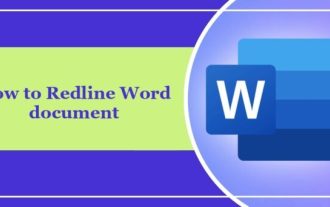 How to add redline to Word document
Mar 01, 2024 am 09:40 AM
How to add redline to Word document
Mar 01, 2024 am 09:40 AM
It is 395 words, which is 495. This article will show you how to add red lines in Word documents. Redlining a document refers to making modifications to the document so that users can clearly see the changes. This feature is very important when multiple people are editing a document together. What redline means Marking a document Redlining means using red lines or callouts to indicate changes, edits, or revisions to a document. The term was inspired by the practice of using a red pen to mark printed documents. Redline comments are widely used in different scenarios, such as clearly showing recommended changes to authors, editors, and reviewers when editing a document. Propose changes and modifications in legal agreements or contracts Provide constructive criticism and suggestions on papers, presentations, etc. How to give W
 Don't worry about watching movies without subtitles! Xiaomi announces the launch of Xiaoai Translation real-time subtitles for Japanese and Korean translation
Jul 22, 2024 pm 02:11 PM
Don't worry about watching movies without subtitles! Xiaomi announces the launch of Xiaoai Translation real-time subtitles for Japanese and Korean translation
Jul 22, 2024 pm 02:11 PM
According to news on July 22, today, the official Weibo of Xiaomi ThePaper OS announced that Xiaoai Translation has been upgraded. Real-time subtitles have been added to Japanese and Korean translations, and subtitle-free videos and live conferences can be transcribed and translated in real time. Face-to-face simultaneous interpretation supports translation into 12 languages, including Chinese, English, Japanese, Korean, Russian, Portuguese, Spanish, Italian, French, German, Indonesian, and Hindi. The above functions currently only support the following three new phones: Xiaomi MIX Fold 4 Xiaomi MIX Flip Redmi K70 Extreme Edition It is reported that in 2021, Xiao Ai’s AI subtitles will be added to Japanese and Korean translations. AI subtitles use Xiaomi’s self-developed simultaneous interpretation technology to provide a faster, more stable and accurate subtitle reading experience. 1. According to the official statement, Xiaoai Translator can not only be used in audio and video venues
 How to translate Sogou browser
Feb 01, 2024 am 11:09 AM
How to translate Sogou browser
Feb 01, 2024 am 11:09 AM
How does Sogou browser translate? When we usually use Sogou browser to check information, we will encounter some websites that are all in English. Because we can’t understand English, it is very difficult to browse the website. This is also very inconvenient. It doesn’t matter if you encounter this situation! Sogou Browser has a built-in translation button. With just one click, Sogou Browser will automatically translate the entire webpage for you? If you don’t know how to operate it, the editor has compiled the specific steps on how to translate it on Sogou Browser. If you don’t know how, follow me and read on! How to translate Sogou Browser 1. Open Sogou Browser, click the translation icon in the upper right corner 2. Select the type of translation text, and then enter the text that needs to be translated 3. Sogou Browser will automatically translate the text. At this point, the above Sogou Browsing operation is completed. How to translate all contents
 Can't open hyperlink in word document
Feb 18, 2024 pm 06:10 PM
Can't open hyperlink in word document
Feb 18, 2024 pm 06:10 PM
In recent years, with the continuous development of network technology, our lives are inseparable from various digital tools and the Internet. When processing documents, especially in writing, we often use word documents. However, sometimes we may encounter a difficult problem, that is, the hyperlink in the word document cannot be opened. This issue will be discussed below. First of all, we need to make it clear that hyperlinks refer to links added in word documents to other documents, web pages, directories, bookmarks, etc. When we click on these links, I
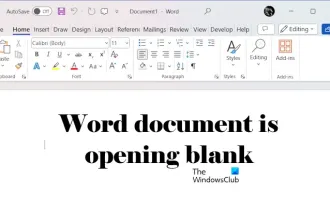 Word document is blank when opening on Windows 11/10
Mar 11, 2024 am 09:34 AM
Word document is blank when opening on Windows 11/10
Mar 11, 2024 am 09:34 AM
When you encounter a blank page issue when opening a Word document on a Windows 11/10 computer, you may need to perform repairs to resolve the situation. There are various sources of this problem, one of the most common being a corrupted document itself. Furthermore, corruption of Office files may also lead to similar situations. Therefore, the fixes provided in this article may be helpful to you. You can try to use some tools to repair the damaged Word document, or try to convert the document to another format and reopen it. In addition, checking whether the Office software in the system needs to be updated is also a way to solve this problem. By following these simple steps, you may be able to fix Word document blank when opening Word document on Win






