Logstash 日志管理工具
Logstash是一个开源的日志管理工具。项目地址:http://logstash.net/Logstash安装使用以下组件: Logstash Elasticsearch Redis Nginx Kibana 服务端: fqdn: dev.kanbier.lan (should be resolvable!) ip: 10.37.129.8 安装所需的软件 作者更喜欢使用RPM包
Logstash是一个开源的日志管理工具。 项目地址:http://logstash.net/ Logstash安装使用以下组件:- Logstash
- Elasticsearch
- Redis
- Nginx
- Kibana
- fqdn: dev.kanbier.lan (should be resolvable!)
- ip: 10.37.129.8
安装所需的软件
作者更喜欢使用RPM包来安装软件,要注意版本号,不要去追求时髦用最新的最伟大的,Elasticsearch的版本应该匹配Logstash的版本。$ vi /etc/yum.repos.d/logstash.repo [logstash-1.4] name=logstash repository for 1.4.x packages baseurl=http://packages.elasticsearch.org/logstash/1.4/centos gpgcheck=1 gpgkey=http://packages.elasticsearch.org/GPG-KEY-elasticsearch enabled=1 $ vi /etc/yum.repos.d/elasticsearch.repo [elasticsearch-1.0] name=Elasticsearch repository for 1.0.x packages baseurl=http://packages.elasticsearch.org/elasticsearch/1.0/centos gpgcheck=1 gpgkey=http://packages.elasticsearch.org/GPG-KEY-elasticsearch enabled=1 $ vi /etc/yum.repos.d/nginx.repo [nginx] name=nginx repo baseurl=http://nginx.org/packages/centos/$releasever/$basearch/ gpgcheck=0 enabled=1 $ rpm -Uvh http://mirror.1000mbps.com/fedora-epel/6/i386/epel-release-6-8.noarch.rpm $ yum -y install elasticsearch redis nginx logstash
启用Kibana
$ wget https://download.elasticsearch.org/kibana/kibana/kibana-3.0.0.tar.gz $ tar -xvzf kibana-3.0.0.tar.gz $ mv kibana-3.0.0 /usr/share/kibana3
$ vi /usr/share/kibana3/config.js
elasticsearch: "http://dev.kanbier.lan:9200",
default_route : '/dashboard/file/logstash.json',
$ wget https://raw.github.com/elasticsearch/kibana/master/sample/nginx.conf $ mv nginx.conf /etc/nginx/conf.d/ $ vi /etc/nginx/conf.d/nginx.conf server_name dev.kanbier.lan;
配置redis
$ vi /etc/redis.conf bind 10.37.129.8
配置Logstash?
可以使用Logstash文档上的logstash-complex.conf文件,并不是很负责,包含:- 从 /var/log目录读取文件
- 打开5544端口以启用直接接收远程系统日志消息
- 告诉logstash,利用本身的elasticsearch而不是嵌入的
$ vi /etc/logstash/conf.d/logstash-complex.conf
input {
file {
type => "syslog"
# Wildcards work, here
path => [ "/var/log/*.log", "/var/log/messages", "/var/log/syslog" ]
sincedb_path => "/opt/logstash/sincedb-access"
}
redis {
host => "10.37.129.8"
type => "redis-input"
data_type => "list"
key => "logstash"
}
syslog {
type => "syslog"
port => "5544"
}
}
filter {
grok {
type => "syslog"
match => [ "message", "%{SYSLOGBASE2}" ]
add_tag => [ "syslog", "grokked" ]
}
}
output {
elasticsearch { host => "dev.kanbier.lan" }
}启动服务
$ service redis start; chkconfig redis on $ service elasticsearch start; chkconfig --add elasticsearch; chkconfig elasticsearch on $ service logstash start; chkconfig logstash on $ service nginx start; chkconfig nginx on
# ### begin forwarding rule ### # The statement between the begin ... end define a SINGLE forwarding # rule. They belong together, do NOT split them. If you create multiple # forwarding rules, duplicate the whole block! # Remote Logging (we use TCP for reliable delivery) # # An on-disk queue is created for this action. If the remote host is # down, messages are spooled to disk and sent when it is up again. $WorkDirectory /var/lib/rsyslog # where to place spool files $ActionQueueFileName fwdRule1 # unique name prefix for spool files $ActionQueueMaxDiskSpace 1g # 1gb space limit (use as much as possible) $ActionQueueSaveOnShutdown on # save messages to disk on shutdown $ActionQueueType LinkedList # run asynchronously $ActionResumeRetryCount -1 # infinite retries if host is down # remote host is: name/ip:port, e.g. 192.168.0.1:514, port optional *.* @@10.37.129.8:5544 # ### end of the forwarding rule ###
如果有防火墙需要放开这些端口:
- port 80 (for the web interface)
- port 5544 (to receive remote syslog messages)
- port 6379 (for the redis broker)
- port 9200 (so the web interface can access elasticsearch)

译自:http://www.denniskanbier.nl/blog/logging/installing-logstash-on-rhel-and-centos-6/
原文地址:Logstash 日志管理工具, 感谢原作者分享。

Hot AI Tools

Undresser.AI Undress
AI-powered app for creating realistic nude photos

AI Clothes Remover
Online AI tool for removing clothes from photos.

Undress AI Tool
Undress images for free

Clothoff.io
AI clothes remover

AI Hentai Generator
Generate AI Hentai for free.

Hot Article

Hot Tools

Notepad++7.3.1
Easy-to-use and free code editor

SublimeText3 Chinese version
Chinese version, very easy to use

Zend Studio 13.0.1
Powerful PHP integrated development environment

Dreamweaver CS6
Visual web development tools

SublimeText3 Mac version
God-level code editing software (SublimeText3)

Hot Topics
 What is event ID 6013 in win10?
Jan 09, 2024 am 10:09 AM
What is event ID 6013 in win10?
Jan 09, 2024 am 10:09 AM
The logs of win10 can help users understand the system usage in detail. Many users must have encountered log 6013 when looking for their own management logs. So what does this code mean? Let’s introduce it below. What is win10 log 6013: 1. This is a normal log. The information in this log does not mean that your computer has been restarted, but it indicates how long the system has been running since the last startup. This log will appear once every day at 12 o'clock sharp. How to check how long the system has been running? You can enter systeminfo in cmd. There is one line in it.
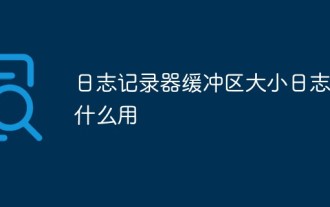 Logger buffer size what is log used for
Mar 13, 2023 pm 04:27 PM
Logger buffer size what is log used for
Mar 13, 2023 pm 04:27 PM
The function is to provide engineers with feedback on usage information and records to facilitate problem analysis (used during development); because users themselves do not often generate upload logs, they are useless to users. The logging buffer is a small, temporary area used for short-term storage of change vectors for redo logs to be written to disk. A log buffer write to disk is a batch of change vectors from multiple transactions. Even so, the change vector in the log buffer is written to disk in near real-time, and when the session issues a COMMIT statement, the log buffer write operation is performed in real time.
 Troubleshooting Event 7034 Error Log Issues in Win10
Jan 11, 2024 pm 02:06 PM
Troubleshooting Event 7034 Error Log Issues in Win10
Jan 11, 2024 pm 02:06 PM
The logs of win10 can help users understand the system usage in detail. Many users must have seen a lot of error logs when looking for their own management logs. So how to solve them? Let’s take a look below. . How to solve win10 log event 7034: 1. Click "Start" to open "Control Panel" 2. Find "Administrative Tools" 3. Click "Services" 4. Find HDZBCommServiceForV2.0, right-click "Stop Service" and change it to "Manual Start "
 How to use logging in ThinkPHP6
Jun 20, 2023 am 08:37 AM
How to use logging in ThinkPHP6
Jun 20, 2023 am 08:37 AM
With the rapid development of the Internet and Web applications, log management is becoming more and more important. When developing web applications, how to find and locate problems is a very critical issue. A logging system is a very effective tool that can help us achieve these tasks. ThinkPHP6 provides a powerful logging system that can help application developers better manage and track events that occur in applications. This article will introduce how to use the logging system in ThinkPHP6 and how to utilize the logging system
 Detailed explanation of log viewing command in Linux system!
Mar 06, 2024 pm 03:55 PM
Detailed explanation of log viewing command in Linux system!
Mar 06, 2024 pm 03:55 PM
In Linux systems, you can use the following command to view the contents of the log file: tail command: The tail command is used to display the content at the end of the log file. It is a common command to view the latest log information. tail [option] [file name] Commonly used options include: -n: Specify the number of lines to be displayed, the default is 10 lines. -f: Monitor the file content in real time and automatically display the new content when the file is updated. Example: tail-n20logfile.txt#Display the last 20 lines of the logfile.txt file tail-flogfile.txt#Monitor the updated content of the logfile.txt file in real time head command: The head command is used to display the beginning of the log file
 How to enable direct connection of independent graphics card on Shenzhou Xuanlong m7e8s3?
Jan 04, 2024 am 09:24 AM
How to enable direct connection of independent graphics card on Shenzhou Xuanlong m7e8s3?
Jan 04, 2024 am 09:24 AM
How to enable the direct connection of the independent graphics card of the Shenzhou Xuanlong m7. To enable the direct connection function of the independent graphics card of the Shenzhou Xuanlong m7, you can follow the following steps: 1. First, make sure that you have installed the driver of the independent graphics card. You can go to the official Shenzhou website or the official website of the independent graphics card manufacturer to download and install the latest driver suitable for your graphics card model. 2. On the computer desktop, right-click a blank space and select "NVIDIA Control Panel" in the pop-up menu (if it is an AMD graphics card, select "AMDRadeon Settings"). 3. In the control panel, find "3D Settings" or a similarly named option and click to enter. 4. In "3D Settings" you need to find "Global Settings" or a similarly named option. Here you can specify the use of a unique
 How to view your medication log history in the Health app on iPhone
Nov 29, 2023 pm 08:46 PM
How to view your medication log history in the Health app on iPhone
Nov 29, 2023 pm 08:46 PM
iPhone lets you add medications to the Health app to track and manage the medications, vitamins and supplements you take every day. You can then log medications you've taken or skipped when you receive a notification on your device. After you log your medications, you can see how often you took or skipped them to help you track your health. In this post, we will guide you to view the log history of selected medications in the Health app on iPhone. A short guide on how to view your medication log history in the Health App: Go to the Health App>Browse>Medications>Medications>Select a Medication>Options&a
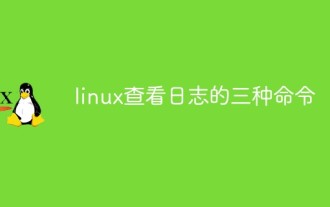 Three commands to view logs in Linux
Jan 04, 2023 pm 02:00 PM
Three commands to view logs in Linux
Jan 04, 2023 pm 02:00 PM
The three commands for viewing logs in Linux are: 1. tail command, which can view changes in file content and log files in real time; 2. multitail command, which can monitor multiple log files at the same time; 3. less command, which can Changes to the log can be viewed quickly without cluttering the screen.






