MMS 架构组件(2)
MMS应用程序包 前端包包含用户与其交互的界面,HTTPS服务用于监控代理和备份代理来发送数据和MMS服务。前端MMS包启动时,所有三个组件自动启动。这些组件是无状态的。前端包多个实例可以作为每个实例都具有相同的配置下运行。只要用户和代理可以与任何实例进
MMS应用程序包
前端包包含用户与其交互的界面,HTTPS服务用于监控代理和备份代理来发送数据和MMS服务。前端MMS包启动时,所有三个组件自动启动。这些组件是无状态的。前端包多个实例可以作为每个实例都具有相同的配置下运行。只要用户和代理可以与任何实例进行交互。 对于MMS监控,只需要安装应用程序包。应用程序包包括以下组件:- MMS Application and Monitoring Server
- MMS Backup Ingestion Server
- MMS Backup Alerts Service
MMS HTTP服务
HTTP服务端口默认是8080。这个组件提供Web界面来管理MMS用户,监控MongoDB的服务器和管理这些服务器的备份。 用户可以注册,创建新的帐户和组,以及加入现有的组。还包含监控mongodb实例的信息报告。备份HTTP服务
该服务默认运行在8081端口上。备份HTTP服务包含一组用于备份代理Web服务。?代理从这项服务中检索其配置。该代理还通过该端口来发送初始化和oplog数据。该服务不需要与用户进行交互。备份报警服务
备份报警服务监视所有代理状态,备份数据库的本地复制和快照。一旦出现问题发送邮件报警。备份守护包
备份守护
备份守护进程是备份守护包的唯一组成部分。 备份守护管理备份数据库的本地复制和备份快照。该守护进程工作基于数据从备份代理进来的备份HTTP服务。没有客户端程序需要与该守护进程通话,它的状态和作业队列来自MMS应用程序数据库。 该守护进程在其本地存储路径rootDirectory创建备份数据库的本地副本。?如果运行多个备份守护进程,当你添加新的备份系统选择守护进程的实例,该实例的本地副本位于与该守护程序。 该守护进程将预定快照并将这些快照存储在快照存储也叫Blockstore。它也将作用于从Blockstore检索数据,并将其传送到所请求的目的地来恢复数据。 多个Backup守护进程可以水平扩展,每个复制集绑定到特定服务。数据存储
所有关于MMS服务的状态数据和快照备份数据都永久存储在mongodb上。这些数据库不是MMS包安装的一部分。单独设置该数据库并在mms配置文件中指定它。 这些数据库被称为“Backing MongoDB Instances”或“backing databases”。MMS应用数据库
该数据库将包含MMS用户,组,主机监测数据,备份时的状态等等。这些元数据比较小每个监控/备份服务器小于1G,但是更新频繁。因此强烈建议这个数据库配置成为复制集来为MMS服务提供耐用性和自动故障转移。MMS备份Blockstore数据库
这个数据库包含备份数据库的所有快照和保留oplog来进行时间点的恢复。快照数据库所需要的空间与备份数据库成正比。 将Blockstore数据库设置成复制集来为备份和恢复组件提供耐用性和自动故障转移。原文地址:MMS 架构组件(2), 感谢原作者分享。

Hot AI Tools

Undresser.AI Undress
AI-powered app for creating realistic nude photos

AI Clothes Remover
Online AI tool for removing clothes from photos.

Undress AI Tool
Undress images for free

Clothoff.io
AI clothes remover

Video Face Swap
Swap faces in any video effortlessly with our completely free AI face swap tool!

Hot Article

Hot Tools

Notepad++7.3.1
Easy-to-use and free code editor

SublimeText3 Chinese version
Chinese version, very easy to use

Zend Studio 13.0.1
Powerful PHP integrated development environment

Dreamweaver CS6
Visual web development tools

SublimeText3 Mac version
God-level code editing software (SublimeText3)

Hot Topics
 1387
1387
 52
52
 Unable to save changes to Photos app error in Windows 11
Mar 04, 2024 am 09:34 AM
Unable to save changes to Photos app error in Windows 11
Mar 04, 2024 am 09:34 AM
If you encounter the Unable to save changes error while using the Photos app for image editing in Windows 11, this article will provide you with solutions. Unable to save changes. An error occurred while saving. Please try again later. This problem usually occurs due to incorrect permission settings, file corruption, or system failure. So, we’ve done some deep research and compiled some of the most effective troubleshooting steps to help you resolve this issue and ensure you can continue to use the Microsoft Photos app seamlessly on your Windows 11 device. Fix Unable to Save Changes to Photos App Error in Windows 11 Many users have been talking about Microsoft Photos app error on different forums
 Photos cannot open this file because the format is not supported or the file is corrupted
Feb 22, 2024 am 09:49 AM
Photos cannot open this file because the format is not supported or the file is corrupted
Feb 22, 2024 am 09:49 AM
In Windows, the Photos app is a convenient way to view and manage photos and videos. Through this application, users can easily access their multimedia files without installing additional software. However, sometimes users may encounter some problems, such as encountering a "This file cannot be opened because the format is not supported" error message when using the Photos app, or file corruption when trying to open photos or videos. This situation can be confusing and inconvenient for users, requiring some investigation and fixes to resolve the issues. Users see the following error when they try to open photos or videos on the Photos app. Sorry, Photos cannot open this file because the format is not currently supported, or the file
 How to connect Apple Vision Pro to PC
Apr 08, 2024 pm 09:01 PM
How to connect Apple Vision Pro to PC
Apr 08, 2024 pm 09:01 PM
The Apple Vision Pro headset is not natively compatible with computers, so you must configure it to connect to a Windows computer. Since its launch, Apple Vision Pro has been a hit, and with its cutting-edge features and extensive operability, it's easy to see why. Although you can make some adjustments to it to suit your PC, and its functionality depends heavily on AppleOS, so its functionality will be limited. How do I connect AppleVisionPro to my computer? 1. Verify system requirements You need the latest version of Windows 11 (Custom PCs and Surface devices are not supported) Support 64-bit 2GHZ or faster fast processor High-performance GPU, most
 MS Paint not working properly in Windows 11
Mar 09, 2024 am 09:52 AM
MS Paint not working properly in Windows 11
Mar 09, 2024 am 09:52 AM
Microsoft Paint not working in Windows 11/10? Well, this seems to be a common problem and we have some great solutions to fix it. Users have been complaining that when trying to use MSPaint, it doesn't work or open. Scrollbars in the app don't work, paste icons don't show up, crashes, etc. Luckily, we've collected some of the most effective troubleshooting methods to help you resolve issues with Microsoft Paint app. Why doesn't Microsoft Paint work? Some possible reasons why MSPaint is not working on Windows 11/10 PC are as follows: The security identifier is corrupted. hung system
 Shazam app not working in iPhone: Fix
Jun 08, 2024 pm 12:36 PM
Shazam app not working in iPhone: Fix
Jun 08, 2024 pm 12:36 PM
Having issues with the Shazam app on iPhone? Shazam helps you find songs by listening to them. However, if Shazam isn't working properly or doesn't recognize the song, you'll have to troubleshoot it manually. Repairing the Shazam app won't take long. So, without wasting any more time, follow the steps below to resolve issues with Shazam app. Fix 1 – Disable Bold Text Feature Bold text on iPhone may be the reason why Shazam is not working properly. Step 1 – You can only do this from your iPhone settings. So, open it. Step 2 – Next, open the “Display & Brightness” settings there. Step 3 – If you find that “Bold Text” is enabled
 Move photos from old Photos to the new Photos app in Windows 11
Mar 10, 2024 am 09:37 AM
Move photos from old Photos to the new Photos app in Windows 11
Mar 10, 2024 am 09:37 AM
This article will guide you on how to migrate photos from Photos Legacy to the new Photos app in Windows 11. Microsoft has introduced a revamped Photos app in Windows 11, giving users a simpler and more feature-rich experience. The new Photos app sorts photos differently than the past PhotosLegacy app. It organizes photos into folders like other Windows files instead of creating albums. However, users still using the Photos Legacy app can easily migrate their photos to the new version of Microsoft Photos. What is Phot
 Why does 0xc0000142 error code appear?
Feb 25, 2024 am 11:15 AM
Why does 0xc0000142 error code appear?
Feb 25, 2024 am 11:15 AM
0xc0000142 refers to the error code in Windows systems, and it is usually related to the problem of a program or application not starting or running properly. When a user tries to open a program, the system displays the error message "0xc0000142" and the program cannot continue to run. So, why does the 0xc0000142 error occur? There are many reasons for this error code, here are some common causes and solutions. Corrupted configuration files: The configuration files of some programs may be corrupted, causing
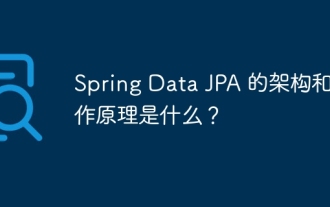 What is the architecture and working principle of Spring Data JPA?
Apr 17, 2024 pm 02:48 PM
What is the architecture and working principle of Spring Data JPA?
Apr 17, 2024 pm 02:48 PM
SpringDataJPA is based on the JPA architecture and interacts with the database through mapping, ORM and transaction management. Its repository provides CRUD operations, and derived queries simplify database access. Additionally, it uses lazy loading to only retrieve data when necessary, thus improving performance.




