MMS 配置选项说明(7)
要想启动MMS服务,必须配置 conf-mms.properties文件中的有关 应用程序的URL和电子邮件的设置参数。同时,该文件保存有明文的密码,需要将用户组改为mongodb-mms,权限设置为600。 设置应用程序URL 下面两个参数是必须设置的。 mms.centralUrl 类型:字符串
要想启动MMS服务,必须配置conf-mms.properties文件中的有关应用程序的URL和电子邮件的设置参数。同时,该文件保存有明文的密码,需要将用户组改为mongodb-mms,权限设置为600。设置应用程序URL
下面两个参数是必须设置的。mms.centralUrl
类型:字符串 必需的。MMS的监控服务。完整的URL,包括端口号。如mms.centralUrl=http://mms.ttlsa.com:8080mms.backupCentralUrl
类型:字符串 必需的。备份服务的用户名和端口。如mms.backupCentralUrl=http://mms.ttlsa.com:8081 必需设置该选择,即使你只使用MMS监控服务。电子邮件地址设置
以下电子邮件地址配置是强制的,否则MMS监控服务无法启动。mms.fromEmailAddr
类型:字符串 必需的。该电子邮件地址用于发送一般的电子邮件,例如:警报。可以包括电子邮件地址的别名。如:mms.fromEmailAddr=MMS Alertsmms.replyToEmailAddr
类型:字符串 必需的。该电子邮件地址发送回复到一般的电子邮件。如:mms.replyToEmailAddr=mms-no-reply@ttlsa.commms.adminFromEmailAddr
类型:字符串 必需的。该电子邮件地址从MMS管理员发送消息。如:mms.adminFromEmailAddr=MMS Adminmms.adminEmailAddr
类型:字符串 必需的。该电子邮件地址发送信息或回复到MMS管理员。如:mms.adminEmailAddr=mms-admin@ttlsa.com?mms.bounceEmailAddr
类型:字符串 必需的。该电子邮件地址发送退回邮件。如:mms.bounceEmailAddr=bounce@ttlsa.com电子邮件服务设置
mms.emailDaoClass
类型:字符串 电子邮件接口使用。对于AWS简单的电子邮件服务,指定com.xgen.svc.core.dao.email.AwsEmailDao,如:mms.emailDaoClass=com.xgen.svc.core.dao.email.AwsEmailDao 对于AWS简单的电子邮件服务,也看看aws.accesskey和aws.secretkey。 对于JavaEmailDao,指定com.xgen.svc.core.dao.email.JavaEmailDao,如:mms.emailDaoClass=com.xgen.svc.core.dao.email.JavaEmailDaomms.mail.transport
类型:字符串,默认:smtp 指定你电子邮件提供商的传输协议SMTP或SMTPS。如:mms.mail.transport=smtpmms.mail.hostname
类型:字符串, 默认:localhost 指定你的电子邮件提供商的电子邮件服务主机名。如:mms.mail.hostname=mail.ttlsa.commms.mail.port
类型:数值,默认:25 指定你的电子邮件提供商的电子邮件传输端口。如:mms.mail.port=25mms.mail.tls
类型:布尔,默认:false 是否传输协议的指示运行在TLS之上。如:mms.mail.tls=falsemms.mail.username
类型:字符串 电子邮件帐户的用户名。如果没有设置,默认为禁用SMTP验证。mms.mail.password
类型:字符串 电子邮件账号的密码。如果没有设置,默认为禁用SMTP验证。aws.accesskey
如果使用AWS的简单电子邮件服务此参数需要。访问秘钥ID。aws.secretkey
如果使用AWS的简单电子邮件服务此参数需要。Twilio短信提醒设置
通过SMS接收提醒通知。必须有一个Twilio帐户并指定配置文件中的Twilio的帐户信息。twilio.account.sid
类型:字符串 Twilio 账号ID。twilio.auth.token
类型:字符串 Twilio的API令牌。twilio.from.num
类型:字符串 Twilio 电话号码。MongoDB设置
mongo.mongoUri
类型:字符串 必需的。MMS连接mongodb服务器的连接串。即MMS应用程序数据库。如指定复制集:mongo.mongoUri=mongodb://db1.example.net:40000,db2.example.net:40000,db3.example.net:40000 如果MongoDB有访问控制,需要在主机前加上mongo.replicaSet
类型:字符串 如果mongo.mongoUri使用的是复制集,需要指定复制集的名称。如:mongo.replicaSet=mmsreplsetmongo.backupdb.mongoUri
类型:字符串 MMS备份必需。连接MMS备份Blockstore数据库的连接串。必须是另一台独立的MongoDB服务器。如: mongo.backupdb.mongoUri=mongodb://db5.example.net:50000,db6.example.net:50000,db7.example.net:50000mongo.backupdb.replicaSet
类型:字符串 MMS备份必需。如果mongo.backupdb.mongoUri使用的是复制集,需要指定复制集名称。如:mongo.backupdb.replicaSet=mmsbackupreplsetmongo.encryptedCredentials
类型:布尔 可选。如果mongo.mongoUri包含加密的用户名和密码需要设置为true。 必需使用MMS提供的credentialstool工具对用户名和密码进行加密。 conf-mms.properties文件可以包含多个mongo.MongoURI设置。如果mongo.encryptedCredentials是ture,必需对所有的mongo.MongoURI用户名和密码进行加密。MMS备份守护进程设置
仅当使用MMS备份时,需要设置。rootDirectory
类型:字符串 备份守护进程动态的创建和维护复制集HEAD目录。该目录需要mongodb-mms用户可读写,且结尾必需加个斜杠,同时,空间必需足够大。 注意:此目录中的数据有MMS备份守护进程动态创建,维护和销毁。这个分区不要用于任何其他目的,不能重叠与用于备份Blockstore数据库分区。mongodb.release.directory
类型:字符串 备份守护程序使用的mongod程序需要与正在备份的任何复制集的版本匹配。 该mongodb.release.directory应指向包含备份守护进程所需的MongoDB版本路径。此路径中的文件夹中应该有如下类似名称,如:mongodb-linux-x86_64-2.4.8 ,mongodb-linux-x86_64-2.6.0。 备份守护进程/opt/mongodb/backup-daemon/bin目录下有个mongodb-fetch工具,可以直接从mongodb.org下载所有的最新版本。 当服务启动时,mongodb.release.autoDownload会自动运行该工具。如果在意安全问题,可以关闭掉自动下载,手工下载所需版本。mongodb.release.autoDownload
类型:布尔 是否启动自动下载MongoDB版本。会话管理设置
?mms.session.maxHours
类型:数值 MMS网站会话多少小时后过期。密码策略设置
设置MMS用户账号密码安全策略。mms.password.minChangesBeforeReuse
类型:数值 记住以前密码数。不能重复使用已经记住的密码作为新的密码。mms.password.maxFailedAttemptsBeforeAccountLock
类型:数值 账号尝试登录次数后锁定该账号。只有MMS管理员才可以解锁该用户。mms.password.maxDaysInactiveBeforeAccountLock
类型:数值 多少天没有访问MMS界面锁定该用户。mms.password.maxDaysBeforeChangeRequired
类型:数值 多少天需要修改密码。SNMP心跳设置
周期性发送检测包来检测MMS状态。使用标准的SNMP UDP 162端口。 配置MMS来发送Trap通知,从?http://downloads.mongodb.com/on-prem-monitoring/MMS-MONGODB-MIB.txt下载MIB文件,并设置以下参数:snmp.default.hosts
类型:字符串,默认:空 将需要进行检测的主机以逗号分隔列在此处。需要设置该参数启用SNMP心跳功能,否则,关闭。snmp.listen.port
类型:数值,默认:11611 SNMP监听的UDP端口。如果设置低于1024,则需要以root用户来运行MMS服务。snmp.default.heartbeat.interval
类型:数值,默认:300 心跳检测间隔。验证码设置
新用户注册启用验证码。reCaptcha.public.key
类型:字符串 验证码公钥与你账号关联。reCaptcha.private.key
类型:字符串 验证码私钥与你账号关联。LDAP服务器设置
mms.userSvcClass
类型:字符串 LDAP服务类com.xgen.svc.mms.svc.user.UserSvcLdap。如:mms.userSvcClass=com.xgen.svc.mms.svc.user.UserSvcLdapLDAP用户设置
指定下列设置LDAP目录架构属性。mms.ldap.url
类型:字符串 指定LDAP服务的URI。如:mms.ldap.url=ldap://174.129.71.167:3890mms.ldap.bindDn
类型:字符串 LDAP用户用来执行搜索其他用户。如:mms.ldap.url=_search_mms.ldap.bindPassword
类型:字符串 搜索用户凭证。如:mms.ldap.bindPassword=dISDFFFnj7WMmcmms.ldap.user.baseDn
类型:字符串 基本目录名称(DN),用于搜索用户。“=”需要使用反斜杠转义。如:mms.ldap.user.baseDn=c\=users,d\=identitymms.ldap.user.searchAttribute
类型:字符串 当MMS用户登录时,LDAP用户记录属性,根据该属性搜索MMS用户并验证。如:mms.ldap.user.searchAttribute=uidmms.ldap.user.firstName
类型:字符串 LDAP用户属性包含用户的第一个名字。如:mms.ldap.user.firstName=givenNamemms.ldap.user.lastName
类型:字符串 LDAP用户属性包含用户的最后一个名字。如:mms.ldap.user.lastName=snmms.ldap.user.email
类型:字符串 LDAP用户属性包含用户的电子邮件地址。mms.ldap.user.group
类型:字符串 LDAP用户属性用户属于组的列表。LDAP全局角色设置
全局参数可以是LDAP组的任何格式。可以是一个共同的名字(即CN)或专有名称(即DN)。格式必须与mms.ldap.user.group设置指定的属性相匹配。mms.ldap.global.role.read_only
类型:字符串 LDAP组属性为MMS用户分配了全局只读。这种角色只能查看MMS数据。如:mms.ldap.global.role.read_only=AcmeDbasmms.ldap.global.role.monitoring_admin
类型:字符串 LDAP组属性为MMS用户分配了全局监控管理角色。这个角色可以查看主机,图表和其它数据,以及监控主机,监控管理设置,下载监控代理和其他任务。如:mms.ldap.global.role.monitoring_admin=AcmeDbasmms.ldap.global.role.backup_admin
类型:字符串 LDAP组属性为MMS用户分配了全局备份管理角色。?这个角色可以查看备份状态,快照列表,并修改备份设置,以及启动/停止/中止备份,恢复请求,查看/编辑主机密码和其他任务。 如:mms.ldap.global.role.backup_admin=AcmeDbasmms.ldap.global.role.owner
类型:字符串 LDAP组属性为MMS用户分配了全球主人的角色。这个角色可以执行MMS所有管理任务。如:mms.ldap.global.role.backup_admin=AcmeDbasKerberos 设置
MMS应用和后端存储启用Kerberos身份验证。jvm.java.security.krb5.kdc
必需的。?KDC服务器的IP/ FQDN。该值将被设置为JVM的java.security.krb5.kdc。 如:jvm.java.security.krb5.kdc=kdc.example.comjvm.java.security.krb5.realm
必需的。默认为REALM 。如:jvm.java.security.krb5.realm=EXAMPLE.COMmms.kerberos.principal
必需的。主要用户MongoDB的验证。如:mms.kerberos.principal=mms/mmsweb.example.com@EXAMPLE.COMmms.kerberos.keyTab
必需的。指定keytab 文件的绝对路径。如:mms.kerberos.keyTab=/path/to/mms.keytabmms.kerberos.debug
可选的。调试Kerberos身份验证过程详细信息。加密MongoDB用户凭证
如果不想纯文本保存MongoDB用户密码信息,可以使用MMS提供的工具对其进行加密。步骤如下: 1. 生成密码对# /opt/mongodb/mms/bin/credentialstool --username ttlsa --password Enter Password: Generating credentials pair... Your encrypted credentials pair is Username: fce001fa4cb3cecac8e43265431a05c0-6442a57e242bad69 Password: fce001fa4cb3cecac8e43265431a05c0-6fdc734ebab5dbe572cef6f2d44a6a4b Please copy these credentials into the MongoURI connection strings of your [install-dir]/conf/conf-mms.properties where needed. Additionally, for each MongoURI connection string using encrypted credentials, please add the following configuration option which will indicate to MMS that the credentials are set as encrypted tokens: mongo.encryptedCredentials=true E.g., mongo.mongoUri=mongodb://fce001fa4cb3cecac8e43265431a05c0-6442a57e242bad69:fce001fa4cb3cecac8e43265431a05c0-6fdc734ebab5dbe572cef6f2d44a6a4b@127.0.0.1:27017/ mongo.encryptedCredentials=true ... mongo.backupdb.mongoUri=mongodb://fce001fa4cb3cecac8e43265431a05c0-6442a57e242bad69:fce001fa4cb3cecac8e43265431a05c0-6fdc734ebab5dbe572cef6f2d44a6a4b@127.0.0.1:27017/ mongo.backupdb.encryptedCredentials=true ...
mongo.mongoUri=mongodb://fce001fa4cb3cecac8e43265431a05c0-6442a57e242bad69:fce001fa4cb3cecac8e43265431a05c0-6fdc734ebab5dbe572cef6f2d44a6a4b@127.0.0.1:27017/ mongo.encryptedCredentials=true
MongoDB用户权限
MongoDB的用户必须有以下角色权限:readWriteAnyDatabase,clusterAdmin和dbAdminAnyDatabase。原文地址:MMS 配置选项说明(7), 感谢原作者分享。

Hot AI Tools

Undresser.AI Undress
AI-powered app for creating realistic nude photos

AI Clothes Remover
Online AI tool for removing clothes from photos.

Undress AI Tool
Undress images for free

Clothoff.io
AI clothes remover

AI Hentai Generator
Generate AI Hentai for free.

Hot Article

Hot Tools

Notepad++7.3.1
Easy-to-use and free code editor

SublimeText3 Chinese version
Chinese version, very easy to use

Zend Studio 13.0.1
Powerful PHP integrated development environment

Dreamweaver CS6
Visual web development tools

SublimeText3 Mac version
God-level code editing software (SublimeText3)

Hot Topics
 The working principle and configuration method of GDM in Linux system
Mar 01, 2024 pm 06:36 PM
The working principle and configuration method of GDM in Linux system
Mar 01, 2024 pm 06:36 PM
Title: The working principle and configuration method of GDM in Linux systems In Linux operating systems, GDM (GNOMEDisplayManager) is a common display manager used to control graphical user interface (GUI) login and user session management. This article will introduce the working principle and configuration method of GDM, as well as provide specific code examples. 1. Working principle of GDM GDM is the display manager in the GNOME desktop environment. It is responsible for starting the X server and providing the login interface. The user enters
 What should I do if wps cannot start the source application of this object?
Mar 13, 2024 pm 09:13 PM
What should I do if wps cannot start the source application of this object?
Mar 13, 2024 pm 09:13 PM
WPS is a very widely used office software, including documents, forms and PPT, and supports multi-terminal synchronization. If the prompt "The source application for this object cannot be launched" appears when editing wps, how to solve it? This problem may occur because you are trying to open a link or file, but its source application no longer exists or has been deleted. Here are some fixes: 1. Reinstall WPS software: Try reinstalling WPSOffice to fix the problem and make sure you are using the latest version. 2. Manually change the default program: Try to change the default program to WPS. You can right-click the file you want to open, select "Open with", and then
 Which one to choose when starting wallpaperengine?
Mar 19, 2024 am 08:49 AM
Which one to choose when starting wallpaperengine?
Mar 19, 2024 am 08:49 AM
When wallpaperengine starts, there are 4 different options. Many users don't know which one to choose when starting wallpaperengine. Generally, when wallpaperengine starts, choose the first one: start 32-bit. Which one to choose when starting wallpaperengine? Answer: Start 32-bit. 1. Generally, when wallpaperengine starts, select the first one: start 32-bit. 2. When wallpaperengine starts, there are 4 different options: start 32-bit; start 64-bit. 3. Start 32-bit: This is a generally recommended option and suitable for most users. 4. Start 64-bit: If the system supports 64-bit, you can choose this option
 Understand Linux Bashrc: functions, configuration and usage
Mar 20, 2024 pm 03:30 PM
Understand Linux Bashrc: functions, configuration and usage
Mar 20, 2024 pm 03:30 PM
Understanding Linux Bashrc: Function, Configuration and Usage In Linux systems, Bashrc (BourneAgainShellruncommands) is a very important configuration file, which contains various commands and settings that are automatically run when the system starts. The Bashrc file is usually located in the user's home directory and is a hidden file. Its function is to customize the Bashshell environment for the user. 1. Bashrc function setting environment
 What is the correct way to restart a service in Linux?
Mar 15, 2024 am 09:09 AM
What is the correct way to restart a service in Linux?
Mar 15, 2024 am 09:09 AM
What is the correct way to restart a service in Linux? When using a Linux system, we often encounter situations where we need to restart a certain service, but sometimes we may encounter some problems when restarting the service, such as the service not actually stopping or starting. Therefore, it is very important to master the correct way to restart services. In Linux, you can usually use the systemctl command to manage system services. The systemctl command is part of the systemd system manager
 How to configure and install FTPS in Linux system
Mar 20, 2024 pm 02:03 PM
How to configure and install FTPS in Linux system
Mar 20, 2024 pm 02:03 PM
Title: How to configure and install FTPS in Linux system, specific code examples are required. In Linux system, FTPS is a secure file transfer protocol. Compared with FTP, FTPS encrypts the transmitted data through TLS/SSL protocol, which improves Security of data transmission. In this article, we will introduce how to configure and install FTPS in a Linux system and provide specific code examples. Step 1: Install vsftpd Open the terminal and enter the following command to install vsftpd: sudo
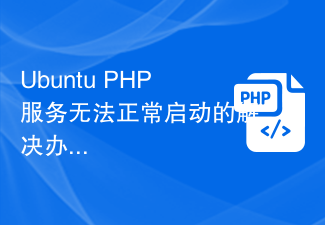 Solution to Ubuntu PHP service failing to start normally
Feb 28, 2024 am 10:48 AM
Solution to Ubuntu PHP service failing to start normally
Feb 28, 2024 am 10:48 AM
Title: Methods and specific code examples to solve the problem that the PHP service cannot start normally under Ubuntu. When using Ubuntu to build a website or application, you often encounter the problem that the PHP service cannot start normally, which will cause the website to be unable to be accessed normally or the application to be unable to function normally. run. This article will introduce how to solve the problem that the PHP service cannot start normally under Ubuntu, and provide specific code examples to help readers quickly solve such failures. 1. Check the PHP configuration file First, we need to check the PHP configuration file
 Guide you to set up a Maven local repository to speed up project construction
Feb 24, 2024 pm 02:12 PM
Guide you to set up a Maven local repository to speed up project construction
Feb 24, 2024 pm 02:12 PM
Teach you step by step how to configure Maven local warehouse: improve project construction speed Maven is a powerful project management tool that is widely used in Java development. It can help us manage project dependencies, build projects, and publish projects, etc. However, during the actual development process, we sometimes encounter the problem of slow project construction. One solution is to configure a local repository to improve project build speed. This article will teach you step by step how to configure the Maven local warehouse to make your project construction more efficient. Why do you need to configure a local warehouse?






