Adobe在中国为啥混不下去了?
作为 Photoshop 的创造者,堂堂 Adobe 为啥在中国区说关门就关门?这事怪不得别人,还是得从自己身上找问题。 在盗版大国玩高价等于找死 Adobe 提供的都是业内最顶尖的行业软件产品,为此收费当然是理所应当的事情。不过售价嘛…… 单单一个 Photoshop CS6,
作为 Photoshop 的创造者,堂堂 Adobe 为啥在中国区说关门就关门?这事怪不得别人,还是得从自己身上找问题。
在盗版大国玩高价等于找死
Adobe 提供的都是业内最顶尖的行业软件产品,为此收费当然是理所应当的事情。不过售价嘛……
单单一个 Photoshop CS6,售价就达到了 849 美元,折合人民币 5209 元。如果你此前已经购买了旧版本,那么依然需要花 245 美元(1503 元)来更新新版本。但是,很多专业的设计人员并不满足于只使用一个 PS,矢量绘图软件 Illustrator 和排版软件 InDesign 都是必须的。为此,Adobe 非常“贴心”的推出了一个“入门级”套装 Adobe Creative Suite 6 Design Standard,它的售价是 1265 美元(7761 元)……
这样的定价在很多西方国家用户看来虽然高了些,但似乎还能接受:Photoshop 不就是一部 iPhone 6 的价格嘛,买买买。而到了国内,状况则完全不同:国外都是买一部 iPhone 玩玩,但咱可是得卖肾的啊,Adobe 你以为我肾很多么?你以为所有专业人员都是设计界的大咖,那刚入行的有志青年该怎么负担这么多钱?
当然,毕竟也是个专业软件嘛,贵一点有情可原。不想为了一个软件赔进去一台 iPhone 6 的用户只好采取其他对策。
破解 Adobe 系列软件非一般的简单,据笔者所知,目前 Adobe 最新版的 Creative Cloud 2014 系列已经推出了相应的破解补丁和工具。在这方面 Adobe 也是没有长进,防盗版措施依然在延续很早之前的方案,几乎没有升级。只要用一个叫做 amtlib.dll 的文件将现有文件替换,破解即大功告成,破解成本无限趋近于0。
除了 amtlib.dll 之外,还有屏蔽 Hosts、离线激活等的破解手段,只要在网上搜一搜就可以轻松搞定。
在版权意识比较淡薄的国内,绝大部分计算机上运行的 Adobe 软件都是盗版。即使是很多专业的设计师,也不可避免地迫于过高的售价而选择盗版。夹在高定价和国内盗版用户之间的 Adobe 中国研发团队,他们的处境有多困窘大家也就可想而知了。
老版本升级太坑了
不管功能提升有多少,Adobe 系列软件差不多每年就会全线升级新版本,想追新的朋友需要花大价钱跟着升级,而这些软件不管有多少新功能,都要跟着大部队一块升级,这其中水分可是相当多的。就拿 Photoshop 说,CC 版相比几年前的老版本,本除了界面颜色更深、多了一些辅助工具以外,获得的新功能是少之又少,还不如一些手机 App 更新来得实在。升级花的这些钱越想越觉着亏。
如此一来,很多之前采购过正版的用户也知道 Adobe 软件很水,就不愿意再二次投资,去采购新版本了。很多企业、高校的 Photoshop 还都停留在六、七年前的 CS3 或更低版本,跟 Windows XP 不死差不多一个意思。
定价策略死板
反观其他企业,无论是普及类还是专业类的软件,很多都采取了降价或免费策略。苹果 OS X 从 10.9 版本开始免费提供,而 iWork 系列在新购买的苹果设备上也同样是一分钱不收,算是足足的摆了微软 Office 一道。
当然,Adobe 可以选择继续收费,但是在这方面却要学学二维、三维设计和工程软件公司 Autodesk。Autodesk 为旗下产品推出了租赁服务,用户可以以季度或年度为单位花更低的价格购买一定时间的使用权。对于部分想尝试软件的用户来说,这样能够提供一个更低的购买门槛,这些用户后期购买永久许可的可能性也会大幅提高。而 Adobe 的方式简单直接:你要不就全款购买,要不就试用 30 天。面对如此死板的销售模式,平民老百姓当然会用脚投票,去选第三个选项:破解。

Autodesk 提供了灵活的购买方式
学习成本高,美图软件逆袭
Photoshop 是远近闻名的图像处理软件,如果大家评论一张照片,会说它是“P”过的,而不是修过、改过、山寨过什么的。虽然 PS 的知名度如此之高,但真正能掌握它的用户却是少之又少。
PS 提供了丰富的工具、滤镜,甚至可以满足平面设计用户的所有需求,但惟独征服不了那些自拍分享控、祛痘磨皮控们的心,因为它操作起来太复杂了。正是因为 PS 复杂,所以美图秀秀、光影魔术手们才会出现,甚至连手机也全部自带美颜功能了。它们操作简单、效果明显,什么P的细致不细致的帅哥美女们根本不在乎。反过来,Adobe 在移动设备软件开发方面碰了不少钉子,此前所推出的 Photoshop Touch 虽然非常专业,但是操作体验却非常、非常的别扭。
别以为被坑的只有 PS,Adobe 大部分软件都有它的“好兄弟”:Premiere 有会声会影,Illustrator 有 CorelDraw,InDesign 有方正飞腾,Audition 有 Soundtrack……苹果提供的软件更是齐全:Aperture、iMovie、Final Cut Pro、Logic Pro,这些个个比 Adobe 好用,个个比 Adobe 便宜。
就在这样一个看起来比较诡异的趋势下,更多国内用户进一步失去了选择 Adobe 的理由,给他们花钱就更没门了。
这样一看,Adobe 中国研发团队解散真的是一点都不新鲜了。不要责怪国人没有版权意识,要是当年全世界都向中国标准看齐的话,那全世界都没有靠版权的盈利模式。要怪还是得怪 Adobe 没能审时度势,没能抓住用户在移动互联网时代的需求。

网友闻讯纷纷“忏悔道歉”
PS:是不是有好多会用 PS 的朋友压根不知道 Adobe 是干啥的?
原文地址:Adobe在中国为啥混不下去了?, 感谢原作者分享。

Hot AI Tools

Undresser.AI Undress
AI-powered app for creating realistic nude photos

AI Clothes Remover
Online AI tool for removing clothes from photos.

Undress AI Tool
Undress images for free

Clothoff.io
AI clothes remover

AI Hentai Generator
Generate AI Hentai for free.

Hot Article

Hot Tools

Notepad++7.3.1
Easy-to-use and free code editor

SublimeText3 Chinese version
Chinese version, very easy to use

Zend Studio 13.0.1
Powerful PHP integrated development environment

Dreamweaver CS6
Visual web development tools

SublimeText3 Mac version
God-level code editing software (SublimeText3)

Hot Topics
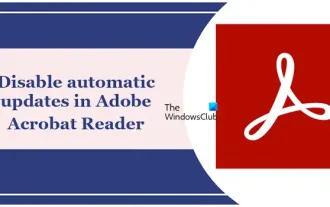 How to disable automatic updates in Adobe Acrobat Reader
Mar 14, 2024 pm 08:58 PM
How to disable automatic updates in Adobe Acrobat Reader
Mar 14, 2024 pm 08:58 PM
AdobeAcrobatReader is a powerful tool for viewing and editing PDF files. The software is available in both free and paid versions. If you need to use Adobe Acrobat Reader to edit PDF files, you need to purchase its paid plan. To keep Adobe Acrobat Reader up to date with the latest enhancements and security fixes, the software enables automatic updates by default. However, you can choose to disable automatic updates if you wish. This article will show you how to disable automatic updates in Adobe Acrobat Reader. How to disable automatic updates in Adobe Acrobat Reader us
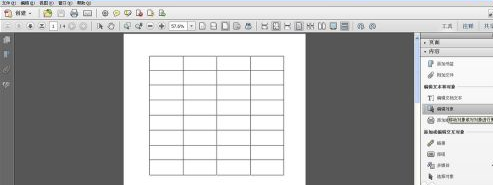 How to insert pictures in Adobe Acrobat Pro9-How to insert pictures in Adobe Acrobat Pro9
Mar 04, 2024 pm 11:50 PM
How to insert pictures in Adobe Acrobat Pro9-How to insert pictures in Adobe Acrobat Pro9
Mar 04, 2024 pm 11:50 PM
Are you also using Adobe Acrobat Pro 9 software in your office? But do you know how to insert pictures in Adobe Acrobat Pro 9? Below, the editor will bring you the method of inserting pictures in Adobe Acrobat Pro 9. If you are interested, take a look below. Open the Sample.pdf document in Adobe Acrobat Pro9, click "Tools" - "Content" - select "Edit Object" on the right side of the document, and the mouse cursor changes to a solid arrow + a small box in the lower right corner. Right-click in an empty space of the document and select Insert Image. A dialog box will pop up, then select the ElenaGilbert.JPEG image file in the dialog box (please confirm
 The 'leader” in AI applications emerges: Adobe!
Oct 14, 2023 pm 08:21 PM
The 'leader” in AI applications emerges: Adobe!
Oct 14, 2023 pm 08:21 PM
Powerful AI capabilities will revive growth prospects, which could deliver results for Adobe! At its annual AdobeMAX creative conference this week, software technology giant Adobe announced a slew of new AI tools and services and said in discussions with analysts that its fiscal fourth quarter will be a very strong quarter. Adobe demonstrated AI video editing technology ProjectFastFill. Users only need to enter text prompts to delete, add objects or change background elements in a few seconds, reducing a lot of trivial work. In addition, Adobe has launched three new generative artificial intelligence models, and its image editing functions have been fully upgraded. The newly released FireflyVector brings together a
 How to set the keyboard increment in Adobe Illustrator CS6 - How to set the keyboard increment in Adobe Illustrator CS6
Mar 04, 2024 pm 06:04 PM
How to set the keyboard increment in Adobe Illustrator CS6 - How to set the keyboard increment in Adobe Illustrator CS6
Mar 04, 2024 pm 06:04 PM
Many users are using the Adobe Illustrator CS6 software in their offices, so do you know how to set the keyboard increment in Adobe Illustrator CS6? Then, the editor will bring you the method of setting the keyboard increment in Adobe Illustrator CS6. Interested users can take a look below. Step 1: Start Adobe Illustrator CS6 software, as shown in the figure below. Step 2: In the menu bar, click the [Edit] → [Preferences] → [General] command in sequence. Step 3: The [Keyboard Increment] dialog box pops up, enter the required number in the [Keyboard Increment] text box, and finally click the [OK] button. Step 4: Use the shortcut key [Ctrl]
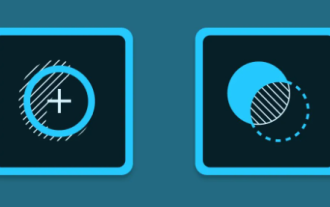 Adobe is shutting down two Android Photoshop apps, recommending users to use Photoshop Express
May 05, 2024 pm 12:43 PM
Adobe is shutting down two Android Photoshop apps, recommending users to use Photoshop Express
May 05, 2024 pm 12:43 PM
According to news on May 5, Adobe recently issued a notice to users indicating that it will officially close the Photoshop Mix and Photoshop Fix applications on the Android platform on June 4, 2024. In recent years, Adobe has shifted its Photoshop product strategy on mobile platforms, from launching independent tools for specific usage scenarios, such as PhotoshopMix and PhotoshopFix, to providing comprehensive Photoshop functions in the form of suites on Android, iOS, and the web. PhotoshopMix once made it possible for users to easily combine two or more pictures, while PhotoshopFix provides
 How to use Macromedia Flash 8 line tool - How to use Macromedia Flash 8 line tool
Mar 04, 2024 pm 05:40 PM
How to use Macromedia Flash 8 line tool - How to use Macromedia Flash 8 line tool
Mar 04, 2024 pm 05:40 PM
The article brought to you in this chapter is about the Macromedia Flash 8 software. Do you know how to use the Macromedia Flash 8 line tool? The following is the method of using the Macromedia Flash 8 line tool brought to you by the editor. Users who are interested in this, please come and take a look below. Bar. Click the flash workstage, then click the "Properties" key drop-down box to open the property control panel. Find the color selection box in the property control panel, click it to select the background color, enter "#99FF66" in the pop-up color selection box, and then type Press "ENTER" on the keyboard to apply color to find the tool selection bar, select the "Line" tool and find the color selection in the property control panel
 How to delete recently opened files in Adobe Reader XI - How to delete recently opened files in Adobe Reader XI
Mar 04, 2024 am 11:13 AM
How to delete recently opened files in Adobe Reader XI - How to delete recently opened files in Adobe Reader XI
Mar 04, 2024 am 11:13 AM
Recently, many friends have asked me how to delete recently opened files in Adobe Reader XI. Next, let us learn how to delete recently opened files in Adobe Reader XI. I hope it can help everyone. Step 1: First, use the "win+R" shortcut key to open the run, enter "regedit", and press Enter to open it, as shown in the picture. Step 2: After entering the new interface, click "HKEY_CURRENT_USERSoftwareAdobeAcrobatReader11.0AVGeneralcRecentFiles" on the left, select "c1", right-click and select the "Delete" option, as shown in the figure. Step 3: Then pop up
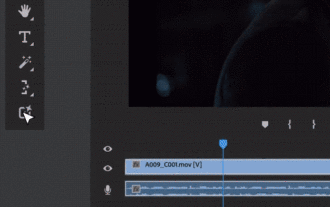 Sora comes to Adobe video editing software! The new version of Premiere Pro opens the era of AI editing
Apr 16, 2024 pm 03:20 PM
Sora comes to Adobe video editing software! The new version of Premiere Pro opens the era of AI editing
Apr 16, 2024 pm 03:20 PM
Sora is going to be integrated into Adobe video editing software. In the newly released PremierPro concept demonstration, Adobe showed the results of its cooperation with OpenAI: in addition to the main lens, a B-roll auxiliary lens was completely generated by Sora. In addition to Sora, other popular AI video tools Runway and Pika will also be available as options. Runway is used similarly to Sora in the demonstration and can generate a new auxiliary shot. Pika can naturally extend existing lenses for several seconds. It should be emphasized that these features are still in the early preview and research stage, and it has not yet been revealed when they will be released. In comparison, Adobe’s own AI product Firefly






