重启服务器后网站访问不了,防火墙在作怪
最近重启了一下服务器,然后把所有的进程都启动了,nginx,php-fpm,mysql都已经启动了,但是网站还是访问不了。 一开始以为是nginx的问题,于是删了nginx的进程重新启动,但是网站还是不能访问。 后来不经意间想到防火墙,难道是防火墙导致了网站无法访问?于
最近重启了一下服务器,然后把所有的进程都启动了,nginx,php-fpm,mysql都已经启动了,但是网站还是访问不了。
一开始以为是nginx的问题,于是删了nginx的进程重新启动,但是网站还是不能访问。
后来不经意间想到防火墙,难道是防火墙导致了网站无法访问?于是乎决定关闭防火墙;
输入命令: /etc/rc.d/init.d/iptables stop
回车,测试网站,果不其然,网站可以访问了。
暂时推断可能是防火墙禁止80端口的访问,得研究一下防火墙,让他允许80端口的访问。
原文地址:重启服务器后网站访问不了,防火墙在作怪, 感谢原作者分享。

Hot AI Tools

Undresser.AI Undress
AI-powered app for creating realistic nude photos

AI Clothes Remover
Online AI tool for removing clothes from photos.

Undress AI Tool
Undress images for free

Clothoff.io
AI clothes remover

Video Face Swap
Swap faces in any video effortlessly with our completely free AI face swap tool!

Hot Article

Hot Tools

Notepad++7.3.1
Easy-to-use and free code editor

SublimeText3 Chinese version
Chinese version, very easy to use

Zend Studio 13.0.1
Powerful PHP integrated development environment

Dreamweaver CS6
Visual web development tools

SublimeText3 Mac version
God-level code editing software (SublimeText3)

Hot Topics
 1387
1387
 52
52
 How to configure Dnsmasq as a DHCP relay server
Mar 21, 2024 am 08:50 AM
How to configure Dnsmasq as a DHCP relay server
Mar 21, 2024 am 08:50 AM
The role of a DHCP relay is to forward received DHCP packets to another DHCP server on the network, even if the two servers are on different subnets. By using a DHCP relay, you can deploy a centralized DHCP server in the network center and use it to dynamically assign IP addresses to all network subnets/VLANs. Dnsmasq is a commonly used DNS and DHCP protocol server that can be configured as a DHCP relay server to help manage dynamic host configurations in the network. In this article, we will show you how to configure dnsmasq as a DHCP relay server. Content Topics: Network Topology Configuring Static IP Addresses on a DHCP Relay D on a Centralized DHCP Server
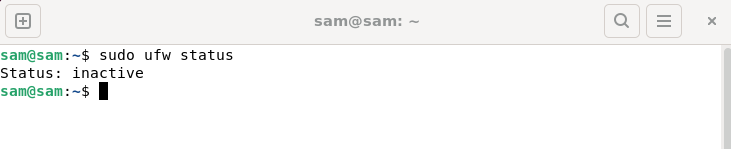 How to fix UFW status showing as inactive in Linux
Mar 20, 2024 pm 01:50 PM
How to fix UFW status showing as inactive in Linux
Mar 20, 2024 pm 01:50 PM
UFW, also known as Uncomplex Firewall, is adopted by many Linux distributions as their firewall system. UFW is designed to make it easy for novice users to manage firewall settings through both the command line interface and the graphical user interface. A UFW firewall is a system that monitors network traffic according to set rules to protect the network from network sniffing and other attacks. If you have UFW installed on your Linux system but its status shows as inactive, there could be several reasons. In this guide, I will share how to resolve the UFW firewall inactive issue on Linux systems. Why UFW Shows Inactive Status on Linux Why UFW Is Inactive by Default on Linux How to Inactive on Linux
 Best Practice Guide for Building IP Proxy Servers with PHP
Mar 11, 2024 am 08:36 AM
Best Practice Guide for Building IP Proxy Servers with PHP
Mar 11, 2024 am 08:36 AM
In network data transmission, IP proxy servers play an important role, helping users hide their real IP addresses, protect privacy, and improve access speeds. In this article, we will introduce the best practice guide on how to build an IP proxy server with PHP and provide specific code examples. What is an IP proxy server? An IP proxy server is an intermediate server located between the user and the target server. It acts as a transfer station between the user and the target server, forwarding the user's requests and responses. By using an IP proxy server
 What is the correct way to restart a service in Linux?
Mar 15, 2024 am 09:09 AM
What is the correct way to restart a service in Linux?
Mar 15, 2024 am 09:09 AM
What is the correct way to restart a service in Linux? When using a Linux system, we often encounter situations where we need to restart a certain service, but sometimes we may encounter some problems when restarting the service, such as the service not actually stopping or starting. Therefore, it is very important to master the correct way to restart services. In Linux, you can usually use the systemctl command to manage system services. The systemctl command is part of the systemd system manager
 What should I do if I can't enter the game when the epic server is offline? Solution to why Epic cannot enter the game offline
Mar 13, 2024 pm 04:40 PM
What should I do if I can't enter the game when the epic server is offline? Solution to why Epic cannot enter the game offline
Mar 13, 2024 pm 04:40 PM
What should I do if I can’t enter the game when the epic server is offline? This problem must have been encountered by many friends. When this prompt appears, the genuine game cannot be started. This problem is usually caused by interference from the network and security software. So how should it be solved? The editor of this issue will explain I would like to share the solution with you, I hope today’s software tutorial can help you solve the problem. What to do if the epic server cannot enter the game when it is offline: 1. It may be interfered by security software. Close the game platform and security software and then restart. 2. The second is that the network fluctuates too much. Try restarting the router to see if it works. If the conditions are OK, you can try to use the 5g mobile network to operate. 3. Then there may be more
 How to solve if Edge browser is blocked by firewall?
Mar 13, 2024 pm 07:10 PM
How to solve if Edge browser is blocked by firewall?
Mar 13, 2024 pm 07:10 PM
How to solve the problem that the Edge browser is blocked by the firewall? Edge browser is Microsoft's own browser. Some users found that this browser was blocked by the firewall during use. So what's going on? Let this site give users a detailed introduction on how to recover the Edge browser if it is blocked by the firewall. How to restore the Edge browser if it is blocked by the firewall? 1. Check the firewall settings: - Click the "Start" button on the Windows taskbar, and then open "Settings". -In the Settings window, select Update & Security. -exist
 How to shut down and restart Meizu 21pro?
Mar 18, 2024 pm 02:28 PM
How to shut down and restart Meizu 21pro?
Mar 18, 2024 pm 02:28 PM
Meizu 21Pro is a popular smartphone with excellent performance and rich features. But sometimes we may need to perform operations such as shutting down or restarting. If you need to know how to shut down or restart Meizu 21Pro, the following steps will be introduced in detail. How to shut down and restart Meizu 21pro? Method 1: When shutting down, you only need to hold down the power button for a while, and the shutdown option will appear. Click [Power Off], wait for shutdown, and then press and hold the power button to restart. Method 2: When the phone freezes, press and hold the [Power Button] for about 15 seconds until the screen goes black. You can force it to shut down and restart. Method three: If there is a more serious crash situation and the above method does not work, then we can only wait for our Meizu phone to run out of battery.
 How to install PHP FFmpeg extension on server?
Mar 28, 2024 pm 02:39 PM
How to install PHP FFmpeg extension on server?
Mar 28, 2024 pm 02:39 PM
How to install PHPFFmpeg extension on server? Installing the PHPFFmpeg extension on the server can help us process audio and video files in PHP projects and implement functions such as encoding, decoding, editing, and processing of audio and video files. This article will introduce how to install the PHPFFmpeg extension on the server, as well as specific code examples. First, we need to ensure that PHP and FFmpeg are installed on the server. If FFmpeg is not installed, you can follow the steps below to install FFmpe




