 Web Front-end
Web Front-end
 JS Tutorial
JS Tutorial
 Introduction to JavaScript methods, properties and events for controlling the full-screen mode of various browsers_javascript skills
Introduction to JavaScript methods, properties and events for controlling the full-screen mode of various browsers_javascript skills
Introduction to JavaScript methods, properties and events for controlling the full-screen mode of various browsers_javascript skills
// Judge various browsers and find The correct method is
function launchFullscreen(element) {
if(element.requestFullscreen) {
element.requestFullscreen();
} else if(element.mozRequestFullScreen) {
element.mozRequestFullScreen( );
} else if(element.webkitRequestFullscreen) {
element.webkitRequestFullscreen();
} else if(element.msRequestFullscreen) {
element.msRequestFullscreen();
}
}
//Launch full screen!
launchFullScreen(document.documentElement); //The entire webpage
launchFullScreen(document.getElementById("videoElement")); //A certain page element
Call the full screen method on the page element you want to display in full screen. The browser window will become full screen, but the user will be asked to allow full screen mode first. Be aware that users will most likely reject full screen mode. If the user runs in full-screen mode, the browser's toolbar and other button menus will be hidden, and your page will cover the entire screen.
Exit full screen mode
This exitFullscreen method (which also requires the browser prefix) will cause the browser to exit full-screen mode and change to normal mode.
// Determine browser type
function exitFullscreen( ) {
if(document.exitFullscreen) {
document.exitFullscreen();
} else if(document.mozCancelFullScreen) {
document.mozCancelFullScreen();
} else if(document .webkitExitFullscreen) {
document.webkitExitFullscreen();
}
}
//Exit full screen mode!
exitFullscreen();
It should be noted that exitFullscreen can only be called by the document object, not the object passed in when starting full screen.
Full screen properties and events
Unfortunately, the fullscreen properties and related methods of the event also require the browser prefix to be added, but I believe this will not be necessary soon.
1.document.fullScreenElement: Web page element displayed in full screen.
2.document.fullScreenEnabled: Determine whether it is currently in full screen state.
The fullscreenchange event is triggered when full screen is started or full screen is exited:
var fullscreenElement = document.fullscreenElement || document.mozFullScreenElement | | document.webkitFullscreenElement;
var fullscreenEnabled = document.fullscreenEnabled || document.mozFullScreenEnabled || document.webkitFullscreenEnabled;
You can still use the above method to determine the browser type to prefix this event.
Full screen style CSS
Various browsers provide a very useful CSS style rule for full screen mode:
/* properties * /
}
:-moz-full-screen {
/* properties */
}
:-ms-fullscreen {
/* properties */
}
:full-screen { /*pre-spec */
/* properties */
}
:fullscreen { /* spec */
/* properties */
}
/* deeper elements */
:-webkit-full-screen video {
width: 100%;
height: 100%;
}
/* styling the backdrop*/
::backdrop {
/* properties */
}
::-ms-backdrop {
/* properties */
}
In some cases, WebKit styles can cause problems, and you'd better keep these styles simple.
These full-screen APIs are super simple and super useful. I first saw this API in MDN's BananaBread demo. It was a shooting game that just needed to be full-screen. It used event listening to detect the full-screen state. Remember these useful APIs and you can use them when needed.

Hot AI Tools

Undresser.AI Undress
AI-powered app for creating realistic nude photos

AI Clothes Remover
Online AI tool for removing clothes from photos.

Undress AI Tool
Undress images for free

Clothoff.io
AI clothes remover

AI Hentai Generator
Generate AI Hentai for free.

Hot Article

Hot Tools

Notepad++7.3.1
Easy-to-use and free code editor

SublimeText3 Chinese version
Chinese version, very easy to use

Zend Studio 13.0.1
Powerful PHP integrated development environment

Dreamweaver CS6
Visual web development tools

SublimeText3 Mac version
God-level code editing software (SublimeText3)

Hot Topics
 1377
1377
 52
52
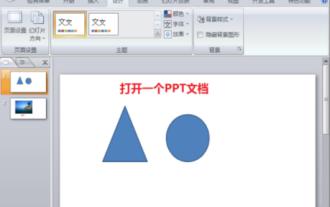 How to show ppt in full screen? ppt one-click full screen shortcut key
Mar 16, 2024 pm 06:16 PM
How to show ppt in full screen? ppt one-click full screen shortcut key
Mar 16, 2024 pm 06:16 PM
When working and studying, ppt is often used for presentations. In order to further improve the look and feel, we usually need to make the ppt presentation full screen. So what is the one-click full screen shortcut key for ppt? How to show ppt in full screen? Let’s take a look at the specific tutorials. PPT shortcut keys are one of the most convenient full-screen operation methods. Just open the PPT file you want to display in full screen and press the "F5" key on the keyboard to display the slides in full screen. This one-click full-screen method is very simple. There is no need to waste time on menu options. It can be easily completed through simple keyboard operations. 2. In addition, you can also use other shortcut keys. For example, press the "Shift F5" key to start the show from the current slide; press &
 How to implement an online speech recognition system using WebSocket and JavaScript
Dec 17, 2023 pm 02:54 PM
How to implement an online speech recognition system using WebSocket and JavaScript
Dec 17, 2023 pm 02:54 PM
How to use WebSocket and JavaScript to implement an online speech recognition system Introduction: With the continuous development of technology, speech recognition technology has become an important part of the field of artificial intelligence. The online speech recognition system based on WebSocket and JavaScript has the characteristics of low latency, real-time and cross-platform, and has become a widely used solution. This article will introduce how to use WebSocket and JavaScript to implement an online speech recognition system.
 WebSocket and JavaScript: key technologies for implementing real-time monitoring systems
Dec 17, 2023 pm 05:30 PM
WebSocket and JavaScript: key technologies for implementing real-time monitoring systems
Dec 17, 2023 pm 05:30 PM
WebSocket and JavaScript: Key technologies for realizing real-time monitoring systems Introduction: With the rapid development of Internet technology, real-time monitoring systems have been widely used in various fields. One of the key technologies to achieve real-time monitoring is the combination of WebSocket and JavaScript. This article will introduce the application of WebSocket and JavaScript in real-time monitoring systems, give code examples, and explain their implementation principles in detail. 1. WebSocket technology
 How to use JavaScript and WebSocket to implement a real-time online ordering system
Dec 17, 2023 pm 12:09 PM
How to use JavaScript and WebSocket to implement a real-time online ordering system
Dec 17, 2023 pm 12:09 PM
Introduction to how to use JavaScript and WebSocket to implement a real-time online ordering system: With the popularity of the Internet and the advancement of technology, more and more restaurants have begun to provide online ordering services. In order to implement a real-time online ordering system, we can use JavaScript and WebSocket technology. WebSocket is a full-duplex communication protocol based on the TCP protocol, which can realize real-time two-way communication between the client and the server. In the real-time online ordering system, when the user selects dishes and places an order
 How to implement an online reservation system using WebSocket and JavaScript
Dec 17, 2023 am 09:39 AM
How to implement an online reservation system using WebSocket and JavaScript
Dec 17, 2023 am 09:39 AM
How to use WebSocket and JavaScript to implement an online reservation system. In today's digital era, more and more businesses and services need to provide online reservation functions. It is crucial to implement an efficient and real-time online reservation system. This article will introduce how to use WebSocket and JavaScript to implement an online reservation system, and provide specific code examples. 1. What is WebSocket? WebSocket is a full-duplex method on a single TCP connection.
 Which key to press for full screen on win10 computer_How to set full screen on win10 computer
Mar 27, 2024 pm 12:26 PM
Which key to press for full screen on win10 computer_How to set full screen on win10 computer
Mar 27, 2024 pm 12:26 PM
1. If it doesn't work, you can press the win+R shortcut key to pop up Run, or click Start in the lower left corner of the computer, find Run on the Start menu, and enter: regedit in Run. 2. After entering the registry editor, select HEKY_LOCAL_MACHINE——SYSTEM——ControlSet001——Control. 3. Then select GraphicsDrevers-configuration. 4. Right-click on the configuration and select Find. 5. Enter [scaling] and click [Find Next]. 6. Right-click scaling and select Modify. 7. Change the numerical data from 4 to 3.
 JavaScript and WebSocket: Building an efficient real-time weather forecasting system
Dec 17, 2023 pm 05:13 PM
JavaScript and WebSocket: Building an efficient real-time weather forecasting system
Dec 17, 2023 pm 05:13 PM
JavaScript and WebSocket: Building an efficient real-time weather forecast system Introduction: Today, the accuracy of weather forecasts is of great significance to daily life and decision-making. As technology develops, we can provide more accurate and reliable weather forecasts by obtaining weather data in real time. In this article, we will learn how to use JavaScript and WebSocket technology to build an efficient real-time weather forecast system. This article will demonstrate the implementation process through specific code examples. We
 How to play full screen in Kuaishou? How to set full screen wordless mode?
Mar 12, 2024 pm 03:43 PM
How to play full screen in Kuaishou? How to set full screen wordless mode?
Mar 12, 2024 pm 03:43 PM
Kuaishou can easily satisfy your own use, so that everyone can immerse themselves in it every day, relieve themselves of boredom, and solve every use, so that everyone can always immerse themselves in it and watch the content they are interested in. Many people like to immerse themselves in it. I don’t want the comment area below, the likes and reposts on the side, etc. I want to watch in full screen and enjoy the ultimate visual feast, which everyone likes very much and is very satisfied. Many people don’t know how to open it here. Watch in full screen, so the editor provides you with a method. Friends who need it can use it immediately, so that you can better enjoy various contents on this platform! 1. Open Kuaishou, log in to your account, click on the three horizontal bars in the upper left corner, 2. Click on the large screen mode in the lower left corner, this



