MongoDB北京2014大会PPT下载
下载: http://pan.baidu.com/s/1jG3Odzo#path=%252FBJ2014 内容: MongoDB北京2014 – MongoDB Diagnostics and Debugging – Asya.pdf MongoDB北京2014 – MongoDB和Hadoop 完美大数据方案 – 周思远.pptx MongoDB北京2014 – MongoDB介绍 – Kamal Brar.p
下载:
http://pan.baidu.com/s/1jG3Odzo#path=%252FBJ2014
内容:
MongoDB北京2014 – MongoDB Diagnostics and Debugging – Asya.pdf
MongoDB北京2014 – MongoDB和Hadoop 完美大数据方案 – 周思远.pptx
MongoDB北京2014 – MongoDB介绍 – Kamal Brar.pptx
MongoDB北京2014 – MongoDB与物联网 – Arthur Viegers.pptx
MongoDB北京2014 – MongoDB性能扩展 – 唐建法(TJ).pptx
MongoDB北京2014 – MongoDB在快的打车关键业务中的应用 – 欧阳康.ppt
MongoDB北京2014 – 尚阳科技 – 白涛.pptx
MongoDB北京2014 – 模式设计的艺术 – 该做的和不该做的 – Matias Cascallares.pdf
MongoDB北京2014 – 复制集的原理和机制 – 周李洋.pptx
MongoDB北京2014 – 大规模集群管理及迁移 – 肖贝贝.pptx
原文地址:MongoDB北京2014大会PPT下载, 感谢原作者分享。

Hot AI Tools

Undresser.AI Undress
AI-powered app for creating realistic nude photos

AI Clothes Remover
Online AI tool for removing clothes from photos.

Undress AI Tool
Undress images for free

Clothoff.io
AI clothes remover

AI Hentai Generator
Generate AI Hentai for free.

Hot Article

Hot Tools

Notepad++7.3.1
Easy-to-use and free code editor

SublimeText3 Chinese version
Chinese version, very easy to use

Zend Studio 13.0.1
Powerful PHP integrated development environment

Dreamweaver CS6
Visual web development tools

SublimeText3 Mac version
God-level code editing software (SublimeText3)

Hot Topics
 Introduction to how to download and install the superpeople game
Mar 30, 2024 pm 04:01 PM
Introduction to how to download and install the superpeople game
Mar 30, 2024 pm 04:01 PM
The superpeople game can be downloaded through the steam client. The size of this game is about 28G. It usually takes one and a half hours to download and install. Here is a specific download and installation tutorial for you! New method to apply for global closed testing 1) Search for "SUPERPEOPLE" in the Steam store (steam client download) 2) Click "Request access to SUPERPEOPLE closed testing" at the bottom of the "SUPERPEOPLE" store page 3) After clicking the request access button, The "SUPERPEOPLECBT" game can be confirmed in the Steam library 4) Click the install button in "SUPERPEOPLECBT" and download
 Which version is generally used for mongodb?
Apr 07, 2024 pm 05:48 PM
Which version is generally used for mongodb?
Apr 07, 2024 pm 05:48 PM
It is recommended to use the latest version of MongoDB (currently 5.0) as it provides the latest features and improvements. When selecting a version, you need to consider functional requirements, compatibility, stability, and community support. For example, the latest version has features such as transactions and aggregation pipeline optimization. Make sure the version is compatible with the application. For production environments, choose the long-term support version. The latest version has more active community support.
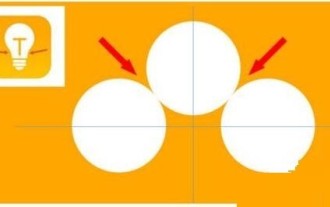 Detailed steps for designing a light bulb icon in PPT
Mar 26, 2024 pm 08:36 PM
Detailed steps for designing a light bulb icon in PPT
Mar 26, 2024 pm 08:36 PM
1. Hold down the shift key to draw a perfect circle in PPT, then copy the perfect circle twice, and stick it together as shown below. Notice in the picture below that the blue guide line exactly crosses the diameters of the three circles. (Pay attention to the arrow in the picture below). 2. The next step is very important. Insert an inverted trapezoid in the middle of the three circles. The long side of the trapezoid is at the diameter of the middle circle. (arrow in the picture below). 3. If you view the perspective version, please pay attention to the position pointed by the arrow in the picture below. Exactly tangent to both circles. 4. Next, adjust the remaining details. For example, the rounded corners at the bottom of the light bulb are actually completed with a rounded rectangle. The effect is as follows. Especially the small semicircle at the bottom is solved by arc graphics. 2 points in the picture below. 5. After using the direction arrows to fine-tune the distance between the graphics, add a T shape in the middle.
 How to download Beilehu children's songs
Mar 28, 2024 am 11:10 AM
How to download Beilehu children's songs
Mar 28, 2024 am 11:10 AM
As an indispensable accompaniment to children's growth, Beilehu's children's songs have won the love of countless parents and children with their cheerful melody, vivid pictures and entertaining and educational content. In order to allow babies to enjoy the joy brought by children's songs anytime and anywhere, many parents hope to download Beilehu's children's songs to their mobile phones or tablets so that they can listen to their children at any time, but how to save Beilehu's children's songs? On your mobile phone, this tutorial will bring you a detailed introduction. Users who don’t understand it yet can come and read along with this article to learn more. Beilehu Nursery Rhymes Download Children's Songs Multi-Picture Tutorial: Open the software and select a children's song you want to download. The editor takes "Classic Children's Songs" as an example. 2. Click the "Download" button below the children's song star.
 The difference between nodejs and vuejs
Apr 21, 2024 am 04:17 AM
The difference between nodejs and vuejs
Apr 21, 2024 am 04:17 AM
Node.js is a server-side JavaScript runtime, while Vue.js is a client-side JavaScript framework for creating interactive user interfaces. Node.js is used for server-side development, such as back-end service API development and data processing, while Vue.js is used for client-side development, such as single-page applications and responsive user interfaces.
 Restricted processing operation method is prompted when embedding fonts in PPT
Mar 26, 2024 pm 08:41 PM
Restricted processing operation method is prompted when embedding fonts in PPT
Mar 26, 2024 pm 08:41 PM
1. Open PowerPoint and edit the PPT document. 2. Find the font that cannot be embedded, select the text box, right-click - Cut/Copy. 3. Right-click the blank space of the slide and select [Paste] - Paste as picture. 4. It is simple and convenient to save the font as a picture, but the font cannot be modified. Method 2: Software FontCreatorProgram 1. Download the FontCreatorProgram software from the Internet, unzip the file, and select the [FCP.EXE] file to install. 2. Open the installed software, click [File] - Open - Installed Fonts in the window menu bar, and select PPT. For fonts that cannot be embedded, click [OK]. 3. Select [
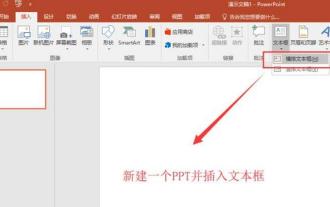 Detailed method to create animation effect of finger erasing displayed text in PPT
Mar 26, 2024 pm 09:46 PM
Detailed method to create animation effect of finger erasing displayed text in PPT
Mar 26, 2024 pm 09:46 PM
1. Create a new PPT presentation, select the horizontal text box in the insert menu, insert a horizontal text box on the slide page, and enter the text content in the text box. 2. Select the created text box or select all the text content in the text box. Under the start menu, set the text font, font size and other related text font attributes. 3. Find the picture in the insert menu, click the picture, select the material picture of a finger that you found before and import it to the slide page, select the inserted picture, reduce it to the appropriate size and place it in the appropriate position. 4. Select the text box, click on the animation menu, find the [Erase] animation effect in the animation menu, click Erase to apply this effect to the text box, and set the erasing animation direction to
 Where is the database created by mongodb?
Apr 07, 2024 pm 05:39 PM
Where is the database created by mongodb?
Apr 07, 2024 pm 05:39 PM
The data of the MongoDB database is stored in the specified data directory, which can be located in the local file system, network file system or cloud storage. The specific location is as follows: Local file system: The default path is Linux/macOS:/data/db, Windows: C:\data\db. Network file system: The path depends on the file system. Cloud Storage: The path is determined by the cloud storage provider.






