Hadoop运维笔记 之 Balancer难以在快速增长的集群上平衡大量的数
背景: 公司在线上使用了CDH5集群,一开始由于疏忽,忘记了在计划任务中定期执行Balancer来平衡各节点的数据。 后来,在引入大量的Job之后,数据增长非常迅猛,有很多节点开始出现利用率超过99.9%的情况,部分Job甚至开始Failed。 于是我们便执行Balancer来
背景:
公司在线上使用了CDH5集群,一开始由于疏忽,忘记了在计划任务中定期执行Balancer来平衡各节点的数据。
后来,在引入大量的Job之后,数据增长非常迅猛,有很多节点开始出现利用率超过99.9%的情况,部分Job甚至开始Failed。
于是我们便执行Balancer来清理数据,结果发现有26T的数据需要平衡,而Balancer每次只移动50G的数据,并且耗时30分钟,而集群每个小时新写入的数据会导致又有40-60G的数据需要平衡。这样一来,Balancer就根本无法胜任了。
14/10/14 20:31:11 INFO balancer.Balancer: Need to move 26.49 TB to make the cluster balanced. 14/10/14 20:31:11 INFO balancer.Balancer: Decided to move 10 GB bytes from 10.100.1.10:50010 to 10.100.1.60:50010 14/10/14 20:31:11 INFO balancer.Balancer: Decided to move 10 GB bytes from 10.100.1.20:50010 to 10.100.1.70:50010 14/10/14 20:31:11 INFO balancer.Balancer: Decided to move 10 GB bytes from 10.100.1.30:50010 to 10.100.1.80:50010 14/10/14 20:31:11 INFO balancer.Balancer: Decided to move 10 GB bytes from 10.100.1.40:50010 to 10.100.1.90:50010 14/10/14 20:31:11 INFO balancer.Balancer: Decided to move 10 GB bytes from 10.100.1.50:50010 to 10.100.1.100:50010 14/10/14 20:31:11 INFO balancer.Balancer: Will move 50 GB in this iteration ...
解决办法:
1. 增加Balancer可操作的带宽
我们思考,是否是因为Balancer的默认带宽太小,所以效率低下,于是我们尝试将Balancer的带宽扩容到了500M/s:
hadoop dfsadmin -setBalancerBandwidth 524288000
但问题并没有得到太大的改善。
2. 强行对节点进行Decommission
我们发现,当对一些节点进行Decommission操作时,上面的数据虽然有10-30T甚至更多,但总能在1天内全部Copy到其它的节点上,这里面由于默认集群副本数为3的原因,应该只有1/3的数据被复制了,但数据是完整的,并且被复制出去的数据也是平均分配到各个节点上的。那么我们何不使用它来作为一个类似Balancer的功能来解决一些磁盘用量超过99.9%的节点呢?
事实证明,这个方法非常可行,我们针对线上8个节点进行了Decommission操作(注意要尽量一台一台进行),在完成下线之后再立刻格式化数据磁盘,并重新添加回集群,新的数据也会非常快的平衡过来。比较完美的解决了之前头疼的问题,并且只花费了不到4天的时间。
3. Hadoop对LVM磁盘卷的支持问题
在解决Balancer的问题时,我们还发现,Hadoop对LVM磁盘卷的支持不是很好,表现在如果在一块磁盘上创建了逻辑卷/根分区等,再创建了逻辑卷/data1分区,Hadoop会一直将/data1写到100%,然后导致一些Job提示没有空间写入。我们猜想Hadoop应该是物理卷为单位来控制用量的。因此,我们不得不将这些包含了逻辑卷数据磁盘的主机重新安装,并分配单独的物理卷,如/dev/sda3作为/data1挂载,便再也没有以上问题。
原文地址:Hadoop运维笔记 之 Balancer难以在快速增长的集群上平衡大量的数据, 感谢原作者分享。

Hot AI Tools

Undresser.AI Undress
AI-powered app for creating realistic nude photos

AI Clothes Remover
Online AI tool for removing clothes from photos.

Undress AI Tool
Undress images for free

Clothoff.io
AI clothes remover

AI Hentai Generator
Generate AI Hentai for free.

Hot Article

Hot Tools

Notepad++7.3.1
Easy-to-use and free code editor

SublimeText3 Chinese version
Chinese version, very easy to use

Zend Studio 13.0.1
Powerful PHP integrated development environment

Dreamweaver CS6
Visual web development tools

SublimeText3 Mac version
God-level code editing software (SublimeText3)

Hot Topics
 How to delete Xiaohongshu notes
Mar 21, 2024 pm 08:12 PM
How to delete Xiaohongshu notes
Mar 21, 2024 pm 08:12 PM
How to delete Xiaohongshu notes? Notes can be edited in the Xiaohongshu APP. Most users don’t know how to delete Xiaohongshu notes. Next, the editor brings users pictures and texts on how to delete Xiaohongshu notes. Tutorial, interested users come and take a look! Xiaohongshu usage tutorial How to delete Xiaohongshu notes 1. First open the Xiaohongshu APP and enter the main page, select [Me] in the lower right corner to enter the special area; 2. Then in the My area, click on the note page shown in the picture below , select the note you want to delete; 3. Enter the note page, click [three dots] in the upper right corner; 4. Finally, the function bar will expand at the bottom, click [Delete] to complete.
 Can deleted notes on Xiaohongshu be recovered?
Oct 31, 2023 pm 05:36 PM
Can deleted notes on Xiaohongshu be recovered?
Oct 31, 2023 pm 05:36 PM
Notes deleted from Xiaohongshu cannot be recovered. As a knowledge sharing and shopping platform, Xiaohongshu provides users with the function of recording notes and collecting useful information. According to Xiaohongshu’s official statement, deleted notes cannot be recovered. The Xiaohongshu platform does not provide a dedicated note recovery function. This means that once a note is deleted in Xiaohongshu, whether it is accidentally deleted or for other reasons, it is generally impossible to retrieve the deleted content from the platform. If you encounter special circumstances, you can try to contact Xiaohongshu’s customer service team to see if they can help solve the problem.
 What should I do if the notes I posted on Xiaohongshu are missing? What's the reason why the notes it just sent can't be found?
Mar 21, 2024 pm 09:30 PM
What should I do if the notes I posted on Xiaohongshu are missing? What's the reason why the notes it just sent can't be found?
Mar 21, 2024 pm 09:30 PM
As a Xiaohongshu user, we have all encountered the situation where published notes suddenly disappeared, which is undoubtedly confusing and worrying. In this case, what should we do? This article will focus on the topic of "What to do if the notes published by Xiaohongshu are missing" and give you a detailed answer. 1. What should I do if the notes published by Xiaohongshu are missing? First, don't panic. If you find that your notes are missing, staying calm is key and don't panic. This may be caused by platform system failure or operational errors. Checking release records is easy. Just open the Xiaohongshu App and click "Me" → "Publish" → "All Publications" to view your own publishing records. Here you can easily find previously published notes. 3.Repost. If found
 How to connect Apple Notes on iPhone in the latest iOS 17 system
Sep 22, 2023 pm 05:01 PM
How to connect Apple Notes on iPhone in the latest iOS 17 system
Sep 22, 2023 pm 05:01 PM
Link AppleNotes on iPhone using the Add Link feature. Notes: You can only create links between Apple Notes on iPhone if you have iOS17 installed. Open the Notes app on your iPhone. Now, open the note where you want to add the link. You can also choose to create a new note. Click anywhere on the screen. This will show you a menu. Click the arrow on the right to see the "Add link" option. click it. Now you can type the name of the note or the web page URL. Then, click Done in the upper right corner and the added link will appear in the note. If you want to add a link to a word, just double-click the word to select it, select "Add Link" and press
 How to add product links in notes in Xiaohongshu Tutorial on adding product links in notes in Xiaohongshu
Mar 12, 2024 am 10:40 AM
How to add product links in notes in Xiaohongshu Tutorial on adding product links in notes in Xiaohongshu
Mar 12, 2024 am 10:40 AM
How to add product links in notes in Xiaohongshu? In the Xiaohongshu app, users can not only browse various contents but also shop, so there is a lot of content about shopping recommendations and good product sharing in this app. If If you are an expert on this app, you can also share some shopping experiences, find merchants for cooperation, add links in notes, etc. Many people are willing to use this app for shopping, because it is not only convenient, but also has many Experts will make some recommendations. You can browse interesting content and see if there are any clothing products that suit you. Let’s take a look at how to add product links to notes! How to add product links to Xiaohongshu Notes Open the app on the desktop of your mobile phone. Click on the app homepage
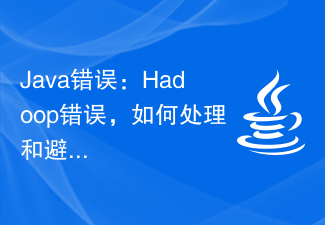 Java Errors: Hadoop Errors, How to Handle and Avoid
Jun 24, 2023 pm 01:06 PM
Java Errors: Hadoop Errors, How to Handle and Avoid
Jun 24, 2023 pm 01:06 PM
Java Errors: Hadoop Errors, How to Handle and Avoid When using Hadoop to process big data, you often encounter some Java exception errors, which may affect the execution of tasks and cause data processing to fail. This article will introduce some common Hadoop errors and provide ways to deal with and avoid them. Java.lang.OutOfMemoryErrorOutOfMemoryError is an error caused by insufficient memory of the Java virtual machine. When Hadoop is
 Understand the differences and comparisons between SpringBoot and SpringMVC
Dec 29, 2023 am 09:20 AM
Understand the differences and comparisons between SpringBoot and SpringMVC
Dec 29, 2023 am 09:20 AM
Compare SpringBoot and SpringMVC and understand their differences. With the continuous development of Java development, the Spring framework has become the first choice for many developers and enterprises. In the Spring ecosystem, SpringBoot and SpringMVC are two very important components. Although they are both based on the Spring framework, there are some differences in functions and usage. This article will focus on comparing SpringBoot and Spring
 What is the difference in the 'My Computer' path in Win11? Quick way to find it!
Mar 29, 2024 pm 12:33 PM
What is the difference in the 'My Computer' path in Win11? Quick way to find it!
Mar 29, 2024 pm 12:33 PM
What is the difference in the "My Computer" path in Win11? Quick way to find it! As the Windows system is constantly updated, the latest Windows 11 system also brings some new changes and functions. One of the common problems is that users cannot find the path to "My Computer" in Win11 system. This was usually a simple operation in previous Windows systems. This article will introduce how the paths of "My Computer" are different in Win11 system, and how to quickly find them. In Windows1






