HDFS NFS网关操作实战
续上一篇译文,集群运行在test[1-4],设置nfsserver的用户组是root,host为test1(同namenode)。版本为CDH5.2.1(Hadoop 2.5.0)。 vim /etc/hadoop/conf/core-site.xmlproperty namehadoop.proxyuser.root.groups/name valueroot/value/propertyproperty name
续上一篇译文,集群运行在test[1-4],设置nfsserver的用户组是root,host为test1(同namenode)。版本为CDH5.2.1(Hadoop 2.5.0)。
vim /etc/hadoop/conf/core-site.xml
<property>
<name>hadoop.proxyuser.root.groups</name>
<value>root</value>
</property>
<property>
<name>hadoop.proxyuser.root.hosts</name>
<value>test1</value>
</property>
#只允许所有用户只读:
<property>
<name>nfs.exports.allowed.hosts</name>
<value>* ro</value>
</property>
#停止原生的服务
service nfs stop
service rpcbind stop
#启动NFS服务
nohup hdfs portmap &
...
14/12/24 09:45:13 INFO portmap.Portmap: Portmap server started at tcp:///0.0.0.0:111, udp:///0.0.0.0:111
su - hdfs
hdfs nfs3
#查看服务状态
rpcinfo -p test1
program vers proto port service
100000 4 tcp 111 portmapper
100000 3 tcp 111 portmapper
100000 2 tcp 111 portmapper
100000 4 udp 111 portmapper
100000 3 udp 111 portmapper
100000 2 udp 111 portmapper
100005 1 udp 4242 mountd
100005 2 udp 4242 mountd
100005 3 udp 4242 mountd
100005 1 tcp 4242 mountd
100005 2 tcp 4242 mountd
100005 3 tcp 4242 mountd
100003 3 tcp 2049 nfs
#查看export目录
showmount -e test1
Export list for test1:
/ *
#挂载目录
mkdir /mnt/hdfs
mount.nfs test1:/ /mnt/hdfs -o nolock
hdfs dfs -appendToFile - /user/hive/hello.txt
hello
cat /mnt/hdfs/user/hive/hello.txt
hello本文出自:http://debugo.com, 原文地址:http://debugo.com/hdfs-nfsop/, 感谢原作者分享。

Hot AI Tools

Undresser.AI Undress
AI-powered app for creating realistic nude photos

AI Clothes Remover
Online AI tool for removing clothes from photos.

Undress AI Tool
Undress images for free

Clothoff.io
AI clothes remover

AI Hentai Generator
Generate AI Hentai for free.

Hot Article

Hot Tools

Notepad++7.3.1
Easy-to-use and free code editor

SublimeText3 Chinese version
Chinese version, very easy to use

Zend Studio 13.0.1
Powerful PHP integrated development environment

Dreamweaver CS6
Visual web development tools

SublimeText3 Mac version
God-level code editing software (SublimeText3)

Hot Topics
 PyCharm usage tutorial: guide you in detail to run the operation
Feb 26, 2024 pm 05:51 PM
PyCharm usage tutorial: guide you in detail to run the operation
Feb 26, 2024 pm 05:51 PM
PyCharm is a very popular Python integrated development environment (IDE). It provides a wealth of functions and tools to make Python development more efficient and convenient. This article will introduce you to the basic operation methods of PyCharm and provide specific code examples to help readers quickly get started and become proficient in operating the tool. 1. Download and install PyCharm First, we need to go to the PyCharm official website (https://www.jetbrains.com/pyc
 What is sudo and why is it important?
Feb 21, 2024 pm 07:01 PM
What is sudo and why is it important?
Feb 21, 2024 pm 07:01 PM
sudo (superuser execution) is a key command in Linux and Unix systems that allows ordinary users to run specific commands with root privileges. The function of sudo is mainly reflected in the following aspects: Providing permission control: sudo achieves strict control over system resources and sensitive operations by authorizing users to temporarily obtain superuser permissions. Ordinary users can only obtain temporary privileges through sudo when needed, and do not need to log in as superuser all the time. Improved security: By using sudo, you can avoid using the root account during routine operations. Using the root account for all operations may lead to unexpected system damage, as any mistaken or careless operation will have full permissions. and
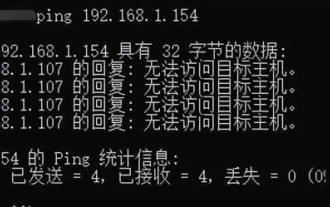 Why can't I ping the gateway? Why can't ping?
Mar 13, 2024 pm 03:40 PM
Why can't I ping the gateway? Why can't ping?
Mar 13, 2024 pm 03:40 PM
The network cannot ping, what's going on? In fact, this is a very common problem. It is mainly divided into two situations: pinging fails on the same network segment and pinging fails on different network segments. Let’s take a look at the details below. There are usually two reasons why the ping command cannot connect to the same network segment: one is an IP address that cannot be pinged in the same network segment, and the other is an IP address that cannot be pinged in a different network segment. These two situations have different solutions. First, let’s discuss the situation where ping fails within the same network segment. 1. Ping fails on the same network segment, and the result is "Unable to access the target host." The destination IP and source IP are on the same network segment, and the ping result is &l
 Linux Deploy operation steps and precautions
Mar 14, 2024 pm 03:03 PM
Linux Deploy operation steps and precautions
Mar 14, 2024 pm 03:03 PM
LinuxDeploy operating steps and precautions LinuxDeploy is a powerful tool that can help users quickly deploy various Linux distributions on Android devices, allowing users to experience a complete Linux system on their mobile devices. This article will introduce the operating steps and precautions of LinuxDeploy in detail, and provide specific code examples to help readers better use this tool. Operation steps: Install LinuxDeploy: First, install
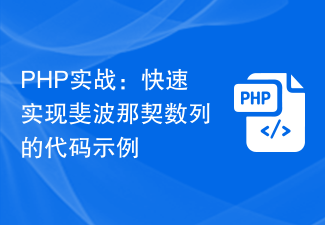 PHP Practical: Code Example to Quickly Implement Fibonacci Sequence
Mar 20, 2024 pm 02:24 PM
PHP Practical: Code Example to Quickly Implement Fibonacci Sequence
Mar 20, 2024 pm 02:24 PM
PHP Practice: Code Example to Quickly Implement the Fibonacci Sequence The Fibonacci Sequence is a very interesting and common sequence in mathematics. It is defined as follows: the first and second numbers are 0 and 1, and from the third Starting with numbers, each number is the sum of the previous two numbers. The first few numbers in the Fibonacci sequence are 0,1,1.2,3,5,8,13,21,...and so on. In PHP, we can generate the Fibonacci sequence through recursion and iteration. Below we will show these two
 What to do if you forget to press F2 for win10 boot password
Feb 28, 2024 am 08:31 AM
What to do if you forget to press F2 for win10 boot password
Feb 28, 2024 am 08:31 AM
Presumably many users have several unused computers at home, and they have completely forgotten the power-on password because they have not been used for a long time, so they would like to know what to do if they forget the password? Then let’s take a look together. What to do if you forget to press F2 for win10 boot password? 1. Press the power button of the computer, and then press F2 when turning on the computer (different computer brands have different buttons to enter the BIOS). 2. In the bios interface, find the security option (the location may be different for different brands of computers). Usually in the settings menu at the top. 3. Then find the SupervisorPassword option and click it. 4. At this time, the user can see his password, and at the same time find the Enabled next to it and switch it to Dis.
 Huawei Mate60 Pro screenshot operation steps sharing
Mar 23, 2024 am 11:15 AM
Huawei Mate60 Pro screenshot operation steps sharing
Mar 23, 2024 am 11:15 AM
With the popularity of smartphones, the screenshot function has become one of the essential skills for daily use of mobile phones. As one of Huawei's flagship mobile phones, Huawei Mate60Pro's screenshot function has naturally attracted much attention from users. Today, we will share the screenshot operation steps of Huawei Mate60Pro mobile phone, so that everyone can take screenshots more conveniently. First of all, Huawei Mate60Pro mobile phone provides a variety of screenshot methods, and you can choose the method that suits you according to your personal habits. The following is a detailed introduction to several commonly used interceptions:
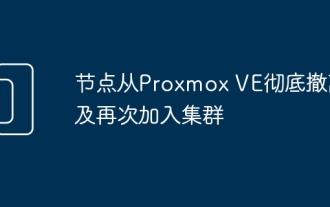 Node completely evacuates from Proxmox VE and rejoins the cluster
Feb 21, 2024 pm 12:40 PM
Node completely evacuates from Proxmox VE and rejoins the cluster
Feb 21, 2024 pm 12:40 PM
Scenario description for nodes to completely evacuate from ProxmoxVE and rejoin the cluster. When a node in the ProxmoxVE cluster is damaged and cannot be repaired quickly, the faulty node needs to be kicked out of the cluster cleanly and the residual information must be cleaned up. Otherwise, new nodes using the IP address used by the faulty node will not be able to join the cluster normally; similarly, after the faulty node that has separated from the cluster is repaired, although it has nothing to do with the cluster, it will not be able to access the web management of this single node. In the background, information about other nodes in the original ProxmoxVE cluster will appear, which is very annoying. Evict nodes from the cluster. If ProxmoxVE is a Ceph hyper-converged cluster, you need to log in to any node in the cluster (except the node you want to delete) on the host system Debian, and run the command






