 Web Front-end
Web Front-end
 JS Tutorial
JS Tutorial
 js operates input box prompt information and responds to mouse events_javascript skills
js operates input box prompt information and responds to mouse events_javascript skills
js operates input box prompt information and responds to mouse events_javascript skills
May 16, 2016 pm 04:54 PMWe often encounter some input boxes. For example, the input box for a registration website has a default prompt value. When the mouse focus is obtained, the default value is deleted. When the user leaves the focus without inputting anything, the default prompt value is restored. This method is implemented with js code as follows:
html code:
<input type="text" id="email" name="email" class="txt_input" value="Please enter your frequently used email address" onfocus="fn_focus(this);" onblur=" fn_blur(this);"/>
js code:
function fn_focus(ele){
if(ele.value == ele.defaultValue){
ele.value = '';
}
}
function fn_blur(ele){
var reg = /^[s]*$/;
if(reg.test(ele.value) || ele.value == ele.defaultValue){
ele.value = ele.defaultValue;
}
}

Hot Article

Hot tools Tags

Hot Article

Hot Article Tags

Notepad++7.3.1
Easy-to-use and free code editor

SublimeText3 Chinese version
Chinese version, very easy to use

Zend Studio 13.0.1
Powerful PHP integrated development environment

Dreamweaver CS6
Visual web development tools

SublimeText3 Mac version
God-level code editing software (SublimeText3)

Hot Topics
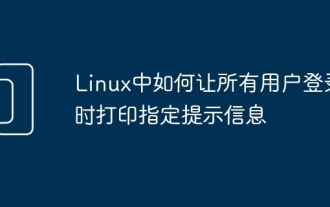 How to let all users print specified prompt information when logging in in Linux
Feb 19, 2024 pm 05:12 PM
How to let all users print specified prompt information when logging in in Linux
Feb 19, 2024 pm 05:12 PM
How to let all users print specified prompt information when logging in in Linux
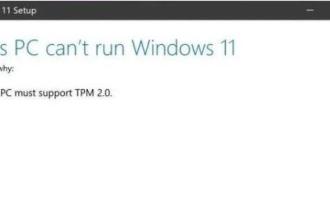 Tips and tutorials for solving win11 installation issues
Jan 09, 2024 pm 07:10 PM
Tips and tutorials for solving win11 installation issues
Jan 09, 2024 pm 07:10 PM
Tips and tutorials for solving win11 installation issues
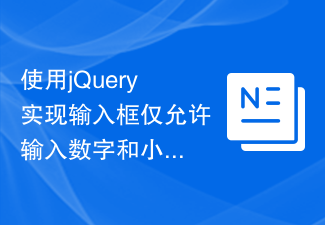 Use jQuery to implement an input box that only allows numbers and decimal points to be entered
Feb 26, 2024 am 11:21 AM
Use jQuery to implement an input box that only allows numbers and decimal points to be entered
Feb 26, 2024 am 11:21 AM
Use jQuery to implement an input box that only allows numbers and decimal points to be entered
 Teach you step by step how to use CSS to create a simple and elegant input box
Jan 13, 2023 pm 03:55 PM
Teach you step by step how to use CSS to create a simple and elegant input box
Jan 13, 2023 pm 03:55 PM
Teach you step by step how to use CSS to create a simple and elegant input box
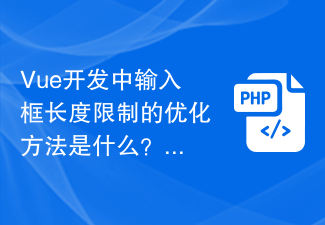 What is the optimization method for input box length limit in Vue development?
Jun 30, 2023 am 08:44 AM
What is the optimization method for input box length limit in Vue development?
Jun 30, 2023 am 08:44 AM
What is the optimization method for input box length limit in Vue development?
 How to implement a labeled input box using Vue?
Jun 25, 2023 am 11:54 AM
How to implement a labeled input box using Vue?
Jun 25, 2023 am 11:54 AM
How to implement a labeled input box using Vue?
 Implement the required requirements for the name input box when the HTML page jumps to the PHP page
Mar 10, 2024 am 10:21 AM
Implement the required requirements for the name input box when the HTML page jumps to the PHP page
Mar 10, 2024 am 10:21 AM
Implement the required requirements for the name input box when the HTML page jumps to the PHP page
 Use JavaScript to implement custom styles and prompts for forms
Jun 15, 2023 pm 02:41 PM
Use JavaScript to implement custom styles and prompts for forms
Jun 15, 2023 pm 02:41 PM
Use JavaScript to implement custom styles and prompts for forms






