mysql修行练级之mysql新手入门常用命令
mysql修行练级之mysql新手入门常用命令创建时间:2014.08.24修改时间:2014.09.26从一个运维工程师和DBA新手的角度出发,学习,实践从而掌握mysql相关操作。1.登
mysql修行练级之mysql新手入门常用命令创建时间:2014.08.24
修改时间:2014.09.26
从一个运维工程师和DBA新手的角度出发,学习,实践从而掌握mysql相关操作。
1.登录MySQL服务器当面对一个正在运行的mysql服务,我们需要做的第一件事情就是登录mysql服务。
MySQL客户端能够以两种不同的方式连接到mysqld服务器:
非标准端口登录
非3306服务端口登录,例如:
mysql -u qunyingliu -p 51cto20140824 -P 3307 mysql -h 10.1.8.24 -u qunyingliu -p 51cto20140824 -P 3307B.通过socket链接mysql服务
mysql -S mysql.sock文件地址例如,
mysql -S /tmp/mysql/mysql.sock当然如前所述,以下两种登录方式,默认也是通过unix连接mysql服务的:
mysql mysql -P 3307 -u qunyingliu -p51cto20140824 mysql -h localhost -P 3307 -u qunyingliu -p51cto20140824如果通过socket方式连接mysql,当mysql.sock文件不是默认的名称或存放路径时,我们将会收到类似如下错误信息:
ERROR 2002 (HY000): Can't connect to local MySQL server through socket '/var/lib/mysql/mysql.sock'
2.Mysql常用交互命令取消授权:
revoke all privileges(权限) on *(数据库).*(表) from 帐号@主机;
如,
删除用户:
delete from user where user="帐号" and host="%";
如,
数据库/数据表/数据列权限:
Alter: 修改已存在的数据表(例如增加/删除列)和索引。
Create: 建立新的数据库或数据表。
Delete: 删除表的记录。
Drop: 删除数据表或数据库。
INDEX: 建立或删除索引。
Insert: 增加表的记录。
Select: 显示/搜索表的记录。
Update: 修改表中已存在的记录。
全局管理MySQL用户权限:
file: 在MySQL服务器上读写文件。
PROCESS: 显示或杀死属于其它用户的服务线程。
RELOAD: 重载访问控制表,刷新日志等。
SHUTDOWN: 关闭MySQL服务。
特别的权限:
ALL: 允许做任何事(和root一样)。
USAGE: 只允许登录--其它什么也不允许做。
查看 MySQL 用户权限
mysql服务相关操作
查看mysql版本与当前时间:
select version(),current_date;
修改密码:
update user set password=password("liuqunying") where user='qunyingliu'; flush privileges(刷新权限)
备份数据库:
备份数据表:
只导出插入数据的sql命令:
mysqldump -h host -u root -p -t 数据库名 [表名] >insert_data.sql只导出创建表的sql命令:
mysqldump -h host -u root -p -d 数据库名 [表名] >create_table.sql只导出表内的数据:
mysqldump -h host -u root -p -T 导出数据目录 数据库 表名恢复数据库:恢复的方法有多种,,推荐source命令, 可以查看数据导入的进度
mysql+source命令:
mysqldump命令:
qunyingliu_host# mysqldump -u username -p dbname mysql命令: qunyingliu_host# mysql -u username -p -D dbname重置root帐号登录密码
qunyingliu_host# /etc/init.d/mysql stop qunyingliu_host# mysqld_safe --user=mysql --skip-grant-tables --skip-networking & qunyingliu_host# mysql -u root mysql mysql> update user set password=password('qunyingliu@51cto') where user='root'; mysql> flush privileges; mysql> quit qunyingliu_host# /etc/init.d/mysqld restart qunyingliu_host# mysql -uroot -p使用上,想删除部分数据行用delete,注意带上where子句. 回滚段要足够大.
想删除表,当然用drop
想保留表而将所有数据删除. 如果和事务无关,用truncate即可. 如果和事务有关,或者想触发trigger,还是用delete.
如果是整理表内部的碎片,可以用truncate跟上reuse stroage,再重新导入/插入数据/
实际应用:
delete from table; //删除所有数据
truncate table; //将auto_increatement调制从0开始,实际就是从1开始
##########################
参考引用:
本文出自 “运维者说:从菜鸟到老鸟” 博客,请务必保留此出处

Hot AI Tools

Undresser.AI Undress
AI-powered app for creating realistic nude photos

AI Clothes Remover
Online AI tool for removing clothes from photos.

Undress AI Tool
Undress images for free

Clothoff.io
AI clothes remover

AI Hentai Generator
Generate AI Hentai for free.

Hot Article

Hot Tools

Notepad++7.3.1
Easy-to-use and free code editor

SublimeText3 Chinese version
Chinese version, very easy to use

Zend Studio 13.0.1
Powerful PHP integrated development environment

Dreamweaver CS6
Visual web development tools

SublimeText3 Mac version
God-level code editing software (SublimeText3)

Hot Topics
 Generate PPT with one click! Kimi: Let the 'PPT migrant workers' become popular first
Aug 01, 2024 pm 03:28 PM
Generate PPT with one click! Kimi: Let the 'PPT migrant workers' become popular first
Aug 01, 2024 pm 03:28 PM
Kimi: In just one sentence, in just ten seconds, a PPT will be ready. PPT is so annoying! To hold a meeting, you need to have a PPT; to write a weekly report, you need to have a PPT; to make an investment, you need to show a PPT; even when you accuse someone of cheating, you have to send a PPT. College is more like studying a PPT major. You watch PPT in class and do PPT after class. Perhaps, when Dennis Austin invented PPT 37 years ago, he did not expect that one day PPT would become so widespread. Talking about our hard experience of making PPT brings tears to our eyes. "It took three months to make a PPT of more than 20 pages, and I revised it dozens of times. I felt like vomiting when I saw the PPT." "At my peak, I did five PPTs a day, and even my breathing was PPT." If you have an impromptu meeting, you should do it
 All CVPR 2024 awards announced! Nearly 10,000 people attended the conference offline, and a Chinese researcher from Google won the best paper award
Jun 20, 2024 pm 05:43 PM
All CVPR 2024 awards announced! Nearly 10,000 people attended the conference offline, and a Chinese researcher from Google won the best paper award
Jun 20, 2024 pm 05:43 PM
In the early morning of June 20th, Beijing time, CVPR2024, the top international computer vision conference held in Seattle, officially announced the best paper and other awards. This year, a total of 10 papers won awards, including 2 best papers and 2 best student papers. In addition, there were 2 best paper nominations and 4 best student paper nominations. The top conference in the field of computer vision (CV) is CVPR, which attracts a large number of research institutions and universities every year. According to statistics, a total of 11,532 papers were submitted this year, and 2,719 were accepted, with an acceptance rate of 23.6%. According to Georgia Institute of Technology’s statistical analysis of CVPR2024 data, from the perspective of research topics, the largest number of papers is image and video synthesis and generation (Imageandvideosyn
 How to optimize MySQL query performance in PHP?
Jun 03, 2024 pm 08:11 PM
How to optimize MySQL query performance in PHP?
Jun 03, 2024 pm 08:11 PM
MySQL query performance can be optimized by building indexes that reduce lookup time from linear complexity to logarithmic complexity. Use PreparedStatements to prevent SQL injection and improve query performance. Limit query results and reduce the amount of data processed by the server. Optimize join queries, including using appropriate join types, creating indexes, and considering using subqueries. Analyze queries to identify bottlenecks; use caching to reduce database load; optimize PHP code to minimize overhead.
 How to use MySQL backup and restore in PHP?
Jun 03, 2024 pm 12:19 PM
How to use MySQL backup and restore in PHP?
Jun 03, 2024 pm 12:19 PM
Backing up and restoring a MySQL database in PHP can be achieved by following these steps: Back up the database: Use the mysqldump command to dump the database into a SQL file. Restore database: Use the mysql command to restore the database from SQL files.
 From bare metal to a large model with 70 billion parameters, here is a tutorial and ready-to-use scripts
Jul 24, 2024 pm 08:13 PM
From bare metal to a large model with 70 billion parameters, here is a tutorial and ready-to-use scripts
Jul 24, 2024 pm 08:13 PM
We know that LLM is trained on large-scale computer clusters using massive data. This site has introduced many methods and technologies used to assist and improve the LLM training process. Today, what we want to share is an article that goes deep into the underlying technology and introduces how to turn a bunch of "bare metals" without even an operating system into a computer cluster for training LLM. This article comes from Imbue, an AI startup that strives to achieve general intelligence by understanding how machines think. Of course, turning a bunch of "bare metal" without an operating system into a computer cluster for training LLM is not an easy process, full of exploration and trial and error, but Imbue finally successfully trained an LLM with 70 billion parameters. and in the process accumulate
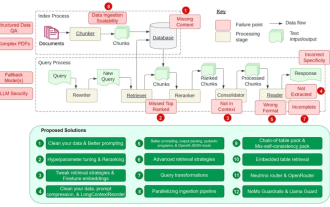 Counting down the 12 pain points of RAG, NVIDIA senior architect teaches solutions
Jul 11, 2024 pm 01:53 PM
Counting down the 12 pain points of RAG, NVIDIA senior architect teaches solutions
Jul 11, 2024 pm 01:53 PM
Retrieval-augmented generation (RAG) is a technique that uses retrieval to boost language models. Specifically, before a language model generates an answer, it retrieves relevant information from an extensive document database and then uses this information to guide the generation process. This technology can greatly improve the accuracy and relevance of content, effectively alleviate the problem of hallucinations, increase the speed of knowledge update, and enhance the traceability of content generation. RAG is undoubtedly one of the most exciting areas of artificial intelligence research. For more details about RAG, please refer to the column article on this site "What are the new developments in RAG, which specializes in making up for the shortcomings of large models?" This review explains it clearly." But RAG is not perfect, and users often encounter some "pain points" when using it. Recently, NVIDIA’s advanced generative AI solution
 AI in use | AI created a life vlog of a girl living alone, which received tens of thousands of likes in 3 days
Aug 07, 2024 pm 10:53 PM
AI in use | AI created a life vlog of a girl living alone, which received tens of thousands of likes in 3 days
Aug 07, 2024 pm 10:53 PM
Editor of the Machine Power Report: Yang Wen The wave of artificial intelligence represented by large models and AIGC has been quietly changing the way we live and work, but most people still don’t know how to use it. Therefore, we have launched the "AI in Use" column to introduce in detail how to use AI through intuitive, interesting and concise artificial intelligence use cases and stimulate everyone's thinking. We also welcome readers to submit innovative, hands-on use cases. Video link: https://mp.weixin.qq.com/s/2hX_i7li3RqdE4u016yGhQ Recently, the life vlog of a girl living alone became popular on Xiaohongshu. An illustration-style animation, coupled with a few healing words, can be easily picked up in just a few days.
 How to insert data into a MySQL table using PHP?
Jun 02, 2024 pm 02:26 PM
How to insert data into a MySQL table using PHP?
Jun 02, 2024 pm 02:26 PM
How to insert data into MySQL table? Connect to the database: Use mysqli to establish a connection to the database. Prepare the SQL query: Write an INSERT statement to specify the columns and values to be inserted. Execute query: Use the query() method to execute the insertion query. If successful, a confirmation message will be output.






