利用gearman实现redis缓存mysql
环境:centos6.5mysql5.6gearman简介:Gearman是一个支持分布式的任务分发框架。设计简洁,获得了非常广泛的..
环境:
centos6.5
mysql5.6
)在mysql中的数据发生改变时触动触发器将数据传入Gearman中,这时的mysql相当于Gearman的clinet。然后运行自己编写的php程序作为worker,将Gearman中的数据传到Redis中去,这时的Redis相当于是Gearman的consumer。
1、安装gearman
实验中的系统yum源在centos6.5自带的网络yum源的基础上,增加了epel的源,EPEL (Extra Packages for Enterprise Linux,企业版Linux的额外软件包) 是Fedora小组维护的一个软件仓库项目,为RHEL/CentOS提供他们默认不提供的软件包。使用这个源可以免去很多麻烦,省去源码编译的麻烦,需要注意的是,不论是使用centos自带的网络yum源还是epel扩展源,,都需要你的IP能够访问到公网。
安装gearman、php、php的gearman扩展、nc工具
yum install -y php-pecl-gearman libgearman libgearman-devel gearmand nc启动gearman服务
/etc/init.d/gearmand start验证gearman是否成功启动,如果返回的结果中有4730端口,那么表示服务已经正常启动了
[root@hadoop1 ~]# netstat -alnutp |grep gearman2、模拟Gearman的工作原理:
使用下列命令查看Gearman的队列
watch -n 1 "(echo status; sleep 0.1) | nc 127.0.0.1 4730" 结果如下
四列含义:1-任务名称;2-等待队列任务数;3-运行中的任务数;4-正在运行的worker进程数;
编译一段php代码模拟Gearman的Client:client.php
addServer(); $client->doBackground('writeLog', 'Log content'); echo '文件已经在后台操作'; echo "\n"; 执行client.php
这时,再次查看Gearman的队列,发现等待队列中有一个任务
编写一段php代码模拟Gearman的Worker:worker.php
该worker的作用是将客户端传递给Gearman的字符串'Log content'写入到当前目录下的gearman.log文件中
addServer(); $worker->addFunction('writeLog', 'writeLog'); while($worker->work()); function writeLog($job) { $log = $job->workload(); file_put_contents(__DIR__ . '/gearman.log', $log . "\n", FILE_APPEND | LOCK_EX); }以nohup的方式后台启动worker.php
nohup php worker.php &再次查看Gearman的队列,发现等待的任务变成0,worker进程变成了1,gearman.log有了内容
writeLog 0 0 1[root@hadoop1 ~]# cat gearman.log Log content3、安装mysql-server、mysql、php-mysql(php连接mysql的驱动,非必须,这里是为了稍后用程序比较从Redis和Mysql中分别读取数据的效率)。实验中,由于我的机子上之前已将安装了mysql5.6,所以就直接使用mysql5.6做实验了。当然也可以使用yum开安装mysql,可能安装的mysql版本不是5.6,但是完全没有关系。
安装mysql相关软件
启动mysql
4、安装lib_mysqludf_json
wget https://github.com/mysqludf/lib_mysqludf_json/archive/master.zip mv master master.zip unzip master.zip cd lib_mysqludf_json-master rm -rf lib_mysqludf_json.so gcc $(mysql_config --cflags) -shared -fPIC -o lib_mysqludf_json.so lib_mysqludf_json.c这时重新编译生成了lib_mysqludf_json.so,然后需要把lib_mysqludf_json.so拷贝到mysql的插件目录下,查看mysql的插件目录:
[root@hadoop1 ~]# mysql -u root -pupbjsxt --execute="show variables like '%plugin%';" +---------------+--------------------------+ | Variable_name | Value | +---------------+--------------------------+ | plugin_dir | /usr/lib64/mysql/plugin/ | +---------------+--------------------------+[root@hadoop1 lib_mysqludf_json-master]# cp lib_mysqludf_json.so /usr/lib64/mysql/plugin/
Hot AI Tools

Undresser.AI Undress
AI-powered app for creating realistic nude photos

AI Clothes Remover
Online AI tool for removing clothes from photos.

Undress AI Tool
Undress images for free

Clothoff.io
AI clothes remover

AI Hentai Generator
Generate AI Hentai for free.

Hot Article

Hot Tools

Notepad++7.3.1
Easy-to-use and free code editor

SublimeText3 Chinese version
Chinese version, very easy to use

Zend Studio 13.0.1
Powerful PHP integrated development environment

Dreamweaver CS6
Visual web development tools

SublimeText3 Mac version
God-level code editing software (SublimeText3)

Hot Topics
 1369
1369
 52
52
 Solution to 0x80242008 error when installing Windows 11 10.0.22000.100
May 08, 2024 pm 03:50 PM
Solution to 0x80242008 error when installing Windows 11 10.0.22000.100
May 08, 2024 pm 03:50 PM
1. Start the [Start] menu, enter [cmd], right-click [Command Prompt], and select Run as [Administrator]. 2. Enter the following commands in sequence (copy and paste carefully): SCconfigwuauservstart=auto, press Enter SCconfigbitsstart=auto, press Enter SCconfigcryptsvcstart=auto, press Enter SCconfigtrustedinstallerstart=auto, press Enter SCconfigwuauservtype=share, press Enter netstopwuauserv , press enter netstopcryptS
 Golang API caching strategy and optimization
May 07, 2024 pm 02:12 PM
Golang API caching strategy and optimization
May 07, 2024 pm 02:12 PM
The caching strategy in GolangAPI can improve performance and reduce server load. Commonly used strategies are: LRU, LFU, FIFO and TTL. Optimization techniques include selecting appropriate cache storage, hierarchical caching, invalidation management, and monitoring and tuning. In the practical case, the LRU cache is used to optimize the API for obtaining user information from the database. The data can be quickly retrieved from the cache. Otherwise, the cache can be updated after obtaining it from the database.
 Caching mechanism and application practice in PHP development
May 09, 2024 pm 01:30 PM
Caching mechanism and application practice in PHP development
May 09, 2024 pm 01:30 PM
In PHP development, the caching mechanism improves performance by temporarily storing frequently accessed data in memory or disk, thereby reducing the number of database accesses. Cache types mainly include memory, file and database cache. Caching can be implemented in PHP using built-in functions or third-party libraries, such as cache_get() and Memcache. Common practical applications include caching database query results to optimize query performance and caching page output to speed up rendering. The caching mechanism effectively improves website response speed, enhances user experience and reduces server load.
 How to upgrade Win11 English 21996 to Simplified Chinese 22000_How to upgrade Win11 English 21996 to Simplified Chinese 22000
May 08, 2024 pm 05:10 PM
How to upgrade Win11 English 21996 to Simplified Chinese 22000_How to upgrade Win11 English 21996 to Simplified Chinese 22000
May 08, 2024 pm 05:10 PM
First you need to set the system language to Simplified Chinese display and restart. Of course, if you have changed the display language to Simplified Chinese before, you can just skip this step. Next, start operating the registry, regedit.exe, directly navigate to HKEY_LOCAL_MACHINESYSTEMCurrentControlSetControlNlsLanguage in the left navigation bar or the upper address bar, and then modify the InstallLanguage key value and Default key value to 0804 (if you want to change it to English en-us, you need First set the system display language to en-us, restart the system and then change everything to 0409) You must restart the system at this point.
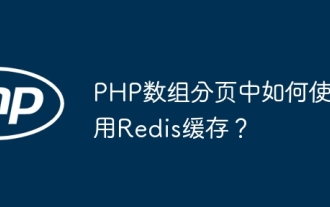 How to use Redis cache in PHP array pagination?
May 01, 2024 am 10:48 AM
How to use Redis cache in PHP array pagination?
May 01, 2024 am 10:48 AM
Using Redis cache can greatly optimize the performance of PHP array paging. This can be achieved through the following steps: Install the Redis client. Connect to the Redis server. Create cache data and store each page of data into a Redis hash with the key "page:{page_number}". Get data from cache and avoid expensive operations on large arrays.
 How to find the update file downloaded by Win11_Share the location of the update file downloaded by Win11
May 08, 2024 am 10:34 AM
How to find the update file downloaded by Win11_Share the location of the update file downloaded by Win11
May 08, 2024 am 10:34 AM
1. First, double-click the [This PC] icon on the desktop to open it. 2. Then double-click the left mouse button to enter [C drive]. System files will generally be automatically stored in C drive. 3. Then find the [windows] folder in the C drive and double-click to enter. 4. After entering the [windows] folder, find the [SoftwareDistribution] folder. 5. After entering, find the [download] folder, which contains all win11 download and update files. 6. If we want to delete these files, just delete them directly in this folder.
 PHP Redis caching applications and best practices
May 04, 2024 am 08:33 AM
PHP Redis caching applications and best practices
May 04, 2024 am 08:33 AM
Redis is a high-performance key-value cache. The PHPRedis extension provides an API to interact with the Redis server. Use the following steps to connect to Redis, store and retrieve data: Connect: Use the Redis classes to connect to the server. Storage: Use the set method to set key-value pairs. Retrieval: Use the get method to obtain the value of the key.
 Why does an error occur when installing an extension using PECL in a Docker environment? How to solve it?
Apr 01, 2025 pm 03:06 PM
Why does an error occur when installing an extension using PECL in a Docker environment? How to solve it?
Apr 01, 2025 pm 03:06 PM
Causes and solutions for errors when using PECL to install extensions in Docker environment When using Docker environment, we often encounter some headaches...




