使用Procwatcher监控Oracle数据库锁定Contention
数据库锁定Contention是我们在实际中经常遇到的问题。严重的Contention可能会引起整体数据库性能衰减,乃至连接失败。实际生产如
数据库锁定Contention是我们在实际中经常遇到的问题。严重的Contention可能会引起整体数据库性能衰减,乃至连接失败。实际生产如果出现Contention,通常是比较紧急的情况,快速定位错误问题,解决问题是运维人员的挑战。
Contention出现的原因很多,但总的来说有两个大的类型,一个是数据库本身后台进程之间协调故障,另一个是应用程序或者用户操作导致的等待锁定。前者通常是由于Oracle Bug引起的,后者是由于不成熟的设计开发引起的。
Contention锁定通常是进程之间的关系,所以解决问题的通法常常是利用oradebug和操作系统本身携带的Trace监控工具。对初学者而言,在紧急情况下使用这些工具常常是比较困难的。所以,Oracle推出了Procwatcher工具脚本,来进行统一的锁定分析工作。
Procwatcher可以从MOS官方网站进行下载,对应的文档ID为:459694.1。本篇主要介绍Procwatcher工具安装和使用。
--------------------------------------分割线 --------------------------------------
CentOS 5.2 x86 安装Oracle 11g R2 笔记
在CentOS 6.4下安装Oracle 11gR2(x64)
Oracle 11gR2 在VMWare虚拟机中安装步骤
--------------------------------------分割线 --------------------------------------
1、环境介绍
我们使用的操作系统环境是Red Hat Linux 6.5。
[root@SimpleLinux /]# uname -r
2.6.32-431.el6.i686
2、Procwatcher安装配置
从MOS上下载的脚本是一个zip包,笔者版本为:prw_12.1.13.11.1.zip。在Linux中,创建专门目录进行上传。
[root@SimpleLinux ~]# cd /
[root@SimpleLinux /]# mkdir prw
[root@SimpleLinux /]# chown oracle:oinstall prw
[root@SimpleLinux /]# ls -l | grep prw
drwxr-xr-x. 2 oracle oinstall 4096 Apr 30 09:12 prw
使用sftp客户端上传zip包。
[root@SimpleLinux prw]# ls -l
total 36
-rw-r--r--. 1 root root 36203 Apr 30 09:16 prw_12.1.13.11.1.zip
[root@SimpleLinux prw]# unzip prw_12.1.13.11.1.zip
Archive: prw_12.1.13.11.1.zip
inflating: prw.sh
[root@SimpleLinux prw]# ls -l
total 220
-rw-r--r--. 1 root root 36203 Apr 30 09:16 prw_12.1.13.11.1.zip
-rwxr-xr-x. 1 root root 187245 Nov 26 23:12 prw.sh
[root@SimpleLinux prw]# chown oracle:oinstall *
[root@SimpleLinux prw]# ls -l
total 220
-rw-r--r--. 1 oracle oinstall 36203 Apr 30 09:16 prw_12.1.13.11.1.zip
-rwxr-xr-x. 1 oracle oinstall 187245 Nov 26 23:12 prw.sh
prw.sh就是工具的唯一实体,,可以执行脚本来进行操作。
使用Procwatcher是需要操作系统环境检查,首先要求执行用户PATH中包括/usr/bin和/bin目录。
[oracle@SimpleLinux ~]$ env | grep PATH
PATH=/usr/lib/qt-3.3/bin:/usr/local/bin:/bin:/usr/bin:/usr/local/sbin:/usr/sbin:/sbin:/home/oracle/bin:/u01/app/oracle/bin
MODULEPATH=/usr/share/Modules/modulefiles:/etc/modulefiles
环境变量中包括标准的$ORACLE_系列。
[oracle@SimpleLinux ~]$ env | grep ORA
ORACLE_SID=ora11g
ORACLE_BASE=/u01/app
ORACLE_HOME=/u01/app/oracle
执行用户要求是Oracle owner用户。如果是cluster(RAC)或者多个oracle user的情况,可以使用root来执行。
操作系统中必须包括系统调试工具。列表如下:
Linux - /usr/bin/gdb
HP-UX and HP Itanium - /opt/langtools/bin/gdb64 or /usr/ccs/bin/gdb64
Sun - /usr/bin/pstack
IBM AIX - /bin/procstack or /bin/dbx
HP Tru64 - /bin/ladebug
[oracle@SimpleLinux ~]$ rpm -qa | grep gdb
gdb-7.2-60.el6_4.1.i686
gdbm-1.8.0-36.el6.i686
eggdbus-0.6-3.el6.i686
gdbm-devel-1.8.0-36.el6.i686
执行脚本prw.sh,可以自动的进行进程级别的数据收集。可以调用参数help来进行帮助信息。
[oracle@SimpleLinux prw]$ ./prw.sh help
Usage: prw.sh
Verbs are:
start [all] - Start Procwatcher on local node, if 'all' is specified, start on all nodes
stop [all] - Stop Procwatcher on local node, if 'all' is specified, stop on all nodes
stat - Check the current status of Procwatcher
pack - Package up Procwatcher files (on all nodes) to upload to support
param - Check current Procwatcher parameters
log [number] - See the last [number] lines of the procwatcher log file
log [runtime] - See contiuous procwatcher log file info - use Cntrl-C to break
help - What you are looking at...
参数调用是比较简单的,通过帮助信息可以了解使用的方法。相对于oradebug和操作系统层面的调用,易用性要好得多。使用stat参数,可以来查看脚本当前运行情况。
[oracle@SimpleLinux prw]$ ./prw.sh stat
Wed Apr 30 09:25:46 CST 2014: PROCWATCHER VERSION: 12.1.13.11.1
Wed Apr 30 09:25:46 CST 2014: ### Parameters ###
Wed Apr 30 09:25:46 CST 2014: EXAMINE_CLUSTER=false
Wed Apr 30 09:25:46 CST 2014: EXAMINE_BG=true
Wed Apr 30 09:25:46 CST 2014: PRWPERM=777
Wed Apr 30 09:25:46 CST 2014: RETENTION=7
Wed Apr 30 09:25:46 CST 2014: WARNINGEMAIL=
Wed Apr 30 09:25:46 CST 2014: INTERVAL=60
Wed Apr 30 09:25:46 CST 2014: THROTTLE=5
Wed Apr 30 09:25:46 CST 2014: IDLECPU=3
Wed Apr 30 09:25:46 CST 2014: SIDLIST=
Wed Apr 30 09:25:46 CST 2014: ### Advanced Parameters (non-default) ###
Wed Apr 30 09:25:46 CST 2014: ### End Parameters ###
Wed Apr 30 09:25:46 CST 2014: Procwatcher is not running on local node SimpleLinux
Wed Apr 30 09:25:46 CST 2014: Procwatcher files are be written to: /prw
更多详情见请继续阅读下一页的精彩内容:


Hot AI Tools

Undresser.AI Undress
AI-powered app for creating realistic nude photos

AI Clothes Remover
Online AI tool for removing clothes from photos.

Undress AI Tool
Undress images for free

Clothoff.io
AI clothes remover

Video Face Swap
Swap faces in any video effortlessly with our completely free AI face swap tool!

Hot Article

Hot Tools

Notepad++7.3.1
Easy-to-use and free code editor

SublimeText3 Chinese version
Chinese version, very easy to use

Zend Studio 13.0.1
Powerful PHP integrated development environment

Dreamweaver CS6
Visual web development tools

SublimeText3 Mac version
God-level code editing software (SublimeText3)

Hot Topics
 1657
1657
 14
14
 1415
1415
 52
52
 1309
1309
 25
25
 1257
1257
 29
29
 1230
1230
 24
24
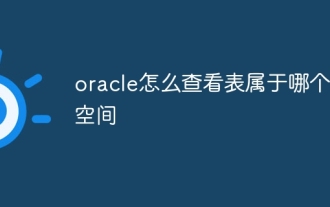 How to check which table space a table belongs to in Oracle
Jul 06, 2023 pm 01:31 PM
How to check which table space a table belongs to in Oracle
Jul 06, 2023 pm 01:31 PM
How to check which table space a table belongs to in Oracle: 1. Use the "SELECT" statement and specify the table name to find the table space to which the specified table belongs; 2. Use the database management tools provided by Oracle to check the table space to which the table belongs. Tools usually provide a graphical interface, making the operation more intuitive and convenient; 3. In SQL*Plus, you can view the table space to which the table belongs by entering the "DESCRIBEyour_table_name;" command.
 How to connect to Oracle database using PDO
Jul 28, 2023 pm 12:48 PM
How to connect to Oracle database using PDO
Jul 28, 2023 pm 12:48 PM
Overview of how to use PDO to connect to Oracle database: PDO (PHPDataObjects) is an extension library for operating databases in PHP. It provides a unified API to access multiple types of databases. In this article, we will discuss how to use PDO to connect to an Oracle database and perform some common database operations. Step: Install the Oracle database driver extension. Before using PDO to connect to the Oracle database, we need to install the corresponding Oracle
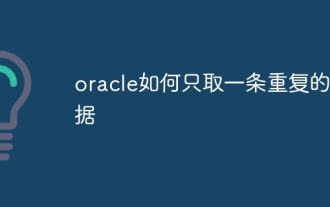 How to retrieve only one piece of duplicate data in oracle
Jul 06, 2023 am 11:45 AM
How to retrieve only one piece of duplicate data in oracle
Jul 06, 2023 am 11:45 AM
Steps for Oracle to fetch only one piece of duplicate data: 1. Use the SELECT statement combined with the GROUP BY and HAVING clauses to find duplicate data; 2. Use ROWID to delete duplicate data to ensure that accurate duplicate data records are deleted, or use "ROW_NUMBER" ()" function to delete duplicate data, which will delete all records except the first record in each set of duplicate data; 3. Use the "select count(*) from" statement to return the number of deleted records to ensure the result.
 How to use php to extend PDO to connect to Oracle database
Jul 29, 2023 pm 07:21 PM
How to use php to extend PDO to connect to Oracle database
Jul 29, 2023 pm 07:21 PM
How to use PHP to extend PDO to connect to Oracle database Introduction: PHP is a very popular server-side programming language, and Oracle is a commonly used relational database management system. This article will introduce how to use PHP extension PDO (PHPDataObjects) to connect to Oracle database. 1. Install the PDO_OCI extension. To connect to the Oracle database, you first need to install the PDO_OCI extension. Here are the steps to install the PDO_OCI extension: Make sure
 Implement data import into PHP and Oracle databases
Jul 12, 2023 pm 06:46 PM
Implement data import into PHP and Oracle databases
Jul 12, 2023 pm 06:46 PM
Implementing data import into PHP and Oracle databases In web development, using PHP as a server-side scripting language can conveniently operate the database. As a common relational database management system, Oracle database has powerful data storage and processing capabilities. This article will introduce how to use PHP to import data into an Oracle database and give corresponding code examples. First, we need to ensure that PHP and Oracle database have been installed, and that PHP has been configured to
 How to query table space size in oracle
Jul 06, 2023 pm 01:45 PM
How to query table space size in oracle
Jul 06, 2023 pm 01:45 PM
Steps to query the table space size in Oracle: 1. Log in to the Oracle database using a database administrator account; 2. Use the "SELECT" statement to view the space list; 3. There are three methods to query the table space size: use the dbms_utility package to query, and use the dba_segments view Query, use the dba_data_files view query; 4. Use the "DBMS_OUTPUT.PUT_LINE" function or other methods to display the results to display the query results.
 Does oracle database require jdk?
Jun 05, 2023 pm 05:06 PM
Does oracle database require jdk?
Jun 05, 2023 pm 05:06 PM
The oracle database requires jdk. The reasons are: 1. When using specific software or functions, other software or libraries included in the JDK are required; 2. Java JDK needs to be installed to run Java programs in the Oracle database; 3. JDK provides Develop and compile Java application functions; 4. Meet Oracle's requirements for Java functions to help implement and implement specific functions.
 How to use PHP and Oracle database connection pools efficiently
Jul 12, 2023 am 10:07 AM
How to use PHP and Oracle database connection pools efficiently
Jul 12, 2023 am 10:07 AM
How to efficiently use connection pooling in PHP and Oracle databases Introduction: When developing PHP applications, using a database is an essential part. When interacting with Oracle databases, the use of connection pools is crucial to improving application performance and efficiency. This article will introduce how to use Oracle database connection pool efficiently in PHP and provide corresponding code examples. 1. The concept and advantages of connection pooling Connection pooling is a technology for managing database connections. It creates a batch of connections in advance and maintains a




