



Easy-to-use and free code editor

Chinese version, very easy to use

Powerful PHP integrated development environment

Visual web development tools

God-level code editing software (SublimeText3)

 What should I do if there are no pop-up reminders for calendar events in Win10? How to recover if calendar event reminders are gone in Win10
Jun 09, 2024 pm 02:52 PM
What should I do if there are no pop-up reminders for calendar events in Win10? How to recover if calendar event reminders are gone in Win10
Jun 09, 2024 pm 02:52 PM
The calendar can help users record your schedule and even set reminders. However, many users are asking what to do if calendar event reminders do not pop up in Windows 10? Users can first check the Windows update status or clear the Windows App Store cache to perform the operation. Let this site carefully introduce to users the analysis of the problem of Win10 calendar event reminder not popping up. To add calendar events, click the "Calendar" program in the system menu. Click the left mouse button on a date in the calendar. Enter the event name and reminder time in the editing window, and click the "Save" button to add the event. Solving the problem of win10 calendar event reminder not popping up
 Detailed explanation of jQuery reference methods: Quick start guide
Feb 27, 2024 pm 06:45 PM
Detailed explanation of jQuery reference methods: Quick start guide
Feb 27, 2024 pm 06:45 PM
Detailed explanation of jQuery reference method: Quick start guide jQuery is a popular JavaScript library that is widely used in website development. It simplifies JavaScript programming and provides developers with rich functions and features. This article will introduce jQuery's reference method in detail and provide specific code examples to help readers get started quickly. Introducing jQuery First, we need to introduce the jQuery library into the HTML file. It can be introduced through a CDN link or downloaded
 How to use PUT request method in jQuery?
Feb 28, 2024 pm 03:12 PM
How to use PUT request method in jQuery?
Feb 28, 2024 pm 03:12 PM
How to use PUT request method in jQuery? In jQuery, the method of sending a PUT request is similar to sending other types of requests, but you need to pay attention to some details and parameter settings. PUT requests are typically used to update resources, such as updating data in a database or updating files on the server. The following is a specific code example using the PUT request method in jQuery. First, make sure you include the jQuery library file, then you can send a PUT request via: $.ajax({u
 How to remove the height attribute of an element with jQuery?
Feb 28, 2024 am 08:39 AM
How to remove the height attribute of an element with jQuery?
Feb 28, 2024 am 08:39 AM
How to remove the height attribute of an element with jQuery? In front-end development, we often encounter the need to manipulate the height attributes of elements. Sometimes, we may need to dynamically change the height of an element, and sometimes we need to remove the height attribute of an element. This article will introduce how to use jQuery to remove the height attribute of an element and provide specific code examples. Before using jQuery to operate the height attribute, we first need to understand the height attribute in CSS. The height attribute is used to set the height of an element
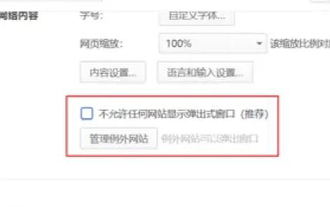 How to open the 360 browser pop-up window
Mar 28, 2024 pm 09:31 PM
How to open the 360 browser pop-up window
Mar 28, 2024 pm 09:31 PM
Pop-up windows can be opened and used by themselves in 360 Browser. Some users do not know how to open pop-up windows in 360 Browser. Just uncheck the box in the advanced settings to not allow any website to display pop-up windows. This pop-up window Opening the introduction of the setting method will tell you the specific operation method. The following is a detailed introduction, so take a look. How to open the 360 Browser pop-up window? Answer: Uncheck the box in the advanced settings to not allow any website to display pop-up windows. Detailed introduction: 1. Open the 360 Browser and click the [Settings] icon on the upper right. 2. Select [Option]. 3. Click [Advanced Settings] in the list on the left. 4. Uncheck [Do not allow any website to display pop-up windows].
 jQuery Tips: Quickly modify the text of all a tags on the page
Feb 28, 2024 pm 09:06 PM
jQuery Tips: Quickly modify the text of all a tags on the page
Feb 28, 2024 pm 09:06 PM
Title: jQuery Tips: Quickly modify the text of all a tags on the page In web development, we often need to modify and operate elements on the page. When using jQuery, sometimes you need to modify the text content of all a tags in the page at once, which can save time and energy. The following will introduce how to use jQuery to quickly modify the text of all a tags on the page, and give specific code examples. First, we need to introduce the jQuery library file and ensure that the following code is introduced into the page: <
 Use jQuery to modify the text content of all a tags
Feb 28, 2024 pm 05:42 PM
Use jQuery to modify the text content of all a tags
Feb 28, 2024 pm 05:42 PM
Title: Use jQuery to modify the text content of all a tags. jQuery is a popular JavaScript library that is widely used to handle DOM operations. In web development, we often encounter the need to modify the text content of the link tag (a tag) on the page. This article will explain how to use jQuery to achieve this goal, and provide specific code examples. First, we need to introduce the jQuery library into the page. Add the following code in the HTML file:
 What should I do if pop-up windows always appear in Win11? How to solve the problem of pop-up windows when opening a software in Win11
Mar 01, 2024 am 08:43 AM
What should I do if pop-up windows always appear in Win11? How to solve the problem of pop-up windows when opening a software in Win11
Mar 01, 2024 am 08:43 AM
When using Win11 system, sometimes a pop-up window will appear when opening a certain software, which will affect the user experience. This article will introduce how to solve the problem of pop-up windows when opening a software in Win11, and help users solve this problem. Method 1: 1. Press the [Win+S] key combination, or click the [Search icon] next to the start icon on the taskbar. In the opened Windows search, enter [Control Panel] in the search box, and then click to open the system given Best match [Control Panel Application]; 2. For all control panel item windows, switch to the [Large Icons] view mode, then find and click [Security and Maintenance] under Adjust Computer Settings; 3. Security and Maintenance window, left Side click [Change User Account Control Settings]; 4. User
