在Oracle数据库里使用RAID
RAID,即廉价磁盘冗余阵列,是一种将相同的数据放在多个硬盘上不同位置的方法。RAID有很多不同的类型(叫做RAIDldquo;级rd
RAID,即廉价磁盘冗余阵列,是一种将相同的数据放在多个硬盘上不同位置的方法。RAID有很多不同的类型(叫做RAID“级”),每种类型都有其相对的优势和劣势。
对于Oracle9i的数据库而言,很多RAID方案都不具备Oracle数据库所需要的高性能。大多数Oracle的专家都会选择一种结合了映像(mirroring)和数据块分段(block-level striping)的RAID方案。
要注意的是,使用RAID并不能防止磁盘灾难性的故障,这一点极其重要。Oracle专门推荐将任何的付诸使用的数据库都运行在ARCHIVELOG模式下,而不去考虑RAID的架构。Oracle还建议定期进行Oracle的备份。
要记住,I/O子系统由很多组件组成——包括控制器、通道、磁盘适配器,连同SCSI适配器——这些组件中的任何一者发生崩溃都会导致您数据库无法挽回的磁盘错误。现在让我们来看看Oracle数据库最常用的RAID架构吧。
RAID 0
RAID 0通常指的是数据块的分段技术,他是在磁盘设备上实现Oracle数据库负载平衡的卓越方法,但是由于他没有提供数据的备份,,因而完全无法提供高可用性。和手动的数据文档分段(您要手动将Oracle的表格空间分割放进小的数据文档里)不相同,Oracle会利用RAID 0自动地将一个数据块进行分段并一次放进任何的磁盘设备里。在这种方式下,每个数据文档在每个磁盘上都存有其一部分内容,这样磁盘I/O的负载会变得很平衡。
RAID 1
RAID 1也叫做磁盘映像。由于磁盘都是被相互复制,所以RAID 1能够做成双重或三重映像。根据RAID 1架构的设计,假如一个磁盘发生错误,那么I/O子系统就会自动转换到各个复制磁盘中的一个上,而无需中断服务。Oracle的专家会在需要高可用性的时候使用RAID 1。对于三重映像而言,Oracle数据库的平均无故障时间(mean time to failure,MTTF)能够长达数十年。
RAID 0+1(RAID 10)
RAID 0+1是数据块分段和磁盘映像的组合。RAID 0+1一出现就淘汰了Oracle这一层的分段技术,因为RAID 0+1的分段是在数据块这一层的,他分配表格块的方式是:每个磁盘上一个数据块,跨越每个磁盘设备。
RAID 0+1也是个远比(单纯的)分段技术好得多的替代方案,因为他将负载平均地分配到任何的磁盘设备上,也就是说负载的上升和降低都被平均地分配到了任何的磁盘上。这就减轻了Oracle系统管理员在各个磁盘上手动地进行Oracle表格分段的负担。
RAID 5
有些更新的基于硬件的RAID 5存储方案极其适合于作为数据仓库。RAID 5是打造Oracle数据仓库的好方法,因为在这里负载的速度不是很重要,而且系统I/O的主要职责在于只读的活动。


Hot AI Tools

Undresser.AI Undress
AI-powered app for creating realistic nude photos

AI Clothes Remover
Online AI tool for removing clothes from photos.

Undress AI Tool
Undress images for free

Clothoff.io
AI clothes remover

AI Hentai Generator
Generate AI Hentai for free.

Hot Article

Hot Tools

Notepad++7.3.1
Easy-to-use and free code editor

SublimeText3 Chinese version
Chinese version, very easy to use

Zend Studio 13.0.1
Powerful PHP integrated development environment

Dreamweaver CS6
Visual web development tools

SublimeText3 Mac version
God-level code editing software (SublimeText3)

Hot Topics
 1385
1385
 52
52
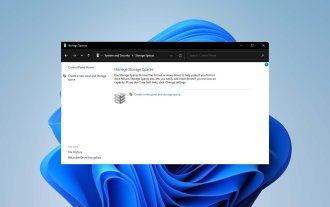 Steps to configure RAID 1 on Windows 11
Sep 22, 2023 pm 03:05 PM
Steps to configure RAID 1 on Windows 11
Sep 22, 2023 pm 03:05 PM
Windows 11 has strict requirements, and after struggling to obtain that storage, losing your hard drive and data would be a shame. Well, we have good news that can help you buffer against hard drive failure. Using built-in Windows tools, you can copy all your data from one drive to another. This way, if one drive fails, you can mirror and rebuild the original data on the replacement drive. Can Windows 11 do RAID? With Windows Storage Spaces feature, you can perform RAID on Windows 11. This feature allows you to create multiple virtual disks using a hard drive connected directly to your computer without degrading performance. Benefits of Raid: Reduce the cost of disk
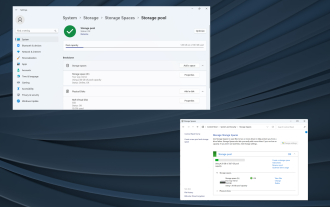 How to RAID an external hard drive on Windows 11
Sep 16, 2023 pm 10:05 PM
How to RAID an external hard drive on Windows 11
Sep 16, 2023 pm 10:05 PM
RAID or Redundant Array of Independent Disks is a data storage technology in which multiple external drives are combined into one. It was widely used when large hard drives were expensive, but many people still prefer the RAID external drive method. There are several levels of RAID, each serving a specific purpose. Keep in mind that the average user doesn't have to delve into the complexity, a simple setup of RAID0 or RAID1 should work fine. Reasons to consider raiding an external drive: Improved PC performance Easy to configure, cheaper than existing alternatives Faster data reading and writing Efficient backup solution through mirroring How to RAID an external drive on Windows 11? Before RAID external hard drives, you need to pay attention to the following first things
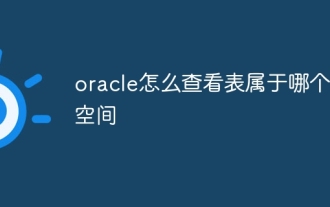 How to check which table space a table belongs to in Oracle
Jul 06, 2023 pm 01:31 PM
How to check which table space a table belongs to in Oracle
Jul 06, 2023 pm 01:31 PM
How to check which table space a table belongs to in Oracle: 1. Use the "SELECT" statement and specify the table name to find the table space to which the specified table belongs; 2. Use the database management tools provided by Oracle to check the table space to which the table belongs. Tools usually provide a graphical interface, making the operation more intuitive and convenient; 3. In SQL*Plus, you can view the table space to which the table belongs by entering the "DESCRIBEyour_table_name;" command.
 How to connect to Oracle database using PDO
Jul 28, 2023 pm 12:48 PM
How to connect to Oracle database using PDO
Jul 28, 2023 pm 12:48 PM
Overview of how to use PDO to connect to Oracle database: PDO (PHPDataObjects) is an extension library for operating databases in PHP. It provides a unified API to access multiple types of databases. In this article, we will discuss how to use PDO to connect to an Oracle database and perform some common database operations. Step: Install the Oracle database driver extension. Before using PDO to connect to the Oracle database, we need to install the corresponding Oracle
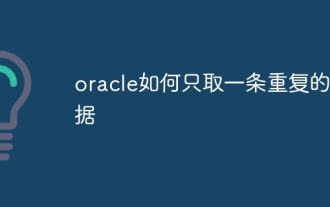 How to retrieve only one piece of duplicate data in oracle
Jul 06, 2023 am 11:45 AM
How to retrieve only one piece of duplicate data in oracle
Jul 06, 2023 am 11:45 AM
Steps for Oracle to fetch only one piece of duplicate data: 1. Use the SELECT statement combined with the GROUP BY and HAVING clauses to find duplicate data; 2. Use ROWID to delete duplicate data to ensure that accurate duplicate data records are deleted, or use "ROW_NUMBER" ()" function to delete duplicate data, which will delete all records except the first record in each set of duplicate data; 3. Use the "select count(*) from" statement to return the number of deleted records to ensure the result.
 How to check Raid disk array information in Linux
May 16, 2023 pm 09:46 PM
How to check Raid disk array information in Linux
May 16, 2023 pm 09:46 PM
How to view soft and hard raid information under Linux. Software raid: You can only view cat/proc/mdstat through the Linux system itself to see the raid level, status and other information. Hardware raid: The best way is to check it through the installed raid manufacturer's management tool, including cmdline and graphical interface. For example, adapterc's hardware card can be viewed through the following command: #/usr/dpt/raidutil-lall You can see very detailed information. Of course, more often than not, the corresponding management tools are not installed. If you can only rely on Linux itself, generally I know two methods: #dmesg|grep-irai
 Implement data import into PHP and Oracle databases
Jul 12, 2023 pm 06:46 PM
Implement data import into PHP and Oracle databases
Jul 12, 2023 pm 06:46 PM
Implementing data import into PHP and Oracle databases In web development, using PHP as a server-side scripting language can conveniently operate the database. As a common relational database management system, Oracle database has powerful data storage and processing capabilities. This article will introduce how to use PHP to import data into an Oracle database and give corresponding code examples. First, we need to ensure that PHP and Oracle database have been installed, and that PHP has been configured to
 How to use php to extend PDO to connect to Oracle database
Jul 29, 2023 pm 07:21 PM
How to use php to extend PDO to connect to Oracle database
Jul 29, 2023 pm 07:21 PM
How to use PHP to extend PDO to connect to Oracle database Introduction: PHP is a very popular server-side programming language, and Oracle is a commonly used relational database management system. This article will introduce how to use PHP extension PDO (PHPDataObjects) to connect to Oracle database. 1. Install the PDO_OCI extension. To connect to the Oracle database, you first need to install the PDO_OCI extension. Here are the steps to install the PDO_OCI extension: Make sure




