解决Oracle XDB与Tomcat等的8080端口的冲突
从Oracle9i开始,oracle的安装缺省包含了XDB。在数据库后,Oracle XDB的http服务自动霸占了8080端口,这给使用或JBoss、Tomcat进
从Oracle9i开始,oracle的安装缺省包含了XDB。在数据库后,Oracle XDB的http服务自动霸占了8080端口,这给使用或JBoss、Tomcat进行java web开发的人造成了不小的麻烦。 这里介绍修改XDB的http和ftp服务端口的3种方法:
1.使用dbms_xdb包修改端口设置
使用sys登录sqlplus
sqlplus sys/syspassword as sysdba
然后执行如下的脚本
-- Change the HTTP/WEBDAV port from 8080 to 8081
call dbms_xdb.cfg_update(updateXML(
dbms_xdb.cfg_get()
, '/xdbconfig/sysconfig/protocolconfig/httpconfig/http-port/text()'
, 8081))
/
-- Change the FTP port from 2100 to 2111
call dbms_xdb.cfg_update(updateXML(
dbms_xdb.cfg_get()
, '/xdbconfig/sysconfig/protocolconfig/ftpconfig/ftp-port/text()'
, 2111))
/
COMMIT;
EXEC dbms_xdb.cfg_refresh;
2.使用OEM console
选择数据库,XML Database,Configuration。更改XDB的有关设置。
3.修改SPFILE[SID名].ORA文件,去掉数据库的初始化参数:
这个文件是Oracle的启动配置文件dispatchers='(PROTOCOL=TCP) (SERVICE=XDB)',将会禁止XDB的http和ftp服务。
重启计算机,或者在服务中重启OracleService[SID名]这个服务。重启后可能无法使用Enterprise Manager Console和其他客户端连接,这时请使用Oracle的Configuration and Migration Tools/Net Configuration Assistant工具删除监器,,然后新建一个监器,重启监器。


Hot AI Tools

Undresser.AI Undress
AI-powered app for creating realistic nude photos

AI Clothes Remover
Online AI tool for removing clothes from photos.

Undress AI Tool
Undress images for free

Clothoff.io
AI clothes remover

AI Hentai Generator
Generate AI Hentai for free.

Hot Article

Hot Tools

Notepad++7.3.1
Easy-to-use and free code editor

SublimeText3 Chinese version
Chinese version, very easy to use

Zend Studio 13.0.1
Powerful PHP integrated development environment

Dreamweaver CS6
Visual web development tools

SublimeText3 Mac version
God-level code editing software (SublimeText3)

Hot Topics
 How to deploy jar project in tomcat
Apr 21, 2024 am 07:27 AM
How to deploy jar project in tomcat
Apr 21, 2024 am 07:27 AM
To deploy a JAR project to Tomcat, follow these steps: Download and unzip Tomcat. Configure the server.xml file, set the port and project deployment path. Copies the JAR file to the specified deployment path. Start Tomcat. Access the deployed project using the provided URL.
 How to allow external network access to tomcat server
Apr 21, 2024 am 07:22 AM
How to allow external network access to tomcat server
Apr 21, 2024 am 07:22 AM
To allow the Tomcat server to access the external network, you need to: modify the Tomcat configuration file to allow external connections. Add a firewall rule to allow access to the Tomcat server port. Create a DNS record pointing the domain name to the Tomcat server public IP. Optional: Use a reverse proxy to improve security and performance. Optional: Set up HTTPS for increased security.
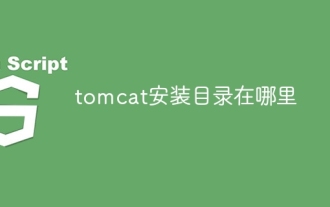 Where is the tomcat installation directory?
Apr 21, 2024 am 07:48 AM
Where is the tomcat installation directory?
Apr 21, 2024 am 07:48 AM
Tomcat installation directory: Default path: Windows: C:\Program Files\Apache Software Foundation\Tomcat 9.0macOS:/Library/Tomcat/Tomcat 9.0Linux:/opt/tomcat/tomcat9 Custom path: You can specify it during installation. Find the installation directory: use whereis or locate command.
 How to deploy multiple projects in tomcat
Apr 21, 2024 am 09:33 AM
How to deploy multiple projects in tomcat
Apr 21, 2024 am 09:33 AM
To deploy multiple projects through Tomcat, you need to create a webapp directory for each project and then: Automatic deployment: Place the webapp directory in Tomcat's webapps directory. Manual deployment: Manually deploy the project in Tomcat's manager application. Once the project is deployed, it can be accessed by its deployment name, for example: http://localhost:8080/project1.
 Where is the root directory of the tomcat website?
Apr 21, 2024 am 09:27 AM
Where is the root directory of the tomcat website?
Apr 21, 2024 am 09:27 AM
The Tomcat website root directory is located in Tomcat's webapps subdirectory and is used to store web application files, static resources, and the WEB-INF directory; it can be found by looking for the docBase attribute in the Tomcat configuration file.
 How to check the number of concurrent connections in tomcat
Apr 21, 2024 am 08:12 AM
How to check the number of concurrent connections in tomcat
Apr 21, 2024 am 08:12 AM
How to check the number of concurrent Tomcat connections: Visit the Tomcat Manager page (http://localhost:8080/manager/html) and enter your user name and password. Click Status->Sessions in the left navigation bar to see the number of concurrent connections at the top of the page.
 How to check the port number of tomcat
Apr 21, 2024 am 08:00 AM
How to check the port number of tomcat
Apr 21, 2024 am 08:00 AM
The Tomcat port number can be viewed by checking the port attribute of the <Connector> element in the server.xml file. Visit the Tomcat management interface (http://localhost:8080/manager/html) and view the "Status" tab. Run "catalina.sh version" from the command line and look at the "Port:" line.
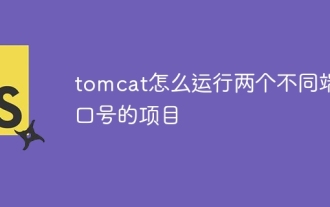 How to run two projects with different port numbers in tomcat
Apr 21, 2024 am 09:00 AM
How to run two projects with different port numbers in tomcat
Apr 21, 2024 am 09:00 AM
Running projects with different port numbers on the Tomcat server requires the following steps: Modify the server.xml file and add a Connector element to define the port number. Add a Context element to define the application associated with the port number. Create a WAR file and deploy it to the corresponding directory (webapps or webapps/ROOT). Restart Tomcat to apply changes.






