详解在Linux或UNIX机器上设置多个DB2系统
一台Linux或UNIX机器上设置多个DB2系统 在 DB2 for Linux, UNIX, and Windows Version 8 之前,SAP 客户只能在一台物理机器上安装
一台Linux或UNIX机器上设置多个DB2系统 在 DB2 for Linux, UNIX, and Windows Version 8 之前,SAP 客户只能在一台物理机器上安装每个 DB2 版本的一个拷贝,因为安装路径是硬编码的。尽管 DB2 Version 8 提供了替换的修订包映像,但是这些映像只用于测试,在生产环境中 SAP 不支持它们。
对于 DB2 9,客户可以在一台物理机器上安装多个 DB2 软件拷贝。数据库的安装是相互独立的。它们可以是不同级别的,可以安装在任何有效路径上。每个拷贝可以独立更新,而不会相互影响。所有装有 DB2 9 的 SAPR/3 3.1I 版本的环境都支持这一特性。另外,从 SAP NetWeaver 7.1 开始,SAP 安装程序充分利用这个特性,将 DB2软件安装在实例所有者的主目录中。
本文解释如何在一台 Linux 或 UNIX 机器上设置多个 DB2 系统,并让 SAP 应用程序与安装的不同数据库软件一起运行。
在一个系统上安装多个DB2拷贝
多个DB29拷贝共存的好处:对于DB2 9,客户可以在主机上多次安装 DB2软件,并给一个 SAP DB2 实例分配不同的 DB2 安装。安装的每个 DB2软件实例都独立运行。另外,以完整的安装映像形式提供每个修订包,这样就可以选择是在以前的映像上安装它,还是作为新映像单独安装。
有了这一改进,客户就可以让不同的 SAP 应用程序运行在同一主机不同级别的 DB2上。例如,您可以用一个新的修订包部署和测试 SAP应用程序,然后将生产系统转移到新安装上。它还提供了一种轻松地返回到以前的补丁级别的方法。每个实例都可以独立地更新。您不需要将修订包应用于以前的版本上并应用于所有实例,但是老方法仍然得到支持。
例如,假设客户有实例 I1、I2 和 I3。他安装 DB2 9的最初版本并相应地更新所有实例。然后安装 DB2 9 Fix Pack1;他可以选择在已经安装的最初版本上安装,或者在另一个路径上安装。然后,将实例 I1 和 I2 指向新路径进行更新。然后,在新路径上安装DB2 9 Fix Pack 2。此时,也能够通过指向新路径将包括 I3 在内的所有实例都更新为 Fix Pack 2。
可以在同一台物理机器上同时安装 Version 8 和 Version 9,也可以安装 Version 9 的多个级别的修订包。
与以前的 DB2 版本的差异
这个新特性使 DB2 出现了许多变化: 不能使用操作系统实用程序(例如 paged、rpm、smit 或 sisal)查询 DB2 产品。相反,要使用一个新命令 db2ls 跟踪机器上安装的 DB2 软件。它提供关于安装的 DB2 产品的信息,包括版本和安装的时间。
示例:
%/opt/ibm/db2/V9.1_01/install/db2ls
Install Path Level FixPack Special Install Number Install Date
---------------------------------------------------------------
/opt/ibm/db2/V9.1_01 9.1.0.0 0 Tue Jul 11 14:28:33 2006 EDT
/opt/ibm/db2/V9.1_02 9.1.0.1 1 Thu Sep 7 16:52:14 2006 EDT
用户不能使用本机操作系统实用程序(例如 ramp 或 smit)卸载 DB2 软件。要想卸载 DB2 产品,应该运行 db2_deinstall 命令,这个命令位于安装目录下。
示例:
%/opt/ibm/db2/V9.1_01/install/db2_deinstall -a
上面的命令可将 DB2 产品从 /opt/ibm/db2/V9.1_01 目录删除。
每个 DB2 系统可以有任意数量的 DB2实例。但是,在整个系统中实例名必须是惟一的。命令 db2ilist 只列出运行命令时所在的路径下创建的实例。同样,db2ilistdb2icrt 和 db2idrop 命令用于创建以及删除与运行命令时所在的 DB2 路径相关联的实例。
DB2 9修订包映像是完整的安装映像。可以使用映像运行全新的数据库安装,也可以将修订包应用于现有的安装。下面描述的安装过程适用于 DB2 9映像的最初版本以及修订包映像。惟一的差异是,如果用户使用修订包映像运行新安装,那么会安装试用许可证。然后,需要运行 db2licm afilename 来手工添加许可证。
安装
在开始安装之前,,应该确保操作系统满足安装 DB2 9 所需的所有前提条件。最新的系统需求列表请参阅 System Requirements 页面。


Hot AI Tools

Undresser.AI Undress
AI-powered app for creating realistic nude photos

AI Clothes Remover
Online AI tool for removing clothes from photos.

Undress AI Tool
Undress images for free

Clothoff.io
AI clothes remover

AI Hentai Generator
Generate AI Hentai for free.

Hot Article

Hot Tools

Notepad++7.3.1
Easy-to-use and free code editor

SublimeText3 Chinese version
Chinese version, very easy to use

Zend Studio 13.0.1
Powerful PHP integrated development environment

Dreamweaver CS6
Visual web development tools

SublimeText3 Mac version
God-level code editing software (SublimeText3)

Hot Topics
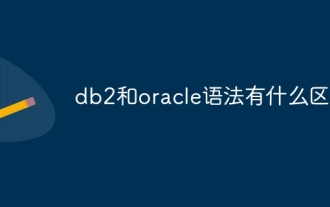 What is the difference between db2 and oracle syntax
Jul 05, 2023 am 10:39 AM
What is the difference between db2 and oracle syntax
Jul 05, 2023 am 10:39 AM
Differences in syntax between db2 and oracle: 1. SQL syntax differences. Although db2 and oracle both use structured query language, they have some differences in syntax; 2. db2 and oracle have different data types; 3. Foreign key constraint definition, db2 can be defined when creating the table or added after using the "ALTER TABLE" statement. Oracle needs to be defined together when creating the table; 4. There are also some differences in the syntax of db2 and oracle stored procedures and functions.
 Detailed explanation of in-depth Linux installation and entering BusyBox
Feb 11, 2024 pm 05:18 PM
Detailed explanation of in-depth Linux installation and entering BusyBox
Feb 11, 2024 pm 05:18 PM
Deepin Linux is a domestic operating system based on the Linux kernel. It has the advantages of ease of use, stability and security. This article will introduce in detail the installation of Deepin Linux and how to enter BusyBox. Deepin Linux installation Deepin Linux can be installed by downloading the installation package from the official website. The specific steps are as follows: Download the Deepin Linux installation package from the official website. Write the installation package to a U disk or burn it to a CD. Insert the U disk or CD into the computer and restart the computer. Enter the installation interface and follow the prompts to install. During the installation process, you need to pay attention to choosing the correct installation method and partitioning method to avoid errors. Enter BusyBoxBusyBox is a software that integrates many common Linux commands and tools.
 In-depth Linux installation guide and command exploration
Feb 11, 2024 pm 04:06 PM
In-depth Linux installation guide and command exploration
Feb 11, 2024 pm 04:06 PM
Deepin Linux is an operating system based on the open source Linux kernel, which is stable, secure, and easy to use. This article will introduce the installation process and related commands of Deepin Linux in detail to help users successfully complete the installation and configuration of the system. Deepin Linux installation steps 1. Download the Deepin Linux image file: Visit the Deepin Linux official website and download the image file suitable for your computer architecture. 2. Create installation media: Write the downloaded image file to a USB flash drive or burn it to a CD to create the installation media. 3. Set the computer startup mode: Set the computer to boot from a U disk or CD. 4. Start the installation program: insert the installation media, restart the computer, and enter the Deepin Linux installation interface. 5. Partitioning and formatting: Install
 Solution to Deepin Linux installation failure and inability to enter after installation
Feb 13, 2024 pm 05:42 PM
Solution to Deepin Linux installation failure and inability to enter after installation
Feb 13, 2024 pm 05:42 PM
As a Linux enthusiast, Xiaosi Linux has also encountered many problems during the use of Deepin Linux. The problems of failure to install Deepin Linux and being unable to enter after installation are relatively common. In order to help everyone solve this problem, Xiaosi Linux has specially compiled This article hopes to provide you with some help. Reasons and solutions for Deepin Linux installation failure There are many reasons for Deepin Linux installation failure. It may be due to hardware incompatibility, system setting errors, problems with the installation program itself, etc. In order to solve this problem, we can try the following methods: 1. Check Hardware Compatibility: Make sure your computer hardware is compatible with Deepin Linux. 2. Check the system settings: Before installing Deepin Linux, make sure your computer
 How to install and configure monitoring tools (such as Zabbix) on Linux
Jul 05, 2023 pm 04:48 PM
How to install and configure monitoring tools (such as Zabbix) on Linux
Jul 05, 2023 pm 04:48 PM
Overview of how to install and configure monitoring tools such as Zabbix on Linux: Installing and configuring monitoring tools on a Linux operating system is an important step in ensuring that your servers and applications are running properly. This article will introduce how to install and configure a popular monitoring tool, Zabbix, on a Linux system. Zabbix is a powerful and flexible monitoring solution that helps administrators monitor server performance, network traffic, applications, and more. Step 1: Install the Necessary Packages First, we need to install a
 Domestic deepin system Linux installation
Feb 10, 2024 pm 09:15 PM
Domestic deepin system Linux installation
Feb 10, 2024 pm 09:15 PM
With the continuous development of information technology, the Linux operating system has become the first choice for many computer users. As a domestic operating system, Deepin Linux has received widespread attention. This article will introduce in detail the installation process of the domestic Deepin Linux. You need to download the latest Linux distribution image file from Deepin's official website, and then write it to a USB flash drive or CD. Next, insert the USB flash drive or CD into the computer, restart the computer, enter the BIOS settings, and set the startup item to U disk or CD, then you can start installing Deepin Linux. During the installation process, you need to select options such as language, keyboard layout, and partitioning. Partitioning is a relatively important step. You need to reasonably allocate hard disk space according to your own needs. After completing the partitioning
 How to install CentOS in VitBox and install Linux in VirtualBox
Feb 12, 2024 am 11:27 AM
How to install CentOS in VitBox and install Linux in VirtualBox
Feb 12, 2024 am 11:27 AM
LINUX is an open source operating system that is widely used in servers, personal computers, mobile devices and other fields. In the process of learning and using the LINUX system, we often need to install and configure different LINUX distributions in a virtual machine environment. This article will Introduces how to use VirtualBox to install CentOS, and provides steps for installing Linux using VirtualBox. We need to download and install VirtualBox. VirtualBox is a free virtual machine software that can create and run multiple virtual machines on the host. You can download the installation package suitable for your operating system on the VirtualBox official website and follow the installation instructions. Follow the wizard's prompts to install. in an
 Deepin System official website Linux system installation tutorial
Feb 11, 2024 pm 03:00 PM
Deepin System official website Linux system installation tutorial
Feb 11, 2024 pm 03:00 PM
With the popularity of Linux operating system, more and more users have begun to choose to use Linux system. Deepin System, as a well-known domestic Linux distribution, has also been favored by many users. This article will introduce to you the official website of Deepin System Linux System installation tutorial. Preparation work Before installing Deepin system, you need to make the following preparations: Download the Deepin system image file and make a boot disk. You can use tools such as Rufus or Etcher to back up important data to avoid data loss during the installation process. Installation steps Next, follow the following steps Installation: Insert the prepared startup disk into the computer, restart the computer, and enter the BIOS to set the startup item for the startup disk. Enter the deepin system installation interface, select the language and keyboard layout






