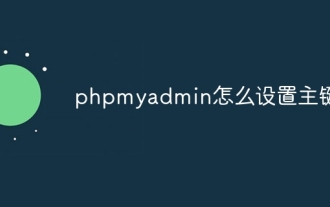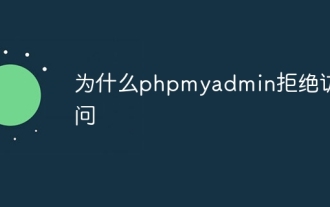怎样在线配置phpMyAdmin
Jun 07, 2016 pm 04:53 PM今天配置MySQL数据库的时候用到的,很有用。 先下载一份最新版的phpMyAdmin MYSQL管理器,解压后得到一个phpMyAdmin的目录(你可
今天配置MySQL数据库的时候用到的,很有用。
先下载一份最新版的phpMyAdmin MYSQL管理器,
解压后得到一个phpMyAdmin的目录(你可以改名,,为了安全最好改,否则你的FTP密码一定要强 )
找到目录里的config.inc.php文件(有的版本是在 libraries\config.default.php), 用编辑器打开
找到 $cfg['PmaAbsoluteUri']
修改为你将上传到空间的phpMyAdmin的网址
如:$cfg['PmaAbsoluteUri'] = ‘’;
还有下面的
$cfg['Servers'][$i]['host'] = ‘localhost’;(通常用默认,也有例外)
$cfg['Servers'][$i]['auth_type'] = ‘config’; // Authentication method (config, http or cookie based)?
在自己的机子里调试用config,如果在网上用cookie。
$cfg['Servers'][$i]['user'] = ‘root’; // MySQL user(用户名,自己机里用root,在网上设你的ftp用户名)
$cfg['Servers'][$i]['password'] = ”; // MySQL password (only needed
自己机里不用设
$cfg['Servers'][$i]['only_db'] = ”; // If set to a db-name, only(你只有一个数据就设置一下)
还有设
$cfg['DefaultLang'] = ‘zh’;
$cfg['blowfish_secret'] = ”; (’blowfish_secret’用一个任意字符串作为cookie的加密字符串,如果没有加密钥匙,系统会显示”配置文件现在需要绝密的短语密码(blowfish_secret),这个地方要自己设,随机的)
设置完毕可以上传到网上了。
浏览 当然你设置不同就用那个网址。
如果设置了cookie(看上面)就会看到登陆窗口


Hot Article

Hot tools Tags

Hot Article

Hot Article Tags

Notepad++7.3.1
Easy-to-use and free code editor

SublimeText3 Chinese version
Chinese version, very easy to use

Zend Studio 13.0.1
Powerful PHP integrated development environment

Dreamweaver CS6
Visual web development tools

SublimeText3 Mac version
God-level code editing software (SublimeText3)

Hot Topics
 Where does the wordpress database exist?
Apr 15, 2024 pm 10:39 PM
Where does the wordpress database exist?
Apr 15, 2024 pm 10:39 PM
Where does the wordpress database exist?
 How to add foreign keys in phpmyadmin
Apr 07, 2024 pm 02:36 PM
How to add foreign keys in phpmyadmin
Apr 07, 2024 pm 02:36 PM
How to add foreign keys in phpmyadmin
 What is the password for the phpmyadmin account?
Apr 07, 2024 pm 01:09 PM
What is the password for the phpmyadmin account?
Apr 07, 2024 pm 01:09 PM
What is the password for the phpmyadmin account?
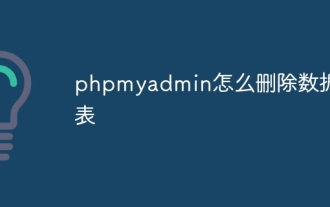 How to delete data table in phpmyadmin
Apr 07, 2024 pm 03:00 PM
How to delete data table in phpmyadmin
Apr 07, 2024 pm 03:00 PM
How to delete data table in phpmyadmin
 The vitality of super intelligence awakens! But with the arrival of self-updating AI, mothers no longer have to worry about data bottlenecks
Apr 29, 2024 pm 06:55 PM
The vitality of super intelligence awakens! But with the arrival of self-updating AI, mothers no longer have to worry about data bottlenecks
Apr 29, 2024 pm 06:55 PM
The vitality of super intelligence awakens! But with the arrival of self-updating AI, mothers no longer have to worry about data bottlenecks