CentOS5下MySQL源码安装方式
1、编译环境安装 uname -aLinux ha01 2.6.18-194.el5 #1 SMP Fri Apr 2 14:58:35 EDT 2010 i686 i686 i386 GNU/Linuxyum -y inst

首页 → 数据库技术
背景:
阅读新闻
CentOS5下MySQL源码安装方式
[日期:2011-04-03] 来源:Linux社区 作者:puwenhui [字体:]
1、编译环境安装
uname -a
Linux ha01 2.6.18-194.el5 #1 SMP Fri Apr 2 14:58:35 EDT 2010 i686 i686 i386 GNU/Linux
yum -y install gcc
yum install -y gcc-c++
2、mysql编译安装
[root@ha01 local]# tar -xvf mysql-5.1.54.tar.gz
[root@ha01 local]# groupadd mysql
[root@ha01 local]# useradd -g mysql mysql
[root@ha01 local]# ./configure --prefix=/usr/local/mysql --with-named-curses-libs=/usr/lib/libncursesw.so.5
[root@ha01 local]# cd mysql-5.1.54
[root@ha01 mysql-5.1.54]# make
[root@ha01 mysql-5.1.54]# make install
[root@ha01 mysql-5.1.54]# cp support-files/my-medium.cnf /etc/my.cnf
[root@ha01 mysql-5.1.54]# cp support-files/mysql.server /etc/init.d/mysql
[root@ha01 mysql-5.1.54]# chmod +x /etc/init.d/mysql
[root@ha01 mysql-5.1.54]# chkconfig --add mysql
[root@ha01 mysql-5.1.54]# cd /usr/local/mysql
[root@ha01 mysql]# bin/mysql_install_db --user=mysql
[root@ha01 mysql]# chown -R root .
[root@ha01 mysql]# chown -R mysql var
[root@ha01 mysql]# chgrp -R mysql .
[root@ha01 mysql]# bin/mysqld_safe --user/mysql &
[root@ha01 mysql]# ./bin/mysql -u root -p
Enter password:
Welcome to the MySQL monitor. Commands end with ; or \g.
Your MySQL connection id is 1
Server version: 5.1.54-log Source distribution
Copyright (c) 2000, 2010, Oracle and/or its affiliates. All rights reserved.
This software comes with ABSOLUTELY NO WARRANTY. This is free software,
and you are welcome to modify and redistribute it under the GPL v2 license
Type 'help;' or '\h' for help. Type '\c' to clear the current input statement.
mysql> show databases;
+--------------------+
| Database |
+--------------------+
| information_schema |
| mysql |
| test |
+--------------------+
3 rows in set (0.01 sec)
3、启停服务
[root@ha01 mysql-5.1.54]# /etc/init.d/mysql stop
Shutting down MySQL. [确定]
[root@ha01 mysql-5.1.54]# /etc/init.d/mysql start
Starting MySQL. [确定]

Oracle数据库DBA日常Sql列表
Oracle中SYS_CONNECT_BY_PATH函数的妙用
相关资讯 CentOS
图片资讯
本文评论 查看全部评论 (0)
评论声明
最新资讯
本周热门
Linux公社简介 - 广告服务 - 网站地图 - 帮助信息 - 联系我们
本站(LinuxIDC)所刊载文章不代表同意其说法或描述,仅为提供更多信息,也不构成任何建议。
Copyright © 2006-2011 Linux公社 All rights reserved 浙ICP备06018118号

Hot AI Tools

Undresser.AI Undress
AI-powered app for creating realistic nude photos

AI Clothes Remover
Online AI tool for removing clothes from photos.

Undress AI Tool
Undress images for free

Clothoff.io
AI clothes remover

AI Hentai Generator
Generate AI Hentai for free.

Hot Article

Hot Tools

Notepad++7.3.1
Easy-to-use and free code editor

SublimeText3 Chinese version
Chinese version, very easy to use

Zend Studio 13.0.1
Powerful PHP integrated development environment

Dreamweaver CS6
Visual web development tools

SublimeText3 Mac version
God-level code editing software (SublimeText3)

Hot Topics
 SCP usage tips-recursively exclude files
Apr 22, 2024 am 09:04 AM
SCP usage tips-recursively exclude files
Apr 22, 2024 am 09:04 AM
One can use the scp command to securely copy files between network hosts. It uses ssh for data transfer and authentication. Typical syntax is: scpfile1user@host:/path/to/dest/scp -r/path/to/source/user@host:/path/to/dest/scp exclude files I don't think you can when using scp command Filter or exclude files. However, there is a good workaround to exclude the file and copy it securely using ssh. This page explains how to filter or exclude files when copying directories recursively using scp. How to use rsync command to exclude files The syntax is: rsyncav-essh-
 How does Hibernate implement polymorphic mapping?
Apr 17, 2024 pm 12:09 PM
How does Hibernate implement polymorphic mapping?
Apr 17, 2024 pm 12:09 PM
Hibernate polymorphic mapping can map inherited classes to the database and provides the following mapping types: joined-subclass: Create a separate table for the subclass, including all columns of the parent class. table-per-class: Create a separate table for subclasses, containing only subclass-specific columns. union-subclass: similar to joined-subclass, but the parent class table unions all subclass columns.
 Detailed tutorial on establishing a database connection using MySQLi in PHP
Jun 04, 2024 pm 01:42 PM
Detailed tutorial on establishing a database connection using MySQLi in PHP
Jun 04, 2024 pm 01:42 PM
How to use MySQLi to establish a database connection in PHP: Include MySQLi extension (require_once) Create connection function (functionconnect_to_db) Call connection function ($conn=connect_to_db()) Execute query ($result=$conn->query()) Close connection ( $conn->close())
 What are the classifications of linux systems?
Apr 12, 2024 pm 02:15 PM
What are the classifications of linux systems?
Apr 12, 2024 pm 02:15 PM
Linux systems can be divided into 6 categories according to their uses and characteristics: desktop distributions (Ubuntu), server distributions (RHEL), embedded systems (Yocto Project), mobile operating systems (Android), cloud computing platforms and special-purpose distributions ( Kali Linux, Puppy Linux).
 iOS 18 adds a new 'Recovered' album function to retrieve lost or damaged photos
Jul 18, 2024 am 05:48 AM
iOS 18 adds a new 'Recovered' album function to retrieve lost or damaged photos
Jul 18, 2024 am 05:48 AM
Apple's latest releases of iOS18, iPadOS18 and macOS Sequoia systems have added an important feature to the Photos application, designed to help users easily recover photos and videos lost or damaged due to various reasons. The new feature introduces an album called "Recovered" in the Tools section of the Photos app that will automatically appear when a user has pictures or videos on their device that are not part of their photo library. The emergence of the "Recovered" album provides a solution for photos and videos lost due to database corruption, the camera application not saving to the photo library correctly, or a third-party application managing the photo library. Users only need a few simple steps
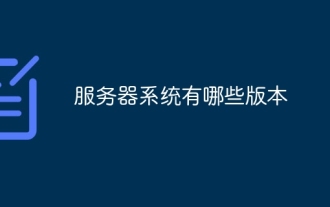 What versions of the server system are there?
Apr 16, 2024 pm 12:52 PM
What versions of the server system are there?
Apr 16, 2024 pm 12:52 PM
Server system versions typically include Linux (RHEL, CentOS, Ubuntu Server, Debian), Windows Server (Standard, Datacenter, Hyper-V), UNIX (Solaris, AIX, HP-UX), and macOS Server. Factors such as application compatibility, hardware support, security and stability, cost and support should be considered when selecting a system version.
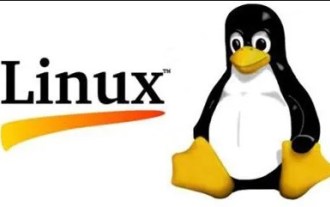 Build a Git server under CentOS
Apr 15, 2024 pm 07:13 PM
Build a Git server under CentOS
Apr 15, 2024 pm 07:13 PM
1. First, you need to install Git. You can use the yum source to install it online: [root@localhostDesktop]#yuminstall-ygit2. Create a git user to run the git service addusergit3. Initialize the git warehouse: Here we choose /data/git/learngit. git as our git repository [root@localhostgit]#gitinit--barelearngit.gitInitializedemptyGitrepositoryin/data/git/learngit.git/ execute the above command
 How to handle database connection errors in PHP
Jun 05, 2024 pm 02:16 PM
How to handle database connection errors in PHP
Jun 05, 2024 pm 02:16 PM
To handle database connection errors in PHP, you can use the following steps: Use mysqli_connect_errno() to obtain the error code. Use mysqli_connect_error() to get the error message. By capturing and logging these error messages, database connection issues can be easily identified and resolved, ensuring the smooth running of your application.






