Example of replacing line breaks in text fields_jquery
Note: The code passed the test in the actual project. I have omitted some unimportant parts. You can focus on the color-coded parts
Foreplay:
Question: Why do you do this? ?
Answer: There is a project in the project that saves the entered text field text into the database. 'When viewing' obtains the corresponding data from the database and displays it in the text field. During the development, I found that the newline character is obtained using jquery's val() or text() without processing it. There is no newline character in the saved database. Naturally, there is no newline character when it is taken out and displayed! As a result, I wrote the following article... It's a bit long-winded!
<%@ page contentType="text/html; charset=UTF-8" %>

Hot AI Tools

Undresser.AI Undress
AI-powered app for creating realistic nude photos

AI Clothes Remover
Online AI tool for removing clothes from photos.

Undress AI Tool
Undress images for free

Clothoff.io
AI clothes remover

AI Hentai Generator
Generate AI Hentai for free.

Hot Article

Hot Tools

Notepad++7.3.1
Easy-to-use and free code editor

SublimeText3 Chinese version
Chinese version, very easy to use

Zend Studio 13.0.1
Powerful PHP integrated development environment

Dreamweaver CS6
Visual web development tools

SublimeText3 Mac version
God-level code editing software (SublimeText3)

Hot Topics
 PHP format rows to CSV and write file pointer
Mar 22, 2024 am 09:00 AM
PHP format rows to CSV and write file pointer
Mar 22, 2024 am 09:00 AM
This article will explain in detail how PHP formats rows into CSV and writes file pointers. I think it is quite practical, so I share it with you as a reference. I hope you can gain something after reading this article. Format rows to CSV and write to file pointer Step 1: Open file pointer $file=fopen("path/to/file.csv","w"); Step 2: Convert rows to CSV string using fputcsv( ) function converts rows to CSV strings. The function accepts the following parameters: $file: file pointer $fields: CSV fields as an array $delimiter: field delimiter (optional) $enclosure: field quotes (
 What is the use of ireport line breaks?
Dec 21, 2023 am 10:36 AM
What is the use of ireport line breaks?
Dec 21, 2023 am 10:36 AM
In ireport, you can use line breaks to wrap text. A newline character is a special character used to indicate where text should break.
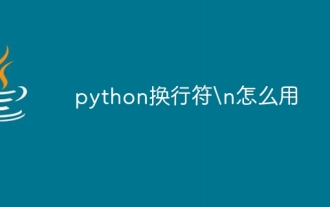 How to use python newline character\n
Mar 25, 2024 am 10:37 AM
How to use python newline character\n
Mar 25, 2024 am 10:37 AM
In Python, the newline character \n inserts a newline character into a string, breaking a line at a specific position. Use triple quotes (''' or """) to wrap the string, and newlines will be automatically preserved. This helps to flexibly control line breaks and format the output text.
 How to determine whether there is a newline character in php
Nov 04, 2022 am 09:56 AM
How to determine whether there is a newline character in php
Nov 04, 2022 am 09:56 AM
How to determine whether there is a newline character in PHP: 1. Create a PHP sample file; 2. Define a string containing a newline character; 3. Pass "if(strstr($string, "\n")) {echo 'New line break found';}else {echo 'not found';}" can be used to determine whether there is a newline character.
 Java Error: JavaFX TextField Error, How to Handle and Avoid
Jun 24, 2023 pm 07:03 PM
Java Error: JavaFX TextField Error, How to Handle and Avoid
Jun 24, 2023 pm 07:03 PM
JavaFX is a graphical user interface toolkit for the Java platform. It provides many visual controls, such as buttons, labels, and text fields. However, when writing applications using JavaFX, you may encounter JavaFX text field errors, which may cause the application to crash or become unstable. In order to ensure the stability of the application, we need to know how to handle and avoid JavaFX text field errors. 1. Causes of JavaFX text field errors. JavaFX text field errors are usually caused by the following:
 How to add line breaks in HTML textbox?
Sep 04, 2023 am 11:05 AM
How to add line breaks in HTML textbox?
Sep 04, 2023 am 11:05 AM
To add a newline character to an HTML text area, we can use the HTML newline tag to insert a newline character anywhere. Alternatively, we can also use the CSS property "white-space:pre-wrap" to automatically add line breaks to the text. This is particularly useful when displaying preformatted text in a text area. So let’s discuss ways to add line breaks. Method creates a text area in HTML and assigns it an id. Create a button that, when clicked, will split the text of the text area using line breaks. Now create a function that separates text into newlines. The code of this function is -functionreplacePeriodsWithLineBreaks()
 A brief analysis of escaping newline characters in PHP
Mar 23, 2023 pm 05:20 PM
A brief analysis of escaping newline characters in PHP
Mar 23, 2023 pm 05:20 PM
PHP is a very powerful programming language that can easily complete various tasks, including string processing. When processing strings, we can use escape characters in PHP to process special characters, such as single quotes, double quotes, and newline characters. This article will focus on escaping newlines in PHP.
 PHP Regular Expressions: How to match all text fields in HTML
Jun 23, 2023 am 10:16 AM
PHP Regular Expressions: How to match all text fields in HTML
Jun 23, 2023 am 10:16 AM
In HTML, text fields are usually used to receive user input data, which must be validated and filtered before it can be correctly processed and saved by the application. Regular expressions are a powerful tool that can be used to check and filter user input data. Especially in PHP, regular expressions can be used with built-in functions to more conveniently validate and process text fields in HTML forms. This article will introduce how to use PHP regular expressions to match all fields in HTML forms.






