RHEL5.6下安装RAC11.2.0.3
操作系统和存储环境 Linux版本:[root@rac1 ~]# lsb_release -aLSB Version: :core-4.0-amd64:core-4.0-ia32:core-4.0-noarch:gr
操作系统和存储环境
Linux版本:
[root@rac1 ~]# lsb_release -a
LSB Version: :core-4.0-amd64:core-4.0-ia32:core-4.0-noarch:graphics-4.0-amd64:graphics-4.0-ia32:graphics-4.0-noarch:printing-4.0-amd64:printing-4.0-ia32:printing-4.0-noarch
Distributor ID: RedHatEnterpriseServer
Description: Red Hat Enterprise Linux Server release 5.6 (Tikanga)
Release: 5.6
Codename: Tikanga
内存状况
[root@rac1 Server]# free
total used free shared buffers cached
Mem: 4043728 714236 3329492 0 38784 431684
-/+ buffers/cache: 243768 3799960
Swap: 33551744 0 33551744
存储
从openfiler上分出几个lun,划出3个1GB的分区用作ocr和voting,3个100GB的分区用于数据文件的存储,3个60GB的分区用于闪回恢复区
接下来要安装2节点RAC,,安装介质可以直接使用11.2.0.3的patch
检查系统中是否安装了需要的包
新建用户组
groupadd -g 1000 oinstall
groupadd -g 1020 asmadmin
groupadd -g 1021 asmdba
groupadd -g 1031 dba
groupadd -g 1022 asmoper
创建用户
useradd -u 1100 -g oinstall -G asmadmin,asmdba,dba grid
useradd -u 1101 -g oinstall -G dba,asmdba Oracle
passwd oracle
passwd grid
grid用户的环境变量
if [ -t 0 ]; then
stty intr ^C
fi
export ORACLE_BASE=/opt/app/oracle
export ORACLE_HOME=/opt/app/11.2.0/grid
export ORACLE_SID=+ASM1
export PATH=$ORACLE_HOME/bin:$PATH
umask 022
oracle用户的环境变量
if [ -t 0 ]; then
stty intr ^C
fi
export ORACLE_BASE=/opt/app/oracle
export ORACLE_HOME=/opt/app/oracle/product/11.2.0/db_1
export ORACLE_SID=oradb_1
export PATH=$ORACLE_HOME/bin:$PATH
umask 022
root用户环境变量
export PATH=/opt/app/11.2.0/grid/bin:/opt/app/oracle/product/11.2.0/db_1/bin:$PATH
配置网络修改/etc/hosts文件
# Do not remove the following line, or various programs
# that require network functionality will fail.
127.0.0.1 localhost.localdomain localhost
# Public Network - (eth0,eth1---bond0)
192.168.106.241 rac1 rac1.wildwave.com
192.168.106.242 rac2 rac2.wildwave.com
# Private Interconnect - (eth2,eth3-bond1)
10.10.10.241 rac1-priv
10.10.10.242 rac2-priv
# Public Virtual IP (VIP) addresses for - (eth0,eth1---bond0)
192.168.106.243 rac1-vip rac1-vip.wildwave.com
192.168.106.244 rac2-vip rac2-vip.wildwave.com


Hot AI Tools

Undresser.AI Undress
AI-powered app for creating realistic nude photos

AI Clothes Remover
Online AI tool for removing clothes from photos.

Undress AI Tool
Undress images for free

Clothoff.io
AI clothes remover

AI Hentai Generator
Generate AI Hentai for free.

Hot Article

Hot Tools

Notepad++7.3.1
Easy-to-use and free code editor

SublimeText3 Chinese version
Chinese version, very easy to use

Zend Studio 13.0.1
Powerful PHP integrated development environment

Dreamweaver CS6
Visual web development tools

SublimeText3 Mac version
God-level code editing software (SublimeText3)

Hot Topics
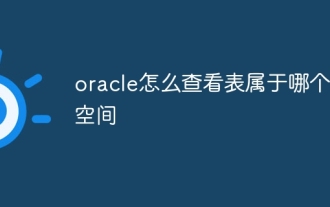 How to check which table space a table belongs to in Oracle
Jul 06, 2023 pm 01:31 PM
How to check which table space a table belongs to in Oracle
Jul 06, 2023 pm 01:31 PM
How to check which table space a table belongs to in Oracle: 1. Use the "SELECT" statement and specify the table name to find the table space to which the specified table belongs; 2. Use the database management tools provided by Oracle to check the table space to which the table belongs. Tools usually provide a graphical interface, making the operation more intuitive and convenient; 3. In SQL*Plus, you can view the table space to which the table belongs by entering the "DESCRIBEyour_table_name;" command.
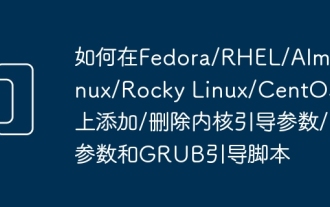 How to add/remove kernel boot parameters/parameters and GRUB boot script on Fedora/RHEL/AlmaLinux/Rocky Linux/CentOS streams
Mar 20, 2024 pm 05:36 PM
How to add/remove kernel boot parameters/parameters and GRUB boot script on Fedora/RHEL/AlmaLinux/Rocky Linux/CentOS streams
Mar 20, 2024 pm 05:36 PM
On Fedora39+, RHEL9, AlmaLinux9, RockyLinux9 and CentOSStream9Linux distributions, you can use the grubby program to manage GRUB boot entries. In this article, we will show you how to use GRUBY to add/remove kernel boot parameters from the GRUB boot entry on Fedora, RHEL, AlmaLinux, RockyLinux, and CentOSStream. We will also show you how to add/remove custom GR using GRUBY on Fedora, RHEL, AlmaLinux, RockyLinux and CentOSStream
 How to connect to Oracle database using PDO
Jul 28, 2023 pm 12:48 PM
How to connect to Oracle database using PDO
Jul 28, 2023 pm 12:48 PM
Overview of how to use PDO to connect to Oracle database: PDO (PHPDataObjects) is an extension library for operating databases in PHP. It provides a unified API to access multiple types of databases. In this article, we will discuss how to use PDO to connect to an Oracle database and perform some common database operations. Step: Install the Oracle database driver extension. Before using PDO to connect to the Oracle database, we need to install the corresponding Oracle
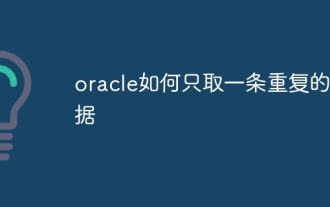 How to retrieve only one piece of duplicate data in oracle
Jul 06, 2023 am 11:45 AM
How to retrieve only one piece of duplicate data in oracle
Jul 06, 2023 am 11:45 AM
Steps for Oracle to fetch only one piece of duplicate data: 1. Use the SELECT statement combined with the GROUP BY and HAVING clauses to find duplicate data; 2. Use ROWID to delete duplicate data to ensure that accurate duplicate data records are deleted, or use "ROW_NUMBER" ()" function to delete duplicate data, which will delete all records except the first record in each set of duplicate data; 3. Use the "select count(*) from" statement to return the number of deleted records to ensure the result.
 Implement data import into PHP and Oracle databases
Jul 12, 2023 pm 06:46 PM
Implement data import into PHP and Oracle databases
Jul 12, 2023 pm 06:46 PM
Implementing data import into PHP and Oracle databases In web development, using PHP as a server-side scripting language can conveniently operate the database. As a common relational database management system, Oracle database has powerful data storage and processing capabilities. This article will introduce how to use PHP to import data into an Oracle database and give corresponding code examples. First, we need to ensure that PHP and Oracle database have been installed, and that PHP has been configured to
 How to use PHP and Oracle database connection pools efficiently
Jul 12, 2023 am 10:07 AM
How to use PHP and Oracle database connection pools efficiently
Jul 12, 2023 am 10:07 AM
How to efficiently use connection pooling in PHP and Oracle databases Introduction: When developing PHP applications, using a database is an essential part. When interacting with Oracle databases, the use of connection pools is crucial to improving application performance and efficiency. This article will introduce how to use Oracle database connection pool efficiently in PHP and provide corresponding code examples. 1. The concept and advantages of connection pooling Connection pooling is a technology for managing database connections. It creates a batch of connections in advance and maintains a
 Does oracle database require jdk?
Jun 05, 2023 pm 05:06 PM
Does oracle database require jdk?
Jun 05, 2023 pm 05:06 PM
The oracle database requires jdk. The reasons are: 1. When using specific software or functions, other software or libraries included in the JDK are required; 2. Java JDK needs to be installed to run Java programs in the Oracle database; 3. JDK provides Develop and compile Java application functions; 4. Meet Oracle's requirements for Java functions to help implement and implement specific functions.
 How to use php to extend PDO to connect to Oracle database
Jul 29, 2023 pm 07:21 PM
How to use php to extend PDO to connect to Oracle database
Jul 29, 2023 pm 07:21 PM
How to use PHP to extend PDO to connect to Oracle database Introduction: PHP is a very popular server-side programming language, and Oracle is a commonly used relational database management system. This article will introduce how to use PHP extension PDO (PHPDataObjects) to connect to Oracle database. 1. Install the PDO_OCI extension. To connect to the Oracle database, you first need to install the PDO_OCI extension. Here are the steps to install the PDO_OCI extension: Make sure






