CI框架源码解读之URI.php中_fetch_uri_string()函数用法分析_php实例
本文实例讲述了CI框架URI.php中_fetch_uri_string()函数用法。分享给大家供大家参考,具体如下:
APPPATH/config/config.php中对于url 格式的拟定。
$config['uri_protocol'] = 'AUTO';
这个配置项目定义了你使用哪个服务器全局变量来拟定URL。
默认的设置是auto,会把下列四个方式轮询一遍。当你的链接不能工作的时候,试着用用auto外的选项。
'AUTO' Default - auto detects
'PATH_INFO' Uses the PATH_INFO
'QUERY_STRING' Uses the QUERY_STRING
'REQUEST_URI' Uses the REQUEST_URI
'ORIG_PATH_INFO' Uses the ORIG_PATH_INFO
CI_URI中的几个成员变量
$keyval = array(); //List of cached uri segments $uri_string; //Current uri string $segments //List of uri segments $rsegments = array() //Re-indexed list of uri segments
获取到的current uri string 赋值到 $uri_string ,通过function _set_uri_string($str)。
获取到$str有几个选项,也就是_fetch_uri_string()的业务流程部分了
一、默认
$config['uri_protocol'] = 'AUTO'
时,程序会一次轮询下列方式来获取URI
(1)当程序在CLI下运行时,也就是在命令行下php文件时候。ci会这么获取URI
private function _parse_cli_args()
{
$args = array_slice($_SERVER['argv'], 1);
return $args ? '/' .implode('/',$args) : '';
}
$_SERVER['argv'] 包含了传递给脚本的参数 当脚本运行在CLI时候,会给出c格式的命令行参数
截取到$_SERVER['argv']中除了第一个之外的所有参数
如果你在命令行中这么操作
php d:\wamp\www\CodeIgniter\index.php\start\index
_parse_cli_args() 返回一个 /index.php/start/index的字符串
(2)默认使用REQUEST_URI来探测url时候会调用 私有函数 _detect_uri()
(3)如果上面的两种方式都不能获取到uri那么会采用$_SERVER['PATH_INFO']来获取
$path = (isset($_SERVER['PATH_INFO'])) ? $_SERVER['PATH_INFO'] : @getenv('PATH_INFO');
if (trim($path, '/') != '' && $path != "/".SELF)
{
$this->_set_uri_string($path);
return;
}
(4)如果上面三种方式都不能获取到,那么就使用
$_SERVER['QUERY_STRING']或者getenv['QUERY_STRING']
$path = (isset($_SERVER['QUERY_STRING'])) ? $_SERVER['QUERY_STRING'] : @getenv('QUERY_STRING');
if (trim($path, '/') != '')
{
$this->_set_uri_string($path);
return;
}
(5)上面四种方法都不能获取到URI,那么就要使用$_GET数组了,没招了
if (is_array($_GET) && count($_GET) == 1 && trim(key($_GET), '/') != '')
{
$this->_set_uri_string(key($_GET));
return;
}
二、在config.php中设定了:
$config['uri_protocol']
那么 程序会自动执行相应的操作来获取uri
更多关于CodeIgniter相关内容感兴趣的读者可查看本站专题:《codeigniter入门教程》、《CI(CodeIgniter)框架进阶教程》、《php优秀开发框架总结》、《ThinkPHP入门教程》、《ThinkPHP常用方法总结》、《Zend FrameWork框架入门教程》、《php面向对象程序设计入门教程》、《php+mysql数据库操作入门教程》及《php常见数据库操作技巧汇总》
希望本文所述对大家基于CodeIgniter框架的PHP程序设计有所帮助。

Hot AI Tools

Undresser.AI Undress
AI-powered app for creating realistic nude photos

AI Clothes Remover
Online AI tool for removing clothes from photos.

Undress AI Tool
Undress images for free

Clothoff.io
AI clothes remover

AI Hentai Generator
Generate AI Hentai for free.

Hot Article

Hot Tools

Notepad++7.3.1
Easy-to-use and free code editor

SublimeText3 Chinese version
Chinese version, very easy to use

Zend Studio 13.0.1
Powerful PHP integrated development environment

Dreamweaver CS6
Visual web development tools

SublimeText3 Mac version
God-level code editing software (SublimeText3)

Hot Topics
 How to use CI framework in php?
Jun 01, 2023 am 08:48 AM
How to use CI framework in php?
Jun 01, 2023 am 08:48 AM
With the development of network technology, PHP has become one of the important tools for Web development. One of the popular PHP frameworks - CodeIgniter (hereinafter referred to as CI) has also received more and more attention and use. Today, we will take a look at how to use the CI framework. 1. Install the CI framework First, we need to download the CI framework and install it. Download the latest version of the CI framework compressed package from CI's official website (https://codeigniter.com/). After the download is complete, unzip
 How to use CI framework in PHP
Jun 27, 2023 pm 04:51 PM
How to use CI framework in PHP
Jun 27, 2023 pm 04:51 PM
PHP is a popular programming language that is widely used in web development. The CI (CodeIgniter) framework is one of the most popular frameworks in PHP. It provides a complete set of ready-made tools and function libraries, as well as some popular design patterns, allowing developers to develop Web applications more efficiently. This article will introduce the basic steps and methods of developing PHP applications using the CI framework. Understand the basic concepts and structures of the CI framework. Before using the CI framework, we need to understand some basic concepts and structures. Down
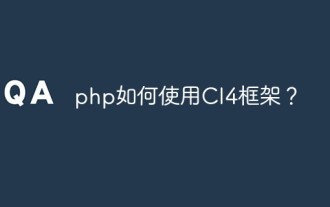 How to use CI4 framework in php?
Jun 01, 2023 pm 02:40 PM
How to use CI4 framework in php?
Jun 01, 2023 pm 02:40 PM
PHP is a widely used server-side scripting language, and CodeIgniter4 (CI4) is a popular PHP framework that provides a fast and excellent way to build web applications. In this article, we will get you started using the CI4 framework to develop outstanding web applications by walking you through how to use it. 1. Download and install CI4 First, you need to download it from the official website (https://codeigniter.com/downloa
 A guide to CI frameworks in PHP
May 22, 2023 pm 07:10 PM
A guide to CI frameworks in PHP
May 22, 2023 pm 07:10 PM
With the development of the Internet and its continuous integration into people's lives, the development of network applications has become more and more important. As a well-known programming language, PHP has become one of the preferred languages for developing Internet applications. Developers can use numerous PHP frameworks to simplify the development process, one of the most popular is the CodeIgniter (CI) framework. CI is a powerful PHP web application framework. It has the characteristics of lightweight, easy to use, optimized performance, etc., allowing developers to quickly build
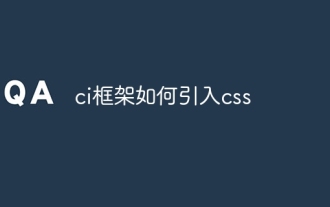 How to introduce css into ci framework
Dec 26, 2023 pm 05:20 PM
How to introduce css into ci framework
Dec 26, 2023 pm 05:20 PM
The steps to introduce CSS styles in the CI framework are as follows: 1. Prepare CSS files; 2. Store the CSS files in the appropriate location of the CI framework project; 3. In the pages that need to use CSS styles, introduce CSS through the HTML <link> tag File; 4. Use the CSS class or ID name in the HTML element to apply the corresponding style.
 Steps to introduce CSS styles to web pages using CI framework
Jan 16, 2024 am 09:20 AM
Steps to introduce CSS styles to web pages using CI framework
Jan 16, 2024 am 09:20 AM
The steps for introducing CSS styles in the CI framework require specific code examples. The CI (CodeIgniter) framework is a popular PHP development framework that is widely used to build efficient web applications. When developing web applications, a beautiful user interface is an important consideration. Using CSS styles can optimize and personalize the web application interface, giving users a better experience. In a CI framework, introducing CSS styles usually requires the following steps, accompanied by specific code examples. step 1:
 Detailed explanation of the steps to reference CSS styles in the CI framework
Jan 16, 2024 am 09:28 AM
Detailed explanation of the steps to reference CSS styles in the CI framework
Jan 16, 2024 am 09:28 AM
Tutorial: Detailed steps for introducing CSS styles in the CI framework, specific code examples are required Introduction: Style is a crucial part of developing web applications. Use CSS (Cascading Style Sheets) to beautify web pages and provide a better user experience. When developing using the CodeIgniter (CI) framework, how to correctly introduce CSS styles is particularly important. This article will introduce the detailed steps of introducing CSS styles in the CI framework and provide you with specific code examples. Step 1: Create CSS File First,
 How to use CI6 framework in php?
Jun 01, 2023 pm 11:10 PM
How to use CI6 framework in php?
Jun 01, 2023 pm 11:10 PM
PHP is a very popular web development language, and CodeIgniter (CI) is a very popular PHP framework. CodeIgniter provides many useful functions and features, bringing great convenience to developers. In this article, we will explore how to use the CI6 framework. Installing CI6 Before you can start using CI6, you must first complete the installation process. You need to first download the CI6 compressed package from the CodeIgniter official website. Then, unzip this file and place it in






