PHP正则表达式入门教程(推荐)_php实例
思维导图

点击下图,可以看具体内容!
介绍
正则表达式,大家在开发中应该是经常用到,现在很多开发语言都有正则表达式的应用,比如javascript,java,.net,php等等,我今天就把我对正则表达式的理解跟大家唠唠,不当之处,请多多指教!
定位
我们什么时候使用正则表达式呢?不是所有的字符操作都用正则就好了,php在某些方面用正则反而影响效率。当我们遇到复杂文本数据的解析时候,用正则是比较好的选择。
优点
正则表达式在处理复杂字符操作的时候,可以提高工作效率,也在一定程度节省你的代码量。
缺点
我们在使用正则表达式的时候,复杂的正则表达式会加大代码的复杂度,让人很难理解。所以我们有的时候需要在正则表达式内部添加注释。
通用模式
¤ 定界符,通常使用 "/"做为定界符开始和结束,也可以使用"#"。
什么时候使用"#"呢?一般是在你的字符串中有很多"/"字符的时候,因为正则的时候这种字符需要转义,比如uri。
使用"/"定界符的代码如下.
$regex = '/^http:\/\/([\w.]+)\/([\w]+)\/([\w]+)\.html$/i';
$str = 'http://www.youku.com/show_page/id_ABCDEFG.html';
$matches = array();
if(preg_match($regex, $str, $matches)){
var_dump($matches);
}
echo "\n";preg_match中的$matches[0]将包含与整个模式匹配的字符串。
使用"#"定界符的代码如下.这个时候对"/"就不转义!
$regex = '#^http://([\w.]+)/([\w]+)/([\w]+)\.html$#i';
$str = 'http://www.youku.com/show_page/id_ABCDEFG.html';
$matches = array();
if(preg_match($regex, $str, $matches)){
var_dump($matches);
}
echo "\n";¤ 修饰符:用于改变正则表达式的行为。
我们看到的('/^http:\/\/([\w.]+)\/([\w]+)\/([\w]+)\.html/i')中的最后一个"i"就是修饰符,表示忽略大小写,还有一个我们经常用到的是"x"表示忽略空格。
贡献代码:
$regex = '/HELLO/';
$str = 'hello word';
$matches = array();
if(preg_match($regex, $str, $matches)){
echo 'No i:Valid Successful!',"\n";
}
if(preg_match($regex.'i', $str, $matches)){
echo 'YES i:Valid Successful!',"\n";
}¤ 字符域:[\w]用方括号扩起来的部分就是字符域。
¤ 限定符:如[\w]{3,5}或者[\w]*或者[\w]+这些[\w]后面的符号都表示限定符。现介绍具体意义。
{3,5}表示3到5个字符。{3,}超过3个字符,{,5}最多5个,{3}三个字符。
* 表示0到多个
+ 表示1到多个。
¤ 脱字符号
^:
> 放在字符域(如:[^\w])中表示否定(不包括的意思)——“反向选择”
> 放在表达式之前,表示以当前这个字符开始。(/^n/i,表示以n开头)。
注意,我们经常管"\"叫"跳脱字符"。用于转义一些特殊符号,如".","/"
通配符(lookarounds):断言某些字符串中某些字符的存在与否!
lookarounds分两种:lookaheads(正向预查 ?=)和lookbehinds(反向预查?<=)。
> 格式:
正向预查:(?=) 相对应的 (?!)表示否定意思
反向预查:(?<=) 相对应的 (?
前后紧跟字符
$regex = '/(?<=c)d(?=e)/'; /* d 前面紧跟c, d 后面紧跟e*/
$str = 'abcdefgk';
$matches = array();
if(preg_match($regex, $str, $matches)){
var_dump($matches);
}
echo "\n";否定意义:
$regex = '/(?<!c)d(?!e)/'; /* d 前面不紧跟c, d 后面不紧跟e*/
$str = 'abcdefgk';
$matches = array();
if(preg_match($regex, $str, $matches)){
var_dump($matches);
}
echo "\n";>字符宽度:零
验证零字符代码
$regex = '/HE(?=L)LO/i';
$str = 'HELLO';
$matches = array();
if(preg_match($regex, $str, $matches)){
var_dump($matches);
}
echo "\n";打印不出结果!
$regex = '/HE(?=L)LLO/i';
$str = 'HELLO';
$matches = array();
if(preg_match($regex, $str, $matches)){
var_dump($matches);
}
echo "\n";能打印出结果!
说明:(?=L)意思是HE后面紧跟一个L字符。但是(?=L)本身不占字符,要与(L)区分,(L)本身占一个字符。
捕获数据
没有指明类型而进行的分组,将会被获取,供以后使用。
> 指明类型指的是通配符。所以只有圆括号起始位置没有问号的才能被捕捉。
> 在同一个表达式内的引用叫做反向引用。
> 调用格式: \编号(如\1)。
$regex = '/^(Chuanshanjia)[\w\s!]+\1$/';
$str = 'Chuanshanjia thank Chuanshanjia';
$matches = array();
if(preg_match($regex, $str, $matches)){
var_dump($matches);
}
echo "\n";> 避免捕获数据
格式:(?:pattern)
优点:将使有效反向引用数量保持在最小,代码更加、清楚。
>命名捕获组
格式:(?P<组名>) 调用方式 (?P=组名)
$regex = '/(?P<author>chuanshanjia)[\s]Is[\s](?P=author)/i';
$str = 'author:chuanshanjia Is chuanshanjia';
$matches = array();
if(preg_match($regex, $str, $matches)){
var_dump($matches);
}
echo "\n";运行结果

惰性匹配(记住:会进行两部操作,请看下面的原理部分)
格式:限定符?
原理:"?":如果前面有限定符,会使用最小的数据。如“*”会取0个,而“+”会取1个,如过是{3,5}会取3个。
先看下面的两个代码:
代码1.
<?php
$regex = '/heL*/i';
$str = 'heLLLLLLLLLLLLLLLL';
if(preg_match($regex, $str, $matches)){
var_dump($matches);
}
echo "\n";结果1.

代码2
<?php
$regex = '/heL*?/i';
$str = 'heLLLLLLLLLLLLLLLL';
if(preg_match($regex, $str, $matches)){
var_dump($matches);
}
echo "\n";
结果2

代码3,使用“+”
<?php
$regex = '/heL+?/i';
$str = 'heLLLLLLLLLLLLLLLL';
if(preg_match($regex, $str, $matches)){
var_dump($matches);
}
echo "\n";结果3

代码4,使用{3,5}
<?php
$regex = '/heL{3,10}?/i';
$str = 'heLLLLLLLLLLLLLLLL';
if(preg_match($regex, $str, $matches)){
var_dump($matches);
}
echo "\n";结果4

正则表达式的注释
格式:(?# 注释内容)
用途:主要用于复杂的注释
贡献代码:是一个用于连接MYSQL数据库的正则表达式
$regex = '/
^host=(?<!\.)([\d.]+)(?!\.) (?#主机地址)
\|
([\w!@#$%^&*()_+\-]+) (?#用户名)
\|
([\w!@#$%^&*()_+\-]+) (?#密码)
(?!\|)$/ix';
$str = 'host=192.168.10.221|root|123456';
$matches = array();
if(preg_match($regex, $str, $matches)){
var_dump($matches);
}
echo "\n";特殊字符
| 特殊字符 | 解释 |
| * | 0到多次 |
| + | 1到多次还可以写成{1,} |
| ? | 0或1次 |
| . | 匹配除换行符外的所有单个的字符 |
| \w | [a-zA-Z0-9_] |
| \s | 空白字符(空格,换行符,回车符)[\t\n\r] |
| \d | [0-9] |
以上所述是小编给大家介绍的PHP正则表达式入门教程的相关知识,希望对大家有所帮助,如果大家有任何疑问请给我留言,小编会及时回复大家的。在此也非常感谢大家对脚本之家网站的支持!

Hot AI Tools

Undresser.AI Undress
AI-powered app for creating realistic nude photos

AI Clothes Remover
Online AI tool for removing clothes from photos.

Undress AI Tool
Undress images for free

Clothoff.io
AI clothes remover

AI Hentai Generator
Generate AI Hentai for free.

Hot Article

Hot Tools

Notepad++7.3.1
Easy-to-use and free code editor

SublimeText3 Chinese version
Chinese version, very easy to use

Zend Studio 13.0.1
Powerful PHP integrated development environment

Dreamweaver CS6
Visual web development tools

SublimeText3 Mac version
God-level code editing software (SublimeText3)

Hot Topics
 1385
1385
 52
52
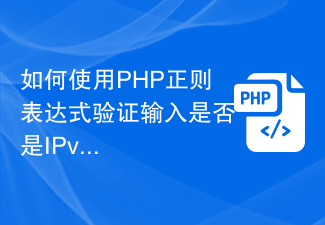 How to verify if input is an IPv6 address using PHP regex
Jun 25, 2023 am 09:37 AM
How to verify if input is an IPv6 address using PHP regex
Jun 25, 2023 am 09:37 AM
IPv6 refers to InternetProtocolVersion6, which is an IP address protocol used for Internet communication. An IPv6 address is a number composed of 128 bits, usually represented by eight hexadecimal number groups. In PHP, you can use regular expressions to verify whether the input is an IPv6 address. Here's how to use PHP regular expressions to verify IPv6 addresses. Step 1: Understand the format of the IPv6 address. The IPv6 address consists of 8 hexadecimal blocks, each
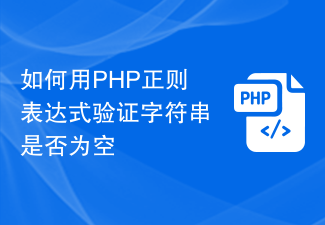 How to verify if string is empty with PHP regular expression
Jun 24, 2023 am 08:46 AM
How to verify if string is empty with PHP regular expression
Jun 24, 2023 am 08:46 AM
In PHP, we can use regular expressions to verify whether a string is empty. Cases where the string is empty include the following: The string contains only spaces. The string length is 0. String is null or undefined. Next, we'll cover how to use regular expressions in PHP to validate these situations. Regular expression: s+ This regular expression can be used to match strings containing only spaces. Where s means matching spaces, + means matching one or more. Code example: functionisEmptySt
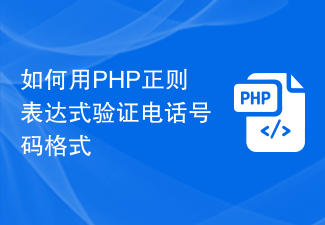 How to validate phone number format with PHP regular expression
Jun 24, 2023 am 08:44 AM
How to validate phone number format with PHP regular expression
Jun 24, 2023 am 08:44 AM
When writing web applications, you often need to verify phone numbers. A common method in PHP is to use regular expressions to determine whether the phone number is in the correct format. Regular expressions are a powerful tool that can help you identify certain patterns in concise statements. Below is an example of using regular expressions in PHP to validate phone number format. First, let's define the common format for phone numbers. Phone numbers can contain numbers, parentheses, hyphens, and spaces. A standard phone number should contain 10 digits, preceded by
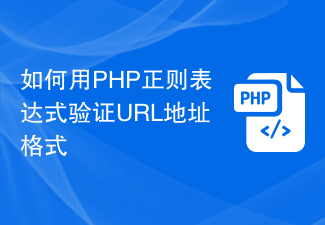 How to verify URL address format with PHP regular expression
Jun 24, 2023 am 09:51 AM
How to verify URL address format with PHP regular expression
Jun 24, 2023 am 09:51 AM
With the rapid development of the Internet, URL addresses have become an indispensable part of people's daily lives. In web development, in order to ensure that the URL address entered by the user can be correctly recognized and used by the system, we need to perform format verification on it. This article will introduce how to use PHP regular expressions to verify URL address format. 1. Basic components of URL addresses Before understanding how to verify the URL address format, we first need to understand the basic components of URL addresses. Usually, a standard URL address consists of
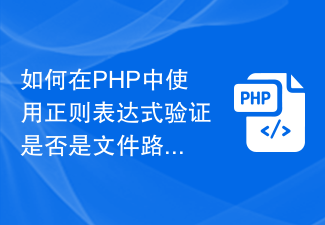 How to verify if it is a file path using regular expression in PHP
Jun 24, 2023 am 10:18 AM
How to verify if it is a file path using regular expression in PHP
Jun 24, 2023 am 10:18 AM
In PHP, regular expressions are a commonly used string matching and validation tool. During the development process, the input file path needs to be frequently verified to ensure that it is in the correct format. This article will introduce how to use regular expressions to verify whether a string is a file path. First, we need to determine the basic format of a file path. In Windows systems, a typical file path is in a format similar to "C:ProgramFilesPHPphp.exe". The path is divided into the following parts:
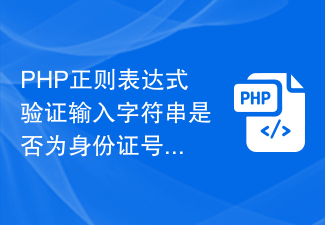 PHP regular expression to verify whether the input string is in the format of ID number or passport number
Jun 24, 2023 pm 12:11 PM
PHP regular expression to verify whether the input string is in the format of ID number or passport number
Jun 24, 2023 pm 12:11 PM
ID number and passport number are common document numbers in people's lives. When implementing functions involving these document numbers, it is often necessary to perform format verification on the entered numbers to ensure their correctness. In PHP, regular expressions can be used to achieve this function. This article will introduce how to use PHP regular expressions to verify whether the input string is in the format of an ID number or passport number. 1. ID card number verification The ID card number is composed of 18 digits and the last digit may be a letter (check code). Its format is as follows: the first 6
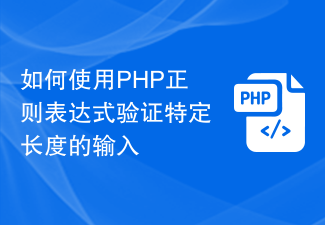 How to validate input of specific length using PHP regex
Jun 24, 2023 am 10:17 AM
How to validate input of specific length using PHP regex
Jun 24, 2023 am 10:17 AM
When developing web applications, it is often necessary to verify that user input conforms to specific format and length requirements. PHP regular expressions provide a powerful method for validation. This article will introduce how to use PHP regular expressions to validate input of a specific length. Determine the input length requirement Before you start writing a regular expression, you need to determine the input length requirement. For example, if the user is asked to enter a password of length 8, then the regular expression should match 8 characters instead of matching a string of 8 characters or more. Write regex
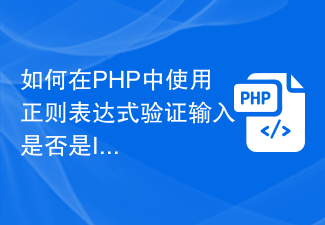 How to verify if input is an IPv4 address using regex in PHP
Jun 24, 2023 am 09:20 AM
How to verify if input is an IPv4 address using regex in PHP
Jun 24, 2023 am 09:20 AM
PHP, as a popular server-side programming language, provides some powerful tools to verify the correctness of input data. In this article, we will focus on how to use regular expressions to verify whether the input is an IPv4 address. First, what is an IPv4 address? An IPv4 address refers to a 32-bit binary number, which is usually divided into four 8-bit binary numbers, separated by ".", and expressed in decimal form. For example, 127.0.0.1 is an IPv4 address. Now, let's see how to use regular expressions to




