解决ORA-00600: internal error code, arguments: [kcblasm_1], [1
解决ORA-00600: internal error code, arguments: [kcblasm_1], [103]
前阵子生产库上发生了一次ora-00600错误,这里简要记录分析下,如有错误,希望大家给以建议。
报错信息
ORA-00600: internal error code, arguments: [kcblasm_1], [103], [], [], [], [], [], []
查看告警日志有如下信息
查看 zgscdb2_j003_14024898.trc
When executing a statement using a SELECT getting:
ORA-00600: internal error code, arguments: [kcblasm_1], [103], [], [], [], [], [], []
The execution plan from the ORA-600 trace file is showing hash join is used.
Call Stack is including:
kcblasm1 kcblasm kxhfFndFreeSlot kxhfNewBuffer qerhjGetNewBuffer ksxb1bqb kxhrPack
INSERT INTO BB_KJ_B00 WITH KJ_JZRQ_TEMP AS (SELECT MIN(QC) QC,TO_DATE(:B2 , 'YYYY-MM-DD') QM, :B1 JG FROM KJ_JZRQ WHERE KJND = (SELE
CT KJND FROM KJ_JZRQ WHERE TO_DATE(:B2 , 'YYYY-MM-DD') BETWEEN QC AND QM) ) SELECT :B1 SJ_SWJG_DM,ZSXM_DM DM,SUM(SE) SE,SUM(ZYSE) ZY
SE,SUM(SSSE) SSSE,SUM(DSSE) DSSE,SUM(XQSE) XQSE,SUM(XZSE) XZSE,TO_DATE(:B2 , 'YYYY-MM-DD') BBQ,'SQL2' BZ FROM ( SELECT A.ZSXM_DM, SE
, A.ZYSE, A.SSSE, A.DSSE, A.XQSE, A.XZSE, RKRQ, D.SJ_SWJG_DM FROM V_KJ_SB_ZSXX_TIPS A, KJ_JZRQ_TEMP B, DM_ZSXM C, KJ_ZW_HSDW D WHERE
A.SKSS_SWJG_DM = D.SS_SWJG_DM AND A.ZSXM_DM = C.ZSXM_DM AND D.SJ_SWJG_DM = B.JG AND RKRQ >= B.QC AND RKRQ IN (SELECT PZZL_DM FROM DM_PZZL WHERE JKS_XYBZ = 'Y' OR WSZ_XYBZ = 'Y') UNION ALL SELECT A.ZSXM_DM, -SE, -A.ZYSE, -A.SSSE, -A.DSSE,
-A.XQSE, -A.XZSE, THRQ, D.SJ_SWJG_DM FROM V_KJ_SB_TTXX_TIPS A, KJ_JZRQ_TEMP B, DM_ZSXM C, KJ_ZW_HSDW D, DM_YSFPBL L WHERE A.SKSS_SWJ
G_DM = D.SS_SWJG_DM AND D.SJ_SWJG_DM = B.JG AND A.YSFPBL_DM = L.YSFPBL_DM AND A.ZSXM_DM = C.ZSXM_DM AND THRQ >= B.QC AND THRQ + 1 ) GROUP BY ZSXM_DM
如上极其BT的insert select造成了这个错误,,数据库版本是10.2.0.5
在10.2.0.5版本中,所有平台环境下补丁程序P7612454,该补丁是解决hash
join时候,Direct IO最大限制4096,我们从执行计划中可以看出,hash join的build
table表的cardinality非常大,这个是造成该问题的罪魁祸首。解决方案如下:
1、11.2版本解决了上述问题
2、升级补丁P7612454,该补丁替换lib中的kcbl.o文件
3、如果执行计划中是hash join造成的,在会话层中设置"_hash_join_enable"
=false,如果执行计划是hash group by 造成的,设置"_gby_hash_aggregation_
enable"=false,在 相应的SQL前加execute immediate 'alter session set "_hash_join_enabled" = false'亦可;
4、修改SQL语句,尽量减少build table的cardinality的值,可以避免该问题的生成
METALINK上的相应资料
Applies to:
Oracle Server - Enterprise Edition - Version: 10.2.0.5.0 and later [Release: 10.2 and later ]
Information in this document applies to any platform.
Symptoms
When executing a statement using a SELECT getting:
ORA-00600: internal error code, arguments: [kcblasm_1], [103], [], [], [], [], [], []
The execution plan from the ORA-600 trace file is showing hash join is used.
Call Stack is including:
kcblasm1 kcblasm kxhfFndFreeSlot kxhfNewBuffer qerhjGetNewBuffer ksxb1bqb kxhrPack
Cause
The issue was investigated in:
Bug 9800302 - 10.2.0.5 GETTING ORA-00600 [KCBLASM_1]
closed as duplicate of:Bug 7612454 - Abstract: DSS:PERF REGRESSIONS IN SERIAL DIRECT READS fixed in 11.2.
As per development team the number of slots available for direct I/Os (limited to 4096) forced the hash-join algorithm to operate on fewer number of slots and resulted in more spills to disk. This caused:
direct path IO to perform worse in 10.2.0.5 than earlier releases with more "direct path read" operations or
ORA-600 [kcblasm_1] errors.
Solution
1. Upgrade the database to 11.2.
OR
2. Apply &incFamilyProds=false&flag=search))" target=_blank>Patch 7612454 available on MOS. If a patch is not currently available on top of your database version and/or platform please raise a Service Request to request for it.
Please be sure that your database version qualifies for getting a new patch as per Note 209768.1 and Note 742060.1.
OR
3. Use the workaround of setting:
"_hash_join_enabled"= false
References
BUG:9781592 - ORA-600 [KCBLASM_1] [103] DURING HASH JOIN QUERY USE ON DATABASE IN DWH
BUG:9800302 - 10.2.0.5 GETTING ORA-00600 [KCBLASM_1]
BUG:9804132 - INSERT FAILS WITH ORA-600 [KCBLASM_1], [103]
NOTE:209768.1 - Database, FMW, EM Grid Control, and OCS Software Error Correction Support Policy
NOTE:742060.1 - Release Schedule of Current Database Releases
NOTE:7612454.8 - Bug 7612454 - More "direct path read" operations / OERI:kcblasm_1


Hot AI Tools

Undresser.AI Undress
AI-powered app for creating realistic nude photos

AI Clothes Remover
Online AI tool for removing clothes from photos.

Undress AI Tool
Undress images for free

Clothoff.io
AI clothes remover

AI Hentai Generator
Generate AI Hentai for free.

Hot Article

Hot Tools

Notepad++7.3.1
Easy-to-use and free code editor

SublimeText3 Chinese version
Chinese version, very easy to use

Zend Studio 13.0.1
Powerful PHP integrated development environment

Dreamweaver CS6
Visual web development tools

SublimeText3 Mac version
God-level code editing software (SublimeText3)

Hot Topics
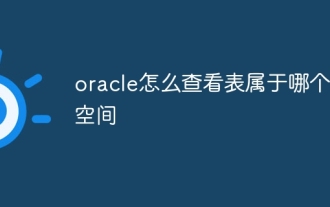 How to check which table space a table belongs to in Oracle
Jul 06, 2023 pm 01:31 PM
How to check which table space a table belongs to in Oracle
Jul 06, 2023 pm 01:31 PM
How to check which table space a table belongs to in Oracle: 1. Use the "SELECT" statement and specify the table name to find the table space to which the specified table belongs; 2. Use the database management tools provided by Oracle to check the table space to which the table belongs. Tools usually provide a graphical interface, making the operation more intuitive and convenient; 3. In SQL*Plus, you can view the table space to which the table belongs by entering the "DESCRIBEyour_table_name;" command.
 How to connect to Oracle database using PDO
Jul 28, 2023 pm 12:48 PM
How to connect to Oracle database using PDO
Jul 28, 2023 pm 12:48 PM
Overview of how to use PDO to connect to Oracle database: PDO (PHPDataObjects) is an extension library for operating databases in PHP. It provides a unified API to access multiple types of databases. In this article, we will discuss how to use PDO to connect to an Oracle database and perform some common database operations. Step: Install the Oracle database driver extension. Before using PDO to connect to the Oracle database, we need to install the corresponding Oracle
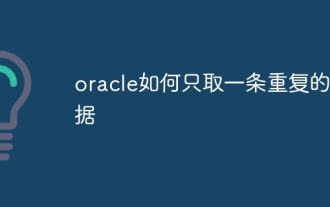 How to retrieve only one piece of duplicate data in oracle
Jul 06, 2023 am 11:45 AM
How to retrieve only one piece of duplicate data in oracle
Jul 06, 2023 am 11:45 AM
Steps for Oracle to fetch only one piece of duplicate data: 1. Use the SELECT statement combined with the GROUP BY and HAVING clauses to find duplicate data; 2. Use ROWID to delete duplicate data to ensure that accurate duplicate data records are deleted, or use "ROW_NUMBER" ()" function to delete duplicate data, which will delete all records except the first record in each set of duplicate data; 3. Use the "select count(*) from" statement to return the number of deleted records to ensure the result.
 Implement data import into PHP and Oracle databases
Jul 12, 2023 pm 06:46 PM
Implement data import into PHP and Oracle databases
Jul 12, 2023 pm 06:46 PM
Implementing data import into PHP and Oracle databases In web development, using PHP as a server-side scripting language can conveniently operate the database. As a common relational database management system, Oracle database has powerful data storage and processing capabilities. This article will introduce how to use PHP to import data into an Oracle database and give corresponding code examples. First, we need to ensure that PHP and Oracle database have been installed, and that PHP has been configured to
 How to use PHP and Oracle database connection pools efficiently
Jul 12, 2023 am 10:07 AM
How to use PHP and Oracle database connection pools efficiently
Jul 12, 2023 am 10:07 AM
How to efficiently use connection pooling in PHP and Oracle databases Introduction: When developing PHP applications, using a database is an essential part. When interacting with Oracle databases, the use of connection pools is crucial to improving application performance and efficiency. This article will introduce how to use Oracle database connection pool efficiently in PHP and provide corresponding code examples. 1. The concept and advantages of connection pooling Connection pooling is a technology for managing database connections. It creates a batch of connections in advance and maintains a
 Does oracle database require jdk?
Jun 05, 2023 pm 05:06 PM
Does oracle database require jdk?
Jun 05, 2023 pm 05:06 PM
The oracle database requires jdk. The reasons are: 1. When using specific software or functions, other software or libraries included in the JDK are required; 2. Java JDK needs to be installed to run Java programs in the Oracle database; 3. JDK provides Develop and compile Java application functions; 4. Meet Oracle's requirements for Java functions to help implement and implement specific functions.
 How oracle determines whether a table exists in a stored procedure
Jul 06, 2023 pm 01:20 PM
How oracle determines whether a table exists in a stored procedure
Jul 06, 2023 pm 01:20 PM
Oracle's steps to determine whether a table exists in a stored procedure: 1. Use the "user_tables`" system table to query the table information under the current user, compare the incoming table name "p_table_name" with the "table_name" field, and if the conditions are met, then "COUNT(*)" will return a value greater than 0; 2. Use the "SET SERVEROUTPUT ON;" statement and the "EXEC`" keyword to execute the stored procedure and pass in the table name to determine whether the table exists.
 How to use php to extend PDO to connect to Oracle database
Jul 29, 2023 pm 07:21 PM
How to use php to extend PDO to connect to Oracle database
Jul 29, 2023 pm 07:21 PM
How to use PHP to extend PDO to connect to Oracle database Introduction: PHP is a very popular server-side programming language, and Oracle is a commonly used relational database management system. This article will introduce how to use PHP extension PDO (PHPDataObjects) to connect to Oracle database. 1. Install the PDO_OCI extension. To connect to the Oracle database, you first need to install the PDO_OCI extension. Here are the steps to install the PDO_OCI extension: Make sure






