Oracle数据库识别不了存储Diskgroup ORA-01078,需要Mount
Oracle数据库识别不了存储Diskgroup ORA-01078,需要Mount
HOST-> sqlplus "/as sysdba"
SQL*Plus: Release 11.2.0.1.0 Production on Thu Dec 1 10:13:58 2011
Copyright (c) 1982, 2009, Oracle. All rights reserved.
Connected to an idle instance.
SQL> startup
ORA-01078: failure in processing system parameters
ORA-01565: error in identifying file '+DATADG/xcoms/spfilexcoms.ora'
ORA-17503: ksfdopn:2 Failed to open file +DATADG/xcoms/spfilexcoms.ora
ORA-15056: additional error message
ORA-17503: ksfdopn:DGOpenFile05 Failed to open file +DATADG/xcoms/spfilexcoms.or
a
ORA-17503: ksfdopn:2 Failed to open file +DATADG/xcoms/spfilexcoms.ora
ORA-15001: diskgroup "DATADG" does not exist or is not mounted
ORA-06512: at line 4
SQL> exit
需要把存储的磁盘diskgroup组mount进来。
1、进入到asm的用户,asm已经启动
HOST-> su - grid
Password:
HOST-> sqlplus "/as sysdba"
SQL*Plus: Release 11.2.0.1.0 Production on Thu Dec 1 10:32:27 2011
Copyright (c) 1982, 2009, Oracle. All rights reserved.
Connected to:
Oracle Database 11g Enterprise Edition Release 11.2.0.1.0 - 64bit Production
With the Real Application Clusters and Automatic Storage Management options
SQL> select * from v$instance;
SQL> select name,state from v$asm_diskgroup;
NAME STATE
------------------------------ -----------
GRIDDG MOUNTED
DATADG DISMOUNTED
ARCHDG DISMOUNTED
SQL> alter diskgroup archdg mount;
alter diskgroup archdg mount
*
ERROR at line 1:
ORA-15032: not all alterations performed
ORA-15260: permission denied on ASM disk group
Oracle11g中asm实例不能使用sys用户,使用sysasm用户:
SQL> conn /as sysasm
Connected.
SQL> alter diskgroup archdg mount;
Diskgroup altered.
SQL> select name,state from v$asm_diskgroup;
NAME STATE
------------------------------ -----------
GRIDDG MOUNTED
DATADG DISMOUNTED
ARCHDG MOUNTED
SQL> alter diskgroup datadg mount;
Diskgroup altered.
SQL> select name,state from v$asm_diskgroup;
NAME STATE
------------------------------ -----------
GRIDDG MOUNTED
DATADG MOUNTED
ARCHDG MOUNTED
SQL>
切换到数据库实例的用户
su - oraoms
sqlplus "/as sysdba"
SQL> startup
ORACLE instance started.
Total System Global Area 4.7835E+10 bytes
Fixed Size 2180736 bytes
Variable Size 4.3889E+10 bytes
Database Buffers 3892314112 bytes
Redo Buffers 51732480 bytes
Database mounted.
Database opened.
SQL>


Hot AI Tools

Undresser.AI Undress
AI-powered app for creating realistic nude photos

AI Clothes Remover
Online AI tool for removing clothes from photos.

Undress AI Tool
Undress images for free

Clothoff.io
AI clothes remover

AI Hentai Generator
Generate AI Hentai for free.

Hot Article

Hot Tools

Notepad++7.3.1
Easy-to-use and free code editor

SublimeText3 Chinese version
Chinese version, very easy to use

Zend Studio 13.0.1
Powerful PHP integrated development environment

Dreamweaver CS6
Visual web development tools

SublimeText3 Mac version
God-level code editing software (SublimeText3)

Hot Topics
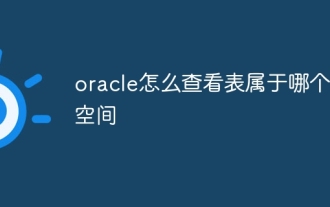 How to check which table space a table belongs to in Oracle
Jul 06, 2023 pm 01:31 PM
How to check which table space a table belongs to in Oracle
Jul 06, 2023 pm 01:31 PM
How to check which table space a table belongs to in Oracle: 1. Use the "SELECT" statement and specify the table name to find the table space to which the specified table belongs; 2. Use the database management tools provided by Oracle to check the table space to which the table belongs. Tools usually provide a graphical interface, making the operation more intuitive and convenient; 3. In SQL*Plus, you can view the table space to which the table belongs by entering the "DESCRIBEyour_table_name;" command.
 How to connect to Oracle database using PDO
Jul 28, 2023 pm 12:48 PM
How to connect to Oracle database using PDO
Jul 28, 2023 pm 12:48 PM
Overview of how to use PDO to connect to Oracle database: PDO (PHPDataObjects) is an extension library for operating databases in PHP. It provides a unified API to access multiple types of databases. In this article, we will discuss how to use PDO to connect to an Oracle database and perform some common database operations. Step: Install the Oracle database driver extension. Before using PDO to connect to the Oracle database, we need to install the corresponding Oracle
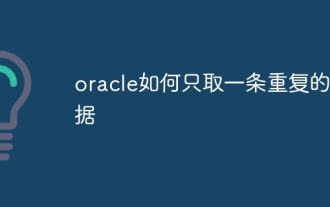 How to retrieve only one piece of duplicate data in oracle
Jul 06, 2023 am 11:45 AM
How to retrieve only one piece of duplicate data in oracle
Jul 06, 2023 am 11:45 AM
Steps for Oracle to fetch only one piece of duplicate data: 1. Use the SELECT statement combined with the GROUP BY and HAVING clauses to find duplicate data; 2. Use ROWID to delete duplicate data to ensure that accurate duplicate data records are deleted, or use "ROW_NUMBER" ()" function to delete duplicate data, which will delete all records except the first record in each set of duplicate data; 3. Use the "select count(*) from" statement to return the number of deleted records to ensure the result.
 Implement data import into PHP and Oracle databases
Jul 12, 2023 pm 06:46 PM
Implement data import into PHP and Oracle databases
Jul 12, 2023 pm 06:46 PM
Implementing data import into PHP and Oracle databases In web development, using PHP as a server-side scripting language can conveniently operate the database. As a common relational database management system, Oracle database has powerful data storage and processing capabilities. This article will introduce how to use PHP to import data into an Oracle database and give corresponding code examples. First, we need to ensure that PHP and Oracle database have been installed, and that PHP has been configured to
 How to use PHP and Oracle database connection pools efficiently
Jul 12, 2023 am 10:07 AM
How to use PHP and Oracle database connection pools efficiently
Jul 12, 2023 am 10:07 AM
How to efficiently use connection pooling in PHP and Oracle databases Introduction: When developing PHP applications, using a database is an essential part. When interacting with Oracle databases, the use of connection pools is crucial to improving application performance and efficiency. This article will introduce how to use Oracle database connection pool efficiently in PHP and provide corresponding code examples. 1. The concept and advantages of connection pooling Connection pooling is a technology for managing database connections. It creates a batch of connections in advance and maintains a
 Does oracle database require jdk?
Jun 05, 2023 pm 05:06 PM
Does oracle database require jdk?
Jun 05, 2023 pm 05:06 PM
The oracle database requires jdk. The reasons are: 1. When using specific software or functions, other software or libraries included in the JDK are required; 2. Java JDK needs to be installed to run Java programs in the Oracle database; 3. JDK provides Develop and compile Java application functions; 4. Meet Oracle's requirements for Java functions to help implement and implement specific functions.
 How to use php to extend PDO to connect to Oracle database
Jul 29, 2023 pm 07:21 PM
How to use php to extend PDO to connect to Oracle database
Jul 29, 2023 pm 07:21 PM
How to use PHP to extend PDO to connect to Oracle database Introduction: PHP is a very popular server-side programming language, and Oracle is a commonly used relational database management system. This article will introduce how to use PHP extension PDO (PHPDataObjects) to connect to Oracle database. 1. Install the PDO_OCI extension. To connect to the Oracle database, you first need to install the PDO_OCI extension. Here are the steps to install the PDO_OCI extension: Make sure
 How oracle determines whether a table exists in a stored procedure
Jul 06, 2023 pm 01:20 PM
How oracle determines whether a table exists in a stored procedure
Jul 06, 2023 pm 01:20 PM
Oracle's steps to determine whether a table exists in a stored procedure: 1. Use the "user_tables`" system table to query the table information under the current user, compare the incoming table name "p_table_name" with the "table_name" field, and if the conditions are met, then "COUNT(*)" will return a value greater than 0; 2. Use the "SET SERVEROUTPUT ON;" statement and the "EXEC`" keyword to execute the stored procedure and pass in the table name to determine whether the table exists.






