Oracle 字符集基本知识以及正确设置
Oracle 字符集基本知识以及正确设置,ORACLE的字符集名字一般由以下部分组成:语言或区域、表示一个字符的比特位数、标准字符集名
1、字符集的一些基本知识
字符集有很多种,最初的字符集是ASCII,由于ASCII支持的字符很有限,因此随后又出现了很多的编码方案,这些编码方案大部分都是包括了ASCII的。EBCDIC编码是另一个比较基本的编码,它的部分字符采用了和ASCII不同的编码值,因此两者是不兼容的基本编码方案。采用EBCDIC编码的比较少,目前主要是IBM 的系统采用,如AS400及S390系统,大部分的系统都是基于ASCII编码的。
由于亚洲国家的字符集相对复杂一些,因此一般都使用了两个及以上的字节进行编码的方案。对于简体中文,GB2312码是国家1981年实施的编码标准,通行于大陆。新加坡等地也使用此编码。GBK编码是GB2312码的扩展,是1995年发布的指导性规范,它在字汇一级支持 ISO/IEC 10646-1 和GB 13000-1 的全部中日韩 (CJK) 汉字(20902字)。目前最新的汉字字符集是2000年的GB18030,它是取代GBK1.0的正式国家标准。该标准收录了27484个汉字,同时还收录了藏文、蒙文、维吾尔文等主要的少数民族文字。目前简体WINDOWS的缺省内码还是GBK。
由于编码方案太多且彼此之间不兼容,存在互相之间存在冲突的情况,即对于同一个编码数值,在两种不同的编码方案中代表的是两个不同的字符。这样对于一些WEB应用来说,由于多种语言文字的同时使用及存储,需要采用一种统一的字符集。为此,国际标准化组织(ISO)制定了ISO 10646码表,而Unicode协会制定了Unicode规范,这两个体系刚开始时是独立建立的,在1991年,双方都认识到世界不需要两个不兼容的字符集。于是它们开始合并双方的工作成果,并为创立一个单一编码表而协同工作。从Unicode2.0开始,Unicode项目采用了与ISO 10646-1相同的字库和字码。目前两个项目仍都存在,并独立地公布各自的标准。Unicode协会现在的最新版本是2006年的Unicode 5.0。
2、Oracle数据库的字符集
ORACLE的字符集名字一般由以下部分组成:语言或区域、表示一个字符的比特位数、标准字符集名称(可选项,S或C,表示服务器或客户端)。ORACLE字符集UTF8与UTFE不符合此规定,其它基本都是这种格式。
set nls_lang=AMERICAN_AMERICA.UTF8
set nls_lang=SIMPLIFIED CHINESE_AMERICA.UTF8
对于US7ASCII,表示区域是US,用7个比特位表示一个字符,标准的字符集名称为ASCII。
对于中文字符集ZHS16GBK,表示简体中文(ZHT为繁体中文),一个字符需要16位比特,标准的字符集名称为GBK。而ZHS16CGB231280表示简体中文,一个字符需要16位比特,标准的字符集名称为GB231280,属于我们前面提过的1981年发布的GB2312-80标准。虽然我们说,GBK编码标准是GB2312编码标准的扩展,但是数据库字符集ZHS16GBK与ZHS16CGB231280之间却不是严格的超集与子集的关系,主要是有些汉字的编码在两个字符集中的数值是不同的,因此它们进行字符集转换时会出现问题。
在本文中,有时候使用的是标准字符集名称,有时候又需要使用ORACLE字符集的名称,因此希望大家明白两者之间的对应关系。
ORACLE数据库有国家字符集(national character set)与数据库字符集(database character set)之分。两者都是在创建数据库时需要设置的。国家字符集主要是用于NCHAR、NVARCHAR、NCLOB类型的字段数据,而数据库字符集使用很广泛,它用于:CHAR、VARCHAR、CLOB、LONG类型的字段数据;表名、列名、PL/SQL中的变量名;输入及保存在数据库的SQL和PL/SQL的源码。
ORACLE支持的Unicode字符集有以下几种,下面的列表给出了字符集的名称、对应的数据库版本范围、采用的Unicode的版本。
AL24UTFFSS:是ORACLE第一种支持Unicode的字符集,从7.2版本开始使用,但是它支持的Unicode版本为1.1,因此从9i开始就不支持此字符集了。
UTF8:是ORACLE从ORACLE8开始使用的属于UTF-8编码的字符集,从ORACLE8.0到ORACLE8.16,Unicode版本为2.1,而ORACLE817到10g,采用的Unicode标准为3.0
UTFE:用于EBCDIC码平台上的数据库Unicode字符集。因此它属于专用系统使用的字符集,其它属性与UTF8基本相同。
AL32UTF8:是从ORACLE9开始使用的属于UTF-8编码的字符集,与UTF8相比,它采用的Unicode版本更新,在10g版本中使用的是Unicode 4.01标准,而UTF8因为兼容性的考虑,在10g版本中用的是Unicode 3.0标准。
AL16UTF16:是ORACLE第一种采用UTF-16编码方式的字符集,从ORACLE9开始使用,是作为缺省的国家字符集使用,它不能被用作数据库的字符集。这是因为数据库的字符集决定了SQL与PL/SQL源码的编码方式,对于UTF-16这种使用固定的两个字节来表示英文字母的编码方案来说,确实不适于用作数据库的字符集,ORACLE目前采用的数据库字符集都是基于ASCII或EBCDID作为子集的编码方案。
3、如何选择合适的数据库字符集
3.1、数据库需要存储的数据类型是字符集选择的首要考虑目标。
对于只存储英文信息的数据库等来说,一般采用US7ASCII或WE8ISO8859P1等单字节的字符集就比较合适,在性能和空间上也是最优,
同样,存储了中文信息的数据库,如果采用单字节的字符集,也是不合适的。在这种情况下,数据库的字符集虽然是US7ASCII或WE8ISO8859P1编码,但里面存储的数据编码实际上却是另外的编码格式,这种不一致的情况很容易引起问题,建议不要这样使用。ORACLE提供了很多种类的字符集供客户选择,就是要满足各种文字不同的编码需要。
3.2、字符集的选择需要优先考虑应用程序的需要。
目前出于国际化的需要,软件需要可以对不同的语言文字进行处理,,尤其一个系统中需要容纳多种语言文字的时候,一般都会采用Unicode这样的通用解决方案,即使会有一些空间和运行效率的损失也是值得的。此时数据库字符集建议可以采用AL32UTF8或UTF8编码,一种比较理想的模式就是由程序负责编码格式的转换,而数据库只提供一个透明的数据存储,
客户在应用程序中输入数据,此时数据的编码格式是由客户操作系统的区域及语言设置决定的,如在简体中文XP的环境下,输入的中文编码属于GBK编码。在客户输入结束后,程序首先判断客户的本地环境,并把编码转换成UNICODE,并通过NET传送到服务器端。由于客户端与服务器数据库的字符集均为UTF8格式,ORACLE在传送过程中不会进行字符转换,直接把数据按UTF8格式存储到数据库中。查询时是一个反向的过程,应用程序从数据库中取出UTF8编码的数据,再由应用程序根据客户的本地环境,把UTF8编码的数据转换成客户本地的编码格式,最后把结果数据显示给客户。此方案的关键在于应用程序要能很好的支持UNICODE编码,编码的转换由应用程序来负责,数据库只是提供了一个数据存储功能。
对于部分程序来说,由于对UNICODE支持不够,没有提供编码的转换功能,则可以使用ORACLE提供的字符集转换功能来实现同样的目的。客户在应用程序中输入数据,此时数据的编码格式是由客户操作系统的区域及语言设置决定的,如在简体中文XP的环境下,输入的中文编码属于GBK编码。在客户输入结束后,程序直接把数据并通过NET传送到服务器端。由于客户端与服务器数据库的字符集不一致,因此ORACLE会把客户端的编码转换成UTF8格式,再把数据按UTF8格式存储到数据库中。这种方案的优点就是程序可以不用支持UNICODE,由ORACLE数据库自动进行转换。由于数据库的字符集为UTF8,是其它字符集的超集,因此在转换过程中不会发生数据丢失的情况。对于英文的字符符号,在UTF8中使用单字节存储,转换的工作量很小,可以忽略,而对于一些亚洲字符集,在UTF8中一般需要两到三个字节存储,需要的数据库空间增加,而且转换的工作量也相对大一些,性能会有一些损失。


Hot AI Tools

Undresser.AI Undress
AI-powered app for creating realistic nude photos

AI Clothes Remover
Online AI tool for removing clothes from photos.

Undress AI Tool
Undress images for free

Clothoff.io
AI clothes remover

Video Face Swap
Swap faces in any video effortlessly with our completely free AI face swap tool!

Hot Article

Hot Tools

Notepad++7.3.1
Easy-to-use and free code editor

SublimeText3 Chinese version
Chinese version, very easy to use

Zend Studio 13.0.1
Powerful PHP integrated development environment

Dreamweaver CS6
Visual web development tools

SublimeText3 Mac version
God-level code editing software (SublimeText3)

Hot Topics
 1386
1386
 52
52
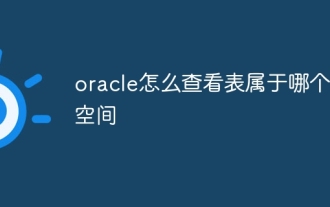 How to check which table space a table belongs to in Oracle
Jul 06, 2023 pm 01:31 PM
How to check which table space a table belongs to in Oracle
Jul 06, 2023 pm 01:31 PM
How to check which table space a table belongs to in Oracle: 1. Use the "SELECT" statement and specify the table name to find the table space to which the specified table belongs; 2. Use the database management tools provided by Oracle to check the table space to which the table belongs. Tools usually provide a graphical interface, making the operation more intuitive and convenient; 3. In SQL*Plus, you can view the table space to which the table belongs by entering the "DESCRIBEyour_table_name;" command.
 How to connect to Oracle database using PDO
Jul 28, 2023 pm 12:48 PM
How to connect to Oracle database using PDO
Jul 28, 2023 pm 12:48 PM
Overview of how to use PDO to connect to Oracle database: PDO (PHPDataObjects) is an extension library for operating databases in PHP. It provides a unified API to access multiple types of databases. In this article, we will discuss how to use PDO to connect to an Oracle database and perform some common database operations. Step: Install the Oracle database driver extension. Before using PDO to connect to the Oracle database, we need to install the corresponding Oracle
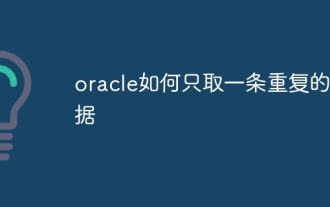 How to retrieve only one piece of duplicate data in oracle
Jul 06, 2023 am 11:45 AM
How to retrieve only one piece of duplicate data in oracle
Jul 06, 2023 am 11:45 AM
Steps for Oracle to fetch only one piece of duplicate data: 1. Use the SELECT statement combined with the GROUP BY and HAVING clauses to find duplicate data; 2. Use ROWID to delete duplicate data to ensure that accurate duplicate data records are deleted, or use "ROW_NUMBER" ()" function to delete duplicate data, which will delete all records except the first record in each set of duplicate data; 3. Use the "select count(*) from" statement to return the number of deleted records to ensure the result.
 How to use php to extend PDO to connect to Oracle database
Jul 29, 2023 pm 07:21 PM
How to use php to extend PDO to connect to Oracle database
Jul 29, 2023 pm 07:21 PM
How to use PHP to extend PDO to connect to Oracle database Introduction: PHP is a very popular server-side programming language, and Oracle is a commonly used relational database management system. This article will introduce how to use PHP extension PDO (PHPDataObjects) to connect to Oracle database. 1. Install the PDO_OCI extension. To connect to the Oracle database, you first need to install the PDO_OCI extension. Here are the steps to install the PDO_OCI extension: Make sure
 Implement data import into PHP and Oracle databases
Jul 12, 2023 pm 06:46 PM
Implement data import into PHP and Oracle databases
Jul 12, 2023 pm 06:46 PM
Implementing data import into PHP and Oracle databases In web development, using PHP as a server-side scripting language can conveniently operate the database. As a common relational database management system, Oracle database has powerful data storage and processing capabilities. This article will introduce how to use PHP to import data into an Oracle database and give corresponding code examples. First, we need to ensure that PHP and Oracle database have been installed, and that PHP has been configured to
 Does oracle database require jdk?
Jun 05, 2023 pm 05:06 PM
Does oracle database require jdk?
Jun 05, 2023 pm 05:06 PM
The oracle database requires jdk. The reasons are: 1. When using specific software or functions, other software or libraries included in the JDK are required; 2. Java JDK needs to be installed to run Java programs in the Oracle database; 3. JDK provides Develop and compile Java application functions; 4. Meet Oracle's requirements for Java functions to help implement and implement specific functions.
 How to use PHP and Oracle database connection pools efficiently
Jul 12, 2023 am 10:07 AM
How to use PHP and Oracle database connection pools efficiently
Jul 12, 2023 am 10:07 AM
How to efficiently use connection pooling in PHP and Oracle databases Introduction: When developing PHP applications, using a database is an essential part. When interacting with Oracle databases, the use of connection pools is crucial to improving application performance and efficiency. This article will introduce how to use Oracle database connection pool efficiently in PHP and provide corresponding code examples. 1. The concept and advantages of connection pooling Connection pooling is a technology for managing database connections. It creates a batch of connections in advance and maintains a
 How to query table space size in oracle
Jul 06, 2023 pm 01:45 PM
How to query table space size in oracle
Jul 06, 2023 pm 01:45 PM
Steps to query the table space size in Oracle: 1. Log in to the Oracle database using a database administrator account; 2. Use the "SELECT" statement to view the space list; 3. There are three methods to query the table space size: use the dbms_utility package to query, and use the dba_segments view Query, use the dba_data_files view query; 4. Use the "DBMS_OUTPUT.PUT_LINE" function or other methods to display the results to display the query results.




