EM页面出现乱码无法正常使用
EM页面出现乱码无法正常使用,重启EM服务时无法正常启动,报如下错误mdash;mdash;Oracle Enterprise Manager 10g Database Con
现像:
EM页面出现乱码无法正常使用,重启EM服务时无法正常启动,,报如下错误——
Oracle Enterprise Manager 10g Database Control Release 10.2.0.5.0 \par
Copyright (c) 1996, 2010 Oracle Corporation. All rights reserved.\par
https://hncjdb1:1158/em/console/aboutApplication\par
Starting Oracle Enterprise Manager 10g Database Control ........................\par
..................................................................... failed. \par
------------------------------------------------------------------\par
Logs are generated in directory /oracle/product/10.2.0/db_1/hncjdb1_eicdb1/sysman/log \par
……
检查$ORACLE_HOME/cfgtoollogs/emca/目录下的日志发现如下信息:
emagent.trc.N
2011-12-01 13:23:15 Thread-1594 ERROR http: 7: Unable to initialize ssl connection with server, aborting connection attempt
2011-12-01 13:23:15 Thread-1594 ERROR pingManager: nmepm_pingReposURL: Cannot connect tohttps://hncjdb1:1158/em/upload/: retStatus=-1
2011-12-01 13:23:21 Thread-1595 ERROR upload: Error in uploadXMLFiles. Trying again in 300.00 seconds.
2011-12-01 13:23:29 Thread-1596 ERROR ssl: nzos_Initialize failed, ret = 43061
emdctl.trc.N
2011-12-01 13:43:00 Thread-1 ERROR ssl: nmehlenv_openWallet failed
2011-12-01 13:43:00 Thread-1 ERROR http: 6: Unable to initialize ssl connection with server, aborting connection attempt
2011-12-01 13:44:00 Thread-1 ERROR ssl: Open wallet failed, ret = 28750
原因:
在用Enterprise Manager管理10.2.0.4和10.2.0.5版本的数据库时,因为“根证书用于安全通过安全套接字层(SSL)协议”已于2010年12月31日过期,如果客户在此之后尝试配置EM管理数据库,将导致如上错误。这个问题不影响现有的数据库控制配置。
解决办法:
打Patch 8350262补丁。具体请查阅 Metalink [ ID 1222603.1 ] 文档。


Hot AI Tools

Undresser.AI Undress
AI-powered app for creating realistic nude photos

AI Clothes Remover
Online AI tool for removing clothes from photos.

Undress AI Tool
Undress images for free

Clothoff.io
AI clothes remover

Video Face Swap
Swap faces in any video effortlessly with our completely free AI face swap tool!

Hot Article

Hot Tools

Notepad++7.3.1
Easy-to-use and free code editor

SublimeText3 Chinese version
Chinese version, very easy to use

Zend Studio 13.0.1
Powerful PHP integrated development environment

Dreamweaver CS6
Visual web development tools

SublimeText3 Mac version
God-level code editing software (SublimeText3)

Hot Topics
 1386
1386
 52
52
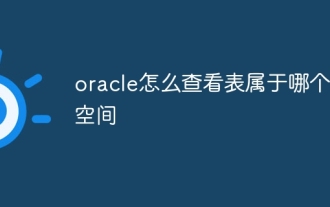 How to check which table space a table belongs to in Oracle
Jul 06, 2023 pm 01:31 PM
How to check which table space a table belongs to in Oracle
Jul 06, 2023 pm 01:31 PM
How to check which table space a table belongs to in Oracle: 1. Use the "SELECT" statement and specify the table name to find the table space to which the specified table belongs; 2. Use the database management tools provided by Oracle to check the table space to which the table belongs. Tools usually provide a graphical interface, making the operation more intuitive and convenient; 3. In SQL*Plus, you can view the table space to which the table belongs by entering the "DESCRIBEyour_table_name;" command.
 How to connect to Oracle database using PDO
Jul 28, 2023 pm 12:48 PM
How to connect to Oracle database using PDO
Jul 28, 2023 pm 12:48 PM
Overview of how to use PDO to connect to Oracle database: PDO (PHPDataObjects) is an extension library for operating databases in PHP. It provides a unified API to access multiple types of databases. In this article, we will discuss how to use PDO to connect to an Oracle database and perform some common database operations. Step: Install the Oracle database driver extension. Before using PDO to connect to the Oracle database, we need to install the corresponding Oracle
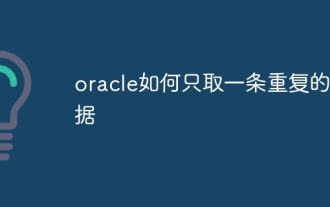 How to retrieve only one piece of duplicate data in oracle
Jul 06, 2023 am 11:45 AM
How to retrieve only one piece of duplicate data in oracle
Jul 06, 2023 am 11:45 AM
Steps for Oracle to fetch only one piece of duplicate data: 1. Use the SELECT statement combined with the GROUP BY and HAVING clauses to find duplicate data; 2. Use ROWID to delete duplicate data to ensure that accurate duplicate data records are deleted, or use "ROW_NUMBER" ()" function to delete duplicate data, which will delete all records except the first record in each set of duplicate data; 3. Use the "select count(*) from" statement to return the number of deleted records to ensure the result.
 Implement data import into PHP and Oracle databases
Jul 12, 2023 pm 06:46 PM
Implement data import into PHP and Oracle databases
Jul 12, 2023 pm 06:46 PM
Implementing data import into PHP and Oracle databases In web development, using PHP as a server-side scripting language can conveniently operate the database. As a common relational database management system, Oracle database has powerful data storage and processing capabilities. This article will introduce how to use PHP to import data into an Oracle database and give corresponding code examples. First, we need to ensure that PHP and Oracle database have been installed, and that PHP has been configured to
 How to use php to extend PDO to connect to Oracle database
Jul 29, 2023 pm 07:21 PM
How to use php to extend PDO to connect to Oracle database
Jul 29, 2023 pm 07:21 PM
How to use PHP to extend PDO to connect to Oracle database Introduction: PHP is a very popular server-side programming language, and Oracle is a commonly used relational database management system. This article will introduce how to use PHP extension PDO (PHPDataObjects) to connect to Oracle database. 1. Install the PDO_OCI extension. To connect to the Oracle database, you first need to install the PDO_OCI extension. Here are the steps to install the PDO_OCI extension: Make sure
 How to use PHP and Oracle database connection pools efficiently
Jul 12, 2023 am 10:07 AM
How to use PHP and Oracle database connection pools efficiently
Jul 12, 2023 am 10:07 AM
How to efficiently use connection pooling in PHP and Oracle databases Introduction: When developing PHP applications, using a database is an essential part. When interacting with Oracle databases, the use of connection pools is crucial to improving application performance and efficiency. This article will introduce how to use Oracle database connection pool efficiently in PHP and provide corresponding code examples. 1. The concept and advantages of connection pooling Connection pooling is a technology for managing database connections. It creates a batch of connections in advance and maintains a
 Does oracle database require jdk?
Jun 05, 2023 pm 05:06 PM
Does oracle database require jdk?
Jun 05, 2023 pm 05:06 PM
The oracle database requires jdk. The reasons are: 1. When using specific software or functions, other software or libraries included in the JDK are required; 2. Java JDK needs to be installed to run Java programs in the Oracle database; 3. JDK provides Develop and compile Java application functions; 4. Meet Oracle's requirements for Java functions to help implement and implement specific functions.
 How to query table space size in oracle
Jul 06, 2023 pm 01:45 PM
How to query table space size in oracle
Jul 06, 2023 pm 01:45 PM
Steps to query the table space size in Oracle: 1. Log in to the Oracle database using a database administrator account; 2. Use the "SELECT" statement to view the space list; 3. There are three methods to query the table space size: use the dbms_utility package to query, and use the dba_segments view Query, use the dba_data_files view query; 4. Use the "DBMS_OUTPUT.PUT_LINE" function or other methods to display the results to display the query results.




