Laravel5.1数据库连接、创建数据库、创建model及创建控制器的方法_php实例
本文实例讲述了Laravel5.1数据库连接、创建数据库、创建model及创建控制器的方法。分享给大家供大家参考,具体如下:
前言:laravel创建数据库,实际可以手动创建,如古老的phpmyadmin 等均可以。
一、数据库连接:
在根目录(laravel5.1下面有个.env文件,如果没有则会有个.env.example然后将此文件修改成.env文件即可)
打开文件:
找到:
DB_HOST=127.0.0.1 //连接地址不使用localhost DB_DATABASE=homestead //数据库名称(需要预先创建) DB_USERNAME=root //登录名 DB_PASSWORD= //密码
这里我已经修改成我本地环境的了。
二、数据表创建
cmd创建:
切到laravel 5.1的存放目录(项目目录)

然后运行:
php artisan make:migration create_articles_table --create=articles
会得到创建的文件:D:\laravel-v5.1.11\database\migrations

如果此时出现关于数据库的错误,请检测数据库连接是否正确,我就是在这里栽了一上午(我phpmyadmin被我给修改了,密码随便输入,但是原来是空的,以至于连接数据库的时候随便输入密码就进不去,但是phpmyadmin却可以)
打开新创建的文件,然后增加字段:
public function up() {
Schema::create('articles', function (Blueprint $table) { $table->increments('id');// 主键 自增
$table->string('title');
$table->text('intro');
$table->text('content');
$table->timestamp('published_at');
$table->timestamps(); // 自动创建的两个字段:created_at 和 updated_at });
}
然后执行:
php artisan migrate
就会自动创建表
三、创建modal
执行:
php artisan make:model Article
会在app目录下面创建Article.php文件。具体怎么使用这个model,暂时不清楚后期再来补
四、控制器
我这里手动创建的。(感觉很扯淡,个人感觉phpmyadmin或者navicat可以创建数据库),在D:\laravel-v5.1.11\app\Http\Controllers\Articles 下面创建了ArtilcesController.php控制器(我使用的是子文件下面的控制器方式,具体操作见前面文章)。
代码:
namespace App\Http\Controllers\Articles;
use Illuminate\Http\Request;
use App\Http\Requests;
use App\Http\Controllers\Controller;
use App\Article;//这个必须有,引入model,不然无法获取数据库数据
class ArticlesController extends Controller{
public function index(){
// $articles = Article::with('category')->latest()->paginate(15);
$articles = Article::all();//获取所有数据
//print_r($articles);
$name = array(
0=>array(
"name"=>"123"
),
);
return view('articles.index', compact('articles'));//映射
}
}
更多关于Laravel相关内容感兴趣的读者可查看本站专题:《Laravel框架入门与进阶教程》、《php优秀开发框架总结》、《smarty模板入门基础教程》、《php日期与时间用法总结》、《php面向对象程序设计入门教程》、《php字符串(string)用法总结》、《php+mysql数据库操作入门教程》及《php常见数据库操作技巧汇总》
希望本文所述对大家基于Laravel框架的PHP程序设计有所帮助。

Hot AI Tools

Undresser.AI Undress
AI-powered app for creating realistic nude photos

AI Clothes Remover
Online AI tool for removing clothes from photos.

Undress AI Tool
Undress images for free

Clothoff.io
AI clothes remover

AI Hentai Generator
Generate AI Hentai for free.

Hot Article

Hot Tools

Notepad++7.3.1
Easy-to-use and free code editor

SublimeText3 Chinese version
Chinese version, very easy to use

Zend Studio 13.0.1
Powerful PHP integrated development environment

Dreamweaver CS6
Visual web development tools

SublimeText3 Mac version
God-level code editing software (SublimeText3)

Hot Topics
 How to implement database connection and transaction processing in FastAPI
Jul 30, 2023 am 11:45 AM
How to implement database connection and transaction processing in FastAPI
Jul 30, 2023 am 11:45 AM
How to implement database connection and transaction processing in FastAPI Introduction: With the rapid development of web applications, database connection and transaction processing have become a very important topic. FastAPI is a high-performance Python web framework loved by developers for its speed and ease of use. In this article, we will introduce how to implement database connections and transactions in FastAPI to help you build reliable and efficient web applications. Part 1: Database connection in FastA
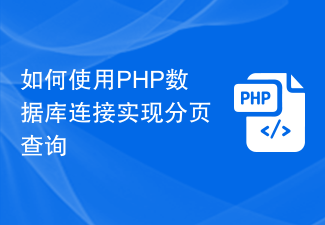 How to use PHP database connection to implement paging query
Sep 08, 2023 pm 02:28 PM
How to use PHP database connection to implement paging query
Sep 08, 2023 pm 02:28 PM
How to use PHP database connection to implement paging query. When developing web applications, it often involves the need to query the database and perform paging display. As a commonly used server-side scripting language, PHP has powerful database connection functions and can easily implement paging queries. This article will introduce in detail how to use PHP database connection to implement paging query, and attach corresponding code examples. Prepare the database Before we start, we need to prepare a database containing the data to be queried. Here we take the MySQL database as an example,
 PHP error: Unable to connect to the database solution
Jul 12, 2023 pm 06:07 PM
PHP error: Unable to connect to the database solution
Jul 12, 2023 pm 06:07 PM
PHP error: Solution to the inability to connect to the database During the development process using PHP, we often encounter the problem of being unable to connect to the database. This is a very common mistake, but it causes a lot of trouble to developers. This article will introduce some common solutions and provide corresponding code examples to help developers quickly solve the problem. Check the database connection information First, you should check whether the database connection information is correct. Typically, database connection information includes hostname, username, password, and database name. Correct database connection information
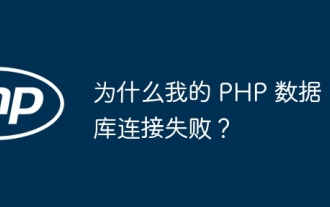 Why does my PHP database connection fail?
Jun 05, 2024 pm 07:55 PM
Why does my PHP database connection fail?
Jun 05, 2024 pm 07:55 PM
Reasons for a PHP database connection failure include: the database server is not running, incorrect hostname or port, incorrect database credentials, or lack of appropriate permissions. Solutions include: starting the server, checking the hostname and port, verifying credentials, modifying permissions, and adjusting firewall settings.
 How to configure database connection in mybatis
Jan 15, 2024 pm 02:12 PM
How to configure database connection in mybatis
Jan 15, 2024 pm 02:12 PM
How to configure database connection in mybatis: 1. Specify the data source; 2. Configure the transaction manager; 3. Configure the type processor and mapper; 4. Use environment elements; 5. Configure aliases. Detailed introduction: 1. Specify the data source. In the "mybatis-config.xml" file, you need to configure the data source. The data source is an interface, which provides a database connection; 2. Configure the transaction manager to ensure the normality of database transactions. For processing, you also need to configure the transaction manager; 3. Configure the type processor and mapper, etc.
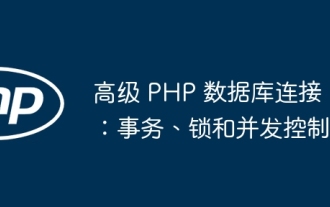 Advanced PHP database connections: transactions, locks, and concurrency control
Jun 01, 2024 am 11:43 AM
Advanced PHP database connections: transactions, locks, and concurrency control
Jun 01, 2024 am 11:43 AM
Advanced PHP database connections involve transactions, locks, and concurrency control to ensure data integrity and avoid errors. A transaction is an atomic unit of a set of operations, managed through the beginTransaction(), commit(), and rollback() methods. Locks prevent simultaneous access to data via PDO::LOCK_SHARED and PDO::LOCK_EXCLUSIVE. Concurrency control coordinates access to multiple transactions through MySQL isolation levels (read uncommitted, read committed, repeatable read, serialized). In practical applications, transactions, locks and concurrency control are used for product inventory management on shopping websites to ensure data integrity and avoid inventory problems.
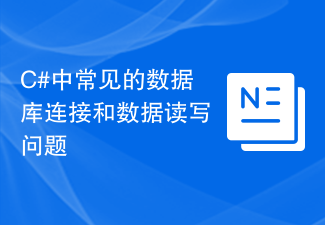 Common database connection and data reading and writing problems in C#
Oct 10, 2023 pm 07:24 PM
Common database connection and data reading and writing problems in C#
Oct 10, 2023 pm 07:24 PM
Common database connection and data reading and writing problems in C# require specific code examples. In C# development, database connection and data reading and writing are frequently encountered problems. Correct handling of these problems is the key to ensuring code quality and performance. This article will introduce some common database connection and data reading and writing problems, and provide specific code examples to help readers better understand and solve these problems. Database connection issues 1.1 Connection string errors When connecting to the database, a common error is that the connection string is incorrect. The connection string contains the connection to the database
 How to connect to and operate databases and handle SQL queries
Aug 02, 2023 am 09:06 AM
How to connect to and operate databases and handle SQL queries
Aug 02, 2023 am 09:06 AM
How to connect and operate the database and process SQL queries. In the process of developing applications, database connection and operation are a very important part. Database is an important tool for storing and managing data, and SQL (StructuredQueryLanguage) is a standard language for querying and operating databases. In this article, we will learn how to connect to and operate a database and show some code examples for handling SQL queries. Connect to the database: First, we need to connect to the database to proceed






