PHP错误处理函数_php实例
在 PHP 中,默认的错误处理很简单。一条错误消息会被发送到浏览器,这条消息带有文件名、行号以及描述错误的消息。
PHP 错误处理
在创建脚本和 Web 应用程序时,错误处理是一个重要的部分。如果您的代码缺少错误检测编码,那么程序看上去很不专业,也为安全风险敞开了大门。
本教程介绍了 PHP 中一些最为重要的错误检测方法。
我们将为您讲解不同的错误处理方法:
简单的 "die()" 语句
自定义错误和错误触发器
错误报告
基本的错误处理:使用 die() 函数
第一个实例展示了一个打开文本文件的简单脚本:
<?php
$file=fopen("welcome.txt","r");
?>如果文件不存在,您会得到类似这样的错误:
Warning: fopen(welcome.txt) [function.fopen]: failed to open stream:
No such file or directory in C:webfoldertest.php on line 2
为了避免用户得到类似上面的错误消息,我们在访问文件之前检测该文件是否存在:
<?php
if(!file_exists("welcome.txt"))
{
die("File not found");
}
else
{
$file=fopen("welcome.txt","r");
}
?>现在,如果文件不存在,您会得到类似这样的错误消息:
File not found
相比之前的代码,上面的代码更有效,这是由于它采用了一个简单的错误处理机制在错误之后终止了脚本。
然而,简单地终止脚本并不总是恰当的方式。让我们研究一下用于处理错误的备选的 PHP 函数。
创建自定义错误处理器
创建一个自定义的错误处理器非常简单。我们很简单地创建了一个专用函数,可以在 PHP 中发生错误时调用该函数。
该函数必须有能力处理至少两个参数 (error level 和 error message),但是可以接受最多五个参数(可选的:file, line-number 和 error context):
语法
error_function(error_level,error_message,error_file,error_line,error_context)
| 参数 | 描述 |
|---|---|
| error_level | 必需。为用户定义的错误规定错误报告级别。必须是一个数字。参见下面的表格:错误报告级别。 |
| error_message | 必需。为用户定义的错误规定错误消息。 |
| error_file | 可选。规定错误发生的文件名。 |
| error_line | 可选。规定错误发生的行号。 |
| error_context | 可选。规定一个数组,包含了当错误发生时在用的每个变量以及它们的值。 |
错误报告级别
这些错误报告级别是用户自定义的错误处理程序处理的不同类型的错误:
现在,让我们创建一个处理错误的函数:
function customError($errno, $errstr)
{
echo "<b>Error:</b> [$errno] $errstr<br>";
echo "Ending Script";
die();
}上面的代码是一个简单的错误处理函数。当它被触发时,它会取得错误级别和错误消息。然后它会输出错误级别和消息,并终止脚本。
现在,我们已经创建了一个错误处理函数,我们需要确定在何时触发该函数。
| 值 | 常量 | 描述 |
|---|---|---|
| 2 | E_WARNING | 非致命的 run-time 错误。不暂停脚本执行。 |
| 8 | E_NOTICE | run-time 通知。在脚本发现可能有错误时发生,但也可能在脚本正常运行时发生。 |
| 256 | E_USER_ERROR | 致命的用户生成的错误。这类似于程序员使用 PHP 函数 trigger_error() 设置的 E_ERROR。 |
| 512 | E_USER_WARNING | 非致命的用户生成的警告。这类似于程序员使用 PHP 函数 trigger_error() 设置的 E_WARNING。 |
| 1024 | E_USER_NOTICE | 用户生成的通知。这类似于程序员使用 PHP 函数 trigger_error() 设置的 E_NOTICE。 |
| 4096 | E_RECOVERABLE_ERROR | 可捕获的致命错误。类似 E_ERROR,但可被用户定义的处理程序捕获。(参见 set_error_handler()) |
| 8191 | E_ALL | 所有错误和警告。(在 PHP 5.4 中,E_STRICT 成为 E_ALL 的一部分) |
设置错误处理程序
PHP 的默认错误处理程序是内建的错误处理程序。我们打算把上面的函数改造为脚本运行期间的默认错误处理程序。
可以修改错误处理程序,使其仅应用到某些错误,这样脚本就能以不同的方式来处理不同的错误。然而,在本例中,我们打算针对所有错误来使用我们自定义的错误处理程序:
set_error_handler("customError");由于我们希望我们的自定义函数能处理所有错误,set_error_handler() 仅需要一个参数,可以添加第二个参数来规定错误级别。
实例
通过尝试输出不存在的变量,来测试这个错误处理程序:
<?php
//error handler function
function customError($errno, $errstr)
{
echo "Error: [$errno] $errstr";
}
//set error handler
set_error_handler("customError");
//trigger error
echo($test);
?>以上代码的输出如下所示:
Error: [8] Undefined variable: test
触发错误
在脚本中用户输入数据的位置,当用户的输入无效时触发错误是很有用的。在 PHP 中,这个任务由 trigger_error() 函数完成。
实例
在本例中,如果 "test" 变量大于 "1",就会发生错误:
<?php
$test=2;
if ($test>1)
{
trigger_error("Value must be 1 or below");
}
?>以上代码的输出如下所示:
Notice: Value must be 1 or below
in C:webfoldertest.php on line 6
您可以在脚本中任何位置触发错误,通过添加的第二个参数,您能够规定所触发的错误级别。
可能的错误类型:
E_USER_ERROR - 致命的用户生成的 run-time 错误。错误无法恢复。脚本执行被中断。
E_USER_WARNING - 非致命的用户生成的 run-time 警告。脚本执行不被中断。
E_USER_NOTICE - 默认。用户生成的 run-time 通知。在脚本发现可能有错误时发生,但也可能在脚本正常运行时发生。
在本例中,如果 "test" 变量大于 "1",则发生 E_USER_WARNING 错误。如果发生了 E_USER_WARNING,我们将使用我们自定义的错误处理程序并结束脚本:
<?php
//error handler function
function customError($errno, $errstr)
{
echo "<b>Error:</b> [$errno] $errstr<br>";
echo "Ending Script";
die();
}
//set error handler
set_error_handler("customError",E_USER_WARNING);
//trigger error
$test=2;
if ($test>1)
{
trigger_error("Value must be 1 or below",E_USER_WARNING);
}
?>以上代码的输出如下所示:
Error: [512] Value must be 1 or below
Ending Script
现在,我们已经学习了如何创建自己的 error,以及如何触发它们,接下来我们研究一下错误记录。
错误记录
在默认的情况下,根据在 php.ini 中的 error_log 配置,PHP 向服务器的记录系统或文件发送错误记录。通过使用 error_log() 函数,您可以向指定的文件或远程目的地发送错误记录。
通过电子邮件向您自己发送错误消息,是一种获得指定错误的通知的好办法。
通过 E-Mail 发送错误消息
在下面的例子中,如果特定的错误发生,我们将发送带有错误消息的电子邮件,并结束脚本:
<?php
//error handler function
function customError($errno, $errstr)
{
echo "<b>Error:</b> [$errno] $errstr<br>";
echo "Webmaster has been notified";
error_log("Error: [$errno] $errstr",1,
"someone@example.com","From: webmaster@example.com");
}
//set error handler
set_error_handler("customError",E_USER_WARNING);
//trigger error
$test=2;
if ($test>1)
{
trigger_error("Value must be 1 or below",E_USER_WARNING);
}
?>以上代码的输出如下所示:
Error: [512] Value must be 1 or below
Webmaster has been notified
接收自以上代码的邮件如下所示:
Error: [512] Value must be 1 or below
这个方法不适合所有的错误。常规错误应当通过使用默认的 PHP 记录系统在服务器上进行记录。
以上内容是小编给大家介绍的PHP错误处理函数,希望对大家以上帮助!

Hot AI Tools

Undresser.AI Undress
AI-powered app for creating realistic nude photos

AI Clothes Remover
Online AI tool for removing clothes from photos.

Undress AI Tool
Undress images for free

Clothoff.io
AI clothes remover

AI Hentai Generator
Generate AI Hentai for free.

Hot Article

Hot Tools

Notepad++7.3.1
Easy-to-use and free code editor

SublimeText3 Chinese version
Chinese version, very easy to use

Zend Studio 13.0.1
Powerful PHP integrated development environment

Dreamweaver CS6
Visual web development tools

SublimeText3 Mac version
God-level code editing software (SublimeText3)

Hot Topics
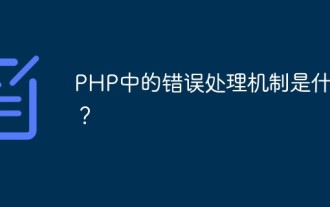 What is the error handling mechanism in PHP?
May 12, 2023 pm 07:31 PM
What is the error handling mechanism in PHP?
May 12, 2023 pm 07:31 PM
PHP is a popular and powerful server-side programming language that can be used to develop various web applications. Just like other programming languages, PHP is prone to errors and exceptions. These errors and exceptions may be caused by various reasons, such as program errors, server errors, user input errors, etc. In order to ensure the running stability and reliability of the program, PHP provides a complete set of error handling mechanisms. The basic idea of PHP error handling mechanism is: when an error occurs, the program will stop execution and output an error message. we can
 How to handle syntax errors in PHP
Aug 07, 2023 pm 04:46 PM
How to handle syntax errors in PHP
Aug 07, 2023 pm 04:46 PM
How to deal with syntax errors in PHP Introduction: When developing PHP programs, you often encounter syntax errors. Syntax errors are caused by code that violates PHP syntax rules, which causes the script to fail to execute correctly. This article will introduce some ways to deal with PHP syntax errors and provide corresponding code examples. Using the error prompt function PHP provides a rich error prompt function. These prompts can be turned on during the development process to discover and solve syntax errors in a timely manner. You can set error by
 How to handle PHP file operation errors and generate corresponding error messages
Aug 08, 2023 am 10:30 AM
How to handle PHP file operation errors and generate corresponding error messages
Aug 08, 2023 am 10:30 AM
How to handle PHP file operation errors and generate corresponding error messages. When using PHP to perform file operations, you may encounter various errors, such as file not found, permission errors, etc. These errors may cause the program to fail to run properly, so it is very important to handle file operation errors appropriately. This article will introduce how to handle PHP file operation errors and show how to generate corresponding error messages. 1. Error handling method uses error control operator PHP provides the error control operator "@", which can be added before executing statements that may cause errors.
 How to handle PHP file path errors and generate corresponding error messages
Aug 06, 2023 am 10:12 AM
How to handle PHP file path errors and generate corresponding error messages
Aug 06, 2023 am 10:12 AM
How to handle PHP file path errors and generate corresponding error messages. When developing and maintaining PHP applications, file path errors are often encountered. When a file that does not exist is referenced or an incorrect path is specified, a fatal error is thrown in PHP, causing the application to fail to run properly. In order to better debug and handle this situation, we can handle PHP file path errors in the following ways and generate corresponding error messages. Use absolute paths When referencing files, try to use absolute paths instead of relative paths.
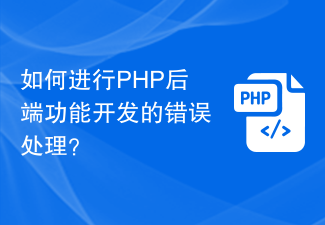 How to handle errors in PHP backend function development?
Aug 04, 2023 pm 01:19 PM
How to handle errors in PHP backend function development?
Aug 04, 2023 pm 01:19 PM
How to handle errors in PHP backend function development? As a PHP backend developer, we often encounter various errors during the development process. Good error handling is an important factor in ensuring system stability and user experience. In this article, I will share some error handling methods and techniques on how to develop PHP back-end functions, and provide corresponding code examples. Setting the error reporting level PHP provides an error reporting level parameter that can be set to define the types of errors to be reported. Use error_repo
 Solve PHP error: calling undefined class method
Aug 18, 2023 pm 05:09 PM
Solve PHP error: calling undefined class method
Aug 18, 2023 pm 05:09 PM
Solving PHP errors: calling undefined class methods During the PHP development process, we often encounter errors calling undefined class methods. This situation is generally caused by irregular code writing or non-existent class methods. Below we'll cover some common ways to fix this problem. Check whether the class method exists. When an error message prompts that an undefined class method is called, first check whether the method exists in the corresponding class. You can check whether a method exists in a class by using the method_exists() function.
 PHP Error Handling: Best Practices and Recommendations
Aug 07, 2023 pm 12:25 PM
PHP Error Handling: Best Practices and Recommendations
Aug 07, 2023 pm 12:25 PM
PHP Error Handling: Best Practices and Recommendations Error handling is a very important task when writing PHP code. If errors are not handled correctly, it can lead to vulnerabilities and security issues in your application. At the same time, good error handling also helps improve the maintainability and scalability of the code. This article will introduce some best practices and recommendations for PHP error handling and provide some code examples. Using Exception Handling In PHP, exceptions are a mechanism used to handle runtime errors. By using exceptions, errors can be
 How to handle index errors in PHP source code
Mar 11, 2024 am 08:39 AM
How to handle index errors in PHP source code
Mar 11, 2024 am 08:39 AM
How to handle index errors in PHP source code During the PHP development process, you often encounter "indexundefined" errors. This error is usually caused by trying to access a non-existent index in the array or object. There are many ways to solve this problem. The following will show several methods with specific code examples. Method 1: Use the isset() function The isset() function is used to check whether the variable has been declared and whether it has a value. By using the isset() function,






