smarty内部日期函数html_select_date()用法实例分析_php实例
本文实例讲述了smarty内部日期函数html_select_date()的用法。分享给大家供大家参考。具体如下:
主要属性:
prefix //string类型 默认前缀名为"Date_"
start_year //string类型 默认为当前年份 仍可以用(+/-N)模式表示 如start_year="-10" option就从1998年开始
end_year //string类型 默认同上 可用(+/-N)模式表示 如end_year="+5" option就到2013为止
field_order //string类型 默认MDY 即按月日年的顺序 排放select
month_format //string类型 默认%B 即显示为January、February、etc. %b格式为简写形式 显示月份的前三个字母
//%m格式为数字显示月份
day_format //string类型 默认%02d 数字表示从01~31 并且与月份不关联 %b格式为二进制显示格式 很少用
其他属性:
display_days //boolean类型 控制day的select是否显示
display_months //boolean类型 控制month的select是否显示
display_years //boolean类型 控制year的select是否显示
year_as_text //boolean类型 true显示为text型年份 false显示为下拉菜单型
reverse_years //boolean 类型 true的情况下年份为倒序显示
year_size //string 类型 值在大于1的情况下均为下拉菜单型输出 0或1时为上下箭头控制
month_size //同上
day_size //同上
示例如下:
OUTPUT: (current year is 2000)
<select name="StartDateMonth"> <option value="1">January</option> <option value="2">February</option> <option value="3">March</option> <option value="4">April</option> <option value="5">May</option> <option value="6">June</option> <option value="7">July</option> <option value="8">August</option> <option value="9">September</option> <option value="10">October</option> <option value="11">November</option> <option value="12" selected>December</option> </select> <select name="StartDateYear"> <option value="1999">1995</option> <option value="1999">1996</option> <option value="1999">1997</option> <option value="1999">1998</option> <option value="1999">1999</option> <option value="2000" selected>2000</option> <option value="2001">2001</option> </select>
其他的属性,请自行调试。这个日期处理函数的缺点是day与month不关联,不如用js处理
其中js显示day的函数可以如下定义:
function showdays(year,month){
var day="day";
if(month.value==0){
document.getElementById(day).length=1;
return;
}else{
if(month.value==1||month.value==3||month.value==5||month.value==7||month.value==8||month.value==10||month.value==12){
document.getElementById(day).length=1;
createlist(1,32,day);
return;
}else if(month.value==2){
if(year.value%4==0&&year.value%100!=0||year.value%400==0){
document.getElementById(day).length=1;
createlist(1,30,day);
return;
}else{
document.getElementById(day).length=1;
createlist(1,29,day);
return;
}
}else{
document.getElementById(day).length=1;
createlist(1,31,day);
return;
}
}
}
希望本文所述对大家的基于smarty的php程序设计有所帮助。

Hot AI Tools

Undresser.AI Undress
AI-powered app for creating realistic nude photos

AI Clothes Remover
Online AI tool for removing clothes from photos.

Undress AI Tool
Undress images for free

Clothoff.io
AI clothes remover

AI Hentai Generator
Generate AI Hentai for free.

Hot Article

Hot Tools

Notepad++7.3.1
Easy-to-use and free code editor

SublimeText3 Chinese version
Chinese version, very easy to use

Zend Studio 13.0.1
Powerful PHP integrated development environment

Dreamweaver CS6
Visual web development tools

SublimeText3 Mac version
God-level code editing software (SublimeText3)

Hot Topics
 How to use PHP and Smarty to achieve front-end and back-end separation development
Jun 25, 2023 pm 01:46 PM
How to use PHP and Smarty to achieve front-end and back-end separation development
Jun 25, 2023 pm 01:46 PM
In modern web development, the separation of front-end and back-end has become a very popular trend, which allows developers to better organize projects and improve the efficiency of project development. PHP and Smarty are two very commonly used technologies, which can be used to achieve front-end and back-end separation development. This article will introduce how to use PHP and Smarty to achieve front-end and back-end separation development. What is front-end and back-end separation development? In traditional web development, the front-end is mainly responsible for the presentation of the page and the logic of interaction with the back-end. The backend is mainly responsible for the business
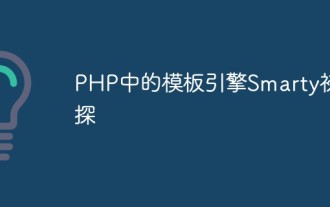 A preliminary study on the template engine Smarty in PHP
May 11, 2023 pm 05:15 PM
A preliminary study on the template engine Smarty in PHP
May 11, 2023 pm 05:15 PM
Nowadays, website development is inseparable from an important component-template engine. A template engine refers to a tool that combines page templates and data to generate HTML code with a specific format. In various website development frameworks, the template engine is an essential component, because the template engine can greatly reduce the duplication of code and improve the dynamics of the page. One of the most common and popular template engines is Smarty. Smarty is a DSL (DomainSpecif
 How to use Smarty template engine in PHP development
Jun 27, 2023 pm 01:28 PM
How to use Smarty template engine in PHP development
Jun 27, 2023 pm 01:28 PM
As a PHP developer, using a template engine is a natural choice. Smarty is a popular template engine that provides a way to separate HTML/CSS/JavaScript from PHP code, allowing developers to better organize and manage projects. In this article, we will learn how to use Smarty template engine during PHP development. 1. Install Smarty Before, we must install Smarty. In this article we will use Composer to install
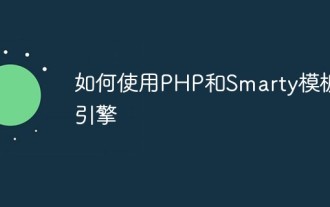 How to use PHP and the Smarty template engine
May 11, 2023 pm 03:33 PM
How to use PHP and the Smarty template engine
May 11, 2023 pm 03:33 PM
PHP is a powerful server-side scripting language that can be used to develop web applications. In the early days of web development, programmers used a lot of HTML and JavaScript code to develop web applications. However, this approach is difficult to maintain and manage because the HTML and JavaScript code can become very complex. To solve this problem, the Smarty template engine was created. Smarty is a template engine developed based on PHP for managing and generating W
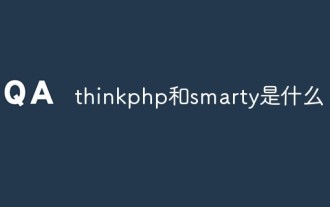 what are thinkphp and smarty
Jun 14, 2022 pm 05:56 PM
what are thinkphp and smarty
Jun 14, 2022 pm 05:56 PM
thinkphp is an open source lightweight PHP framework that is used to simplify enterprise application development and agile WEB application development; using ThinkPHP, developers can develop and deploy applications more conveniently and quickly. Smarty is a PHP template engine that can better help developers separate program logic and page display (separation of business logic and display logic), so that programmers can change the logic content of the program without affecting the page design of the front-end staff, and the front-end staff can re- Modifying the page will not affect the program logic of the program.
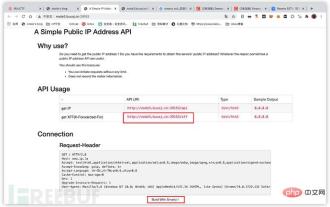 How to use Smarty SSTi
May 15, 2023 am 11:37 AM
How to use Smarty SSTi
May 15, 2023 am 11:37 AM
Title description: The title provides an API for reading XFF headers. There is the word BuildWithSmarty at the bottom of the page. It can be determined that it is written with the Smarty engine. Basically, it can be determined that the page has the possibility of SSTi. Change the xff header from 127.0.0.1 to The following result appears on 127.0.0{1+2} ssti. There is no doubt that the final payload is of
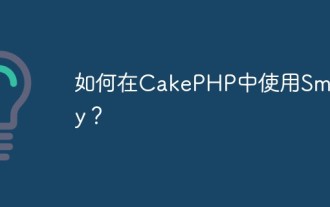 How to use Smarty with CakePHP?
Jun 03, 2023 pm 03:10 PM
How to use Smarty with CakePHP?
Jun 03, 2023 pm 03:10 PM
CakePHP is an open source PHP framework that provides rich features and tools to accelerate web application development. One of the powerful features is the template engine. By default, CakePHP uses PHP's native syntax for view rendering. However, sometimes we may want to use another template engine, such as Smarty. This article will introduce how to use Smarty in CakePHP. 1. What is Smarty? Smarty is a template-based PHP framework that
 How to use date functions to process time formats
Jun 16, 2023 am 08:39 AM
How to use date functions to process time formats
Jun 16, 2023 am 08:39 AM
The date function is a very practical tool in Excel, which can help us easily process various time formats. Whether you need to convert a date to another format, calculate the time between dates, or sort dates for archiving, date functions can help you solve your problem. In this article, we will introduce some commonly used date functions and explain in detail how to use these functions to process time formats. 1. Basic knowledge of date functions In Excel, dates and times are stored in numeric form. Each date corresponds to Exc






