Summary of js jump page method implementation_javascript skills

Hot AI Tools

Undresser.AI Undress
AI-powered app for creating realistic nude photos

AI Clothes Remover
Online AI tool for removing clothes from photos.

Undress AI Tool
Undress images for free

Clothoff.io
AI clothes remover

Video Face Swap
Swap faces in any video effortlessly with our completely free AI face swap tool!

Hot Article

Hot Tools

Notepad++7.3.1
Easy-to-use and free code editor

SublimeText3 Chinese version
Chinese version, very easy to use

Zend Studio 13.0.1
Powerful PHP integrated development environment

Dreamweaver CS6
Visual web development tools

SublimeText3 Mac version
God-level code editing software (SublimeText3)

Hot Topics
 1390
1390
 52
52
 How to use Nginx Proxy Manager to implement automatic jump from HTTP to HTTPS
Sep 26, 2023 am 11:19 AM
How to use Nginx Proxy Manager to implement automatic jump from HTTP to HTTPS
Sep 26, 2023 am 11:19 AM
How to use NginxProxyManager to implement automatic jump from HTTP to HTTPS. With the development of the Internet, more and more websites are beginning to use the HTTPS protocol to encrypt data transmission to improve data security and user privacy protection. Since the HTTPS protocol requires the support of an SSL certificate, certain technical support is required when deploying the HTTPS protocol. Nginx is a powerful and commonly used HTTP server and reverse proxy server, and NginxProxy
 How to solve the problem of automatic redirection in Google Chrome
Mar 16, 2024 pm 08:50 PM
How to solve the problem of automatic redirection in Google Chrome
Mar 16, 2024 pm 08:50 PM
How to solve the problem that Google Chrome automatically jumps? Google Chrome is the most popular web browser software today. This browser is very powerful and relatively stable to operate. After many friends download and install Google Chrome, they will always jump to when clicking on a web link. In the browser that comes with the computer, this kind of problem greatly affects the user experience, so we need to change the default browser of the computer to Google Chrome. This article will give you a detailed explanation of how to solve the problem of automatic redirection in Google Chrome. Let’s take a look. How to solve the problem of automatic redirection in Google Chrome: 1. Click on the lower left side of the computer: Start—Control Panel (as shown in the picture). 2. After entering the control panel, select: Programs (as shown in the picture). 3. Select Default Program: Set Default Program (as shown in the picture)
 How to restore IE browser to automatically jump to edge
Jan 30, 2024 pm 09:42 PM
How to restore IE browser to automatically jump to edge
Jan 30, 2024 pm 09:42 PM
How to restore IE browser to automatically jump to edge? When we open the Internet Explorer browser, it always jumps to the Edge browser. What should we do in this case? Recently, when some users open the IE browser, they will jump directly to the edge browser, which cannot be opened smoothly, resulting in the inability to use the edge browser. How should we solve this situation? The editor has compiled the automatic jump of the IE browser below. Turn to edge recovery skills, if you don’t know how, follow the editor to read below! IE browser automatically jumps to edge recovery tips 1. After opening IE browser first, it automatically jumps to Edge browser, as shown in the figure. 2. Let’s stop it from jumping. Open the Edge browser, click the three dots in the upper right corner, and select "Settings", as shown in the picture
 How to jump to the page in php? Introduction to various methods
Mar 28, 2023 am 11:26 AM
How to jump to the page in php? Introduction to various methods
Mar 28, 2023 am 11:26 AM
In PHP, the function of jumping to a page can be implemented using JavaScript script (or simply "Script"). The following are several common methods for jumping pages in PHP, including header, script and other methods.
 How to jump to the page after meeting the conditions in php
Nov 23, 2022 am 09:35 AM
How to jump to the page after meeting the conditions in php
Nov 23, 2022 am 09:35 AM
The method for PHP to jump to the page after meeting the conditions: 1. Through "if($ok){header("location:ok.php");}" syntax; 2. Through "if($login){header(" location:checkPassword.php");}" to determine the jump; 3. Use the "if(...){header("Location: nextPage.php");}" syntax in the PHP header to achieve the jump.
 How to jump to a specific page using PHP
Mar 23, 2023 pm 02:48 PM
How to jump to a specific page using PHP
Mar 23, 2023 pm 02:48 PM
PHP is a powerful programming language that many people like to use to create dynamic websites. In PHP, jump is a very common operation, which allows users to browse freely between different pages. In some cases, you may need to specify a specific page to jump to instead of the default page. This article will teach you how to use PHP to specify jump pages.
 How does PHP process form data? Page jump method sharing
Mar 22, 2023 pm 03:22 PM
How does PHP process form data? Page jump method sharing
Mar 22, 2023 pm 03:22 PM
PHP is a popular server-side programming language that can be used not only to develop dynamic websites but also to process user-submitted form data. In PHP, jumping to a page is a very common operation, which can be achieved by using the header function. This article will introduce how to process form data in PHP and implement form page jump and page jump functions.
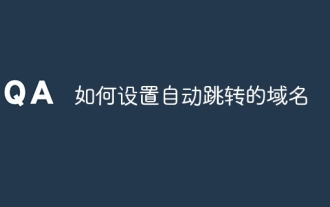 How to set up an automatic redirect domain name
Oct 20, 2023 am 11:07 AM
How to set up an automatic redirect domain name
Oct 20, 2023 am 11:07 AM
Setting method: 1. Log in to the control panel of the domain name registrar; 2. Find the domain name management page; 3. Find the domain name resolution settings; 4. Add resolution records; 5. Set jump rules; 6. Save the settings.




