CI框架学习笔记(一) - 环境安装、基本术语和框架流程_php实例
最开始使用CI框架的时候,就打算写一个CI源码阅读的笔记系列,可惜虎头蛇尾,一直没有行动。最近项目少,总算是有了一些时间去写一些东西。于是准备将之前的一些笔记和经验记录下来,一方面权作备忘,另一方面时刻提醒自己:借鉴和学习才有出路,忘记过去意味着背叛!基本术语说明
在本文开始之前,有必要对文中反复出现的术语做一个简单的说明,如果你对这一部分已经熟谙,完全可以略过。本文中反复出现和提及的术语包括:
前端控制器(Front Controller):
用于集中控制用户的所有请求的组件,将用户的请求发送到具体的应用程序控制器。在CI框架中,指的就是框架的入口文件Index.php.前端控制器本身是一种设计模式,详细可参考《J2EE设计模式》。
应用程序控制器
应用程序控制器是具体的处理用户请求URL的控制器,通常将一组相关的处理或者请求放置在一个应用程序控制器中,例如:UserController可能包含用户的注册、验证、个人信息、个人页面等相关操作。
MVC
老生常谈的一个术语,是一种代码分层和组织模式。将代码分为M(Model,业务逻辑),V(view ,视图),C(Controller,控制器)等层次,便于将业务逻辑部分和视图渲染部分分离,减少代码的耦合。目前PHP中许多框架都基于MVC模式,如ZF,YII,CI等
Route路由
虽然名为Route,但这里并不是路由器,而是指截取用户的请求并将请求转发到特定的Controller处理的过程。不同的框架的路由不同,但基本原理相同。
Hook钩子
最初的Hook是指“消息传递中一个环节,用于监控消息的传递,并在消息处理之前,添加特定的处理”。这里的Hook是指,在不改变框架核心源码的基础上增加或更改系统的核心功能,最典型的情况包括:在控制器加载之前或加载完成之后运行特定的脚本。
CI框架配置
本文的基本环境:Linux x86_64 GNU/Linux .安装了PHP(CGI)+Nginx+Mysql+redis(所以本文的许多服务器相关的配置都是以Nginx为主,而暂时忽略Apache服务器)。
首先下载CI框架的源码,下载地址为:http://codeigniter.org.cn/downloads 目前稳定版本是2.2.0 。将源码解压到文件夹(假设为/usr/nginx/html/CI 目录)。
配置CI框架之前,先浏览一下框架的目录结构:

其中:
Application : 应用程序的目录,你的所有的应用代码都应该位于这个目录
index.php : 框架的入口文件
static : 我们自己建立的目录,放置一些CSS,image和js等静态文件(这完全可以放到application目录下,看个人喜好)
system : CI框架的系统文件,也是源码阅读的主要部分
user_guide : 用户指导,类似于离线的用户手册。
CI框架需要配置的地方比较少:
1. 配置routes
Routes.php中配置的是默认的应用程序控制器和404页面. 打开application/config/routes.php文件, 配置如下:
$route['default_controller'] = "index"; $route['404_override'] = '';
2. 配置数据库database.php
如果你的应用程序需要提供动态内容,那么数据库几乎是必不可少的配置。打开application/config/database.php文件,该文件内容如下:

CI框架是支持多数据流连接的,default是当前默认的连接,active_record用于指定是否启用ARM(Active Record Model)。每个配置项非常简明,这里不再做过多介绍。
3. 去掉index.php
现在访问你的应用程序,url应该类似于这样:
test.xq.com/index.php/index test.xq.com/index.php/welcome
注意每个请求都会带有index.php段。去掉index.php会让URI更加美观。
打开刚刚添加的test.xq.com.conf文件,在server中添加如下配置:
if ($request_filename !~* /(favicon.ico|static|uploads|js|javascript|css|images|robots\.txt|index\.php|index\.html))
{
rewrite ^/(.*)$ /index.php?$1 last;
}重启服务器后,现在,URL的访问方式变成了:
test.xq.com/index test.xq.com/welcome
是不是简洁多了 :D
4. 添加.html访问后缀
可能还有人喜欢url中添加特定的后缀,例如.html后缀使你的应用程序更类似于一系列静态文件。配置方法是,在application/config/config.php中,更改如下配置为:
$config['url_suffix'] = '.html';
CI框架的更多配置可以参考:
让Nginx支持.htaccess(本文没有提及使用.htaccess重写的内容,可以参考之)http://www.php100.com/html/program/nginx/2013/0905/5537.htmlCI框架集成Smarty,习惯用smarty模板引擎的童鞋可以看看 http://www.kankanews.com/ICkengine/archives/70302.shtml 配置Vhost
为了方便访问(相比ip地址访问的方式,域名访问有更好的可记忆性),我们可以配置vhost,配置方式为:进入nginx的vhost目录,新建配置文件(本文中为test.xq.com.conf,一般情况下,我们的每个vhost都会以域名命名)。在配置文件中输入如下内容:
server {
listen 80;
server_name test.xq.com;
root /usr/nginx/html/CI/;
access_log logs/xq_access_log main;
error_log logs/testsq.log error;
charset GBK;
index index.php;
location ~ .*\.(php|php5)?$
{
include fastcgi_params;
fastcgi_param SCRIPT_FILENAME $document_root$fastcgi_script_name;
fastcgi_pass 127.0.0.1:9000;
}
}Server中暂时没有其他rewrite配置,稍后在配置CI框架的时候,我们可以添加更多的配置类支持CI的友好URL.
打开本地的host文件,在host中添加条目:
10.130.130.130 test.xq.com
其中10.130.130.130应该是你的服务器的IP地址。
现在,在浏览器中可以通过域名访问CI框架了。
框架流程
在结束本文之前,我们再看看CI框架的基本流程,这个流程将贯穿源码阅读的始终,所以,很有必要认真研读一下。引用CI框架用户手册的上的流程图:

基本的执行流程如下:
Index.php是前端控制器,初始化框架所需的所有资源,加载应用程序基本配置,接收所有用户的请求,并通过Route路由用户请求若缓存文件存在,它将绕过通常的执行顺序,直接发送到客户端。Security数据过滤。这位于应用程序控制器装载之前。应用程序控制器加载数据库驱动、类库、业务逻辑类和可能的其他资源,处理用户的请求视图发送到客户端。如果开启缓存,则视图会被缓存,用于之后的请求。

Hot AI Tools

Undresser.AI Undress
AI-powered app for creating realistic nude photos

AI Clothes Remover
Online AI tool for removing clothes from photos.

Undress AI Tool
Undress images for free

Clothoff.io
AI clothes remover

AI Hentai Generator
Generate AI Hentai for free.

Hot Article

Hot Tools

Notepad++7.3.1
Easy-to-use and free code editor

SublimeText3 Chinese version
Chinese version, very easy to use

Zend Studio 13.0.1
Powerful PHP integrated development environment

Dreamweaver CS6
Visual web development tools

SublimeText3 Mac version
God-level code editing software (SublimeText3)

Hot Topics
 How to use CI framework in php?
Jun 01, 2023 am 08:48 AM
How to use CI framework in php?
Jun 01, 2023 am 08:48 AM
With the development of network technology, PHP has become one of the important tools for Web development. One of the popular PHP frameworks - CodeIgniter (hereinafter referred to as CI) has also received more and more attention and use. Today, we will take a look at how to use the CI framework. 1. Install the CI framework First, we need to download the CI framework and install it. Download the latest version of the CI framework compressed package from CI's official website (https://codeigniter.com/). After the download is complete, unzip
 How to use CI framework in PHP
Jun 27, 2023 pm 04:51 PM
How to use CI framework in PHP
Jun 27, 2023 pm 04:51 PM
PHP is a popular programming language that is widely used in web development. The CI (CodeIgniter) framework is one of the most popular frameworks in PHP. It provides a complete set of ready-made tools and function libraries, as well as some popular design patterns, allowing developers to develop Web applications more efficiently. This article will introduce the basic steps and methods of developing PHP applications using the CI framework. Understand the basic concepts and structures of the CI framework. Before using the CI framework, we need to understand some basic concepts and structures. Down
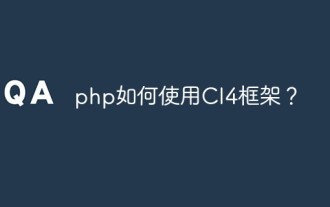 How to use CI4 framework in php?
Jun 01, 2023 pm 02:40 PM
How to use CI4 framework in php?
Jun 01, 2023 pm 02:40 PM
PHP is a widely used server-side scripting language, and CodeIgniter4 (CI4) is a popular PHP framework that provides a fast and excellent way to build web applications. In this article, we will get you started using the CI4 framework to develop outstanding web applications by walking you through how to use it. 1. Download and install CI4 First, you need to download it from the official website (https://codeigniter.com/downloa
 A guide to CI frameworks in PHP
May 22, 2023 pm 07:10 PM
A guide to CI frameworks in PHP
May 22, 2023 pm 07:10 PM
With the development of the Internet and its continuous integration into people's lives, the development of network applications has become more and more important. As a well-known programming language, PHP has become one of the preferred languages for developing Internet applications. Developers can use numerous PHP frameworks to simplify the development process, one of the most popular is the CodeIgniter (CI) framework. CI is a powerful PHP web application framework. It has the characteristics of lightweight, easy to use, optimized performance, etc., allowing developers to quickly build
 Complete with one click! Install Golang environment in five minutes
Feb 22, 2024 pm 09:33 PM
Complete with one click! Install Golang environment in five minutes
Feb 22, 2024 pm 09:33 PM
Complete with one click! Install the Golang environment in five minutes, you need specific code examples Preface Golang (also known as Go) is a programming language developed by Google. It has powerful concurrency features and efficient compilation speed, and is deeply loved by developers. Installing the Golang environment is the first step to start learning and developing Go language projects. This article will introduce you to how to quickly install the Golang environment under different operating systems, and provide specific code examples to help you easily complete the installation process. Windows system steps
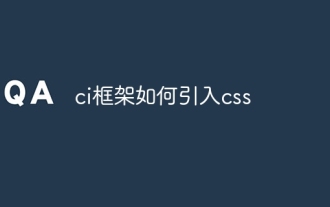 How to introduce css into ci framework
Dec 26, 2023 pm 05:20 PM
How to introduce css into ci framework
Dec 26, 2023 pm 05:20 PM
The steps to introduce CSS styles in the CI framework are as follows: 1. Prepare CSS files; 2. Store the CSS files in the appropriate location of the CI framework project; 3. In the pages that need to use CSS styles, introduce CSS through the HTML <link> tag File; 4. Use the CSS class or ID name in the HTML element to apply the corresponding style.
 Steps to introduce CSS styles to web pages using CI framework
Jan 16, 2024 am 09:20 AM
Steps to introduce CSS styles to web pages using CI framework
Jan 16, 2024 am 09:20 AM
The steps for introducing CSS styles in the CI framework require specific code examples. The CI (CodeIgniter) framework is a popular PHP development framework that is widely used to build efficient web applications. When developing web applications, a beautiful user interface is an important consideration. Using CSS styles can optimize and personalize the web application interface, giving users a better experience. In a CI framework, introducing CSS styles usually requires the following steps, accompanied by specific code examples. step 1:
 Detailed explanation of the steps to reference CSS styles in the CI framework
Jan 16, 2024 am 09:28 AM
Detailed explanation of the steps to reference CSS styles in the CI framework
Jan 16, 2024 am 09:28 AM
Tutorial: Detailed steps for introducing CSS styles in the CI framework, specific code examples are required Introduction: Style is a crucial part of developing web applications. Use CSS (Cascading Style Sheets) to beautify web pages and provide a better user experience. When developing using the CodeIgniter (CI) framework, how to correctly introduce CSS styles is particularly important. This article will introduce the detailed steps of introducing CSS styles in the CI framework and provide you with specific code examples. Step 1: Create CSS File First,






