yii实现级联下拉菜单的方法_php实例
Jun 07, 2016 pm 05:16 PM本文详细讲述了yii实现级联下拉菜单的方法,具体步骤如下:
1.模版中加入如下代码:
<?php
echo $form->dropDownList($model, 'src_type_id', OrderSrc::options(), array(
<span style="white-space:pre"> </span>'id' => 'task-order-src-id',
));
echo $form->dropDownList($model, 'src_shop_id', array(''=>'全部'), array(
<span style="white-space:pre"> </span>'id' => 'task-shop-id',
))
?>
在这段代码中,OrderSrc_options() 这个是先读取一个下拉菜单。调用OrderScr model中的options方法。内容如下
public static function options($hasShop = true) {
$model = new self();
if($hasShop) $model->hasShop();
$models = $model->findAll();
$array = array(''=>'全部');
foreach($models as $model) {
$array[$model->src_id] = $model->src_name;
}
return $array;
}
2.然后在模版页面中增加JS代码,实现当第一个下拉菜单变化时给第二个下拉菜单进行内容赋值。
<script type='text/javascript'>
$().ready(function(e) {
$('#task-order-src-id').change(function(e) {
refreshShops();
});
refreshShops();
function refreshShops() {
$.get('<?php echo $this->createUrl('getShops')?>', {
'srcId': $('#task-order-src-id').val()
}, function(html_content) {
$('#task-shop-id')
.html(html_content)
.find('option[value=<?php echo $model->src_shop_id?>]')
.attr('selected', 'selected');
});
}
});
</script>
在这段JS代码中,实现调取一个程序获取第二个下拉菜单的值(调用Controller中的actionGetShops方法),任何追加到第二个下拉菜单中。
Controller中的actionGetShops方法如下:
public function actionGetShops() {
$srcId = $_GET['srcId'];
$array = ThirdpartInterfaceConfig::options($srcId);
$htmlContent = "<option value=''>全部</options>";
foreach($array as $k=>$v) {
$htmlContent .= "<option value='{$k}'>{$v}</option>";
}
echo $htmlContent;
}
Hot Article

Hot tools Tags

Hot Article

Hot Article Tags

Notepad++7.3.1
Easy-to-use and free code editor

SublimeText3 Chinese version
Chinese version, very easy to use

Zend Studio 13.0.1
Powerful PHP integrated development environment

Dreamweaver CS6
Visual web development tools

SublimeText3 Mac version
God-level code editing software (SublimeText3)

Hot Topics
 How to make drop-down menu in WPS table
Mar 21, 2024 pm 01:31 PM
How to make drop-down menu in WPS table
Mar 21, 2024 pm 01:31 PM
How to make drop-down menu in WPS table
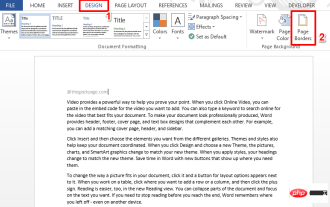 How to add artistic page borders in Microsoft Word
Apr 27, 2023 pm 08:25 PM
How to add artistic page borders in Microsoft Word
Apr 27, 2023 pm 08:25 PM
How to add artistic page borders in Microsoft Word
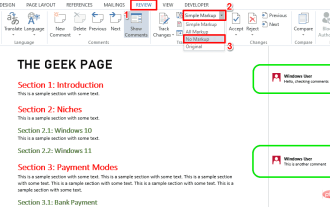 How to print a Word document without comments
Apr 18, 2023 pm 02:19 PM
How to print a Word document without comments
Apr 18, 2023 pm 02:19 PM
How to print a Word document without comments
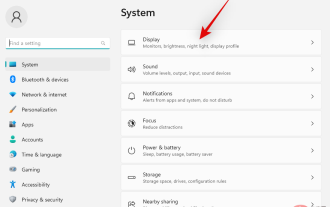 5 Ways (and Fixes) to Adjust Your Screen for Monitoring on Windows 11
Apr 14, 2023 pm 03:28 PM
5 Ways (and Fixes) to Adjust Your Screen for Monitoring on Windows 11
Apr 14, 2023 pm 03:28 PM
5 Ways (and Fixes) to Adjust Your Screen for Monitoring on Windows 11
 How to set image transparency in Google Slides?
Apr 25, 2023 pm 06:52 PM
How to set image transparency in Google Slides?
Apr 25, 2023 pm 06:52 PM
How to set image transparency in Google Slides?
 Implement the drop-down menu effect in WeChat applet
Nov 21, 2023 pm 03:03 PM
Implement the drop-down menu effect in WeChat applet
Nov 21, 2023 pm 03:03 PM
Implement the drop-down menu effect in WeChat applet
 How to use system-wide live subtitles on Windows 11
May 02, 2023 pm 01:19 PM
How to use system-wide live subtitles on Windows 11
May 02, 2023 pm 01:19 PM
How to use system-wide live subtitles on Windows 11
 How to implement drop-down menu using Vue?
Jun 26, 2023 am 12:17 AM
How to implement drop-down menu using Vue?
Jun 26, 2023 am 12:17 AM
How to implement drop-down menu using Vue?







