PHP 只允许指定IP访问(允许*号通配符过滤IP)_php实例
核心函数代码如下:
/**
* 检测访问的ip是否为规定的允许的ip
* Enter description here ...
*/
function check_ip(){
$ALLOWED_IP=array('192.168.2.*','127.0.0.1','192.168.2.49');
$IP=getIP();
$check_ip_arr= explode('.',$IP);//要检测的ip拆分成数组
#限制IP
if(!in_array($IP,$ALLOWED_IP)) {
foreach ($ALLOWED_IP as $val){
if(strpos($val,'*')!==false){//发现有*号替代符
$arr=array();//
$arr=explode('.', $val);
$bl=true;//用于记录循环检测中是否有匹配成功的
for($i=0;$i<4;$i++){
if($arr[$i]!='*'){//不等于* 就要进来检测,如果为*符号替代符就不检查
if($arr[$i]!=$check_ip_arr[$i]){
$bl=false;
break;//终止检查本个ip 继续检查下一个ip
}
}
}//end for
if($bl){//如果是true则找到有一个匹配成功的就返回
return;
die;
}
}
}//end foreach
header('HTTP/1.1 403 Forbidden');
echo "Access forbidden";
die;
}
}
* 获得访问的IP
* Enter description here ...
*/
function getIP() {
return isset($_SERVER["HTTP_X_FORWARDED_FOR"])?$_SERVER["HTTP_X_FORWARDED_FOR"]
:(isset($_SERVER["HTTP_CLIENT_IP"])?$_SERVER["HTTP_CLIENT_IP"]
:$_SERVER["REMOTE_ADDR"]);
}在需要检测的地方 加上调用 check_ip(); 即可; 本函数提供只允许指定的IP访问文件,并提供IP中*号通配符 匹配多IP

Hot AI Tools

Undresser.AI Undress
AI-powered app for creating realistic nude photos

AI Clothes Remover
Online AI tool for removing clothes from photos.

Undress AI Tool
Undress images for free

Clothoff.io
AI clothes remover

AI Hentai Generator
Generate AI Hentai for free.

Hot Article

Hot Tools

Notepad++7.3.1
Easy-to-use and free code editor

SublimeText3 Chinese version
Chinese version, very easy to use

Zend Studio 13.0.1
Powerful PHP integrated development environment

Dreamweaver CS6
Visual web development tools

SublimeText3 Mac version
God-level code editing software (SublimeText3)

Hot Topics
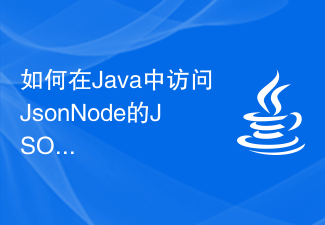 How to access JSONNode's JSON fields, arrays and nested objects in Java?
Aug 30, 2023 pm 11:05 PM
How to access JSONNode's JSON fields, arrays and nested objects in Java?
Aug 30, 2023 pm 11:05 PM
A JsonNode is Jackson's JSON tree model that can read JSON into JsonNode instances and write JsonNode into JSON. We can use Jackson to read JSON into a JsonNode by creating an ObjectMapper instance and calling the readValue() method. We can access fields, arrays or nested objects using the get() method of the JsonNode class. We can use the asText() method to return a valid string representation and convert the node's value to Javaint using the asInt() method of the JsonNode class. In the example below we can access Json
 iOS 17: How to control which apps can access your photos
Sep 13, 2023 pm 09:09 PM
iOS 17: How to control which apps can access your photos
Sep 13, 2023 pm 09:09 PM
In iOS17, Apple has more control over what apps can see in photos. Read on to learn how to manage app access by app. In iOS, Apple's in-app photo picker lets you share specific photos with the app, while the rest of your photo library remains private. Apps must request access to your entire photo library, and you can choose to grant the following access to apps: Restricted Access – Apps can only see images that you can select, which you can do at any time in the app or by going to Settings > ;Privacy & Security>Photos to view selected images. Full access – App can view photos
 Access metadata of various audio and video files using Python
Sep 05, 2023 am 11:41 AM
Access metadata of various audio and video files using Python
Sep 05, 2023 am 11:41 AM
We can access the metadata of audio files using Mutagen and the eyeD3 module in Python. For video metadata we can use movies and the OpenCV library in Python. Metadata is data that provides information about other data, such as audio and video data. Metadata for audio and video files includes file format, file resolution, file size, duration, bitrate, etc. By accessing this metadata, we can manage media more efficiently and analyze the metadata to obtain some useful information. In this article, we will take a look at some of the libraries or modules provided by Python for accessing metadata of audio and video files. Access audio metadata Some libraries for accessing audio file metadata are - using mutagenesis
 How to solve the problem of inaccessibility after Tomcat deploys war package
Jan 13, 2024 pm 12:07 PM
How to solve the problem of inaccessibility after Tomcat deploys war package
Jan 13, 2024 pm 12:07 PM
How to solve the problem that Tomcat cannot successfully access the war package after deploying it requires specific code examples. As a widely used Java Web server, Tomcat allows developers to package their own developed Web applications into war files for deployment. However, sometimes we may encounter the problem of being unable to successfully access the war package after deploying it. This may be caused by incorrect configuration or other reasons. In this article, we'll provide some concrete code examples that address this dilemma. 1. Check Tomcat service
 How to solve the problem of access denied when modifying files in Windows 7
Jul 04, 2023 pm 07:01 PM
How to solve the problem of access denied when modifying files in Windows 7
Jul 04, 2023 pm 07:01 PM
How to solve the problem of access denied when modifying files in win7? When modifying some system files, we will often be prompted that we do not have permission to perform the operation. We can turn off the folder permissions or obtain administrator rights. For users who need to modify such files, let’s take a look at the following specific tutorials. Solution to the problem of access denied when modifying files in win7: 1. First select the corresponding folder, click the tool above, and select the folder option. 2. Enter the View tab. 3. Uncheck Use Simple File Sharing and confirm. 4. Then right-click the corresponding folder and click Properties. 5. Enter the Security tab. 6. Select the icon position and click Advanced. 7
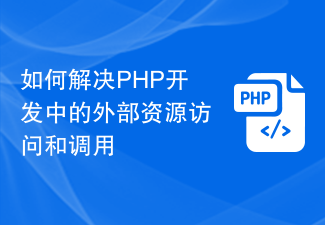 How to solve external resource access and calls in PHP development
Oct 08, 2023 am 11:01 AM
How to solve external resource access and calls in PHP development
Oct 08, 2023 am 11:01 AM
How to solve the problem of accessing and calling external resources in PHP development requires specific code examples. In PHP development, we often encounter situations where we need to access and call external resources, such as API interfaces, third-party libraries or other server resources. When dealing with these external resources, we need to consider how to access and call safely while ensuring performance and reliability. This article describes several common solutions and provides corresponding code examples. 1. Use the curl library to call external resources. Curl is a very powerful open source library.
 What to do if shared folders cannot be accessed in Windows 10 Home Edition
Jan 11, 2024 pm 07:36 PM
What to do if shared folders cannot be accessed in Windows 10 Home Edition
Jan 11, 2024 pm 07:36 PM
Sharing folders is indeed an extremely useful feature in a home or business network environment. It allows you to easily share folders with other users, thereby facilitating file transfer and sharing. Win10 Home Edition shared folder cannot be accessed Solution: Solution 1: Check network connection and user permissions When trying to use Win10 shared folders, we first need to confirm whether the network connection and user permissions are normal. If there is a problem with the network connection or the user does not have permission to access the shared folder, it may result in inaccessibility. 1. First, please ensure that the network connection is smooth so that the computer and the computer where the shared folder is located are in the same LAN and can communicate normally. 2. Secondly check the user permissions to confirm that the current user has permission to share files.
 Allow camera device access only in HTML5
Sep 22, 2023 pm 11:09 PM
Allow camera device access only in HTML5
Sep 22, 2023 pm 11:09 PM
There is no unique access to the camera device in iOS. The official specification recommendation is as follows - User agent implementations of this specification are recommended to ask for user consent before starting to capture content through the microphone or camera. This may be necessary to meet regulatory, legal and best practice requirements related to user data privacy. Additionally, user agent implementations are recommended to provide an indication to the user when an input device is enabled and to enable the user to terminate such capture. Likewise, user agents are recommended to provide user controls, such as allowing the user to select the exact media capture device to use if multiple devices are present. Disable sound capture in video capture mode.






