配置phpMyAdmin连接多台MySQL
默认安装phpMyAdmin,通常只能连一台MySql服务器,其配置信息是保存在phpMyAdmin的配置文件里的,当我们需要在多台服务器之间进行
默认安装phpMyAdmin,通常只能连一台MySql服务器,其配置信息是保存在phpMyAdmin的配置文件里的,当我们需要在多台服务器之间进行切换登陆的时候,修改起来非常麻烦。遵照下面的配置方法,,我们可以方便的使用phpMyAdmin连接多台MySQL。
方法一:登陆phpMyAdmin时输入服务器ip地址、用户名、密码
缺点:登陆操作比较繁琐,而且切换服务器时须首先退出当前所登陆的服务器
操作步骤:修改phpMyAdmin目录下的 /libraries/config.default.php
/**
* allow login to any user entered server in cookie based authentication
*
* @global boolean $cfg['AllowArbitraryServer']
*/
$cfg['AllowArbitraryServer'] = true;
将默认值false修改为true;
为避免修改失误所造成的损失,强烈建议先备份 config.default.php 文件为 config.default.php.bak
方法二:登陆phpMyAdmin时只需输入用户名、密码,服务器地址为下拉列表可选,登陆后也可选择其他服务器快速切换。 (推荐)
优点:登陆操作简便,登陆后切换服务器无须退出当前连接。
操作步骤:
1. 备份phpMyAdmin根目录下的config.sample.inc.php 文件为 config.sample.inc.php.bak (此操作避免修改失误所造成的损失)
2. 备份phpMyAdmin根目录下的config.inc.php 文件为 config.inc.php.bak (此操作避免修改失误所造成的损失)
3. 将phpMyAdmin根目录下的config.sample.inc.php 文件重命名为config.inc.php
4. 修改config.inc.php文件,找到 First server 注释部分,将其修改为以下内容
$hosts = array(
'1'=>array('host'=>'localhost','user'=>'root','password'=>'123456'),
'2'=>array('host'=>'192.168.0.1','user'=>'ciray','password'=>'123456')
);
//$hosts数组下标从1开始,host的值为服务器ip地址,user是对应的MySql登陆用户名,password的值为MySql的登陆密码,请修改成你自己的
//$hosts数组配置了两台服务器,如果你有多台服务器,请按数组下标递增的顺序添加配置信息
/*
* First server
*/
for($i=1;$i
/* Authentication type */
$cfg['Servers'][$i]['auth_type'] = 'cookie';
/* Server parameters */
$cfg['Servers'][$i]['host'] = $hosts[$i]['host']; //修改host
$cfg['Servers'][$i]['connect_type'] = 'tcp';
$cfg['Servers'][$i]['compress'] = false;
/* Select mysqli if your server has it */
$cfg['Servers'][$i]['extension'] = 'mysql';
$cfg['Servers'][$i]['AllowNoPassword'] = true;
$cfg['Servers'][$i]['user'] = $hosts[$i]['user']; //修改用户名
$cfg['Servers'][$i]['password'] = $hosts[$i]['password']; //密码
/* rajk - for blobstreaming */
$cfg['Servers'][$i]['bs_garbage_threshold'] = 50;
$cfg['Servers'][$i]['bs_repository_threshold'] = '32M';
$cfg['Servers'][$i]['bs_temp_blob_timeout'] = 600;
$cfg['Servers'][$i]['bs_temp_log_threshold'] = '32M';
}
请注意我们使用一个for循环来配置所有服务器的信息,循环变量$i的初始值为1,遍历$hosts数组中的配置信息,循环体中的内容无须更改。
修改完成后保存文件,重新登陆,如果可以看到phpMyAdmin登陆界面中出现服务器候选列表,说明修改正确
如果不慎修改失误,可将操作步骤1,2中所备份的文件进行恢复。
【特别说明】方法一、方法二不可混用,如果按照方法一进行了操作,那么方法二将无法生效


Hot AI Tools

Undresser.AI Undress
AI-powered app for creating realistic nude photos

AI Clothes Remover
Online AI tool for removing clothes from photos.

Undress AI Tool
Undress images for free

Clothoff.io
AI clothes remover

Video Face Swap
Swap faces in any video effortlessly with our completely free AI face swap tool!

Hot Article

Hot Tools

Notepad++7.3.1
Easy-to-use and free code editor

SublimeText3 Chinese version
Chinese version, very easy to use

Zend Studio 13.0.1
Powerful PHP integrated development environment

Dreamweaver CS6
Visual web development tools

SublimeText3 Mac version
God-level code editing software (SublimeText3)

Hot Topics
 1657
1657
 14
14
 1415
1415
 52
52
 1309
1309
 25
25
 1257
1257
 29
29
 1231
1231
 24
24
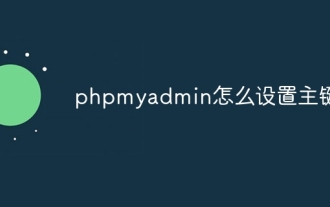 How to set primary key in phpmyadmin
Apr 07, 2024 pm 02:54 PM
How to set primary key in phpmyadmin
Apr 07, 2024 pm 02:54 PM
The primary key of a table is one or more columns that uniquely identify each record in the table. Here are the steps to set a primary key: Log in to phpMyAdmin. Select database and table. Check the column you want to use as the primary key. Click "Save Changes". Primary keys provide data integrity, lookup speed, and relationship modeling benefits.
 Where is the phpmyadmin log?
Apr 07, 2024 pm 12:57 PM
Where is the phpmyadmin log?
Apr 07, 2024 pm 12:57 PM
Default location for PHPMyAdmin log files: Linux/Unix/macOS:/var/log/phpmyadminWindows: C:\xampp\phpMyAdmin\logs\ Log file purpose: Troubleshooting Audit Security
 How to add foreign keys in phpmyadmin
Apr 07, 2024 pm 02:36 PM
How to add foreign keys in phpmyadmin
Apr 07, 2024 pm 02:36 PM
Adding a foreign key in phpMyAdmin can be achieved by following these steps: Select the parent table that contains the foreign key. Edit the parent table structure and add new columns in "Columns". Enable foreign key constraints and select the referencing table and key. Set update/delete operations. save Changes.
 Where does the wordpress database exist?
Apr 15, 2024 pm 10:39 PM
Where does the wordpress database exist?
Apr 15, 2024 pm 10:39 PM
The WordPress database is housed in a MySQL database that stores all website data and can be accessed through your hosting provider’s dashboard, FTP, or phpMyAdmin. The database name is related to the website URL or username, and access requires the use of database credentials, including name, username, password, and hostname, which are typically stored in the "wp-config.php" file.
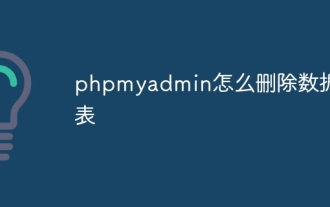 How to delete data table in phpmyadmin
Apr 07, 2024 pm 03:00 PM
How to delete data table in phpmyadmin
Apr 07, 2024 pm 03:00 PM
Steps to delete a data table in phpMyAdmin: Select the database and data table; click the "Action" tab; select the "Delete" option; confirm and perform the deletion operation.
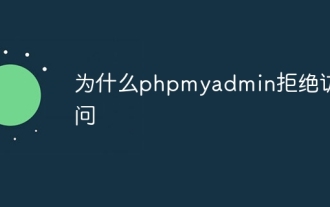 why phpmyadmin access denied
Apr 07, 2024 pm 01:03 PM
why phpmyadmin access denied
Apr 07, 2024 pm 01:03 PM
Reasons and solutions for access denied by phpMyAdmin: Authentication failed: Check whether the username and password are correct. Server configuration error: adjust firewall settings and check whether the database port is correct. Permissions issue: Granting users access to the database. Session timeout: Refresh the browser page and reconnect. phpMyAdmin configuration error: Check the configuration file and file permissions to make sure the required Apache modules are enabled. Server issue: Wait for a while and try again or contact your hosting provider.
 What is the password for the phpmyadmin account?
Apr 07, 2024 pm 01:09 PM
What is the password for the phpmyadmin account?
Apr 07, 2024 pm 01:09 PM
The default username and password for PHPMyAdmin are root and empty. For security reasons, it is recommended to change the default password. Method to change password: 1. Log in to PHPMyAdmin; 2. Select "privileges"; 3. Enter the new password and save it. When you forget your password, you can reset it by stopping the MySQL service and editing the configuration file: 1. Add the skip-grant-tables line; 2. Log in to the MySQL command line and reset the root password; 3. Refresh the permission table; 4. Delete skip-grant-tables line, restart the MySQL service.
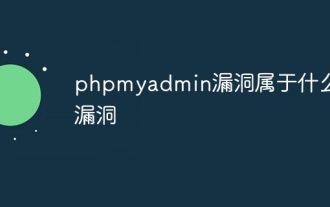 What kind of vulnerability does the phpmyadmin vulnerability belong to?
Apr 07, 2024 pm 01:36 PM
What kind of vulnerability does the phpmyadmin vulnerability belong to?
Apr 07, 2024 pm 01:36 PM
phpMyAdmin is susceptible to multiple vulnerabilities, including: 1. SQL injection vulnerability; 2. Cross-site scripting (XSS) vulnerability; 3. Remote code execution (RCE) vulnerability; 4. Local file inclusion (LFI) vulnerability; 5. Information disclosure Vulnerability; 6. Privilege escalation vulnerability.




