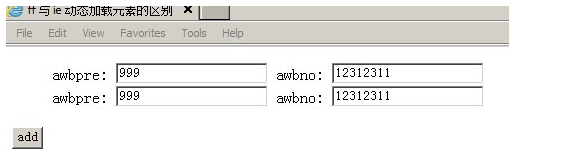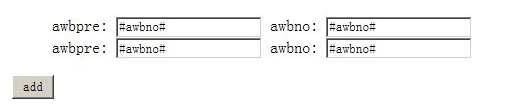代码本意为:点击Add按钮时,动态向页面添加二个输入框,同时给二个新加的输入框赋值。IE 6,7,8,9(兼容模式)下运行正常,见下面的截图:

但是在FF,Chrome,IE9(非兼容模式)下,就不对了:

把add()方法改成
就对了,
二者的区别在于:第一种是先做赋值处理,再添加到dom树中;第二种写法是先加到dom树中,再找出对应的处理赋值。我对于前端技术实属菜鸟,
个人理解:第一种写法类似"按值传递",var liTemplate = $("#template");后,不管再对liTemplate里的元素做何处理,因为liTemplate尚未加入到dom树中,最终调用liTemplate.html()时,返回的html代码,还是最初处理前的html代码(有点按值传递,使用的是一个副本,不管怎么处理,不影响原值的意味);而第二种写法,先加入到dom树后,再从dom中查找到该元素时,这时相当于得到的对象的指针引用,对“指针”指向的对象做任何修改,都会直接影响对象本身(有点按"引用传递"的意味)