
在新定义出来的标准下 document.documentElement.clientHeight在IE和火狐里都能获取正确值,下面一篇文章详细介绍了获取各种浏览器可见窗口大小这方面的差别:
在本地测试当中:
在IE、FireFox、Opera下都可以使用
document.body.clientWidth
document.body.clientHeight
即可获得,很简单,很方便。
而在公司项目当中:
Opera仍然使用
document.body.clientWidth
document.body.clientHeight
可是IE和FireFox则使用
document.documentElement.clientWidth
document.documentElement.clientHeight
W3C//DTD XHTML 1.0 Transitional//EN" "http://www.w3.org/TR/xhtml1/DTD/xhtml1-transitional.dtd">
如果在页面中添加这行标记的话
在IE中:
document.body.clientWidth ==> BODY对象宽度
document.body.clientHeight ==> BODY对象高度
document.documentElement.clientWidth ==> 可见区域宽度
document.documentElement.clientHeight ==> 可见区域高度
在FireFox中:
document.body.clientWidth ==> BODY对象宽度
document.body.clientHeight ==> BODY对象高度
document.documentElement.clientWidth ==> 可见区域宽度
document.documentElement.clientHeight ==> 可见区域高度
在Opera中:
document.body.clientWidth ==> 可见区域宽度
document.body.clientHeight ==> 可见区域高度
document.documentElement.clientWidth ==> 页面对象宽度(即BODY对象宽度加上Margin宽)
document.documentElement.clientHeight ==> 页面对象高度(即BODY对象高度加上Margin高)
假设 obj 为某个 HTML 控件。
obj.offsetTop 指 obj 距离上方或上层控件的位置,整型,单位像素。
obj.offsetLeft 指 obj 距离左方或上层控件的位置,整型,单位像素。
obj.offsetWidth 指 obj 控件自身的宽度,整型,单位像素。
obj.offsetHeight 指 obj 控件自身的高度,整型,单位像素。
我们对前面提到的“上方或上层”与“左方或上层”控件作个说明。
例如:
The offsetTop of the "Submit" button refers to the distance between the "Submit" button and the upper border of the "tool" layer, because the closest to its upper edge is the upper border of the "tool" layer.
The offsetTop of the "Reset" button refers to the distance between the "Reset" button and the upper border of the "tool" layer, because the closest to its upper edge is the upper border of the "tool" layer.
The offsetLeft of the "Submit" button refers to the distance between the "Submit" button and the left border of the "tool" layer, because the closest to its left is the left border of the "tool" layer.
The offsetLeft of the "Reset" button refers to the distance of the "Reset" button from the right border of the "Submit" button, because the closest to its left is the right border of the "Submit" button.
offsetTop can get the position of the HTML element from the top or outer element, style.top can also be used, the difference between the two is:
1. offsetTop returns a number, while style.top returns a string. In addition to the number, it also has the unit: px.
2. offsetTop is read-only, while style.top is read-writeable.
3. If the top style is not specified for the HTML element, style.top returns an empty string.
The same is true for offsetLeft and style.left, offsetWidth and style.width, offsetHeight and style.height. 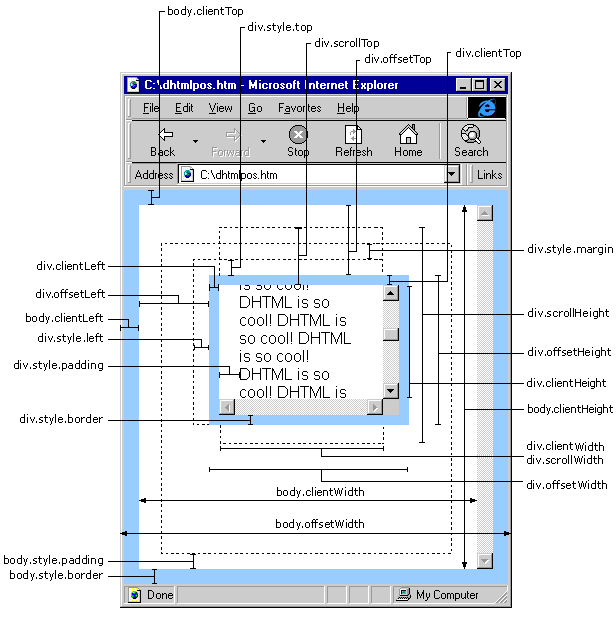
scrollHeight: Get the scroll height of the object.
scrollLeft: Sets or gets the distance between the left edge of the object and the leftmost end of the currently visible content in the window
scrollTop: Sets or gets the distance between the topmost edge of the object and the topmost end of the visible content in the window
scrollWidth: Get the scroll width of the object
offsetHeight: Get the height of the object relative to the layout or the parent coordinate specified by the offsetParent property
offsetLeft: Get the height of the object relative to the layout or the parent coordinate specified by the offsetParent property Calculate the left position
offsetTop: Get the calculated top position of the object relative to the layout or the parent coordinate specified by the offsetTop attribute
event.clientX The horizontal coordinate relative to the document
event.clientY The vertical coordinate relative to the document
event.offsetX is the horizontal coordinate relative to the container
event.offsetY is the vertical coordinate relative to the container
document.documentElement.scrollTop is the value of vertical scrolling
event.clientX document.documentElement.scrollTop is relative to the horizontal position of the document The amount of vertical scrolling of coordinates
The above mainly refers to IE, the difference between FireFox is as follows:
IE6.0, FF1.06:
clientWidth = width padding
clientHeight = height padding
offsetWidth = width padding border
offsetHeight = height padding border
IE5.0/5.5:
clientWidth = width - border
clientHeight = height - border
offsetWidth = width
offsetHeight = height
(need to mention: The margin attribute in CSS has nothing to do with clientWidth, offsetWidth, clientHeight, and offsetHeight)




