一首SEO歌曲《2014 SEO Freestyle》
又见SEO。以往以文章形式出的的SEO软文简直是弱爆了,下面是爆老师自编自唱的SEO歌曲《2014 SEO Freestyle》
歌词部分:
细节在于执行,执行却被懒惰喊停,各种理由又开始在显灵,就能猜到你拿4位数工资的表情,仿佛能听到,张惠妹那海哭的声音;
每个人都有自己的想法,没有必要委屈求成一种活法,但至少爆老师觉得seo不只是个技法,更多要靠项目管理的方法;
有人死爱发外链 就算lee肯请吃饭,他也不来电,ctrl C + Ctrl V 外链软文求速递,一边发一边念,千万别被TA枪毙;
有人深知做体验,但不知道如何来改变,网站一切只是过往云烟;
回到用户体验为本,虽然你加以承认,但还是会为排名心疼,流量、PK 留量,除了有意无意的呐喊,我感觉不到你小宇宙的能量;
百度快照停档,看你那副惆怅,像是女友面前裤子开了裆,塞翁失马,焉知非福,或许这是 排名爆发前的最后一幕;
说是内容为王,细看仍是采集堂,我想问一句,你家里人知道吗? 何时用心创作可以不放嘴上,我们这场战役就能打得漂亮;
有人反对培训,觉得都是忽悠君,但回头自己也在琢磨如何摆脱项目就地培训,自己做,就浑身是劲,仿佛苍老师此刻 按你宿舍门铃;
Teacher Bao不是YY公开课的土鳖老湿,也不是喊卖购物频道的激情导狮;
一次关注,就要,从此专注,迈出原创精致内容分享视频的脚步,虽然一路会困难阻阻,但这就是自己喜欢的态度 工作在于锻炼人的心智,培养自己内在的品质,而非每天分析服务器的日志;
别人绞尽脑汁地搞创意,你是否还在QQ群中吹牛逼,差距就是这样一点一滴;
若你认为我是取款机,那只能说明心态有问题,爆老师最多是台验钞机,验验你是否还有伟人的痕迹;
中国seo的行业 不大不小,足够养活你家老小,既然我们身处行业中,理当促其变繁荣,姚明广告说的好,没有唱衰就没有伤害,打了鸡血似的负面抗争,翻天覆地般的抱怨声,自己却可爱的迟迟不肯抽身;
遇到项目瓶颈就习惯喊停,碰到沟通问题就自动逃避,怪不得客户要质疑你,行不行;
你要相信自己的能力,还要彰显自己的实力,关键是要show出自信心,但还要有,接受不同观点的博大胸襟;
唱到即止,2014 我们一起發誓,改变自己对固有思维的无力统治。

Hot AI Tools

Undresser.AI Undress
AI-powered app for creating realistic nude photos

AI Clothes Remover
Online AI tool for removing clothes from photos.

Undress AI Tool
Undress images for free

Clothoff.io
AI clothes remover

AI Hentai Generator
Generate AI Hentai for free.

Hot Article

Hot Tools

Notepad++7.3.1
Easy-to-use and free code editor

SublimeText3 Chinese version
Chinese version, very easy to use

Zend Studio 13.0.1
Powerful PHP integrated development environment

Dreamweaver CS6
Visual web development tools

SublimeText3 Mac version
God-level code editing software (SublimeText3)

Hot Topics
 Vue3+TS+Vite development skills: how to optimize SEO
Sep 10, 2023 pm 07:33 PM
Vue3+TS+Vite development skills: how to optimize SEO
Sep 10, 2023 pm 07:33 PM
Vue3+TS+Vite development skills: How to perform SEO optimization SEO (SearchEngineOptimization) refers to optimizing the structure, content and keywords of the website to rank it higher in search engines, thereby increasing the website's traffic and exposure. . In the development of modern front-end technologies such as Vue3+TS+Vite, how to optimize SEO is a very important issue. This article will introduce some Vue3+TS+Vite development techniques and methods to help
 What does the ctrl+a key mean?
Mar 16, 2023 pm 03:12 PM
What does the ctrl+a key mean?
Mar 16, 2023 pm 03:12 PM
The ctrl+a key means "select all" and is the most common shortcut key in computers. Common keyboard shortcuts include Ctrl+B (organize favorites), Ctrl+C (copy), Ctrl+D ( Delete), Ctrl+E (Search Assistant), Ctrl+V (Paste), etc.
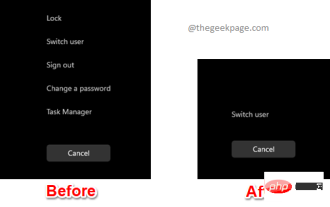 How to add/remove security options from CTRL+ALT+DEL screen
Apr 26, 2023 pm 12:07 PM
How to add/remove security options from CTRL+ALT+DEL screen
Apr 26, 2023 pm 12:07 PM
Having the ability to customize allows one to explore more. Windows offers its users the greatest amount of customization, and we are all very grateful. So, have you ever considered customizing your CTRL+ALT+DEL screen? Of course you have, otherwise you wouldn’t be reading this article right now. Well, we have good news for you! You do have the ability to customize the security options screen. You can keep only the options you want and delete all the ones you don't need. CTRL+ALT+DEL screen customization can be done through the Local Group Policy Editor or the Registry Editor. You can choose the method of your choice, both have the same effect. So, what are you waiting for, let’s dive into the article! Hope you like it! Method 1: Edit through local group policy
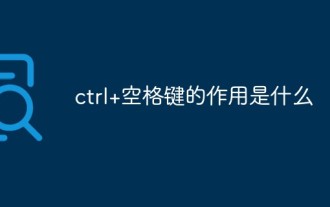 What does ctrl+spacebar do?
Mar 09, 2023 pm 04:18 PM
What does ctrl+spacebar do?
Mar 09, 2023 pm 04:18 PM
The function of "ctrl+spacebar" is to switch between Chinese and English input methods; through "ctrl+spacebar" you can switch back and forth between Chinese and English input methods; "ctrl" is a commonly used key on the keyboard, and its full name is "control". In computer basics they are called "control keys".
 What is ctrl plus shift?
Mar 09, 2023 pm 04:23 PM
What is ctrl plus shift?
Mar 09, 2023 pm 04:23 PM
ctrl+shift is a combination shortcut key for switching input methods; when pressing "ctrl+shift" at the same time, you can also hold down other keys to achieve other functions, such as pressing "ctrl+shift+N" at the same time key to create a new folder, etc.
 What is a 301/302 redirect? How to redirect the website?
Jul 12, 2022 pm 12:07 PM
What is a 301/302 redirect? How to redirect the website?
Jul 12, 2022 pm 12:07 PM
What is a 301/302 redirect? How to redirect the website? This article will take you through 301/302 jumps, introduce the jump methods, and analyze them from the SEO perspective to see which method is practical. I hope it will be helpful to everyone!
 Detailed explanation of what to add to ctrl when taking a screenshot of a win10 computer
Jul 20, 2023 am 11:09 AM
Detailed explanation of what to add to ctrl when taking a screenshot of a win10 computer
Jul 20, 2023 am 11:09 AM
Many netizens do not know much about the newly installed win10 system and do not know how to use many functions, such as the commonly used screenshot function. Some netizens want to know how to quickly take screenshots in Win10 and what to add to Ctrl to take screenshots on Win10 computers. Today I will share with you how to quickly take screenshots using the screenshot shortcut keys on Windows 10 computers. 1. Take a local screenshot of the computer. If you are using a Windows computer, the shortcut key for taking a local screenshot should be Windows logo key + shift + S. 2. Take a full-screen screenshot by pressing the PrtScSysRq key on the keyboard to take a full-screen screenshot. At the same time, you only need to press ctrl+V to paste in the chat box or office documents such as Word, and you can paste the
 SSR technology application practice in Vue 3 to improve the SEO effect of the application
Sep 08, 2023 pm 12:15 PM
SSR technology application practice in Vue 3 to improve the SEO effect of the application
Sep 08, 2023 pm 12:15 PM
SSR technology application practice in Vue3 to improve the SEO effect of applications. With the rapid development of front-end development, SPA (Single Page Application) has become mainstream. The benefits of SPA are self-evident and can provide a smooth user experience, but there are some challenges in terms of SEO (search engine optimization). Since SPA only returns an HTML template in the front-end rendering stage, most of the content is dynamically loaded through JavaScript, causing search engines to have difficulties in crawling, indexing, and ranking. To solve this problem,






